Want to keep viewers glued to your YouTube videos? It all starts with a solid script! This guide, “How to Script Your YouTube Videos for Better Audience Retention,” dives deep into the art and science of crafting compelling video scripts that grab attention from the start and keep viewers engaged until the very end. We’ll explore everything from understanding audience retention metrics to structuring your content, crafting captivating intros and outros, and using visuals and audio to boost engagement.
Get ready to transform your video creation process!
This comprehensive guide breaks down the key elements of successful YouTube scripting. We’ll walk through pre-production planning, including defining your video’s objective and brainstorming ideas. You’ll learn how to write killer intros that hook viewers, develop engaging body content that keeps them watching, and craft strong calls to action that drive engagement. We’ll also cover adapting your scripts for different video formats and using analytics to refine your approach over time.
Let’s get started!
Understanding Audience Retention on YouTube
Audience retention is a critical metric on YouTube, representing the percentage of a video that viewers watch. It directly impacts your video’s performance in the algorithm, influencing its visibility and potential for monetization. Understanding audience retention is crucial for creating content that keeps viewers engaged and encourages them to watch more of your videos.
The Significance of Audience Retention in the YouTube Algorithm
YouTube’s algorithm prioritizes videos that keep viewers watching for longer periods. High audience retention signals to the algorithm that your video is valuable and engaging. This can lead to increased visibility, as the algorithm is more likely to recommend your video to a wider audience. The opposite is also true: videos with poor audience retention are often penalized, resulting in reduced reach and fewer views.
Common Audience Drop-off Points in Videos
Identifying where viewers are leaving your video is essential for improvement. Analyzing your audience retention graphs in YouTube Analytics can reveal specific points where viewers tend to lose interest.
- The Introduction: Many viewers drop off within the first few seconds if the introduction isn’t compelling. A slow start, lack of a clear hook, or confusing content can deter viewers.
- Mid-Video Sag: Often, videos experience a dip in retention in the middle, especially if the pacing slows down or the content becomes less engaging. This could be due to repetitive information, unnecessary tangents, or a lack of visual interest.
- The Ending: If the conclusion is weak, lacks a clear call to action, or feels rushed, viewers may not stick around until the end. This can be problematic as it prevents them from seeing important information or interacting with your channel.
Factors Influencing Audience Retention
Several factors contribute to audience retention. Paying attention to these elements can help you create videos that keep viewers engaged.
- Video Length: The ideal video length varies depending on the topic and target audience. Longer videos may perform well if the content is highly engaging and provides significant value. Shorter videos are often better for quick tutorials or highly specific topics. However, a video that’s too long for its content will likely suffer. Consider the context and topic.
For example, a video explaining a complex coding concept might justify a longer duration, while a simple product review should remain concise.
- Pacing: The speed at which you deliver information is crucial. A fast pace can keep viewers engaged, but it can also overwhelm them. A slow pace can bore them. Varying the pace, using visual aids, and breaking up information into easily digestible segments can help maintain engagement.
- Content Quality: The core of audience retention lies in the quality of your content. Ensure your videos are well-researched, informative, and relevant to your target audience. Provide clear, concise explanations, and avoid unnecessary jargon or fluff.
- Visual Appeal: High-quality visuals, including clear video and audio, are essential. Use engaging graphics, animations, and B-roll footage to keep viewers visually stimulated.
- Audio Quality: Poor audio quality is a major turnoff. Invest in a good microphone and ensure your audio is clear and easy to understand.
- Hooks and Intros: A compelling hook at the beginning of your video is essential to grab viewers’ attention. Promise value, ask a question, or present a surprising fact to pique their interest.
- Call to Action: Encourage viewers to subscribe, like the video, or leave a comment. A clear call to action can boost engagement and encourage viewers to interact with your channel.
Pre-Production: Planning Your Video’s Structure
Before you even think about writing your script, a solid plan is crucial. Think of pre-production as building the foundation of a house; without it, your video is likely to crumble. This stage focuses on laying out the groundwork for a video that’s engaging, informative, and keeps your audience watching. We’ll cover the importance of a clear objective, brainstorm effectively, and structure your content for maximum impact.
Defining Video Objectives
The core of any successful video lies in its objective. A well-defined objective acts as your north star, guiding every decision you make during the scripting process. It clarifies what you want your audience to take away from your video.
- Clarity of Purpose: A clear objective prevents your video from becoming a meandering collection of ideas. It ensures you stay focused on the core message and avoid tangents that can lose viewers. For instance, if your objective is to teach viewers how to bake a specific cake, everything in your script should contribute to that goal.
- Audience Alignment: Understanding your objective allows you to tailor your content to resonate with your target audience. Knowing what you want them to learn or feel helps you choose the right tone, language, and examples. If your audience is beginners, you’ll use simpler explanations and more visual aids.
- Measurable Results: A clear objective allows you to measure the success of your video. You can track metrics like watch time, engagement (likes, comments), and even conversions (if applicable). If your objective is to get viewers to subscribe, you can track your subscriber growth after the video is published.
- Example: Let’s say your objective is to “Teach viewers how to change a car tire safely.” This objective is specific, measurable (can you see if they follow the steps correctly?), and relevant. Everything in your script, from the tools needed to the step-by-step instructions, will support this objective.
Brainstorming Video Ideas for Your Audience
Generating video ideas that truly connect with your target audience is a crucial step. Effective brainstorming goes beyond just listing random topics; it involves understanding your audience’s needs, interests, and pain points. This is where you create content they
want* to watch.
- Know Your Audience: Start by deeply understanding your target audience. What are their demographics (age, location, interests)? What problems are they trying to solve? What questions do they have? Researching your audience through surveys, social media, and competitor analysis is key.
- Identify Content Gaps: Look for content that your audience needs but isn’t readily available or is poorly presented. Analyze what’s missing in the current landscape of YouTube videos related to your niche. Are there topics that are confusingly explained? Are there underserved audiences?
- Research: Use research tools (like Google Planner, TubeBuddy, or VidIQ) to find popular search terms related to your niche. Identify s with high search volume and low competition. This helps you create videos that people are actively searching for.
- Competitive Analysis: Analyze successful videos in your niche. What are they doing well? What are their weaknesses? How can you offer a unique perspective or better content?
- Brainstorming Techniques: Use brainstorming techniques to generate ideas. Try mind mapping, listing, or the “5 Whys” method to dig deeper into potential topics.
- Example: If your target audience is college students interested in saving money, you might brainstorm video ideas around topics like “Budgeting for College Students,” “Finding Cheap Textbooks,” or “Student Discounts You Need to Know.” These topics directly address their needs and interests.
Structuring Your Video Content
Organizing your content into a clear and logical structure is essential for keeping viewers engaged. A well-structured video guides your audience through the information smoothly, making it easier for them to understand and retain the key takeaways. The basic framework includes the intro, the body, and the outro.
- The Intro: The intro is your first impression. It should immediately grab the viewer’s attention and clearly state the video’s topic and objective.
- Hook: Start with a compelling hook (a question, a surprising fact, a relatable story) to capture attention.
- Topic Introduction: Briefly introduce the topic and its relevance to the audience.
- Objective Statement: Clearly state what the video will cover and what the audience will learn.
- The Body: This is where you deliver the main content of your video. It should be organized into logical segments with clear transitions.
- Segmenting Information: Break down complex topics into smaller, digestible segments.
- Use of Visuals: Incorporate visuals (graphics, b-roll footage, animations) to enhance understanding and engagement.
- Clear Explanations: Explain concepts clearly and concisely, using examples and analogies.
- Call to Action (Optional): Include calls to action (e.g., “Like this video,” “Subscribe to my channel”) throughout the body, where appropriate.
- The Outro: The outro summarizes the main points and encourages further engagement.
- Summary: Briefly recap the key takeaways from the video.
- Call to Action: Include a clear call to action (subscribe, like, comment, watch another video).
- Thank You: Thank the viewers for watching.
- Example: Imagine a video teaching viewers about “How to Make a Pizza at Home.”
- Intro: Start with a hook: “Tired of expensive pizza delivery? I’ll show you how to make a delicious pizza at home for a fraction of the cost!” State the topic (making pizza at home) and the objective (teaching the viewers how to make it).
- Body: Segment the content into sections: “Ingredients,” “Making the Dough,” “Preparing the Sauce,” “Adding Toppings,” and “Baking the Pizza.” Each section will include step-by-step instructions, visual aids, and possibly even a quick demonstration.
- Outro: Summarize the key steps: “You’ve learned how to make a pizza from scratch! Now go enjoy your homemade masterpiece!” End with a call to action: “Like this video if you found it helpful and subscribe for more cooking tips!”
Crafting a Compelling Introduction
The introduction is the most critical part of your YouTube video. It’s your chance to immediately grab viewers’ attention and convince them to stick around. A strong introduction should be concise, engaging, and clearly communicate what the video is about. Let’s break down how to craft an introduction that converts viewers into engaged audience members.
Creating a Captivating Hook
Your hook is the very first thing viewers see and hear, and it must be compelling enough to stop them from scrolling. Think of it as the appetizer that makes them crave the main course. The goal is to create an instant connection and make them want to know more.Here are a few techniques you can use:
- Ask a provocative question: Pose a question that piques curiosity or challenges the viewer’s assumptions. This encourages immediate engagement.
- Use a surprising statistic: Start with a compelling fact or statistic related to your topic. Numbers often grab attention and create intrigue. For example, “Did you know that the average YouTube viewer only watches a video for about 60% of its length?”
- Share a personal anecdote: Start with a brief, relatable story that introduces the problem or topic. People connect with personal experiences.
- Show a visual: Use a short, captivating visual that immediately demonstrates what the video is about. This can be a quick clip, an animation, or a striking image.
- Make a bold statement: Present a strong, clear statement that immediately establishes your video’s purpose.
For example, if your video is about how to make sourdough bread, your hook could be: “Tired of dense, flavorless bread? In the next few minutes, I’m going to show you how to bake a perfect sourdough loaf at home.” This immediately addresses a common pain point and promises a solution.
Introducing the Topic and Video’s Purpose
After capturing attention with your hook, the next step is to clearly introduce your video’s topic and what viewers will learn. This sets expectations and helps viewers decide if the content aligns with their interests.Here’s how to do it:
- Clearly state the topic: Be explicit about what your video is about. Avoid vague language.
- Artikel what viewers will learn: Briefly mention the key takeaways or benefits of watching the video. This provides value and encourages continued viewing.
- Provide a brief overview: Offer a short preview of the video’s structure or main points. This helps viewers understand the flow and what to expect.
For instance, continuing with the sourdough bread example, you could say, “In this video, we’ll cover the entire sourdough baking process, from creating a starter to baking the perfect loaf. By the end, you’ll know how to troubleshoot common problems and bake consistently delicious sourdough at home.” This immediately sets expectations and Artikels the benefits of watching.
Building Curiosity and Enticement
To keep viewers engaged, it’s crucial to build curiosity and entice them to watch the entire video. This involves creating a sense of anticipation and making them want to know what happens next.Here are some strategies:
- Use cliffhangers: Briefly hint at upcoming revelations or surprising information. This encourages viewers to stick around to find out more.
- Tease future content: Mention additional tips, techniques, or secrets that will be revealed later in the video.
- Highlight the benefits: Constantly remind viewers of the value they’ll receive by watching the video.
- Use visual cues: Incorporate visual elements that create anticipation, such as text overlays or animated transitions.
For example, you could say, “But the secret to truly amazing sourdough? We’ll reveal it in the next section, where we’ll discuss the importance of the perfect hydration ratio.” This creates a sense of intrigue and encourages viewers to watch the next section. Another example: “I’ll also share my secret trick for achieving a perfectly crispy crust – something you won’t find in most recipes.”
Developing Engaging Body Content
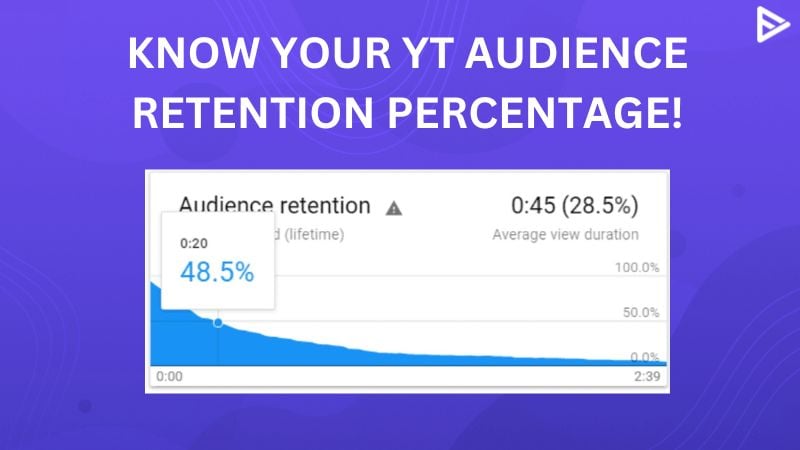
The body of your YouTube video is where you deliver the core information. It’s crucial to keep viewers hooked and prevent them from clicking away. This section will guide you on crafting compelling body content that maintains audience interest and effectively conveys your message.
Breaking Down Complex Topics
Transforming complicated subjects into easy-to-understand pieces is vital for viewer comprehension. This involves simplification and strategic organization.Consider these steps:
- Identify Core Concepts: Begin by pinpointing the fundamental concepts of your topic. What are the key takeaways you want your audience to grasp?
- Simplify Language: Avoid technical jargon or complex terminology that might confuse your audience. Use plain language and explain unfamiliar terms.
- Use Analogies and Metaphors: Relate abstract ideas to familiar concepts. Analogies can make complex topics more relatable and easier to understand. For instance, when explaining cloud computing, you could compare it to renting an apartment versus owning a house, illustrating the difference in responsibility and resource management.
- Break Down into Smaller Segments: Divide the topic into smaller, manageable sections. Each section should focus on a specific aspect, making it easier for viewers to digest the information. This also allows for natural pauses and transitions.
- Use Visual Aids: Incorporate visuals like diagrams, charts, and animations to illustrate key points. Visuals can significantly enhance understanding, especially for complex topics.
Incorporating Storytelling, Examples, and Visuals
Engaging the audience goes beyond just conveying information; it involves making it memorable and relatable. Storytelling, examples, and visuals play crucial roles.Here’s how to implement these elements:
- Storytelling: Weave narratives into your content. Stories capture attention and create an emotional connection with the audience. Consider using a personal anecdote, a case study, or a hypothetical scenario to illustrate your points. For example, if you’re explaining the importance of data privacy, you could tell a story about someone whose personal information was compromised.
- Real-World Examples: Provide concrete examples to demonstrate your points. Examples make abstract concepts more tangible and show their relevance. Use real-world case studies, industry examples, or personal experiences to illustrate your points.
- Visuals: Utilize various visual elements to support your message.
Visuals to incorporate:
- Illustrations and Animations: Use animated explainer videos or custom illustrations to break down complex concepts. For instance, a video explaining how a car engine works could benefit from animated cutaways showing the internal components in action.
- Charts and Graphs: Display data visually using charts and graphs. This helps viewers quickly grasp trends, comparisons, and statistical information. For example, when discussing market trends, a line graph can effectively show growth or decline over time.
- B-Roll Footage: Supplement your main content with B-roll footage. This could include relevant stock footage, video clips, or images that enhance the visual appeal and provide context. For example, if you’re talking about travel, show footage of the places you mention.
Varying Pace and Tone
Maintaining viewer interest requires a dynamic approach to pacing and tone. Avoid monotony by varying these elements.Here’s how:
- Pacing: Adjust the pace of your video to match the content.
Consider these pacing strategies:
- Fast-Paced Sections: Use quick cuts, short sentences, and energetic delivery for exciting or action-oriented segments.
- Slower-Paced Sections: Slow down for detailed explanations, complex concepts, or emotional moments. Allow time for viewers to absorb information.
- Tone: Vary the tone to keep your audience engaged.
Examples:
- Use Humor: Incorporate humor to lighten the mood and make the video more enjoyable.
- Change the Delivery: Switch between a conversational and a more formal style.
- Incorporate Music and Sound Effects: Use music and sound effects to enhance the emotional impact of certain scenes. For example, use upbeat music for exciting moments and softer music for more serious topics.
Using Visuals and Audio to Enhance Retention
Incorporating compelling visuals and high-quality audio is crucial for keeping viewers engaged throughout your YouTube videos. These elements support your narrative, prevent distractions, and create a more immersive viewing experience, ultimately leading to higher audience retention rates.
Incorporating B-roll and Graphics
B-roll footage and graphics provide visual support, adding depth and interest to your videos. They can illustrate concepts, showcase examples, and maintain viewer attention.To effectively use B-roll and graphics:
- Select Relevant B-roll: Choose B-roll that directly relates to your topic. For instance, if you’re discussing “How to Bake a Cake,” use footage of ingredients, the baking process, and the final product.
- Time B-roll Appropriately: Don’t let B-roll play randomly. Sync it with your narration to visually reinforce what you’re saying. For example, if you’re explaining a specific step, the corresponding B-roll should appear at that moment.
- Use Graphics for Clarity: Utilize graphics such as text overlays, charts, and diagrams to simplify complex information. A well-designed chart can present data more effectively than a lengthy explanation.
- Keep Graphics Clean and Concise: Avoid overcrowding graphics with too much information. Focus on the essential points and use clear, readable fonts.
- Maintain Visual Consistency: Use a consistent style for your B-roll and graphics to create a professional and cohesive look. This includes color schemes, fonts, and animation styles.
Designing for Clear Audio Quality
Clear audio is as vital as clear visuals. Poor audio quality can be incredibly distracting and lead viewers to click away.To design a script that promotes excellent audio:
- Prioritize a Quiet Recording Environment: Before you even start recording, ensure your environment is free from background noise. This includes eliminating sounds like traffic, air conditioning, or conversations.
- Use a Quality Microphone: Invest in a good microphone, such as a lavalier microphone or a USB microphone. The type of microphone you need depends on your recording setup and budget.
- Speak Clearly and Concisely: Practice speaking clearly and at a moderate pace. Avoid mumbling or rushing through your words.
- Script for Pauses: Include natural pauses in your script to allow viewers to process the information. These pauses also help you maintain a comfortable speaking pace.
- Edit Out Noise and Mistakes: Use video editing software to remove any unwanted noises, such as clicks, pops, or background hum. Also, edit out any mistakes or filler words like “um” or “ah.”
Impact of Music and Sound Effects
Music and sound effects can significantly impact viewer engagement by creating atmosphere and emphasizing key moments.Consider these points when using music and sound effects:
- Choose Music That Complements Your Content: Select music that matches the tone and style of your video. For example, use upbeat music for a tutorial on a fun topic or background music for a more serious subject.
- Keep Music Volume Low: Music should enhance your video, not overpower your voice. Adjust the music volume so it’s audible but doesn’t distract from your narration.
- Use Sound Effects Sparingly: Sound effects can add emphasis and humor. However, avoid overusing them, as they can become annoying. Use sound effects to highlight important moments or transitions.
- Ensure Royalty-Free Music and Sound Effects: Always use royalty-free music and sound effects to avoid copyright issues. Numerous websites offer free and paid options.
- Consider the Emotional Impact: Different types of music evoke different emotions. Use music to create the desired mood for your video. For example, a suspenseful soundtrack can heighten the tension in a thriller video.
Writing a Strong Call to Action (CTA) and Outro
Now that you’ve crafted engaging content, it’s time to guide your viewers toward desired actions and leave a lasting impression. This section focuses on crafting a compelling Call to Action (CTA) and a memorable outro to maximize audience engagement and encourage them to interact with your channel.
Creating an Effective Call to Action
A well-crafted CTA is essential for turning viewers into subscribers, likers, and commenters. It’s the bridge that connects your video’s value to specific actions.Here’s a breakdown of how to create an effective CTA:* Be Specific: Clearly state what you want viewers to do. Avoid vague requests like “Support the channel.” Instead, use phrases like “Subscribe to stay updated” or “Like this video if you found it helpful.”* Highlight the Benefit: Explainwhy* viewers should take the action.
For example, “Subscribe to get notified about future videos packed with [specific topic] tips.” Or, “Liking this video helps YouTube recommend it to others, so more people can learn about [topic].”* Use Concise Language: Keep your CTA short and easy to understand. Viewers should instantly grasp the action you want them to take.* Timing is Key: Integrate your CTA at strategic points.
Include one at the end of your video, and consider placing a shorter, related CTA within your video at a natural pause or transition.* Visual Cues: Use visual elements like on-screen graphics, animations, or annotations to draw attention to your CTA. Ensure the visual elements are clear, uncluttered, and align with your brand.* Examples of Effective CTAs:
“If you found this video helpful, give it a thumbs up and share it with a friend!”
“Subscribe now and hit the bell icon to get notified when I upload new videos about [topic].”
“Let me know your thoughts in the comments below. What are your biggest challenges with [topic]?”
Summarizing Key Takeaways and Reinforcing the Message
Before your CTA, summarizing the key takeaways reinforces the video’s core message and provides value one last time. This also helps viewers remember the key points.Here’s how to effectively summarize:* Identify the Core Points: Go back to your Artikel and identify the 2-4 most important takeaways from your video.* Use Concise Language: Summarize each point in a sentence or two.
Avoid repeating lengthy explanations.* Reiterate the Value: Remind viewers of the benefits of the information you’ve provided. How will this information help them?* Connect to the CTA: Seamlessly transition from your summary to your CTA. For example, “So, remember, [summary point 1], [summary point 2], and [summary point 3]. If you’re ready to put these tips into practice, subscribe now for more actionable advice.”* Example of a Summary and CTA Combination: “In this video, we covered [key takeaway 1], [key takeaway 2], and [key takeaway 3].
By implementing these strategies, you can [benefit 1] and [benefit 2]. Don’t forget to subscribe for more content!”
Best Practices for a Memorable Video Conclusion
Concluding your video in a memorable way leaves a lasting impression. Here are some best practices:* Consistency is Key: Use a consistent outro style for all your videos. This builds brand recognition and helps viewers know what to expect.* Include Your CTA: Your CTA should be the centerpiece of your outro. Make it clear and prominent.* Feature Related Content: Promote your other videos, playlists, or social media channels.
This encourages viewers to explore more of your content.* Thank Your Audience: Express gratitude for their viewership. A simple “Thank you for watching” goes a long way.* Maintain a Consistent Tone: Ensure your outro matches the overall tone of your video. If your video is upbeat, your outro should be as well.* Use Visuals: Include a branded outro graphic, animations, or relevant visuals to enhance the viewer experience.* Example of a Memorable Outro: “That’s all for today’s video! If you enjoyed it, give it a thumbs up and subscribe for more tips on [topic].
Click the video on screen now to watch my other video about [related topic]. Thanks for watching, and I’ll see you in the next one!”
Scripting for Different Video Formats
Adapting your script to fit the specific format of your video is crucial for maximizing audience engagement and achieving your video’s goals. Different video types, from tutorials to vlogs, have unique characteristics that influence scripting decisions. Understanding these nuances allows you to tailor your content for optimal impact.
Scripting Considerations for Tutorials
Tutorials aim to educate and guide viewers through a specific process or skill. Effective tutorial scripts focus on clarity, step-by-step instructions, and practical application.
- Define the Learning Objective: Clearly state what viewers will learn by the end of the video. This provides a roadmap for the content and manages viewer expectations.
- Break Down Complex Tasks: Divide the process into manageable steps, ensuring each step is easy to follow. Use concise language and avoid jargon unless clearly defined.
- Include Visual Cues: Describe what viewers should see on screen as you explain each step. This synchronization of audio and visual information reinforces understanding. For instance, “Now, click on the ‘File’ menu, which is located in the top left corner of your screen.”
- Provide Practical Examples: Illustrate each step with real-world examples or scenarios. This helps viewers understand the practical application of the skill.
- Offer Troubleshooting Tips: Anticipate common problems viewers might encounter and provide solutions. This adds value and enhances the viewer experience.
- Use a Clear and Engaging Tone: Maintain a friendly and approachable tone. Avoid sounding condescending or overly technical.
Scripting Considerations for Vlogs
Vlogs, or video blogs, offer a more personal and informal style. Scripting for vlogs focuses on authenticity, storytelling, and creating a connection with the audience.
- Establish a Theme or Focus: Even vlogs benefit from a central theme or topic. This helps maintain focus and provides structure.
- Share Personal Experiences: Relate your experiences and thoughts in a relatable way. Authenticity is key to building a loyal audience.
- Use Conversational Language: Write as you speak. Avoid overly formal language or complex sentence structures.
- Incorporate Storytelling Techniques: Use narrative elements to engage viewers. Introduce a problem, build suspense, and provide a resolution.
- Include Visual Variety: Plan for different shots and angles to keep the video visually interesting. This includes establishing shots, close-ups, and B-roll footage.
- Maintain a Consistent Persona: Develop a consistent on-screen personality that resonates with your target audience.
Scripting Considerations for Reviews
Reviews provide assessments of products, services, or experiences. Effective review scripts prioritize objectivity, detailed analysis, and clear recommendations.
- Clearly State the Subject of the Review: Begin by identifying the product or service being reviewed. Provide essential background information.
- Artikel Key Features and Benefits: Describe the features and benefits of the product in detail. Focus on what makes it unique or valuable.
- Provide Objective Analysis: Present both the pros and cons of the product. Be honest and transparent about your assessment.
- Use Specific Examples: Illustrate your points with concrete examples and evidence. This adds credibility to your review. For instance, “The battery life lasted for approximately 8 hours during my testing, which is above average for this type of device.”
- Compare to Alternatives: Consider comparing the product to similar options in the market. This provides context and helps viewers make informed decisions.
- Offer a Clear Recommendation: Provide a definitive recommendation. State whether you recommend the product and why.
Scripting for Short-Form Videos (e.g., YouTube Shorts)
Short-form videos, such as YouTube Shorts, demand concise, engaging content. Scripts must grab attention quickly and deliver value within a very limited timeframe.
- Start Strong: Capture the viewer’s attention within the first few seconds. Use a hook, such as a question, a surprising fact, or a captivating visual.
- Be Concise: Eliminate unnecessary words and phrases. Get straight to the point.
- Focus on a Single Idea: Concentrate on conveying one core message or idea.
- Use Visuals Effectively: Pair your script with dynamic visuals. Use text overlays, quick cuts, and other visual effects to enhance engagement.
- Incorporate Trends: Consider incorporating trending sounds, challenges, or topics to increase discoverability.
- End with a Call to Action (CTA): Encourage viewers to like, comment, or subscribe.
Example of a YouTube Shorts Script:
Visual: A person struggling to open a jar.
Audio: (Sound of struggling)
Text Overlay: “Can’t open that jar?”
Visual: The person uses a rubber band to grip the lid and opens it easily.
Audio: “Here’s a quick trick!” (Sound of success)
Text Overlay: “Rubber band grip!”
Audio: “Like and follow for more tips!”
Adapting Scripts for Live Streams and Interviews
Live streams and interviews require adaptability and spontaneity. While pre-written scripts can provide a framework, flexibility is essential.
- Prepare an Artikel: Create a detailed Artikel of the topics you want to cover. This provides structure without being overly restrictive.
- Write Talking Points: Develop talking points for each topic. These act as prompts to keep the conversation flowing.
- Anticipate Questions: Prepare answers to common questions related to your topic.
- Be Prepared to Improvise: Embrace spontaneity. Allow for tangents and unexpected discussions.
- Engage with the Audience: Respond to comments and questions from the audience. This fosters a sense of community.
- Practice Active Listening (for Interviews): Pay close attention to the interviewee’s responses and ask follow-up questions.
Editing and Polishing Your Script
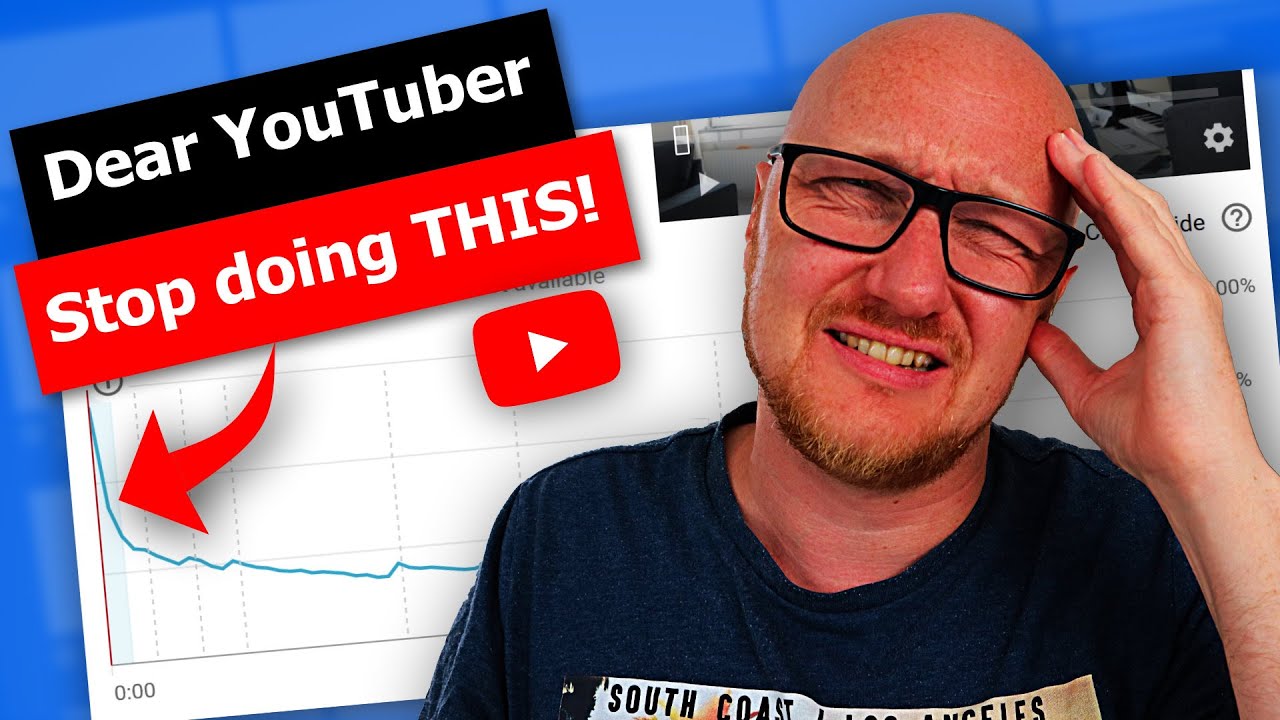
Polishing your script is a critical step that can significantly elevate the quality of your YouTube videos. This process involves meticulously reviewing your script for clarity, flow, and overall effectiveness. It’s about transforming a good script into a great one, ensuring your message resonates with your audience and keeps them engaged.
Proofreading and Refining for Clarity and Flow
Thorough proofreading and refining are essential for creating a polished script. This involves more than just correcting typos and grammatical errors; it’s about ensuring your script is easy to understand, engaging, and flows logically.
- Grammar and Spelling: Correcting grammatical errors and spelling mistakes is fundamental. These errors can distract viewers and detract from your credibility. Use a grammar checker and read your script aloud to catch errors you might miss otherwise.
- Clarity and Conciseness: Ensure your language is clear and concise. Avoid jargon, overly complex sentences, and unnecessary words. Aim for directness and clarity to keep your audience engaged. Break down complex ideas into simpler terms and use active voice whenever possible.
- Flow and Structure: The script should flow smoothly from one point to the next. Ensure a logical progression of ideas and use transition words and phrases to connect different sections. Review the overall structure to ensure a balanced distribution of information and a compelling narrative.
- Readability: Use short paragraphs and sentences to make your script easier to read. Employ bullet points, numbered lists, and headings to break up large blocks of text and make it more visually appealing.
- Audience Awareness: Consider your target audience and tailor your language and tone accordingly. Use language that resonates with your audience and avoids alienating them. Adjust the level of technical detail to match their existing knowledge.
Script Timing and Scene Breakdown
Accurately timing your script and breaking it down into scenes is vital for effective video production. This process helps you manage the video’s pacing, ensures you meet your desired length, and allows for efficient editing.
Here’s a method for timing out each scene and section:
- Determine Video Length: Decide on the desired length of your video. This will guide your script timing. Consider your audience’s attention span and the amount of content you want to cover.
- Estimate Time per Section: Divide your script into logical sections (introduction, body, conclusion, etc.). Allocate estimated time for each section based on its importance and the amount of content it contains.
- Read Aloud and Time: Read your script aloud, timing each section with a stopwatch or timer. This will give you a realistic estimate of how long each part will take.
- Adjust and Refine: Compare your timed readings with your estimated times. Make adjustments to your script length and pacing as needed. Cut unnecessary content and add details where necessary.
- Create a Scene Breakdown: Divide your script into scenes, noting the start and end times for each. This breakdown will be invaluable during the video shoot and editing process. Include visual and audio cues for each scene.
Example of a Scene Breakdown:
| Scene | Time (Start – End) | Script Excerpt | Visual Cues | Audio Cues |
|---|---|---|---|---|
| 1 | 0:00 – 0:15 | “Welcome to today’s video where we will be discussing audience retention. This is a key factor for YouTube success…” | Intro screen with title and logo. | Upbeat, welcoming music. |
| 2 | 0:15 – 0:45 | “Understanding audience retention starts with knowing your analytics…” | Screen recording of YouTube Analytics dashboard. | Voiceover explaining analytics metrics. |
Adding Visual and Audio Cues to Your Script
Integrating visual and audio cues directly into your script streamlines the production process and ensures consistency between your script and the final video. This organized approach minimizes the chances of missing important elements during filming and editing.
- Visual Cues: Visual cues specify the images, graphics, animations, or on-screen text that should accompany your script.
- Audio Cues: Audio cues indicate the sounds, music, voiceovers, or sound effects that should be included.
Here’s how to add notes for visuals and audio cues:
- Use Brackets or Italics: Enclose visual and audio cues in brackets ([Visual Cue: Insert video of…]) or italics ( Upbeat music starts). This makes them easily distinguishable from the script’s main text.
- Be Specific: Provide detailed descriptions of the visual and audio elements. The more specific you are, the easier it will be for you or your editor to implement them.
- Include Timing: Indicate the start and end times for each visual and audio cue. This ensures precise synchronization with your spoken words.
- Categorize Cues: Organize your cues into categories (e.g., [Visual: B-roll footage of…], [Audio: Sound effect – whoosh]).
- Example:
“The key to audience engagement is to capture their attention from the beginning. [Visual: Graphic showing a decreasing graph of audience retention over time] [Audio: Dramatic music begins] This is where a strong introduction comes into play. [Visual: Transition to a shot of the presenter speaking directly to the camera] (0:10-0:20) [Audio: Music fades slightly] ”
Analyzing and Improving Your Scripts Over Time
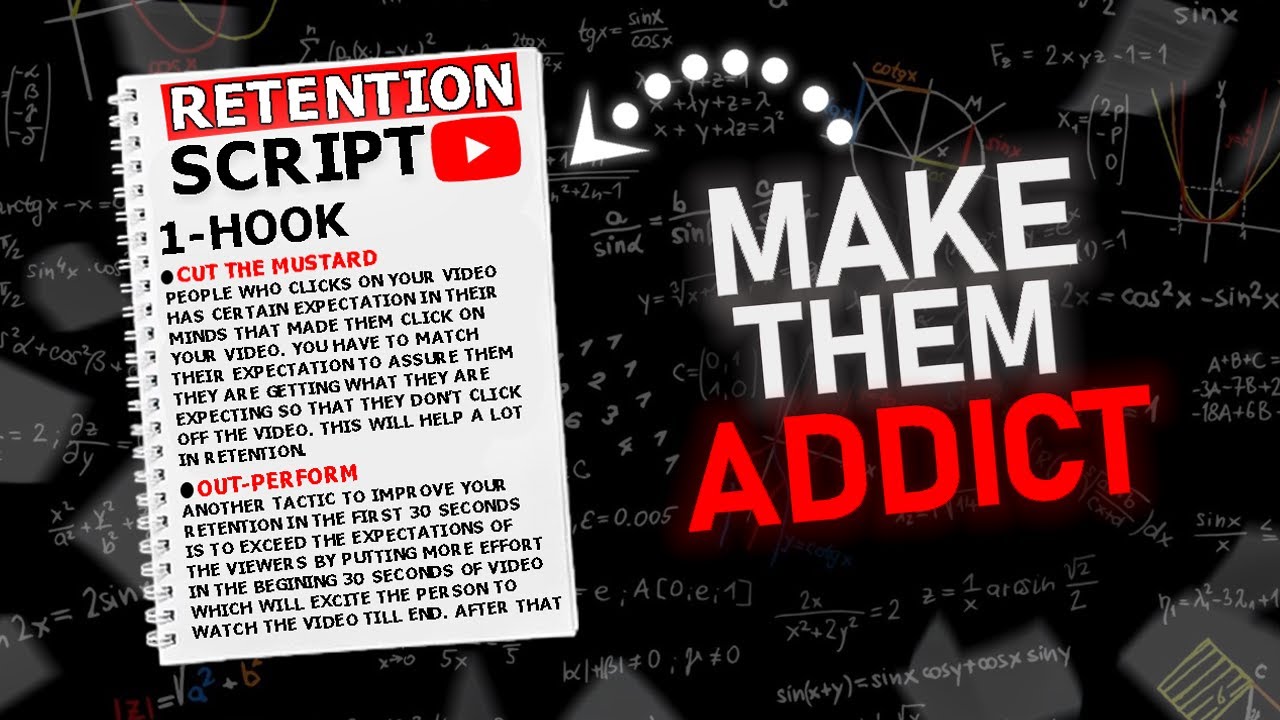
Analyzing your YouTube video scripts and performance is an iterative process. It involves a continuous cycle of review, adaptation, and refinement. This ensures that your content resonates with your audience, and ultimately, helps you improve audience retention.
Using YouTube Analytics to Track Audience Retention Metrics
YouTube Analytics provides a wealth of data to understand how viewers interact with your videos. By leveraging these metrics, you can identify strengths and weaknesses in your scripting and content delivery.
- Average View Duration: This metric indicates the average time viewers spend watching your video. A higher average view duration suggests that viewers are engaged with your content for a longer period.
- Audience Retention: This graph visually represents the percentage of viewers who watch your video at different time points. It reveals where viewers are dropping off (the dips) and where they’re engaged (the plateaus).
- Key Moments for Audience Retention: YouTube highlights key moments in your video, such as “Intros,” “Significant Moments,” and “Spikes.” These can help you identify areas where viewers are either highly engaged or disengaged.
- Engagement Metrics: Consider metrics like likes, dislikes, comments, and shares. These provide qualitative insights into viewer reactions to your content. High engagement metrics suggest your script is resonating with your audience.
Identifying Areas in Your Videos Where Viewers Are Dropping Off
Identifying drop-off points is crucial for understanding script weaknesses. This involves closely examining the audience retention graph in YouTube Analytics.
- Analyzing the Retention Graph: Look for sharp declines or significant dips in the audience retention graph. These are the areas where viewers are likely losing interest.
- Correlating Drop-offs with Script Sections: Identify the specific time stamps in your video where these drop-offs occur. Then, correlate those timestamps with the corresponding sections of your script.
- Common Drop-off Points: Common areas where viewers drop off include lengthy introductions, irrelevant tangents, slow pacing, and unclear explanations.
- Segment Analysis: Compare the retention rates of different segments within your video. This helps you pinpoint which parts of your script are performing well and which need improvement. For example, compare the retention rate of your introduction to that of your main body content.
Refining Your Scripting Process for Future Videos
Using the insights gained from analytics, you can make informed decisions to improve your scripts and enhance audience retention.
- Revising Problematic Sections: Once you’ve identified the drop-off points, revise the corresponding sections of your script. This might involve rewriting the introduction, streamlining explanations, or adding visuals to maintain engagement.
- Experimenting with Different Approaches: Test different scripting techniques in future videos. For example, if you notice a drop-off after a lengthy explanation, try breaking down complex topics into smaller, more digestible segments.
- Iterative Testing: Continuously analyze the performance of your videos and refine your scripting process based on the data. This iterative approach allows you to learn from your mistakes and gradually improve your content.
- A/B Testing: Consider using A/B testing to compare different script versions. Create two versions of your script, and upload them as separate videos. Then, analyze the performance of each version to see which one performs better.
- Example of Application: A popular tech YouTuber noticed a significant drop-off during the technical specifications section of their reviews. They shortened the section, incorporated more visual aids, and the next video, with the revised script, showed a 15% increase in retention during that section, indicating improved audience engagement.
Scripting with Table and Bullet Points
Incorporating tables, bullet points, and blockquotes into your YouTube scripts can significantly improve audience comprehension and engagement. These elements provide structure, highlight key information, and add visual variety, making your videos more digestible and memorable. Let’s explore how to effectively utilize these techniques.
Using Tables for Tutorial Videos
Tables are excellent for organizing information, especially in tutorials where you need to Artikel steps, timings, or different options. This format allows viewers to quickly grasp the structure of your video and easily navigate to specific sections.Here’s an example of how you might structure a table within your script:“`html
| Segment | Timecode | Description | Visuals/Notes |
|---|---|---|---|
| Introduction | 0:00 – 0:30 | Briefly introduce the topic and the tutorial’s objective. | Show a compelling intro graphic and title. |
| Step 1: Preparation | 0:30 – 1:15 | Explain the necessary preparations before starting. | Show a close-up of the items being prepared. |
| Step 2: Process | 1:15 – 2:45 | Detail the step-by-step process. | Use screen recordings or demonstrations. |
| Step 3: Troubleshooting | 2:45 – 3:30 | Address common issues and solutions. | Show examples of potential problems and their fixes. |
| Conclusion | 3:30 – 4:00 | Summarize the steps and provide a call to action. | Show a final graphic with links. |
“`This table format provides a clear overview of the video’s content, allowing viewers to quickly understand the structure and easily jump to specific sections based on their needs. The inclusion of “Visuals/Notes” helps you plan your video’s visuals alongside the script.
Employing Bullet Points in Product Review Videos
Bullet points are ideal for presenting key features, benefits, or specifications in a concise and easily scannable format, which is particularly effective in product review videos. This structure helps viewers quickly identify the most important aspects of the product.Consider this example for a product review:The following lists the key features of the new “TechGadget X”:
- High-Resolution Display: The TechGadget X boasts a vibrant and sharp display, offering a superior viewing experience.
- Long Battery Life: With up to 12 hours of continuous use, the TechGadget X ensures you stay connected all day.
- Advanced Processing Speed: Powered by the latest processor, the TechGadget X offers smooth performance for all your tasks.
- Sleek and Durable Design: The TechGadget X features a modern design and is built to withstand everyday wear and tear.
- Intuitive User Interface: The user-friendly interface makes navigation simple and enjoyable.
This format presents the product’s features in an easily digestible manner, allowing viewers to quickly assess its value and determine if it meets their needs.
Integrating Blockquotes for Discussion Videos
Blockquotes are useful for highlighting important quotes from experts, statistics, or other relevant information in discussion videos. This draws the audience’s attention to critical points and adds credibility to your arguments.Here’s an example of how you might use a blockquote:In a discussion about the impact of social media on mental health, you could include a quote from a psychologist:
“Excessive social media use can lead to increased feelings of anxiety and depression, particularly in young adults who are more susceptible to social comparison.”
The use of blockquotes emphasizes important information and adds credibility by referencing expert opinions or verifiable data. This approach strengthens your arguments and makes your content more impactful.
Summary
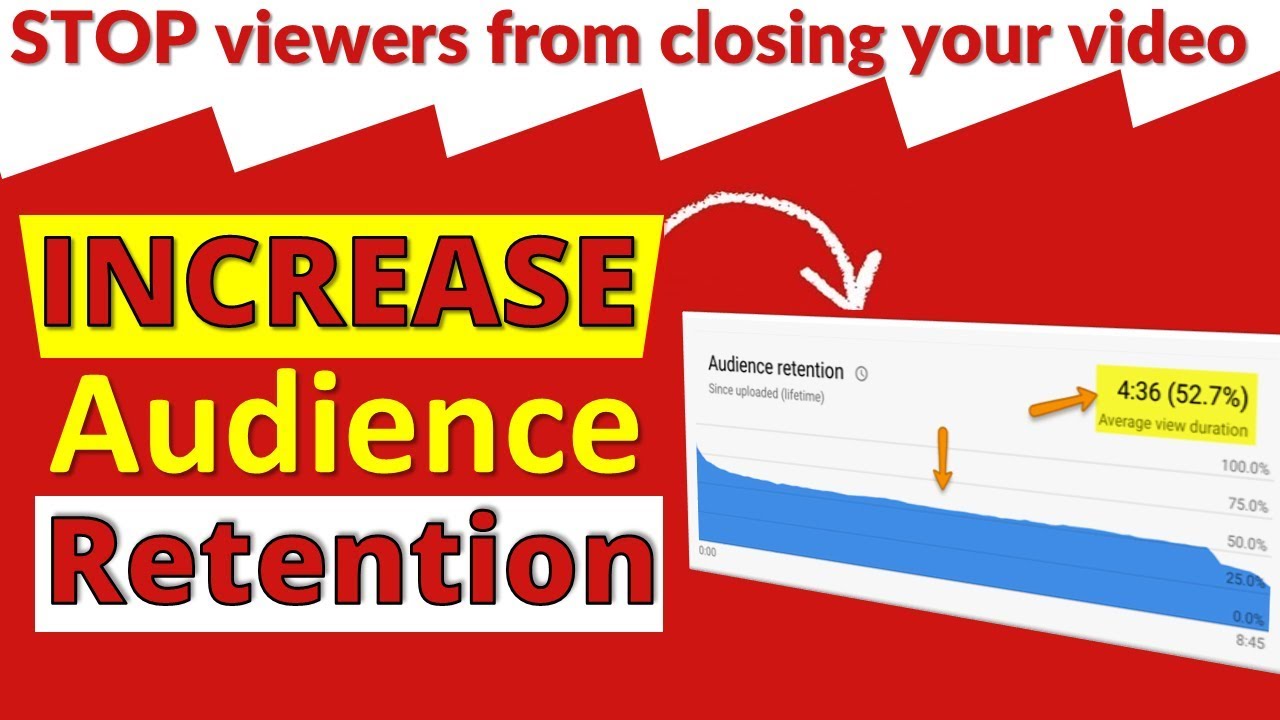
In conclusion, mastering the art of YouTube video scripting is essential for maximizing audience retention and achieving your content goals. From understanding audience drop-off points to crafting compelling narratives and leveraging visuals, the strategies Artikeld here will help you create videos that captivate and convert. Remember to analyze your performance, refine your scripts, and consistently strive to improve. By implementing these techniques, you can transform your videos into engaging experiences that keep viewers coming back for more.