Welcome to the ultimate guide on mastering YouTube scheduling! This process ensures your content hits the right audience at the perfect moment. We’ll explore how to strategically plan your video releases, maximizing your reach and engagement. By understanding the nuances of scheduling, you can transform your YouTube channel from a hobby into a thriving platform.
This guide will walk you through the entire process, from grasping the benefits of scheduling to leveraging advanced features like premieres and third-party tools. We’ll dive into audience analytics, time zone considerations, and the best practices for consistent content delivery. Get ready to optimize your YouTube strategy and see your channel flourish!
Understanding the Benefits of Scheduling YouTube Videos
Scheduling YouTube videos is a powerful strategy that can significantly enhance your channel’s performance and audience engagement. It goes beyond simply uploading a video; it’s about strategically planning your content releases to maximize impact. By leveraging the scheduling feature, you can optimize your content delivery, leading to increased views, watch time, and subscriber growth.
Enhanced Audience Engagement and Consistency
Consistency is a cornerstone of successful content creation on YouTube. Regular uploads keep your audience engaged and coming back for more. Scheduling allows you to maintain a consistent upload schedule, even when you’re busy with other commitments. This consistency fosters a loyal viewership and builds anticipation for your content.
- Maintaining a Regular Upload Schedule: Scheduling enables you to pre-plan and set specific release times for your videos. This is crucial for establishing a predictable content calendar, ensuring your audience knows when to expect new content. For example, if you aim to upload videos every Monday and Thursday at 10:00 AM, you can schedule your videos accordingly, regardless of your personal schedule on those days.
This regular cadence helps your audience integrate your content into their routines.
- Boosting Audience Loyalty: By consistently delivering content at the same time and day, you train your audience to anticipate your uploads. This predictability increases the likelihood of viewers returning to your channel regularly. Consider a channel that consistently uploads gaming tutorials every Saturday at 2:00 PM. Viewers know when to tune in, leading to higher engagement and a stronger connection with the channel.
- Maximizing Viewership Potential: Scheduling allows you to release your videos when your audience is most active. By analyzing your YouTube analytics, you can identify peak viewing times for your audience. For instance, if your analytics reveal that your audience is most active on weekdays between 6:00 PM and 8:00 PM, you can schedule your videos to be released during this timeframe, maximizing the potential for views and engagement.
Streamlined Content Creation and Release Management
Managing the creation and release of multiple videos can be challenging. Scheduling provides a structured approach to content management, allowing you to plan your content pipeline effectively and reduce the stress associated with last-minute uploads.
- Pre-Planning and Content Calendar Management: Scheduling encourages you to plan your content in advance. You can create a content calendar outlining your video topics, upload dates, and times. This allows you to organize your ideas, script your videos, and film content in batches, making the overall process more efficient.
- Batch Production and Efficiency: Instead of scrambling to create and upload videos on a daily basis, scheduling allows you to film multiple videos at once. This batch production approach can save you time and energy, enabling you to focus on other aspects of your channel, such as promotion and audience interaction.
- Reduced Stress and Time Management: Knowing that your videos are scheduled to go live at specific times alleviates the pressure of having to upload content in real-time. This allows you to manage your time more effectively, balancing content creation with other commitments. You can pre-record and schedule videos during your free time, ensuring a steady stream of content without being tied to a rigid upload schedule.
Improved Channel Performance Metrics
Scheduling directly impacts key channel performance metrics, such as watch time, subscriber growth, and overall channel visibility. By optimizing your upload strategy, you can positively influence these metrics and drive channel success.
- Increased Watch Time: By releasing videos at optimal times and maintaining a consistent upload schedule, you can increase the amount of time viewers spend watching your videos. Consistent uploads keep your audience engaged, leading to higher watch times and improved video retention rates. This, in turn, can positively influence YouTube’s algorithm, promoting your videos to a wider audience.
- Subscriber Growth Enhancement: Consistent content delivery and a well-defined upload schedule contribute to increased subscriber growth. When viewers know when to expect new content, they are more likely to subscribe to your channel to stay updated. A steady stream of content keeps your channel top-of-mind for your audience, encouraging them to subscribe and become loyal viewers.
- Algorithm Favorability: YouTube’s algorithm favors channels that consistently upload high-quality content. Scheduling helps you maintain this consistency, signaling to the algorithm that your channel is active and engaging. This can lead to increased visibility in search results, suggested videos, and the “browse” feature, ultimately driving more views and subscribers.
Determining the Optimal Time to Post Videos
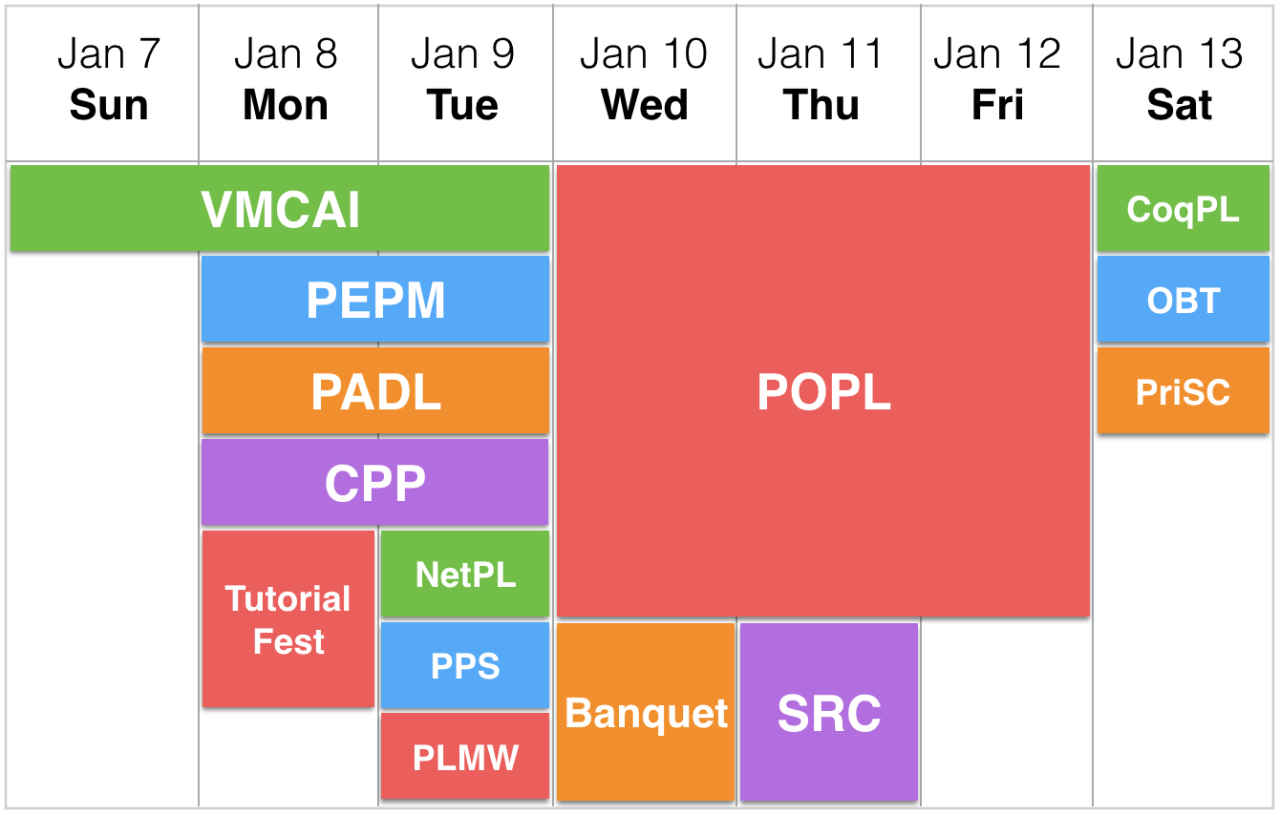
Understanding when to schedule your YouTube videos is crucial for maximizing views and engagement. It’s not enough to simply upload; you need to strategically release your content when your target audience is most likely to be watching. This section will guide you through the process of identifying the perfect posting times for your videos.
Understanding Audience Viewing Habits
Knowing your audience’s viewing habits is the foundation of successful scheduling. It’s about understanding when they’re online, what they’re doing, and how they consume content. This understanding allows you to align your posting times with their natural rhythms, leading to increased visibility and interaction. This is essential for achieving your YouTube goals.
Methods for Finding Audience Activity
Several methods help pinpoint when your audience is most active on YouTube. Utilize these strategies to optimize your posting schedule.
- YouTube Analytics: The primary tool for this is YouTube Analytics. Navigate to the “Audience” tab. Here, you’ll find the “When your viewers are on YouTube” report. This report provides a day-by-day and hour-by-hour breakdown of your audience’s activity. This data is based on the watch time of your viewers.
- YouTube Studio: YouTube Studio offers real-time data on your video performance. By checking the “Reach” tab, you can see how many views your videos are receiving in real-time. This can help you understand which posting times are yielding the most immediate results.
- Channel-Specific Data: Analyze your existing video performance. Look at the views, watch time, and audience retention metrics for each video. Identify patterns in these metrics to see if certain posting times perform better than others. For example, if a video posted at 6 PM on a Friday consistently outperforms others, it indicates a peak viewing time.
- Competitive Analysis: Analyze the posting times of successful channels in your niche. While this doesn’t guarantee success, it can provide valuable insights into what works for your audience. Observe when they post their videos and the engagement levels they receive.
Factors Influencing Viewer Watch Times
Several factors influence when viewers watch videos. Understanding these factors allows for a more nuanced approach to scheduling.
- Time Zones: Your audience’s location significantly impacts viewing habits. If your audience is global, consider posting at different times to cater to various time zones. For example, if a significant portion of your audience is in the UK, posting around midday GMT might be ideal.
- Device Usage: Viewers access YouTube on various devices, including desktops, mobile phones, and tablets. Mobile viewing is often more prevalent during commutes or downtime, while desktop viewing might be more common during work hours or evenings.
- Weekdays vs. Weekends: Viewing patterns often differ between weekdays and weekends. Weekdays might see higher engagement during commutes or lunch breaks, while weekends may offer more flexible viewing times. Consider experimenting with different posting schedules to determine the optimal times for each.
- Content Type: The type of content influences when people watch. Tutorials or educational videos might be viewed during the day when people are actively learning, while entertainment videos might be more popular in the evenings or on weekends.
- Seasonal Trends: Consider seasonal trends. During holidays or special events, viewing habits change. Adjust your posting schedule to align with these shifts. For example, posting during the holiday season might be more effective if you release content during periods when people have more free time.
Analyzing YouTube Analytics for Scheduling Insights
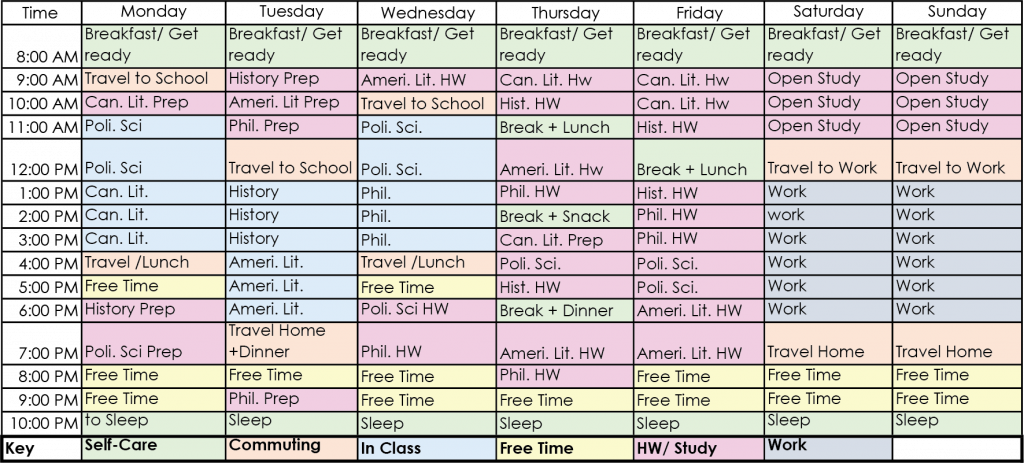
YouTube Analytics is your secret weapon for understanding your audience and optimizing your video schedule. By diving into the data, you can pinpoint the exact times your viewers are most active and tailor your uploads for maximum impact. This section will guide you through leveraging YouTube Analytics to refine your posting strategy.
Finding Best-Performing Videos
Identifying your most successful videos is crucial for understanding what resonates with your audience. This knowledge can inform your scheduling decisions by highlighting the content types and topics that generate the most engagement.
- Accessing YouTube Analytics: Navigate to YouTube Studio and click on “Analytics” from the left-hand menu.
- Reviewing Performance Metrics: Focus on key metrics such as watch time, average view duration, and audience retention. Sort your videos by these metrics to identify the top performers. Videos with high watch time and audience retention, along with a good average view duration, are generally considered successful.
- Identifying Common Threads: Analyze the content, topics, and thumbnails of your best-performing videos. Look for patterns. Are there specific themes or styles that your audience enjoys? Are there specific video lengths or structures that work well?
- Using “See More” and “Content” Tab: Use the “See More” option on the analytics dashboard to get more in-depth information about each video. Check the “Content” tab to identify the types of content (e.g., shorts, long-form videos, live streams) that perform the best.
Interpreting Data on Audience Demographics, Watch Times, and Traffic Sources
Understanding your audience is key to optimizing your posting schedule. Analyzing demographics, watch times, and traffic sources provides valuable insights into your viewers’ behavior and preferences.
- Audience Demographics: Under the “Audience” tab in YouTube Analytics, examine demographics such as age, gender, and geographic location. This information helps you tailor your content and scheduling to the specific time zones of your primary audience. For example, if a significant portion of your audience is in the US, consider posting at times that align with their peak viewing hours.
- Watch Times: The “When your viewers are on YouTube” report (found in the “Audience” tab) is essential. This report shows you the days and times when your audience is most active on YouTube. This data is based on the viewing habits of your subscribers and viewers who have watched your videos in the last 28 days. Use this information to schedule your videos when your audience is most likely to be online.
- Traffic Sources: Analyze the “Traffic Sources” report (found in the “Reach” tab) to understand where your views are coming from. Are viewers finding your videos through YouTube search, suggested videos, external websites, or other sources? Understanding your traffic sources can help you tailor your scheduling strategy. For instance, if a significant portion of your traffic comes from suggested videos, consider the viewing habits of users who watch similar content.
If the traffic is from external websites, take into account the time zone where your audience is located.
Applying Analytics Insights to Optimize Video Scheduling
Using your analytics data effectively is crucial for refining your posting schedule. The information gathered should be used to inform and test different scheduling strategies.
- Scheduling Based on Audience Activity: Schedule your videos during the peak viewing times identified in the “When your viewers are on YouTube” report. This increases the likelihood of your videos being seen by more viewers soon after they are published.
- Experimenting with Different Times: While the “When your viewers are on YouTube” report provides a good starting point, don’t be afraid to experiment. Try posting at slightly different times to see if you can improve engagement. Analyze the results of each experiment to refine your schedule.
- Analyzing Video Performance Over Time: Track the performance of your videos over time to see how your audience’s viewing habits evolve. The “Realtime” report in YouTube Analytics can provide up-to-the-minute data on views and engagement. Regular monitoring allows you to adapt your schedule as needed.
- Leveraging Data for Content Planning: The insights gained from analytics can also inform your content planning. If certain video topics or formats perform better than others, consider creating more content of that type. This data-driven approach helps you create content that resonates with your audience and maximizes your channel’s growth.
- Using the “Published” Tab: Review the “Published” tab to analyze how your videos performed immediately after being published. Identify patterns between specific posting times and initial performance metrics like views, likes, and comments. This will help refine your understanding of the best times to publish.
Using YouTube’s Advanced Scheduling Options
Now that you understand the fundamentals of scheduling, let’s delve into YouTube’s advanced features. These options offer even greater control over your video releases, allowing you to build anticipation and engage your audience in new and exciting ways. We’ll explore how to utilize premieres and live streams to their full potential.
Setting Up Premiere Videos and Live Streams
YouTube provides powerful tools to manage video releases. These options allow creators to build excitement around their content.To set up a premiere:
- Upload your video to YouTube.
- In the “Visibility” section, select “Schedule.”
- Choose the date and time you want the premiere to begin.
- Under “Schedule,” select “Set as premiere.”
- Customize the premiere’s settings, such as setting a custom thumbnail, title, and description.
- Click “Schedule” to confirm your premiere.
To set up a live stream:
- Go to YouTube Studio.
- Click “Create” and select “Go live.”
- Choose between “Stream” (for streaming with encoding software) or “Manage” (for scheduling).
- Fill in the details, including the title, description, and privacy settings.
- Set a date and time for your live stream.
- Customize your live stream settings as needed, such as chat settings and monetization options.
- Click “Schedule” to finalize the live stream setup.
The “Set as premiere” Option
The “Set as premiere” option transforms a regular video upload into a shared viewing experience. It creates a sense of anticipation and community among your viewers.When you set a video as a premiere:
- Your audience will see a countdown timer on the video page before the premiere begins.
- A premiere chat room opens, allowing viewers to interact with each other and, if you choose, with you in real-time.
- YouTube sends notifications to subscribers to remind them about the upcoming premiere.
- The video plays at the scheduled time, appearing as if it’s happening live.
- After the premiere concludes, the video becomes a regular video on your channel.
This feature is beneficial for several reasons. It encourages live engagement, allowing you to interact with your audience in real-time, increasing the chances of watch time and comments. It also creates a sense of community around your channel, making your audience feel more connected to your content. Furthermore, the countdown timer and notifications build anticipation, encouraging viewers to tune in when the video goes live.
For instance, a gaming channel could use a premiere for a new gameplay video, interacting with viewers in real-time as they watch, thus boosting engagement and watch time.
Creating a Custom Countdown Timer for a Premiere
Enhancing your premiere with a custom countdown timer elevates the viewing experience. While YouTube provides a standard countdown, a custom timer can add a personalized touch, increasing engagement.The process involves these steps:
- Design Your Countdown: Create a visually appealing countdown sequence. You can use video editing software like Adobe Premiere Pro, Final Cut Pro, or free options like DaVinci Resolve or Canva. Consider incorporating your channel’s branding, a sneak peek of the video, or a message to your audience.
- Export Your Countdown: Export the countdown video in a format suitable for YouTube, such as MP4, with a resolution that matches your video’s specifications (e.g., 1080p or 4K).
- Upload as Unlisted or Private: Upload the custom countdown video to YouTube as an unlisted or private video. This prevents it from being publicly visible until the premiere.
- Set Up Your Premiere: Schedule your main video as a premiere as explained above.
- Promote the Premiere: Share the link to the premiere across your social media platforms. Promote the premiere using your custom countdown video as a trailer. Encourage your audience to set a reminder.
- Consider Third-Party Integration: Some third-party tools and services offer advanced features for premiere customization, like adding interactive elements to your countdown. Research these tools to enhance the experience.
By using a custom countdown, you create a more engaging experience. It allows you to showcase your creativity and branding while building excitement. For example, a cooking channel could use a custom countdown featuring ingredients and cooking steps, increasing viewers’ anticipation for the final recipe reveal.
Scheduling Across Different Time Zones
Scheduling your YouTube videos strategically is crucial, but it becomes even more complex when your audience spans multiple time zones. Reaching viewers globally requires a nuanced approach to ensure your content is accessible and engaging, regardless of their location. This section delves into the challenges and provides practical strategies for optimizing your posting schedule for a worldwide audience.
Challenges of Global Scheduling
Reaching a global audience presents several scheduling hurdles. The primary challenge lies in the vast differences in time zones, which means the “optimal” posting time for one region might be the middle of the night for another. This can lead to:
- Reduced Initial Engagement: If your video is released when a significant portion of your audience is asleep, the initial views and engagement might be lower. YouTube’s algorithm often prioritizes videos that receive high engagement shortly after release, potentially impacting the video’s long-term visibility.
- Missed Opportunities for Live Interaction: If you plan to engage with viewers in the comments section or during a live stream, a poorly timed release can limit your ability to interact with a large portion of your audience.
- Diluted Impact of Promotions: If you are running time-sensitive promotions or contests tied to your video release, they may be less effective if a significant portion of your target audience misses the initial announcement due to the time difference.
Strategies for Reaching Viewers in Different Time Zones
Effectively reaching a global audience requires a strategic approach that considers different time zones and viewer habits. Here are several strategies:
- Analyze Your Audience Demographics: Use YouTube Analytics to identify the geographical distribution of your viewers. This data provides insights into the time zones you need to target most effectively.
- Experiment with Different Posting Times: Don’t be afraid to experiment with various posting times to determine what works best for your specific audience. Test different release schedules to see which ones generate the most views and engagement in different regions.
- Consider Your Target Audience’s Daily Routines: Think about when your audience is most likely to be online. Are they more active in the mornings, evenings, or weekends? Consider their work schedules, school hours, and other activities.
- Use YouTube’s Scheduling Feature: Leverage YouTube’s built-in scheduling tools to release your videos automatically at the optimal time for each time zone.
- Adapt Content to Local Context: Tailor your video content to resonate with the local culture and language of different regions. This includes using localized titles, descriptions, and subtitles.
- Engage with Your Audience: Actively interact with your viewers in the comments section, respond to their questions, and encourage them to share your videos. This fosters a sense of community and increases engagement.
Time Zone Comparison Table
The following table illustrates optimal posting times across different time zones, assuming a target release time of 12:00 PM PST (Pacific Standard Time). Remember that these are examples, and you should adjust the times based on your audience’s specific demographics and viewing habits.
| Time Zone | City (Example) | Time Difference from PST | Optimal Posting Time (Based on 12:00 PM PST) |
|---|---|---|---|
| Pacific Standard Time (PST) | Los Angeles, USA | 0 hours | 12:00 PM |
| Eastern Standard Time (EST) | New York, USA | +3 hours | 3:00 PM |
| Greenwich Mean Time (GMT) | London, UK | +8 hours | 8:00 PM |
| Australian Eastern Standard Time (AEST) | Sydney, Australia | +17 hours | 5:00 AM (Next Day) |
Tools and Third-Party Apps for Video Scheduling
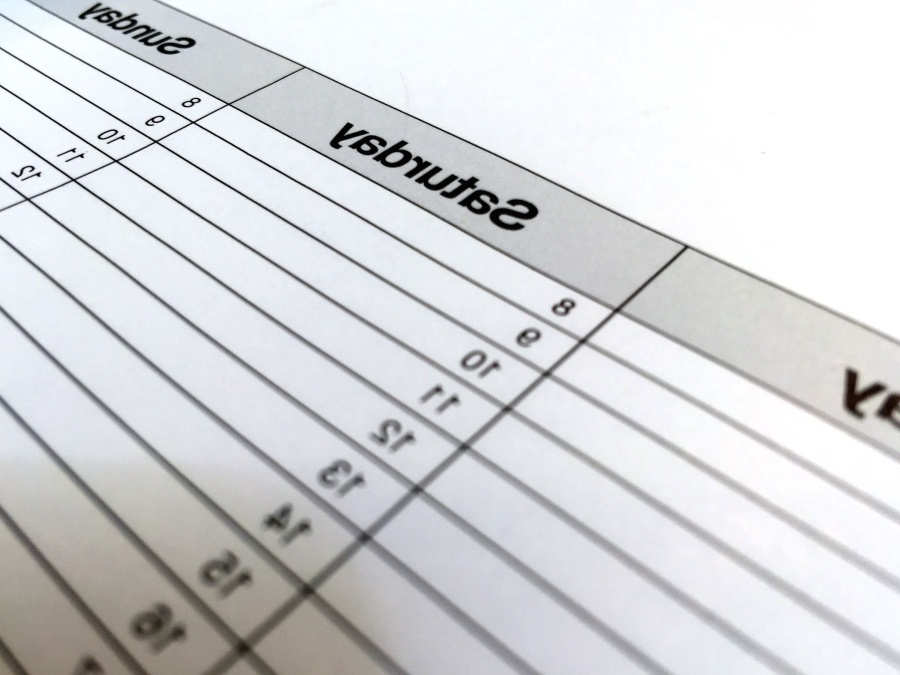
While YouTube’s native scheduling features are robust, third-party apps offer enhanced capabilities and streamlined workflows for video creators. These tools often provide more granular control, advanced analytics, and integrations with other marketing platforms. They can be particularly useful for managing a large volume of videos or coordinating content across multiple channels.
Identifying Third-Party Apps that Integrate with YouTube for Scheduling
Several third-party applications seamlessly integrate with YouTube, providing powerful scheduling and management features. These tools often offer advanced analytics and cross-platform integration.
- Buffer: Buffer is a social media management platform that includes video scheduling for YouTube. It allows users to schedule posts across multiple social media platforms from a single dashboard.
- Hootsuite: Hootsuite is another popular social media management tool that supports YouTube scheduling. It offers comprehensive analytics and collaboration features, making it suitable for teams.
- Later: Later is primarily focused on visual content and offers scheduling for various platforms, including YouTube. It provides a visual calendar and a drag-and-drop interface for easy scheduling.
- SocialPilot: SocialPilot is a social media scheduling tool that supports YouTube and other platforms. It offers features like bulk scheduling and content recycling.
- Sprout Social: Sprout Social provides a robust social media management platform, including scheduling capabilities for YouTube. It focuses on analytics and engagement, offering tools to understand audience behavior.
Comparing the Features and Pricing of Different Scheduling Tools
The features and pricing of third-party scheduling tools vary considerably. Understanding these differences is crucial to selecting the right tool for your needs.
Here’s a comparison of some key features and pricing models:
| Tool | Key Features | Pricing (Approximate) | Free Plan Availability |
|---|---|---|---|
| Buffer | Social media scheduling, content calendar, basic analytics, integration with multiple platforms. | Starts at $5/month for individuals. | Yes, limited functionality. |
| Hootsuite | Social media scheduling, analytics, team collaboration, content suggestions, integration with multiple platforms. | Starts at $99/month for professional plans. | Yes, limited functionality. |
| Later | Visual content scheduling, drag-and-drop calendar, Instagram planning, link in bio feature, basic analytics. | Starts at $25/month for individual plans. | Yes, limited functionality. |
| SocialPilot | Bulk scheduling, content recycling, social media scheduling, content curation, analytics. | Starts at $25/month for individuals. | Yes, limited functionality. |
| Sprout Social | Social media scheduling, in-depth analytics, social listening, team collaboration, customer care tools. | Starts at $249/month. | No. |
Note: Pricing and features are subject to change. Always check the provider’s website for the most up-to-date information.
Detailing How to Integrate a Third-Party Tool to Schedule Videos, and How to Manage Them
Integrating a third-party tool involves connecting it to your YouTube channel and then using its interface to schedule your videos. Management typically involves monitoring scheduled posts, making adjustments as needed, and analyzing performance data.
The integration process typically involves the following steps:
- Create an Account or Log In: Create an account with the chosen third-party tool or log in to your existing account.
- Connect Your YouTube Channel: Navigate to the platform’s settings or integration section and connect your YouTube channel. You’ll typically be prompted to grant the tool permission to access your channel.
- Upload or Select Your Video: Upload the video you want to schedule or select it from your YouTube video library.
- Set Scheduling Options: Choose the date and time you want the video to be published. Many tools also allow you to set a title, description, tags, and privacy settings (public, unlisted, or private).
- Review and Schedule: Review your settings and click the “Schedule” button. The tool will then queue your video for publication at the designated time.
Managing scheduled videos involves:
- Monitoring Scheduled Posts: Regularly check the platform’s calendar or scheduling interface to see your upcoming videos.
- Making Edits: You can often edit the video details, change the schedule, or cancel the posting directly from the third-party tool.
- Analyzing Performance: Many tools provide analytics dashboards that track video performance, such as views, likes, comments, and watch time. This data can help you refine your scheduling strategy.
- Adapting to Changes: Be prepared to adjust your schedule based on audience engagement, trends, and platform updates.
Final Thoughts
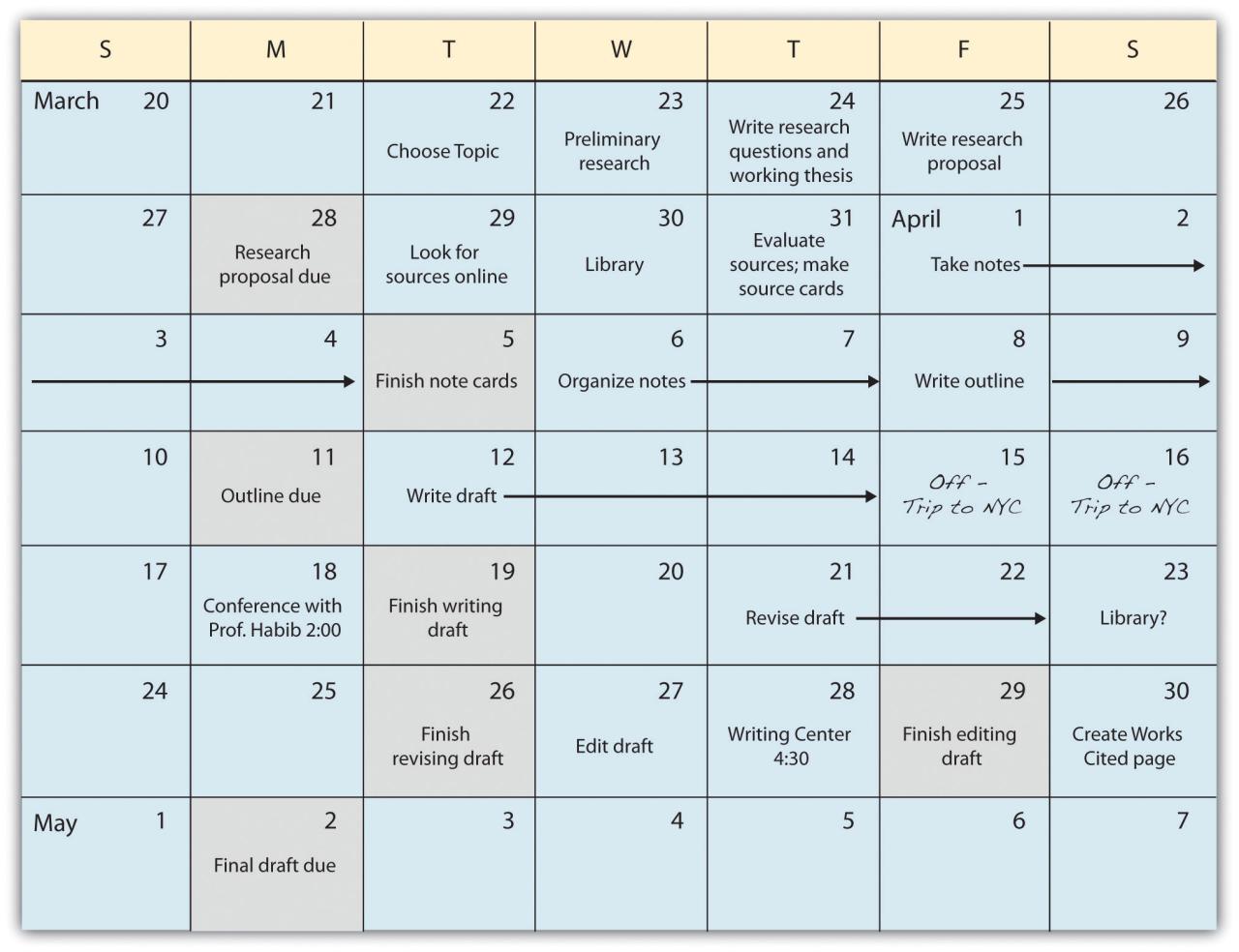
In summary, mastering the art of scheduling is crucial for YouTube success. By understanding your audience, leveraging analytics, and utilizing the tools available, you can create a content calendar that keeps your viewers engaged and coming back for more. Remember to experiment, analyze, and adapt your strategy for optimal results. Now go forth and schedule those videos for peak performance!