Want to make sure important information doesn’t get lost in the comment section chaos? This guide, focusing on How to Pin a Comment to Highlight Important Information, will walk you through the simple yet effective process of comment pinning. From social media to video platforms, pinning a comment is a powerful tool to highlight key points, answer frequently asked questions, and guide conversations.
Let’s dive in and learn how to use this feature to your advantage!
We’ll explore the ins and outs of comment pinning, covering everything from understanding its benefits to mastering the techniques for crafting the perfect pinned comment. You’ll discover which platforms offer this feature, how to pin and unpin comments, and even how to troubleshoot any issues that may arise. Get ready to transform your comment sections from a jumble of words into a well-organized source of valuable information.
Introduction: Understanding Comment Pinning
Pinning a comment is a feature that allows you to highlight a specific comment at the top of a comment section, ensuring it’s the first thing viewers see. This is a valuable tool for content creators and community managers.Pinned comments are visually distinguished from other comments. They often appear at the very top of the comment section, sometimes with a “Pinned by [Channel Name/User]” label.
This clear distinction immediately draws attention to the selected comment.The general benefits of using comment pinning include improved communication, increased engagement, and better organization of information within a comment section.
Core Function of Pinning a Comment
The primary function of pinning a comment is to elevate its visibility. By pinning a comment, you’re essentially designating it as the most important or relevant comment in the thread. This ensures that key information, announcements, or responses are easily accessible to all viewers, regardless of when they visit the page. This can also be used to direct viewers to the most important information.For example, a YouTube creator might pin a comment with timestamps linking to specific sections of a long video.
This allows viewers to quickly navigate to the content they’re most interested in. In a blog post, the author might pin a comment summarizing the main points or providing a call to action.
Visual Cues of a Pinned Comment
Pinned comments use distinct visual cues to immediately identify them. These cues typically include:
- Positioning: Pinned comments are usually positioned at the very top of the comment section, above all other comments, regardless of when they were posted.
- Labeling: A clear label, such as “Pinned by [Channel Name/User]” or simply “Pinned,” often accompanies the comment. This explicitly indicates its pinned status.
- Visual Styling: Pinned comments might have a slightly different background color, a border, or other subtle styling differences to further distinguish them.
These visual cues work together to draw the viewer’s eye to the pinned comment, making it immediately recognizable and ensuring it’s not missed.
General Benefits of Using Comment Pinning
Comment pinning offers several benefits for content creators and community managers. Pinning can be a powerful tool.
- Highlighting Important Information: Pinning allows you to showcase crucial details, such as updates, corrections, or announcements.
- Improved Communication: You can use pinned comments to respond to frequently asked questions, provide clarifications, or offer additional context to your content.
- Increased Engagement: Pinning encourages interaction by drawing attention to specific comments, promoting discussions, and fostering a more active community.
- Community Management: Pinning can be used to welcome new viewers, establish community guidelines, or address concerns.
For instance, a gaming channel might pin a comment with links to their Discord server and social media accounts, increasing their audience engagement across different platforms.
Platforms Offering Comment Pinning
Comment pinning is a valuable feature, but its availability varies significantly across different platforms. Understanding which platforms support this functionality is crucial for effectively managing online interactions and highlighting key information. This section will delve into the platforms that offer comment pinning, focusing on popular social media sites and video platforms.
Social Media Platforms Supporting Comment Pinning
Several prominent social media platforms have embraced comment pinning, allowing users to control the visibility of specific comments. This feature is particularly useful for highlighting important announcements, answering frequently asked questions, or showcasing valuable community contributions.
- Facebook: Facebook allows page admins and group moderators to pin comments to the top of a post. This feature is useful for highlighting important information or responding to frequently asked questions. The pinned comment remains visible at the top of the comment section regardless of when it was posted.
- Twitter (X): On Twitter (now X), users can pin a tweet to the top of their profile, but the functionality for pinning comments directly to a specific tweet is not natively supported. Instead, users often use the “quote tweet” feature to highlight a comment.
- Instagram: Instagram offers comment pinning, enabling users to pin up to three comments to the top of a post’s comment section. This feature helps prioritize important comments, such as contest rules, frequently asked questions, or community guidelines.
- LinkedIn: LinkedIn allows users to pin comments on their posts, which is helpful for highlighting key points, addressing questions, or amplifying valuable contributions from others.
Video Platforms with Comment Pinning Capabilities
Video platforms are a primary area where comment pinning is utilized. These platforms enable creators to manage the comment section of their videos effectively, ensuring that important information remains visible to viewers.
- YouTube: YouTube is a leading platform for video content, and it supports comment pinning. Channel owners and moderators can pin a comment to the top of the comment section. This is commonly used for greetings, updates, answering questions, or providing links to relevant resources. The pinned comment appears at the top with a “Pinned by [Channel Name]” label.
- TikTok: TikTok, a popular short-form video platform, also allows users to pin comments. This feature helps creators highlight key points, respond to popular questions, or share important updates related to their videos.
- Twitch: Twitch, primarily a live-streaming platform, allows channel moderators to pin comments in the chat. While this isn’t the same as pinning a comment on a video, it serves a similar function of highlighting important messages or announcements during live streams.
Platform Feature Comparison
The features related to comment pinning vary across platforms. The following table provides a comparison of key features, including editability and the number of comments that can be pinned.
| Platform | Pinning Capability | Editability of Pinned Comments | Number of Pinnable Comments |
|---|---|---|---|
| Yes (Pages & Groups) | Yes (by admin/moderator) | 1 | |
| Yes | Yes (by user) | Up to 3 | |
| YouTube | Yes | Yes (by channel owner/moderator) | 1 |
| TikTok | Yes | Yes (by user) | 1 |
| Yes | Yes (by user) | 1 |
Steps to Pin a Comment
Pinning a comment is a straightforward process, but the specific steps can vary slightly depending on the platform you’re using. This section will guide you through the general procedure and provide a detailed example on a popular platform.
General Procedure for Pinning a Comment
The core process for pinning a comment usually involves a few common steps, regardless of the platform. You’ll typically need to be the owner of the content (e.g., the video creator, the post author) or have the necessary permissions to moderate comments.Here’s a breakdown of the general steps:
- Locate the Comment: Find the comment you want to pin within the comments section of your post or video.
- Access the Pinning Option: Look for an option to pin the comment. This is often found by clicking on the comment’s menu (usually represented by three vertical dots or a gear icon), or by long-pressing on the comment on mobile devices.
- Select “Pin”: Choose the “Pin” or similar option from the menu. The exact wording might vary (e.g., “Pin to Top,” “Pin Comment”).
- Confirm the Action: The platform might ask you to confirm that you want to pin the comment.
- Verify the Pin: Once pinned, the comment should be displayed prominently, often at the top of the comment section. It may also have a visual indicator, such as a “Pinned” label.
Pinning a Comment on YouTube: Step-by-Step
Let’s walk through the process of pinning a comment on YouTube, one of the most widely used video-sharing platforms.
1. Access YouTube Studio
Log in to your YouTube account and go to YouTube Studio. This is where you manage your channel.
2. Select the Video
Navigate to the “Content” section and select the video containing the comment you want to pin.
3. Find the Comment
Scroll down to the comments section below the video.
4. Locate the Comment Menu
Hover your mouse over the comment you want to pin. You’ll see three vertical dots (the “more options” menu) to the right of the comment.
5. Select “Pin”
Click on the three dots. From the menu that appears, select “Pin”.
6. Confirm the Action
YouTube will ask if you are sure you want to pin the comment. Click “PIN” to confirm.
7. Verify the Pin
The comment will now appear at the top of the comments section, with a “Pinned by [Your Channel Name]” label.This process ensures that the selected comment remains visible to all viewers, regardless of when it was posted.
Common Locations for the Pinning Option
The location of the pinning option can differ slightly depending on the platform’s interface. Understanding these common locations will help you quickly locate the feature.
- Comment Menu: The most common location is within the comment’s menu. This menu is usually accessed by clicking on three vertical dots, a gear icon, or a similar symbol located next to the comment.
- Comment Timestamp: Some platforms place the pinning option near the comment’s timestamp (e.g., “2 hours ago”). Clicking or tapping the timestamp might reveal the pinning option.
- Long Press (Mobile): On mobile devices, long-pressing (touching and holding) the comment often brings up a menu with the pinning option.
- Comment Section Header: In rare cases, the pinning option might be located in the header of the comment section, especially on platforms with advanced moderation tools.
Choosing the Right Comment to Pin
Pinning the right comment can significantly enhance engagement and ensure important information is readily accessible to your audience. It’s a crucial step in maximizing the effectiveness of comment pinning, going beyond simply knowing
- how* to pin, and focusing on
- what* to pin. This section guides you through the criteria and provides examples to help you make informed decisions.
Criteria for Selecting a Comment for Pinning
Choosing the correct comment to pin involves evaluating several factors to ensure it adds value to the discussion and benefits your audience. Consider these elements when making your selection.
- Relevance: The comment should directly relate to the video, post, or discussion topic. Pinning an unrelated comment can confuse viewers.
- Usefulness: The comment should provide valuable information, answer a common question, or offer helpful insights.
- Accuracy: Ensure the comment contains factual and correct information. Misinformation can be detrimental.
- Clarity: The comment should be easy to understand and well-written, avoiding jargon or overly complex language.
- Engagement: Comments that encourage further discussion or interaction are generally good choices.
- Frequency of Question/Need: Pin comments that address recurring questions or needs within the comments section. This proactively addresses audience concerns.
Checklist for Choosing a Suitable Comment
Use this checklist to evaluate potential comments before pinning them. This structured approach helps ensure you select the most appropriate comment.
- Does the comment provide a clear and concise answer to a common question? A direct answer is often most helpful.
- Does the comment summarize key takeaways from the video or post? Highlighting key points saves viewers time.
- Does the comment offer additional resources or links related to the topic? Providing further information enhances the value.
- Does the comment correct any misinformation or provide clarifications? Correcting errors ensures accuracy.
- Does the comment address a technical issue or common problem discussed by other users? Addressing issues proactively improves the user experience.
- Is the comment respectful and avoids any offensive language or personal attacks? Maintain a positive and welcoming environment.
Examples of Well-Suited Comments for Pinning
Here are some examples of comments that are often ideal for pinning, demonstrating how these principles translate into practical application.
- Answers to Frequently Asked Questions (FAQs): If many viewers ask about the product’s price, a comment that clearly states the price and provides a link to the product page is suitable. For example, a comment like: “The product costs $29.99 and can be purchased here: [link].”
- Summary of Key Points: In a tutorial video, a comment summarizing the steps or key takeaways can be extremely helpful. For instance: “Key takeaways: 1. [Step 1]. 2. [Step 2].
3. [Step 3].”
- Corrections and Clarifications: If there’s a factual error in the video, a comment correcting the mistake is essential. For example: “Correction: The date mentioned at 2:30 is incorrect; it should be [correct date].”
- Additional Resources: A comment providing links to relevant articles, websites, or related videos can significantly enhance the viewers’ experience. For example: “For more information, check out this article: [link].”
- Troubleshooting Tips: In a tech tutorial, a comment addressing common technical issues or offering troubleshooting steps is very useful. For example: “If you’re experiencing [problem], try [solution].”
- Time Stamps for Important Sections: A comment with timestamps for key moments within a long video helps viewers navigate more efficiently. For example: “Timestamps: 0:30 Introduction, 2:00 Step 1, 5:00 Step 2.” This is especially useful for lengthy content.
Writing a Comment Worth Pinning
Crafting a comment worthy of being pinned requires more than just a casual response. It demands careful consideration of content, tone, and overall impact. A well-crafted comment can significantly enhance the value of a post, providing clarity, sparking discussion, or simply offering a valuable perspective. This section explores the key elements of creating a compelling comment that merits pinning.
Tips for Crafting a Compelling Comment
Writing a comment that stands out requires a strategic approach. Here are some tips to help you create a comment that is likely to be pinned:
- Provide Value: Offer insightful information, helpful advice, or a unique perspective. Avoid generic responses like “Great post!” or “I agree.” Instead, expand on the topic and contribute something new.
- Be Concise and Clear: Get straight to the point. Use clear, easy-to-understand language. Avoid jargon or overly complex sentences that might confuse readers.
- Address the Core Issue: Focus on the central theme of the post or discussion. Relate your comment directly to the topic at hand.
- Offer Solutions or Alternatives: If appropriate, provide practical solutions, alternative viewpoints, or suggestions. This adds tangible value to your comment.
- Use Evidence or Examples: Back up your claims with facts, data, or personal experiences. This increases credibility and makes your comment more persuasive.
- Be Respectful: Maintain a polite and respectful tone, even when disagreeing with others. Avoid personal attacks or inflammatory language.
- Use Proper Grammar and Spelling: Proofread your comment before posting. Errors can detract from your message and make you appear less credible.
Impact of Tone and Content on Comment Engagement
The tone and content of a comment are critical factors in determining its engagement. A positive and helpful tone is more likely to resonate with readers, leading to increased likes, shares, and ultimately, the potential for being pinned.
- Positive Tone: A positive and encouraging tone fosters a sense of community and makes your comment more approachable. Use words that express support, agreement, or appreciation.
- Helpful Content: Providing genuinely helpful information or insights will attract more attention. People are drawn to comments that offer solutions, answer questions, or provide valuable advice.
- Engaging Questions: Asking thoughtful questions can encourage further discussion and interaction. This is a good way to get other users involved and generate interest.
- Avoid Negativity: Comments filled with negativity, criticism, or sarcasm are less likely to be well-received and pinned.
- Relevance: Comments must be relevant to the original post’s content. Comments that are off-topic or irrelevant will likely be ignored.
Example of a Well-Written Comment
Here’s an example of a comment that could be considered worthy of pinning, demonstrating the principles discussed above:
“Great article! I found the section on [specific topic] particularly insightful. In my experience, [related experience or anecdote]. I also wanted to add that [additional information or perspective]. A helpful resource I’ve used is [link to a resource]. Thanks for sharing this!”
This comment is specific, provides additional value, shares personal experience, offers a helpful resource, and maintains a positive tone. It is a well-rounded comment that contributes to the discussion and offers genuine value to readers.
Unpinning and Repinning Comments

Unpinning and repinning comments are essential for maintaining the relevance and clarity of pinned information. As conversations evolve and new information emerges, the pinned comment needs to reflect these changes. This section Artikels the processes for unpinning and repinning, alongside scenarios where these actions are most beneficial.
Unpinning a Comment
The process of unpinning a comment is straightforward and designed to be user-friendly across different platforms. This action removes the highlighted status from the comment, allowing it to blend back into the regular comment stream.To unpin a comment, follow these steps:
- Locate the Pinned Comment: Find the comment that is currently pinned. This comment is usually marked with a special icon or label, such as a “pinned” symbol or a specific color highlight.
- Access the Comment Options: Depending on the platform, you’ll need to click on an ellipsis (…) or a similar icon next to the comment to reveal a menu of options.
- Select “Unpin”: Within the menu, look for an option labeled “Unpin,” “Unpin Comment,” or a similar wording. Clicking this option will remove the pin.
- Confirmation (if any): Some platforms may ask for confirmation before unpinning the comment. Simply confirm the action if prompted.
Repinning a Different Comment
Repinning involves replacing the existing pinned comment with a new one. This process is crucial for keeping the pinned information current and relevant.Here’s how to repin a different comment:
- Find the New Comment: Locate the comment you want to pin. This could be a new comment, or an older one that has become more relevant.
- Access the Comment Options: Click on the ellipsis (…) or a similar icon next to the comment to reveal the options menu.
- Select “Pin”: Within the menu, look for an option labeled “Pin,” “Pin Comment,” or similar wording.
- Unpin Existing Comment (if necessary): If another comment is already pinned, the platform might automatically unpin the previous comment. Otherwise, you may be prompted to unpin the current comment before pinning the new one.
- Confirmation (if any): Confirm the pinning action if prompted.
Scenarios Where Unpinning and Repinning Are Beneficial
Unpinning and repinning comments become invaluable in specific situations where the context of the conversation evolves or the information needs to be updated.
- Updating Information: If the initial pinned comment contained outdated information (e.g., an event date, a price, or a contact detail), it’s essential to unpin the old comment and pin a comment with the updated information. For example, a YouTube creator may unpin a comment about a previous live stream and pin one announcing a new one.
- Highlighting New Developments: In a discussion about a product or service, if a new feature or update is released, unpinning the initial comment and pinning a comment highlighting the new feature ensures the audience is aware of the latest information. Consider a software company updating its features.
- Responding to Questions: If a frequently asked question has a clear and concise answer, pinning the answer can be helpful. As new questions emerge, or as answers become more detailed or nuanced, the pinned comment should be updated to provide the most relevant information. For instance, a company on social media could pin an answer to a commonly asked customer service question.
- Managing Misinformation: If a comment contains misinformation that is spreading, it’s important to unpin any comment that might be contributing to it and pin a comment that corrects the misinformation. A news organization, for example, might pin a comment clarifying a factual error.
- Promoting Seasonal Offers: During seasonal sales or promotions, pinning a comment that highlights the current offers is a good strategy. Once the season ends, unpin the old promotion and replace it with the next one.
Content Best Suited for Pinning
Pinning comments strategically can significantly enhance audience engagement and the effectiveness of your content. It’s a powerful tool for highlighting key information, driving interaction, and guiding viewers. Knowing what types of content benefit most from pinned comments is crucial for maximizing their impact.
Content Types That Benefit from Pinned Comments
Certain content types are particularly well-suited for utilizing pinned comments to amplify their reach and impact. These content formats often involve specific information that viewers need to see immediately or require active participation.
- Tutorials and How-To Guides: Pinned comments can feature a table of contents, links to crucial timestamps, or downloadable resources related to the tutorial. For example, a video demonstrating a software feature could have a pinned comment linking to the software’s website or a specific support article.
- Product Reviews and Demonstrations: In these cases, the pinned comment can provide a summary of the product’s pros and cons, links to purchase the product, or discount codes. A review of a new gadget might have a pinned comment with a direct link to the retailer selling the product.
- Live Streams and Q&A Sessions: During live events, the pinned comment can be used to highlight upcoming topics, rules for participation, or answers to frequently asked questions. For instance, during a live Q&A, the pinned comment could display the current question being addressed.
- Announcements and Updates: When sharing important news, updates, or changes, the pinned comment serves as a prominent notice. A channel announcing a contest might pin a comment detailing the rules and deadline.
- Educational Content: In educational videos, pinned comments can include definitions of key terms, supplementary resources, or links to related learning materials. A video explaining a scientific concept could have a pinned comment with a link to a relevant research paper.
- Contests and Giveaways: Pinned comments are perfect for displaying contest rules, entry instructions, and deadlines. For example, a giveaway video could pin a comment explaining how to enter, including requirements like following the channel or leaving a comment.
- Discussions and Debates: When facilitating discussions, pinned comments can present the initial prompt, ground rules, or a summary of different viewpoints. This helps to guide the conversation and keep it on track.
Common Content Types Utilizing Pinned Comments
The most frequent content types utilizing pinned comments are those where specific information needs to be immediately accessible to viewers. This immediate access boosts engagement and drives actions.
- Tutorials: The effectiveness lies in the ability to provide quick access to essential steps, external links, and additional resources.
- Product Reviews: Summarizing the review, including pros, cons, and purchase links, immediately informs viewers.
- Live Streams: Pinning announcements, Q&A guidelines, and updates keeps viewers informed and engaged in real-time.
- Announcements: The pinned comment ensures that crucial information, such as event details or policy changes, is seen promptly.
Incorporating a Call to Action in a Pinned Comment
A well-crafted pinned comment often includes a clear call to action (CTA). This encourages viewers to take a specific step, such as visiting a website, subscribing to a channel, or participating in a discussion.
- Example 1: In a product review, the pinned comment might say:
“Want to buy this product? Get 10% off using code ‘REVIEW10’ at [website link]!”
- Example 2: For a tutorial, the CTA could be:
“Download the free template here: [link to template]”
- Example 3: During a live stream, the CTA could be:
“Join our Discord server for more discussions: [Discord invite link]”
Formatting and Styling Pinned Comments
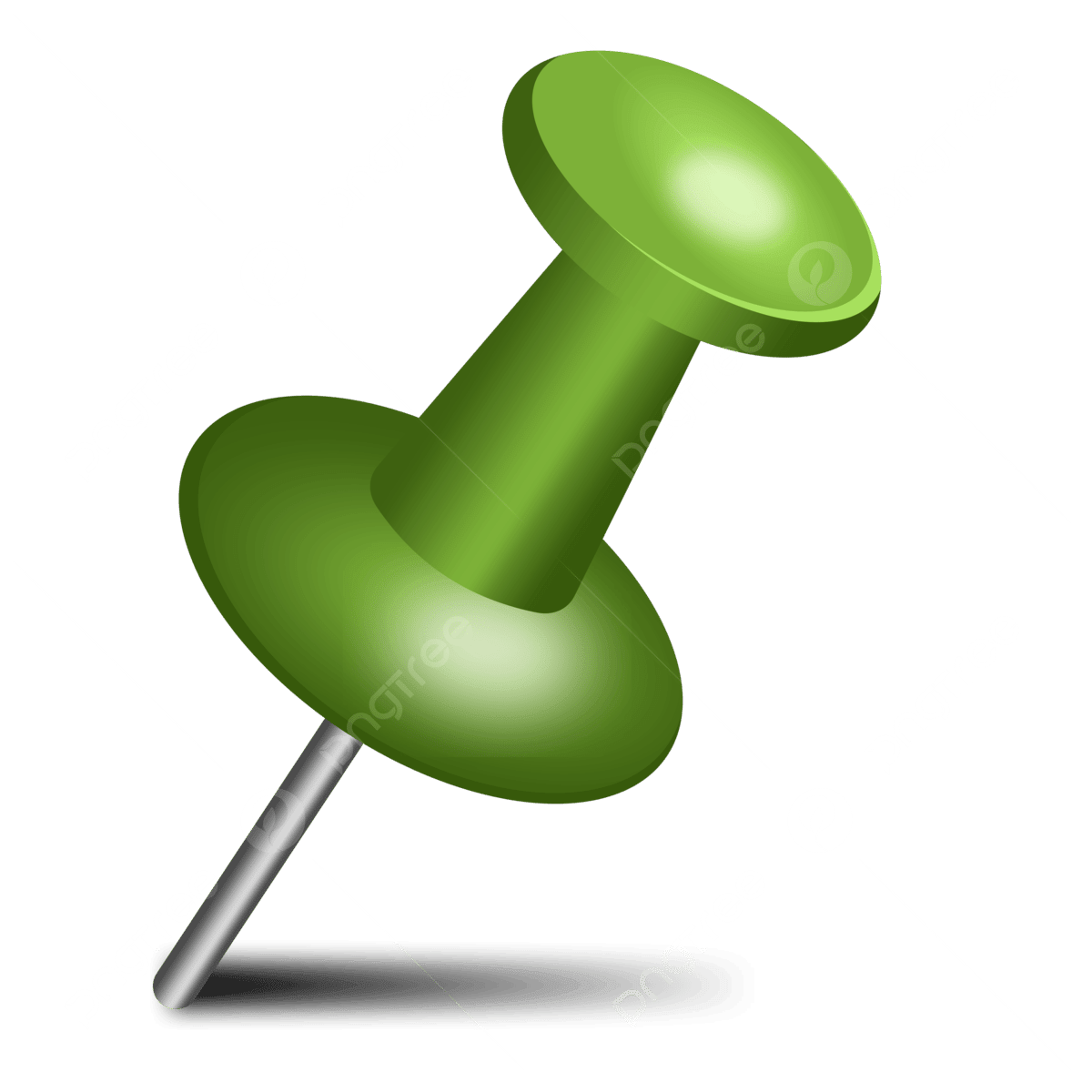
To maximize the impact of your pinned comment, consider its visual presentation. Effective formatting and styling make your pinned comment stand out, ensuring it’s easily readable and grabs the attention of viewers. This section details techniques to enhance your pinned comment’s appearance, improving its overall effectiveness.
Methods for Formatting Pinned Comments
Proper formatting significantly improves readability. Breaking up text and using visual cues helps users quickly grasp the core message.* Line Breaks: Use line breaks to separate distinct thoughts or pieces of information. This prevents the comment from appearing as a dense block of text.* Paragraphs: Divide your comment into paragraphs. This is particularly useful for longer comments, making them easier to digest.
Each paragraph should focus on a specific point.* Whitespace: Incorporate whitespace between lines and paragraphs. Whitespace creates visual breathing room, making the comment less cluttered and more inviting to read.
Techniques to Enhance Visual Appeal
Beyond basic formatting, consider techniques to draw the eye to important elements within your pinned comment.* Emphasizing s: Use bold text to highlight crucial s or phrases. This helps viewers quickly identify the most important information.* Using Emojis: Emojis can add personality and visual interest to your comment. They can also be used to emphasize key points or to break up text.
Use emojis sparingly to avoid overwhelming the viewer.* Consistent Style: Maintain a consistent formatting style throughout your pinned comment. This creates a professional and organized appearance.
Formatting Options on Various Platforms
Different platforms offer varying formatting options. Familiarize yourself with the available tools to optimize your pinned comment’s appearance.* Platform-Specific Formatting: Understanding the available formatting options on the platform you are using is essential. This may include features like bolding, italics, and the use of bullet points or numbered lists.* Example: YouTube: YouTube allows for basic formatting such as bolding and italics.
You can also include links.* Example: Twitter: Twitter supports basic formatting, including bold text, and you can also include links and use emojis.* Example: Facebook: Facebook provides robust formatting options, including bold, italics, and the ability to include lists. You can also add links and emojis.* List of Formatting Options:
- Bold Text: Used to emphasize key words or phrases.
- Italics: Used for emphasis or to differentiate specific terms.
- Underline: Used to draw attention to specific text (though use sparingly).
-
- Lists:
Use numbered lists for ordered steps or items.
-
- Bullet Points:
Use bullet points to list items without a specific order.
- Links: Include relevant links to external resources.
- Emojis: Add visual interest and convey emotion.
Addressing Common Issues
Pinning comments, while generally straightforward, can sometimes present challenges. This section focuses on troubleshooting common problems and providing solutions to ensure a smooth comment-pinning experience. Understanding these issues can help you quickly resolve any difficulties and maintain effective communication on your chosen platform.
Comments Not Pinning
If a comment fails to pin, several factors could be at play. Here’s a breakdown of potential causes and their corresponding solutions:
The platform’s comment pinning feature might be malfunctioning. Before troubleshooting, check the platform’s status page or support forums for any reported issues. If the platform is experiencing technical difficulties, you may need to wait until the issue is resolved.
- Permissions Issues: The user attempting to pin the comment might lack the necessary permissions.
- Solution: Ensure the user has the correct privileges, such as being an administrator, moderator, or the owner of the content. Verify that the account is logged in and authorized to pin comments.
- Platform Limitations: Some platforms may have limitations on the number of pinned comments allowed.
- Solution: Check the platform’s guidelines to confirm the maximum number of pinned comments. If the limit has been reached, unpinning an existing comment will be necessary before pinning a new one.
- Comment Length or Content Issues: Extremely long comments or those containing certain characters or content types might not pin correctly.
- Solution: Try shortening the comment or removing potentially problematic characters. If the comment contains media (images, videos, etc.), consider if this is supported by the pinning feature, and remove or replace it if necessary.
- Browser or App Glitches: The browser or app you’re using could be experiencing temporary issues.
- Solution: Clear your browser’s cache and cookies or restart the app. Try using a different browser or device to see if the problem persists. Updating the app to its latest version can also resolve compatibility issues.
- Network Connectivity Problems: A weak or unstable internet connection can interfere with the pinning process.
- Solution: Check your internet connection. Try refreshing the page or restarting your router. If the connection is unreliable, consider switching to a more stable network.
Pinned Comment Visibility Problems
Sometimes, a comment might appear pinned but not be visible to all users.
- Platform-Specific Display Issues: Different platforms may display pinned comments differently.
- Solution: Familiarize yourself with how the platform presents pinned comments. Check the platform’s help documentation or search for tutorials on the specific platform you are using.
- User Settings: Individual users might have settings that affect comment visibility.
- Solution: Users may have settings that hide pinned comments. Advise users to check their comment display settings. It’s not always possible to control a user’s personal settings, but being aware of this is important.
- Content Filtering: Aggressive content filtering or moderation systems can sometimes impact the visibility of pinned comments.
- Solution: Ensure the pinned comment complies with the platform’s content guidelines. If the comment contains elements that trigger filters, consider revising the comment to remove any potential flags.
Troubleshooting Tips
When encountering comment-pinning issues, a systematic approach can help diagnose and resolve the problem.
- Restart the Process: Try pinning the comment again. Sometimes, a simple retry resolves temporary glitches.
- Check the Platform’s Help Resources: Consult the platform’s help documentation or FAQs for specific troubleshooting steps.
- Contact Support: If the problem persists, contact the platform’s support team for assistance. Provide detailed information about the issue, including the platform you’re using, the steps you’ve taken, and any error messages you’ve encountered.
- Test on Different Devices and Browsers: This can help determine if the issue is specific to your device or browser.
The Role of Pinned Comments in Community Management
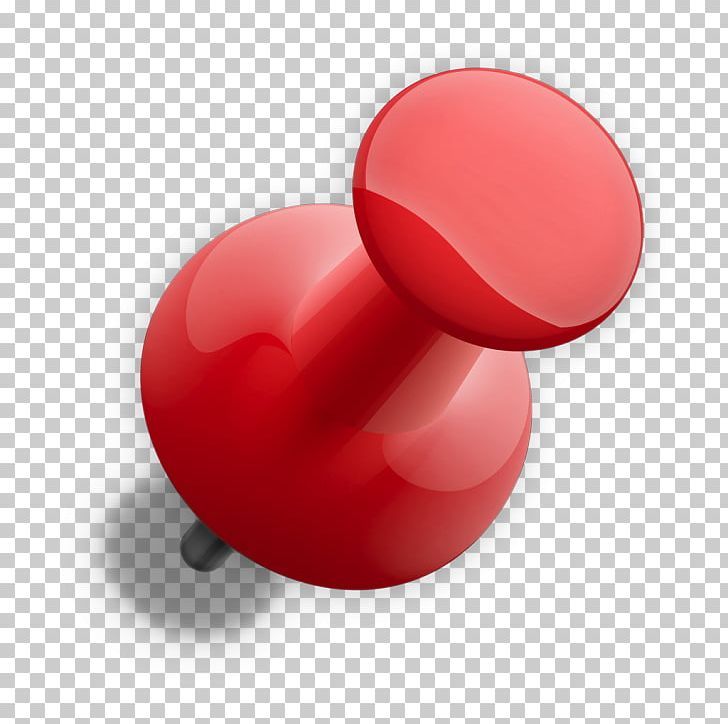
Pinned comments are powerful tools for shaping online communities, going beyond simple announcements to actively cultivate a positive and engaging environment. They allow creators and moderators to proactively guide conversations, support content objectives, and foster a stronger sense of belonging among members.
Fostering a Sense of Community
Pinned comments play a crucial role in establishing a welcoming atmosphere and encouraging participation. By highlighting key information, providing context, and acknowledging community members, pinned comments contribute significantly to a sense of belonging.
- Welcoming New Members: A pinned comment can introduce new members to the community, outlining community guidelines, and suggesting relevant content to explore. For example, a YouTube channel dedicated to cooking might pin a comment saying, “Welcome to the channel! Check out our beginner’s guide to baking, linked below. Remember to be respectful and share your own culinary creations!” This immediately informs newcomers and encourages interaction.
- Recognizing and Appreciating Contributions: Pinning a comment that acknowledges outstanding contributions, such as insightful comments or helpful advice, boosts morale and encourages positive behavior. This can be as simple as pinning a comment that says, “Great question, [user name]! Thanks for sparking such a helpful discussion!”
- Creating a Shared Identity: Pinned comments can be used to establish a common language, tone, and set of values for the community. For instance, a gaming community might pin a comment with a welcome message that also includes inside jokes or references specific to the game.
Guiding Conversations
Pinned comments help steer discussions in productive directions, ensuring conversations stay on topic and remain respectful. They provide a framework for meaningful interaction and minimize off-topic or disruptive behavior.
- Setting the Tone and Expectations: A pinned comment can clearly articulate the expectations for the conversation. For example, a Facebook group discussing a political topic might pin a comment stating, “Please keep the discussion civil and respectful. Personal attacks and hate speech will not be tolerated.”
- Providing Context and Background: In complex discussions, pinned comments can provide necessary background information or clarify the intent behind a post. This is particularly useful for explaining technical details or addressing common misconceptions.
- Answering Frequently Asked Questions: Pinned comments are an excellent way to address recurring questions, saving time and preventing repetitive responses. A tutorial video on software might pin a comment that includes a link to a troubleshooting guide, resolving common issues for viewers.
- Directing Engagement: Pinned comments can guide users towards specific actions, such as asking questions, sharing their experiences, or participating in polls. This facilitates active engagement. For instance, a beauty vlogger might pin a comment saying, “What’s your favorite product from this month’s haul? Let me know in the comments!”
Supporting the Platform’s Content Goals
Pinned comments actively support the platform’s overall content goals by promoting key information, highlighting important updates, and increasing content discoverability. They help creators maximize the impact of their content and connect with their audience.
- Highlighting Important Announcements: Pinning announcements about upcoming events, contests, or new content releases ensures that the audience is informed. For example, a music artist might pin a comment that says, “My new album is out now! Listen here: [link].”
- Promoting Related Content: Creators can use pinned comments to promote related content, such as playlists, tutorials, or behind-the-scenes videos. This increases the likelihood of users exploring more content.
- Increasing Content Discoverability: Pinning a comment with relevant s and hashtags can improve content discoverability. A travel blogger might pin a comment saying, “#travel #adventure #explore [location name] – Check out my latest blog post!”
- Encouraging Calls to Action: Pinned comments can encourage users to take specific actions, such as subscribing to a channel, visiting a website, or purchasing a product. This can be highly effective for generating leads and conversions.
Alternative Methods for Highlighting Information
Beyond pinned comments, various other tools exist on social media platforms and online communities to spotlight crucial information. These methods offer different functionalities and cater to diverse needs, allowing creators and moderators to choose the most effective approach for their specific context. Understanding these alternatives is essential for maximizing engagement and ensuring important details reach the intended audience.
Featured Content
Featured content typically involves designating specific posts or pieces of media as prominent and easily accessible on a profile or community page. This is often achieved through dedicated sections, visual distinctions, or placement at the top of a feed.
- Functionality: Featured content allows users to curate a selection of important posts, videos, or articles that remain visible even as new content is published. This is particularly useful for showcasing introductory materials, essential announcements, or key pieces of information.
- Examples: On Instagram, users can create “Highlights” to feature stories. On YouTube, creators can use “Featured Channels” to promote other creators or relevant content.
- Benefits: It ensures crucial information remains readily accessible, even for new visitors. It allows for curated content showcasing a specific theme or topic.
- Limitations: The number of featured items is often limited, and users may need to navigate to a separate section to view them. The visibility of featured content can depend on the platform’s design.
Announcements
Announcements are specifically designed to deliver time-sensitive or crucial information to a broad audience. They often appear in a prominent location, such as at the top of a feed, in a dedicated section, or via push notifications.
- Functionality: Announcements serve as a direct communication channel for urgent updates, policy changes, or significant events. They often include a call to action or direct users to further resources.
- Examples: Forums and Discord servers often have dedicated “Announcements” channels. Platforms may use notifications to alert users to new features or important changes.
- Benefits: They ensure high visibility for important updates. They allow for direct communication with the audience.
- Limitations: They can sometimes feel intrusive, depending on the platform’s implementation. The lifespan of an announcement is often limited, making it less suitable for evergreen content.
Using Dedicated Sections
Many platforms offer dedicated sections or pages for specific types of content, such as “About Us,” “FAQ,” or “Resources.” These sections provide a structured way to organize and present essential information.
- Functionality: Dedicated sections offer a centralized hub for key information, allowing users to easily find answers to common questions, understand the community’s purpose, or access relevant resources.
- Examples: A website’s “About Us” page, a Facebook group’s “Files” section, or a Discord server’s “Rules” channel.
- Benefits: They provide a clear and organized way to present detailed information. They improve the user experience by making information easy to find.
- Limitations: Users must actively seek out these sections, and their visibility can vary depending on the platform’s design. They may require more time and effort to set up and maintain.
Comparing Methods: Pinned Comments vs. Alternatives
The choice of method for highlighting information depends on the specific goals and the nature of the information being conveyed. The following table provides a comparison of pinned comments with other methods:
| Feature | Pinned Comments | Featured Content | Announcements | Dedicated Sections |
|---|---|---|---|---|
| Primary Purpose | Highlighting specific information within a conversation or post. | Showcasing curated content on a profile or community page. | Delivering time-sensitive or crucial updates to a broad audience. | Providing a centralized hub for detailed information and resources. |
| Visibility | High visibility within a specific post or thread. | High visibility on a profile or community page. | High visibility, often through notifications or top-of-feed placement. | Moderate visibility; users must actively seek out these sections. |
| Content Type | Direct replies, clarifications, additional context related to the original post. | Selected posts, videos, or articles, often with a specific theme. | Urgent updates, policy changes, event notifications. | Static information, such as FAQs, rules, and “About Us” content. |
| Lifespan | Typically linked to the lifespan of the original post or conversation. | Longer lifespan; content remains visible until removed. | Time-sensitive; designed for immediate impact. | Long-term; designed to provide persistent information. |
Impact of Pinned Comments on Engagement
Pinned comments significantly influence how users interact with content, acting as a focal point for discussion and information. Their strategic placement can boost engagement metrics, encouraging more views, likes, shares, and overall community participation. Understanding this impact allows content creators and community managers to optimize their pinning strategies for maximum effectiveness.
Influence on User Interaction
Pinned comments act as a gateway, directing users’ attention to specific points or information. They can serve multiple purposes, shaping the narrative and encouraging interaction.
- Increased Visibility: Pinned comments are prominently displayed at the top of the comment section, ensuring they are the first thing users see. This high visibility increases the likelihood of users reading and reacting to the content.
- Comment Section Focus: Pinned comments provide a clear direction for the discussion, often prompting users to respond to a specific question, share their experiences, or offer their perspectives on a particular topic.
- Positive Reinforcement: When a creator pins a helpful or insightful comment, it validates the commentor’s contribution and encourages other users to participate constructively. This positive feedback loop fosters a more engaged and supportive community.
- Content Amplification: Pinned comments can be used to highlight key takeaways from the original post or video, encouraging users to share the content further. By summarizing important points, pinned comments can also make the content more accessible and shareable.
Strategies to Measure Effectiveness
Measuring the impact of pinned comments requires a data-driven approach. Analyzing relevant metrics provides insights into their performance and allows for continuous optimization.
- Comment Volume: Track the total number of comments before and after pinning a specific comment. A noticeable increase in comment volume suggests that the pinned comment is encouraging more user participation. For example, if a video typically receives 50 comments, and after pinning a comment, the comment count increases to 80, the pinned comment likely boosted engagement.
- Engagement Rate: Calculate the engagement rate by dividing the number of likes, replies, and shares on the pinned comment by the total number of views or the number of comments on the original post. A high engagement rate indicates that the pinned comment is resonating with users.
- Sentiment Analysis: Use sentiment analysis tools to gauge the overall sentiment of the comments. Analyze if the pinned comment fosters positive or negative reactions. For example, if the pinned comment clarifies a confusing point, a shift towards positive sentiment is expected.
- Click-Through Rates: If the pinned comment includes links (e.g., to a related article or product), track the click-through rates to measure how many users are engaging with the linked content. A high click-through rate indicates that the pinned comment is effectively driving traffic.
- A/B Testing: Conduct A/B tests by pinning different types of comments (e.g., questions, summaries, or calls to action) and comparing their performance across various metrics. This approach helps identify the most effective pinning strategies.
Last Word
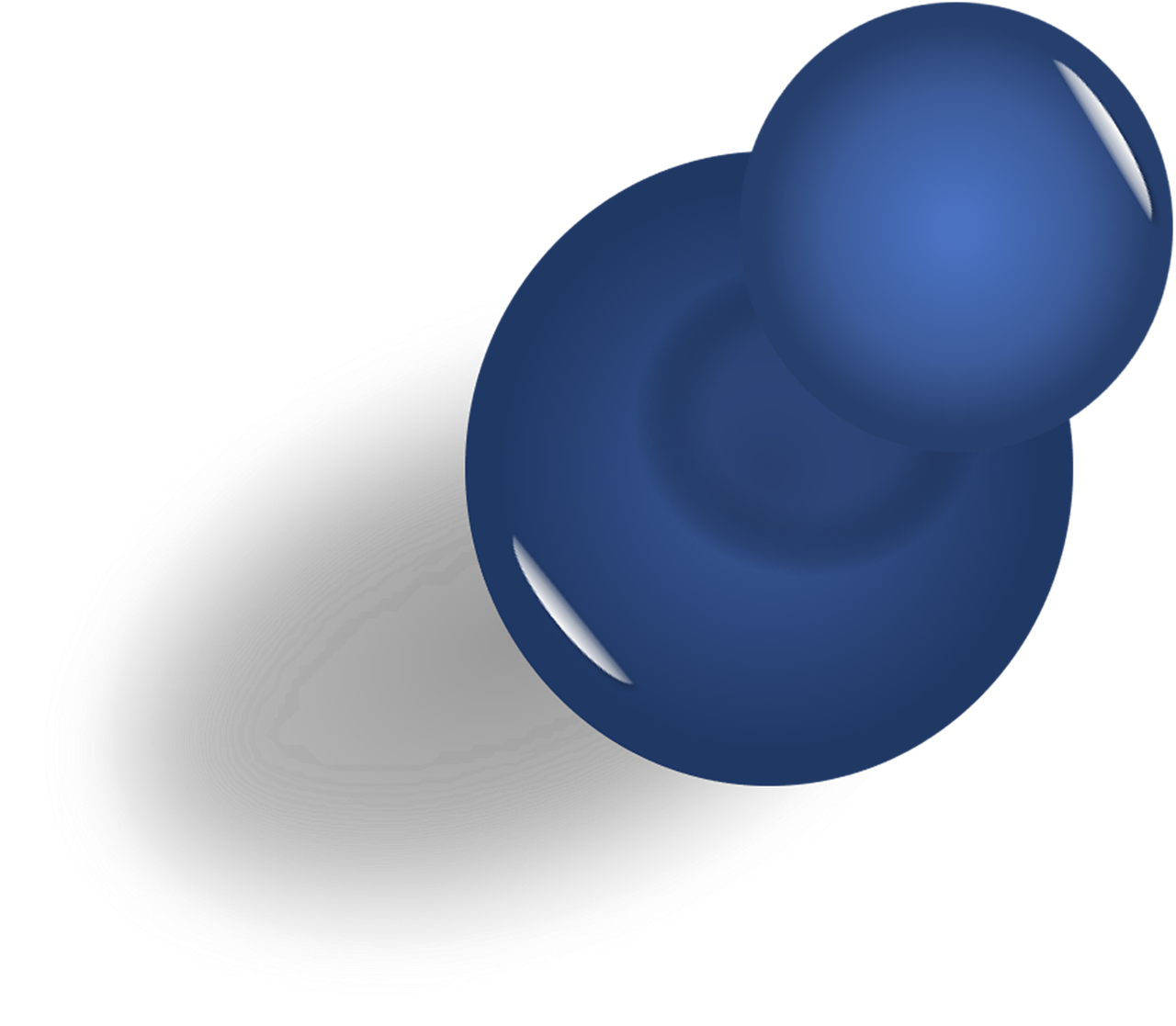
In conclusion, mastering the art of pinning comments is a valuable skill for anyone looking to enhance online engagement and community management. We’ve covered the essential steps, from selecting the right comment to crafting a compelling message. By using these techniques, you can effectively highlight important information, guide discussions, and foster a more engaged online community. Now go forth and pin with purpose!