Dive into the world of WordPress comments and discover how to transform casual readers into devoted community members. This guide, centered around “How to Respond to Comments to Build a Loyal Community,” reveals the secrets to turning your comment section into a thriving hub of engagement. Learn how thoughtful responses can boost audience retention and create a space where users feel valued and heard.
Get ready to unlock the power of interaction and build a loyal following!
We’ll explore the core strategies for effective comment management. From understanding the different types of comments and their intentions to crafting compelling responses, you’ll learn to navigate every interaction. We’ll cover how to handle praise, criticism, questions, and even those pesky trolls, all while building a strong brand voice and fostering genuine connections. We’ll also delve into the tools and techniques that streamline the process, allowing you to focus on what matters most: your audience.
Understanding the Importance of Comment Engagement

Active comment sections are the lifeblood of a thriving online community. They transform passive viewers into active participants, fostering a sense of belonging and loyalty. Neglecting comments can have significant negative repercussions, while consistent engagement yields substantial benefits. Let’s delve into the crucial role of comment engagement in building a strong and dedicated audience.
Fostering a Sense of Community
Comments are fundamental to building a sense of community. They transform a one-way broadcast into a two-way conversation. This interaction encourages users to feel heard, valued, and connected to both the content creator and other viewers.
Audience Retention and Active Comment Sections
Active comment sections significantly contribute to audience retention. They create a dynamic environment that encourages viewers to return regularly.
- Increased Viewing Time: When viewers see an active comment section, they are more likely to spend more time on the content, reading and participating in the discussion. This increased dwell time signals to platforms like YouTube or Facebook that the content is engaging, potentially boosting its visibility.
- Recurring Visits: A vibrant comment section acts as a magnet, drawing viewers back to the content repeatedly. They might return to check for new replies, participate in ongoing discussions, or simply revisit the content that sparked the conversation.
- Enhanced Brand Loyalty: Engaging with comments fosters a sense of connection between the content creator and the audience. This interaction can translate into increased brand loyalty, as viewers feel more invested in the content and the community.
Negative Impacts of Ignoring Comments
Ignoring comments can have detrimental effects on audience engagement and content performance. It sends a clear message that the creator does not value their audience’s input or feedback.
- Decreased Engagement: When comments go unanswered, viewers are less likely to engage in future discussions. They may feel their voices are not being heard, leading to a decline in participation.
- Negative Perception: Ignoring comments can create a negative perception of the content creator. Viewers may perceive them as aloof, uninterested, or even arrogant, which can damage their reputation.
- Missed Opportunities: Comment sections often contain valuable feedback, suggestions, and insights. Ignoring these comments means missing out on opportunities to improve content, address concerns, and better understand the audience.
- Erosion of Trust: A lack of response can erode trust between the creator and the audience. Viewers may feel less inclined to support content from creators who do not engage with their community.
Benefits of Consistent Comment Engagement
Consistent comment engagement offers a multitude of benefits, contributing to audience growth, content improvement, and brand loyalty.
- Building Relationships: Responding to comments, both positive and negative, helps build relationships with viewers. This personal touch can foster a sense of connection and loyalty.
- Gathering Feedback: Comment sections provide a valuable source of feedback on content quality, topics, and overall audience satisfaction. This feedback can be used to improve future content and tailor it to audience preferences.
- Boosting Visibility: Active comment sections can boost the visibility of content. Platforms often prioritize content with high engagement, which includes comments, likes, and shares.
- Creating a Positive Community: Engaging with comments helps create a positive and welcoming community. This environment encourages more viewers to participate, share their thoughts, and support the content.
- Identifying and Addressing Concerns: Comment sections allow creators to identify and address concerns or criticisms directly. This proactive approach can prevent negative sentiment from spreading and maintain a positive brand image.
- Generating New Content Ideas: Comments can be a rich source of inspiration for new content ideas. Viewers often suggest topics, ask questions, or provide insights that can be leveraged to create engaging and relevant content.
Identifying Different Types of Comments and Their Intent
Understanding the variety of comments you receive is crucial for effective community engagement. Different comment types serve different purposes, and recognizing these intentions allows you to tailor your responses for maximum impact. This section will explore common comment types, their likely motivations, and how to best address them.
Common Comment Types
Comments come in various forms, each conveying a specific message or intention. Recognizing these types helps you understand the underlying needs and expectations of your audience.
- Questions: These comments seek clarification, further information, or guidance. They indicate engagement and a desire to learn more.
- Praise: These comments express appreciation, approval, or positive feedback. They boost morale and encourage continued effort.
- Criticism: These comments offer negative feedback, highlighting areas for improvement. They can be constructive or destructive.
- Suggestions: These comments propose ideas for enhancement, new features, or alternative approaches. They indicate a willingness to contribute and improve.
- Feedback: These comments provide a user’s opinion, thoughts, or observations about a product, service, or content.
- Spam: These comments are unsolicited advertisements or irrelevant messages designed to promote a product or service.
- Trolling: These comments are intentionally provocative or offensive, designed to elicit a negative reaction.
Likely Intentions Behind Each Comment Type
Understanding the motivations behind each comment helps you respond appropriately. Identifying the “why” behind a comment is key to building a positive relationship.
- Questions: The intention is to gain knowledge, clarify doubts, or understand something better. The commenter is seeking assistance or guidance.
- Praise: The intention is to express satisfaction, show support, or encourage the creator. The commenter is looking to acknowledge value.
- Criticism: The intention can range from genuine feedback for improvement to expressing dissatisfaction or venting frustration. The commenter is looking for change or acknowledgment.
- Suggestions: The intention is to contribute ideas, improve the product/content, or offer a different perspective. The commenter wants to help.
- Feedback: The intention is to share personal experiences, opinions, or insights about a product, service, or content. The commenter is sharing their perspective.
- Spam: The intention is to promote a product or service, often with malicious intent. The commenter is looking to profit.
- Trolling: The intention is to provoke a reaction, disrupt the conversation, or cause distress. The commenter is looking for attention or to cause harm.
Comment Types, Intentions, and Response Strategies
A strategic response is essential for each comment type. The table below provides a guide to navigating various comment scenarios.
| Comment Type | Potential Intent | Example | Appropriate Response Strategy |
|---|---|---|---|
| Question | Seeking information, clarification, or guidance. | “How do I access the advanced settings?” | Provide a clear and concise answer, including links to relevant resources if available. Offer further assistance if needed. |
| Praise | Expressing appreciation, showing support, or boosting morale. | “This tutorial was incredibly helpful! Thank you!” | Express gratitude and acknowledge the positive feedback. Consider highlighting what resonated with the commenter. |
| Criticism (Constructive) | Providing feedback for improvement, highlighting areas for change. | “The explanation in section 3 could be clearer.” | Acknowledge the feedback, thank the commenter, and explain how you will address the issue. Be specific about the changes. |
| Criticism (Destructive) | Expressing dissatisfaction, venting frustration, or making personal attacks. | “This is the worst product ever! It’s useless.” | Assess the validity of the criticism. Respond calmly and professionally. If valid, acknowledge the issue and offer a solution. If unfounded, politely explain your perspective. |
| Suggestion | Contributing ideas, improving the product/content, or offering a different perspective. | “It would be great if you added a feature to…” | Thank the commenter for their suggestion. Explain whether you will implement the suggestion, and if not, why. Provide a timeline if possible. |
| Feedback | Sharing personal experiences, opinions, or insights. | “I found the user interface to be very intuitive.” | Acknowledge the feedback and show appreciation for the commenter’s input. |
| Spam | Promoting a product or service, often with malicious intent. | “Check out this amazing product! [link]” | Delete the comment, and consider blocking the user if it’s a repeated offense. |
| Trolling | Provoking a reaction, disrupting the conversation, or causing distress. | “This is the dumbest thing I’ve ever seen.” | Do not engage. Delete the comment, and consider blocking the user. |
Discernment of Genuine Feedback from Trolls or Spammers
Identifying the difference between genuine feedback and malicious comments is crucial for maintaining a healthy community. This involves analyzing the content, the user’s profile, and their comment history.
- Content Analysis:
- Legitimate Feedback: Typically provides specific details, constructive criticism, and a clear point of view.
- Trolling: Often uses inflammatory language, personal attacks, and lacks specific details.
- Spam: Usually contains links to external websites and irrelevant content.
- User Profile Analysis:
- Legitimate Users: Often have complete profiles, including profile pictures and a history of activity.
- Trolls and Spammers: May have incomplete profiles or profiles created recently.
- Comment History Analysis:
- Legitimate Users: May have a history of participating in the community and offering helpful contributions.
- Trolls and Spammers: May have a history of posting similar spam or offensive comments across multiple platforms.
Remember: “When in doubt, err on the side of caution. It’s always better to ignore or remove a potentially malicious comment than to engage and escalate the situation.”
Crafting Effective Responses
Crafting effective responses to comments is crucial for building a strong and loyal community. The tone and style you use in your replies can significantly impact how your audience perceives your brand, its values, and its commitment to engagement. This section will explore the importance of a consistent brand voice, provide guidelines for using positive and empathetic language, offer examples of responses to various comment types, and explain how to personalize your responses to foster genuine connections.
Maintaining a Consistent Brand Voice
Maintaining a consistent brand voice in your comment responses is vital for establishing brand recognition and trust. Your brand voice is the personality of your brand, reflected in the language, tone, and style you use in all your communications.
- Consistency Builds Recognition: When your responses consistently reflect your brand’s personality, followers learn to recognize and associate that voice with your brand. This consistency makes your brand more memorable and recognizable, which can boost brand awareness.
- Consistency Fosters Trust: A consistent voice builds trust because it shows that your brand is authentic and reliable. When your audience knows what to expect, they are more likely to trust your brand’s message and actions.
- Consistency Enhances Engagement: A well-defined brand voice makes your responses more engaging. When your audience enjoys reading your responses, they are more likely to interact with your content and become active members of your community.
Using Positive and Empathetic Language
Using positive and empathetic language in your comment responses can significantly enhance your interactions and build stronger relationships with your audience. Positive and empathetic language demonstrates that you value your audience’s feelings and opinions, creating a more welcoming and supportive environment.
- Empathy: Show that you understand and acknowledge the commenter’s feelings. Use phrases like “I understand your concern” or “I can see why you feel that way.” This demonstrates that you are listening and care about their perspective.
- Positivity: Focus on solutions and positive outcomes. Use uplifting language, such as “We’re excited to…” or “We’re working on…” even when addressing negative comments.
- Avoid Negativity: Refrain from using negative words or phrases like “can’t,” “won’t,” or “never.” Instead, focus on what you
-can* do and what you are planning to do. - Active Listening: Show that you have carefully read and understood the comment by referencing specific points made by the commenter in your response.
- Gratitude: Always express gratitude for the comments and feedback. A simple “Thank you for sharing your thoughts” can go a long way in showing appreciation.
Examples of Responses to Positive and Negative Comments
The following examples illustrate how to tailor your responses based on the sentiment of the comments, ensuring the tone aligns with your brand voice while being positive and empathetic.
Example 1: Responding to a Positive Comment
Comment: “I absolutely love your new product! It’s exactly what I was looking for. The quality is amazing, and the design is perfect!”
Response: “Thank you so much for your kind words! We’re thrilled to hear you’re enjoying our new product and that it meets your expectations.
We put a lot of care into the quality and design, and it makes us happy to know it resonates with you! We appreciate your support.”
Example 2: Responding to a Negative Comment
Comment: “I’m disappointed with the customer service. I had a problem with my order, and it took a long time to get a response. The issue still isn’t resolved.”
Response: “We sincerely apologize for the negative experience you had with our customer service.
We understand your frustration and we are truly sorry for the delay in response and the unresolved issue. We’re committed to improving our service and will investigate your case to ensure a resolution. We’ve sent you a private message to get more details and help resolve this for you. Thank you for bringing this to our attention; your feedback is valuable.”
Example 3: Responding to a Neutral Comment with a Question
Comment: “Interesting post.”
Response: “Thank you! We’re glad you found it interesting.
What part of the post resonated with you the most? We’re always looking to improve and appreciate your feedback!”
Personalizing Responses
Personalizing your responses to make them feel genuine is key to building a strong community. Generic responses, while better than no response, often fail to create a sense of connection. Personalization shows that you value the individual commenter and have taken the time to understand their input.
- Use the commenter’s name: Addressing the commenter by their name creates an immediate sense of connection. If their name isn’t available, use their username.
- Reference specific details: Referencing specific points made in the comment demonstrates that you have read and understood their message.
- Offer personalized solutions: If possible, offer solutions or recommendations tailored to the commenter’s specific needs or situation.
- Show your brand’s personality: Injecting your brand’s unique personality into your responses makes them more engaging and memorable.
- Ask follow-up questions: Encourage further conversation by asking relevant follow-up questions. This shows you’re interested in their continued feedback.
Responding to Positive Comments: Building Rapport
Acknowledging and appreciating positive comments is crucial for fostering a loyal community. Positive feedback provides an opportunity to strengthen relationships, encourage further engagement, and subtly promote your content or brand. This section will guide you through strategies to effectively respond to positive comments and transform them into valuable interactions.
Acknowledging and Appreciating Positive Comments
Expressing genuine gratitude is fundamental when responding to positive comments. It lets the commenter know their feedback is valued and encourages them to continue engaging. Consider the following points when crafting your responses:
- Personalized Acknowledgement: Address the commenter by their name or username. This simple gesture demonstrates that you’ve taken the time to read and acknowledge their comment personally.
- Specific Praise: Refer directly to what they praised. For example, if they liked a specific aspect of your content, mention it in your response. This shows you understand their feedback and appreciate their attention to detail.
- Express Gratitude: Use phrases like “Thank you for your kind words,” “I appreciate your feedback,” or “We’re so glad you enjoyed it.” This conveys your appreciation for their comment.
- Maintain a Positive Tone: Your tone should reflect the enthusiasm and positivity of the original comment. Use emojis, exclamation points, or friendly language to convey your genuine appreciation.
Turning Praise into Opportunities for Further Engagement
Positive comments offer excellent opportunities to deepen the conversation and encourage continued interaction. Here are some strategies to capitalize on these opportunities:
- Ask a Follow-Up Question: Encourage further discussion by asking a question related to the comment. For example, if someone says they loved your recipe, you could ask, “What’s your favorite part about cooking this dish?”
- Encourage Sharing: Invite the commenter to share their experience or thoughts. For example, “We’d love to hear what you thought of the technique! Let us know in the comments.”
- Highlight Related Content: If the comment relates to a specific topic, subtly promote related content, such as another blog post, video, or product.
- Initiate a Private Conversation: If appropriate, suggest a private conversation to address specific questions or offer personalized advice.
Expressing Gratitude Effectively
Choosing the right words can significantly impact how your appreciation is received. Here are some ways to express gratitude:
- “Thank you for your wonderful comment! I’m so glad you enjoyed the [content].”
- “We truly appreciate your kind words! It means a lot to us.”
- “Thank you for taking the time to share your feedback! We’re thrilled you found it helpful.”
- “Your comment made our day! Thank you for your support.”
- “I’m so happy to hear you liked [content]. Thank you for sharing your thoughts!”
Subtly Promoting Additional Content and Calls to Action
Positive comments are a perfect opportunity to subtly guide your audience towards more of your content or a specific action. Here’s how to do it:
- Mention Related Content: “Thanks! If you enjoyed this, you might also like our article on [related topic]. [Link]”
- Suggest a Specific Action: “We’re glad you found this helpful! If you’d like to learn more, consider subscribing to our newsletter for weekly updates. [Link]”
- Promote a Product or Service: “Thank you! We’re happy you like our [product]. You can find more information on our website: [Link]”
- Encourage Further Engagement: “Thank you for your feedback! We’re always looking for suggestions. What other topics would you like us to cover?”
Handling Negative Comments and Criticism
Dealing with negative comments and criticism is an inevitable part of building an online community. How you respond can significantly impact your brand’s reputation and the loyalty of your audience. Approaching these situations with empathy, professionalism, and a proactive attitude can transform negative feedback into opportunities for growth and improvement. This section provides a framework for effectively managing negative comments and turning critics into advocates.
Addressing Negative Comments Constructively
Constructively addressing negative comments involves more than just a quick reply; it requires a thoughtful and strategic approach. It is crucial to understand the user’s perspective, validate their feelings, and find a solution if possible.
- Acknowledge the Comment: Start by acknowledging the comment. This demonstrates that you’ve read it and are taking it seriously.
- Show Empathy: Try to understand the user’s point of view and express empathy. Even if you disagree, letting them know you understand their feelings can defuse the situation. For example, “I understand your frustration…” or “I can see why you feel that way…”
- Avoid Defensiveness: Refrain from becoming defensive or argumentative. Defensiveness can escalate the situation and damage your credibility.
- Offer a Solution (If Possible): If the comment highlights a problem, offer a solution or a way to resolve the issue. This could involve a refund, a replacement, or a clarification.
- Take the Conversation Offline (If Necessary): If the issue is complex or sensitive, suggest taking the conversation offline via email or direct message. This allows for a more private and detailed discussion.
- Learn from the Feedback: View negative comments as valuable feedback. Use the information to improve your products, services, or content.
De-escalating Potentially Heated Situations
When dealing with potentially heated situations, maintaining composure and employing de-escalation techniques is paramount. It is crucial to prevent the situation from escalating further and to find a resolution that satisfies both parties.
- Stay Calm and Professional: Even if the comment is aggressive, remain calm and professional in your response. Avoid using inflammatory language or getting personal.
- Use “I” Statements: Frame your response using “I” statements to express your perspective without blaming the user. For example, “I understand that you feel…” instead of “You are wrong.”
- Validate Their Feelings: Acknowledge and validate the user’s feelings, even if you disagree with their opinion. This can help to de-escalate the situation.
- Avoid Arguing: Arguing will only escalate the situation. Instead, focus on understanding the user’s concerns and finding a solution.
- Be Patient: Sometimes, it takes time to resolve a heated situation. Be patient and allow the user to express their concerns fully.
- Know When to Disengage: If the situation becomes abusive or violates your community guidelines, don’t hesitate to disengage and potentially block the user. Your well-being and the safety of your community are paramount.
Step-by-Step Procedure for Handling Criticism
A structured approach to handling criticism ensures consistency and effectiveness. This procedure allows for a measured response that addresses the core issues and promotes a positive outcome.
- Read and Understand the Comment: Carefully read the comment to understand the user’s concerns and the specific issues they are raising.
- Acknowledge the Issue: Acknowledge the user’s concerns by restating the issue in your own words. This shows that you understand their perspective. For example, “I understand that you are experiencing…”
- Offer a Solution or Clarification: If possible, offer a solution to the problem or provide clarification to address the user’s concerns. This could involve a refund, a replacement, or a correction.
- Express Understanding and Empathy: Express understanding and empathy for the user’s situation. Let them know that you value their feedback.
- Take the Conversation Offline (If Necessary): If the issue is complex or requires more detailed discussion, offer to take the conversation offline.
- Follow Up: If you promised a solution or clarification, follow up with the user to ensure that the issue has been resolved.
Turning Negative Feedback into a Learning Opportunity: Response Examples
Transforming negative feedback into a learning opportunity is crucial for continuous improvement. Providing well-crafted responses demonstrates a commitment to customer satisfaction and community growth.
- Example 1: Product Defect
Negative Comment: “I just received my new [product name], and it’s already broken! The quality is terrible.”
Response: “I am so sorry to hear that your [product name] arrived broken! I understand your frustration, and I want to make things right. Please send me a photo of the damage, and I will immediately arrange for a replacement to be sent to you, free of charge. We are always striving to improve our quality control, and your feedback is invaluable to us.
Thank you for bringing this to our attention.”
Analysis: The response acknowledges the problem, expresses empathy, offers a solution, and demonstrates a commitment to improvement.
- Example 2: Poor Customer Service
Negative Comment: “I contacted your customer service team, and they were completely unhelpful and rude. I’m very disappointed.”
Response: “I am truly sorry to hear about your negative experience with our customer service team. This is not the standard of service we aim to provide. I’d like to understand more about what happened so we can address the issue and improve. Could you please send me a direct message with the details of your interaction? We will be sure to address this with the team.
Thank you for your feedback; it helps us to do better.”
Analysis: The response apologizes, takes responsibility, offers a solution (understanding the issue), and highlights the value of feedback.
- Example 3: Content Criticism
Negative Comment: “This blog post was confusing and didn’t provide any real value. I wasted my time reading it.”
Response: “Thank you for taking the time to read the post and for your honest feedback. I’m sorry that the content didn’t meet your expectations and that it was confusing. I appreciate you pointing out the areas where you felt it fell short. I will take your feedback into account as I create future content. What specific aspects did you find confusing, so I can improve in future posts?”
Analysis: The response acknowledges the criticism, apologizes, and asks for specific feedback to improve future content.
Addressing Questions and Seeking Clarification
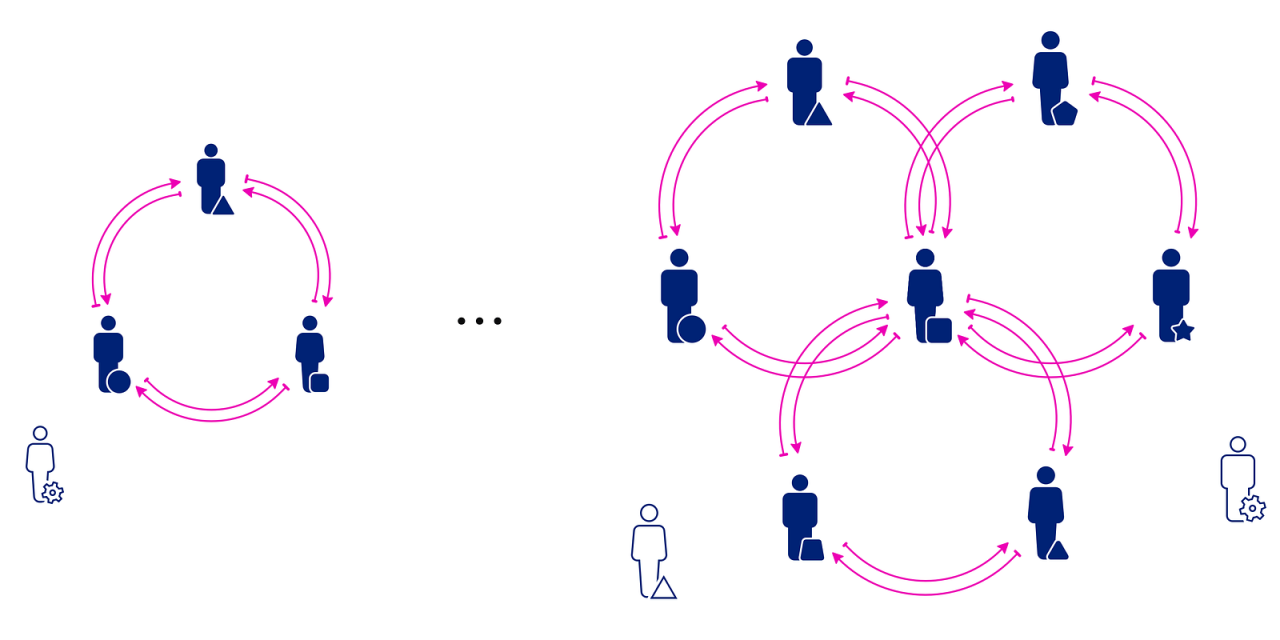
Responding to questions effectively is crucial for building a knowledgeable and supportive community. It shows that you value your audience’s curiosity and are committed to providing helpful information. A well-answered question not only satisfies the individual but can also benefit the wider community by clarifying common points of confusion.
Strategies for Responding to Questions Effectively
A thoughtful approach to answering questions is key to fostering trust and encouraging further engagement. Consider these strategies:
- Read Carefully and Understand the Question: Before formulating a response, thoroughly read the question to grasp its intent. Identify the core issue the user is addressing. Misunderstanding the question can lead to an irrelevant or unhelpful answer.
- Acknowledge the Question: Start by acknowledging the user’s question directly. This shows you’ve read and understood their query. Use phrases like “Thanks for asking,” “That’s a great question,” or “I can certainly help with that.”
- Provide a Direct Answer: Get straight to the point and provide a clear and concise answer. Avoid unnecessary jargon or complex explanations, especially if your audience is not familiar with technical terms.
- Offer Supporting Information: Supplement your answer with additional details, examples, or relevant resources. This adds value to your response and provides a more comprehensive understanding.
- Be Timely: Respond to questions as quickly as possible. Prompt responses demonstrate your responsiveness and commitment to your community.
- Be Polite and Empathetic: Always maintain a polite and respectful tone, even if the question is challenging or repetitive. Show empathy and understanding for the user’s perspective.
- Use a Conversational Tone: Write in a friendly and approachable manner. This makes your response more engaging and easier to understand. Avoid sounding overly formal or robotic.
- Proofread Your Response: Before posting your answer, proofread it for any grammatical errors or typos. This ensures clarity and professionalism.
Providing Clear and Concise Answers
Clarity and conciseness are paramount when answering questions. Your goal is to deliver information efficiently and effectively.
- Use Simple Language: Avoid complex terminology or jargon. Use plain language that is easy for everyone to understand.
- Break Down Complex Topics: If the question involves a complex topic, break it down into smaller, more manageable parts. This makes it easier for the user to grasp the information.
- Use Bullet Points or Numbered Lists: Lists help to organize information and make it easier to scan and understand. They are particularly useful for presenting steps or multiple points.
- Provide Specific Examples: Use examples to illustrate your points and make them more relatable. Examples help to clarify abstract concepts and show how they apply in real-world situations.
- Keep it Brief: While providing comprehensive answers is important, avoid being overly verbose. Get to the point quickly and provide only the necessary information.
- Focus on the Core Information: Identify the core information the user needs and focus on providing that. Avoid including unnecessary details that might confuse or distract.
- Summarize Key Points: At the end of your answer, summarize the key points to reinforce the main takeaways. This helps the user remember the most important information.
Designing a Process for Identifying and Addressing Frequently Asked Questions (FAQs)
Creating a dedicated FAQ section streamlines support and empowers your community.
- Monitor Comments and Inquiries: Regularly review comments, messages, and other interactions to identify recurring questions. Keep a log of frequently asked questions and their answers.
- Categorize Questions: Group frequently asked questions into categories based on their topics. This makes it easier for users to find the information they need. For example, you might have categories for “Getting Started,” “Troubleshooting,” “Pricing,” and “Features.”
- Create a Dedicated FAQ Page or Section: Develop a dedicated FAQ page or section on your website, social media profile, or community platform. Make it easily accessible to users.
- Write Clear and Concise Answers: For each frequently asked question, write a clear and concise answer. Use the strategies Artikeld above to ensure your answers are easy to understand.
- Update the FAQ Regularly: Keep your FAQ up-to-date by adding new questions and answers as needed. Review your FAQ periodically to ensure the information is accurate and relevant.
- Promote the FAQ: Let your audience know about your FAQ section. Mention it in your welcome messages, email newsletters, and social media posts.
- Use a Search Function: If possible, include a search function on your FAQ page. This allows users to quickly find answers to their specific questions.
- Analyze FAQ Performance: Track which questions are most frequently viewed and which are not. This data can inform future content creation and improvements to your FAQ.
Directing Users to Relevant Resources for Further Information
Providing links to additional resources enhances the value of your responses and supports self-service.
- Link to Relevant Articles or Blog Posts: If you have written articles or blog posts that cover the topic in more detail, include links to them in your responses.
- Link to Tutorials or Videos: If you have created tutorials or videos that demonstrate how to do something, include links to them in your responses.
- Link to Documentation: If you have documentation that provides detailed information about your product or service, include links to it in your responses.
- Link to External Resources: If there are reputable external resources that provide helpful information, link to them as well.
- Use Clear and Descriptive Anchor Text: When creating links, use clear and descriptive anchor text that indicates what the linked resource is about. For example, instead of saying “Click here,” say “Learn more about [topic] here.”
- Organize Resources: If you have a large number of resources, organize them by topic or category. This makes it easier for users to find what they are looking for.
- Regularly Review and Update Links: Ensure that all your links are working and point to the correct resources. Review your links periodically to make sure they are still relevant and up-to-date.
- Provide Context: Briefly explain why you are linking to a particular resource. This helps users understand the value of the resource and encourages them to click on it.
Managing Trolls, Spam, and Inappropriate Content
Maintaining a positive and engaging community requires proactive management of trolls, spam, and inappropriate content. This section provides a practical guide on identifying and handling such issues, ensuring a safe and welcoming environment for all members.
Identifying Red Flags for Malicious Comments
Recognizing potentially malicious comments is crucial for early intervention. These red flags can help you identify trolls, spammers, and those intending to disrupt the community.
- Use of Profanity or Offensive Language: Comments containing abusive, hateful, or discriminatory language are immediate red flags. This includes slurs, threats, and personal attacks.
- Personal Attacks and Bullying: Comments targeting individuals with insults, harassment, or attempts to shame or intimidate.
- Off-Topic Content: Comments that are completely unrelated to the discussion topic, often designed to derail the conversation.
- Excessive Promotion or Self-Promotion: Comments that aggressively promote products, services, or personal websites without adding value to the conversation.
- Spam Links and Suspicious URLs: Comments containing links to potentially malicious websites, phishing attempts, or irrelevant content.
- Conspiracy Theories and Misinformation: Comments spreading false or unsubstantiated information, particularly those designed to incite fear or division.
- Trolling Behavior: Comments intended to provoke an emotional response, often characterized by sarcasm, negativity, and a desire to disrupt.
- Repetitive Comments or Flooding: Repeatedly posting the same comment, or posting numerous comments in a short period, is often a sign of spam or disruptive intent.
- Unusual Account Activity: Newly created accounts, accounts with no profile information, or accounts with a history of similar behavior should be viewed with suspicion.
- Attempts to Circumvent Rules: Comments that subtly violate community guidelines, using creative language or workarounds to avoid detection.
Procedures for Handling Spam and Inappropriate Content
Implementing clear procedures for handling spam and inappropriate content is essential for effective community moderation.
- Immediate Removal: The first step is to remove the offending comment. This action immediately prevents further exposure to the inappropriate content.
- User Warnings: Issue a warning to the user responsible for the comment, explaining the violation and the consequences of future infractions.
- Temporary or Permanent Bans: Depending on the severity and frequency of the violations, consider temporarily or permanently banning the user from the community.
- Content Reporting: Utilize the platform’s reporting tools to flag the content for review by the platform administrators, if applicable.
- Content Moderation: Implement a system of moderation, which can include automated filters, community flagging, or human review.
- Review and Update Guidelines: Regularly review and update community guidelines to address emerging issues and ensure they remain clear and comprehensive.
- Archiving: For particularly egregious examples, consider archiving the comment for documentation purposes, while ensuring user privacy is respected.
- Documentation: Keep a record of all moderation actions, including the user, the comment, the violation, and the action taken. This aids in consistent enforcement and helps identify patterns of behavior.
Reporting and Blocking Users: Maintaining Transparency
Transparency in reporting and blocking is vital for building trust and maintaining community standards. This involves clearly communicating the processes to users.
- Clearly Define Reporting Procedures: Make the reporting process easy to find and understand. Explain how users can report inappropriate content, including what information to provide (e.g., the comment, the user’s name, the reason for reporting).
- Provide Feedback on Reports: Acknowledge that a report has been received and, if possible, provide updates on the action taken. This helps users feel heard and valued.
- Explain Blocking Procedures: Clearly Artikel the consequences of violating community guidelines, including the possibility of being blocked.
- Explain the Blocking Process: Explain how users are blocked and what this means (e.g., inability to comment, access to certain features).
- Provide a Mechanism for Appeals (If Applicable): If appropriate, offer a way for users to appeal a ban or content removal decision. This demonstrates fairness and a willingness to reconsider.
- Maintain Transparency in Moderation: Communicate moderation decisions to the community. This can be done through regular updates, blog posts, or FAQs.
- Anonymize Data: When discussing moderation actions, protect user privacy by anonymizing personal information.
Canned Responses for Common Spam and Irrelevant Comments
Canned responses save time and ensure consistent communication when dealing with common issues.
- For Spam:
“This comment has been removed because it violates our community guidelines regarding spam. We appreciate your understanding.”
- For Off-Topic Comments:
“This comment has been removed as it is not related to the current discussion. Please stay on topic.”
- For Self-Promotion:
“This comment has been removed as it violates our community guidelines regarding self-promotion. Please refrain from posting promotional content.”
- For Rude or Offensive Comments:
“This comment has been removed due to its offensive nature. Please be respectful of other members of the community.”
- For Repeated Violations:
“This comment has been removed, and a warning has been issued for repeated violations of our community guidelines. Further violations may result in a ban.”
- For Questions about Moderation:
“Thank you for your question. We are committed to maintaining a safe and respectful community. Our moderation decisions are based on our community guidelines, which can be found [link to guidelines].”
Utilizing Comment Engagement to Drive Content Creation
Leveraging comment sections as a source of inspiration can significantly enhance your content strategy, fostering a deeper connection with your audience and ensuring your content remains relevant and engaging. By actively listening to your community, you can uncover valuable insights that inform future content creation, leading to increased engagement and a loyal following.
Identifying Common Themes and Topics of Interest
Analyzing comments allows you to identify recurring themes, questions, and concerns that resonate with your audience. This understanding provides a direct window into their interests, needs, and pain points. By addressing these themes, you create content that is not only relevant but also demonstrates your commitment to understanding and serving your audience.To effectively identify these themes, consider the following:
- Analysis: Use tools or manual review to identify frequently used s and phrases in comments. These can indicate areas of interest or confusion. For instance, if you run a cooking blog and repeatedly see comments mentioning “gluten-free recipes” or “vegan options,” it signals a demand for content in those areas.
- Topic Clustering: Group similar comments together based on their subject matter. This helps to reveal broader trends and topics. For example, comments related to “troubleshooting a specific software” can be grouped together to generate ideas for tutorials or FAQs.
- Sentiment Analysis: Pay attention to the overall sentiment expressed in comments. Positive comments highlight what your audience enjoys, while negative comments pinpoint areas for improvement. Analyzing sentiment can help you gauge audience reaction to your existing content and guide future content creation.
- Question Identification: Look for direct questions asked by your audience. These are invaluable as they pinpoint specific areas where your audience seeks information. Answer these questions in your content to provide direct value.
- Comparative Analysis: Compare comments across different content pieces. Are there recurring questions or feedback regardless of the specific topic? This can identify foundational gaps in your existing content that need addressing.
Strategies for Incorporating Audience Feedback into Content Planning
Implementing a system for incorporating audience feedback into your content planning is crucial for ensuring your content strategy remains audience-centric. These strategies can transform your content creation process:
- Create a “Comment-Driven Content” Log: Maintain a dedicated log or spreadsheet to track recurring themes, questions, and suggestions from comments. Regularly review this log to identify content opportunities.
- Conduct Polls and Surveys: Use polls or surveys in your comment sections or as stand-alone posts to directly solicit feedback on topics your audience wants to see. This proactive approach provides valuable insights.
- Dedicate a “Community Feedback” Section: Incorporate a section in your content calendar specifically for addressing community feedback. This could involve creating content that directly answers questions raised in comments or responding to suggestions.
- Run “Ask Me Anything” (AMA) Sessions: Host regular AMA sessions, either live or through a dedicated post, where your audience can ask you anything. This provides a direct channel for gathering feedback and identifying content ideas.
- Use Comment-Based Challenges or Contests: Encourage engagement by creating challenges or contests that involve commenting on your content. This can generate new ideas and promote community interaction.
- Prioritize High-Demand Topics: Use the comment log and survey results to prioritize content creation based on audience demand. This ensures you are focusing your efforts on the topics that will resonate most with your audience.
Examples of Content Inspired by User Comments
Real-world examples demonstrate how comment engagement can directly fuel content creation:
- A Cooking Blog: A cooking blog that consistently receives comments asking for “easy weeknight meal ideas” could create a series of recipes specifically tailored to this request. The blog could feature a new recipe each week with a focus on simplicity and speed.
- A Tech Review Channel: A tech review channel noticing numerous comments about a specific smartphone’s battery life could create a dedicated video or article focusing on battery optimization tips and tricks, or a comparative review against another smartphone.
- A Fitness Website: A fitness website that frequently receives comments about “exercises for back pain” could develop a comprehensive guide, including videos and articles, that addresses this specific concern, offering detailed instructions and modifications for different fitness levels.
- A Travel Blog: A travel blog noticing recurring comments asking about “budget travel tips for Southeast Asia” could create a detailed guide that covers accommodation, transportation, food, and activities, specifically tailored to budget travelers.
Tools and Techniques for Comment Management
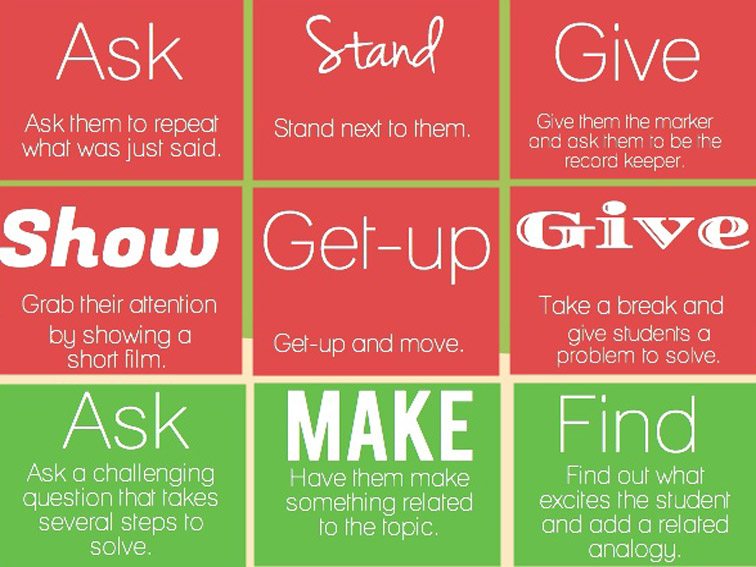
Effectively managing comments can feel overwhelming, but utilizing the right tools and techniques can significantly streamline the process. This section explores various methods to organize, prioritize, and respond to comments efficiently, ultimately fostering a thriving online community.
Identifying Tools That Can Help Streamline Comment Management
Several tools are available to assist with comment management, automating tasks and providing a centralized hub for interactions. Choosing the right tools depends on the platform, community size, and specific needs.
- Platform-Specific Comment Management: Many social media platforms, such as Facebook, Instagram, and YouTube, offer built-in comment management features. These include moderation tools, comment filtering, and the ability to pin important comments.
- Third-Party Comment Management Platforms: Tools like Disqus, بدرجة, and Livefyre (now part of Adobe) provide advanced comment moderation, analytics, and community engagement features. These are often integrated into websites and blogs.
- Customer Relationship Management (CRM) Systems: For businesses, CRM systems like HubSpot or Salesforce can integrate social media comments into customer profiles, providing a holistic view of customer interactions.
- Automation Tools: Tools like Zapier and IFTTT (If This Then That) can automate tasks such as sending notifications for new comments or saving comments to a spreadsheet.
Providing Tips for Organizing and Prioritizing Comments
Organizing and prioritizing comments is crucial for efficient management. This ensures that important comments are addressed promptly and that community engagement is maximized.
- Categorization: Group comments by type, such as questions, positive feedback, negative feedback, and spam. This allows for targeted responses and efficient triage.
- Prioritization: Prioritize comments based on their importance. Address questions, complaints, and negative feedback promptly. Recognize and appreciate positive comments.
- Use of Filters and Moderation: Utilize platform-specific filters to remove spam, inappropriate content, and irrelevant comments. This helps keep the comment section clean and focused.
- Setting Response Times: Establish response time guidelines. For example, aim to respond to questions within 24 hours and address negative feedback within 48 hours.
- Tagging and Labeling: Use tags or labels to identify key topics, users, or issues. This makes it easier to track trends and monitor community sentiment.
Creating a Comparison Table of Different Comment Management Tools, Highlighting Their Features and Benefits
The table below provides a comparison of several comment management tools, outlining their key features and benefits to aid in selecting the most suitable tool for specific needs.
| Tool | Features | Benefits | Pricing |
|---|---|---|---|
| Facebook/Instagram Comment Management | Moderation tools, comment filtering, pinning, insights. | Built-in, easy to use, integrates directly with platform. | Free |
| Disqus | Advanced moderation, spam filtering, community analytics, threaded comments, user profiles. | Robust features, strong community engagement tools, integrates with various platforms. | Free (with ads), paid plans for advanced features. |
| بدرجة (example, name changed for privacy) | Comment moderation, automated replies, sentiment analysis, community building tools. | User-friendly interface, sentiment analysis to identify key issues, helpful for small to medium-sized businesses. | Free (limited features), paid plans for expanded capabilities. |
| HubSpot (CRM) | Social media integration, contact management, analytics, automated workflows. | Comprehensive customer relationship management, integrates social media with other marketing efforts. | Paid plans based on features and usage. |
Demonstrating How to Set Up Notifications for New Comments
Setting up notifications ensures timely responses to comments, maintaining active community engagement. The setup process varies depending on the platform and the tools used.
- Platform-Specific Notifications: Most social media platforms offer built-in notification settings. Users can customize notifications for new comments, replies, and mentions. For example, on YouTube, you can choose to receive notifications for all comments, only new comments, or no comments.
- Email Notifications: Configure email notifications to receive alerts for new comments. This is a standard feature in many comment management platforms.
- Mobile App Notifications: Utilize mobile apps (if available) for instant notifications on new comments, allowing for quick responses on the go.
- Using Automation Tools (Zapier/IFTTT): These tools can be used to trigger notifications. For example, you can set up a Zap in Zapier to send an email or Slack notification when a new comment is posted. The setup involves connecting the platform (e.g., Facebook, Instagram) to the notification service (e.g., Gmail, Slack).
Measuring and Evaluating Comment Engagement Success
Tracking and evaluating comment engagement is crucial for understanding the effectiveness of your community-building efforts. It allows you to identify what’s working, what needs improvement, and ultimately, how to foster a more active and engaged audience. This data-driven approach enables informed decisions and optimizes your strategy for maximum impact.
Tracking Key Metrics Related to Comment Engagement
To effectively measure comment engagement, you need to track specific metrics. These metrics provide valuable insights into audience behavior and the performance of your engagement strategies.
- Comment Volume: The total number of comments received on your content. This is a fundamental indicator of audience interest and participation. A higher comment volume generally suggests greater engagement.
- Comment Rate: This is calculated by dividing the number of comments by the number of views, or by the number of content pieces (e.g., blog posts, videos). It measures how actively your audience is participating in the discussion relative to the overall content consumption.
- Response Time: The average time it takes for you to respond to comments. A shorter response time often indicates a more responsive and attentive community manager.
- Response Rate: The percentage of comments you respond to. This metric shows how thoroughly you’re engaging with your audience’s input. A higher response rate can foster a more inclusive and interactive environment.
- Comment Sentiment: The overall tone of the comments (positive, negative, or neutral). Analyzing sentiment helps gauge audience satisfaction, identify potential issues, and understand the impact of your content and responses. Tools like Google Cloud Natural Language can assist with sentiment analysis.
- Commenter Demographics: Information about the audience commenting on your content. This information can provide valuable insights into the type of people that are engaging with your content.
- Commenter Retention: Measures how often users return to comment on your content. A high retention rate suggests that your content is creating a loyal audience that regularly engages.
Examples of Metrics to Monitor
Specific metrics provide actionable data for refining your engagement strategies. Here are some concrete examples:
- Average Comment Length: Longer comments often indicate more thoughtful engagement. Track the average word count per comment to understand the depth of interaction.
- Number of Replies per Comment: This metric reveals the level of conversation generated by individual comments. High numbers suggest active and dynamic discussions.
- Ratio of Positive to Negative Comments: A sentiment analysis that gives you a clear view of your community’s feelings.
- Comment Volume by Content Type: Analyze which types of content (e.g., blog posts, videos, social media updates) generate the most comments.
- Comments per Day/Week/Month: Tracking comment volume over time helps identify trends, seasonality, and the impact of specific content releases or engagement campaigns.
- Number of Unique Commenters: Track how many unique individuals are participating in the comments.
Using Analytics to Improve Comment Engagement Strategies
Analyzing the collected data enables you to refine your approach and optimize your strategies for maximum impact.
- Identify Top-Performing Content: Analyze which content pieces generate the most comments and engagement. Replicate the successful elements in future content.
- Understand Audience Preferences: Analyze comment sentiment, common topics discussed, and the demographics of commenters to tailor your content and engagement strategies.
- Optimize Response Times: Monitor response times and aim for faster response times to improve community satisfaction. Use tools like Hootsuite or Buffer to manage and monitor responses efficiently.
- Refine Content Strategy: Use comment data to identify areas where you can improve your content. For example, if you see a lot of questions, you might need to add more clarification to your content.
- Identify and Address Issues: If you observe a high number of negative comments, investigate the root causes and address them proactively.
- Measure the impact of changes: Implement changes to your strategy and measure the impact of these changes on your key metrics.
Template for a Comment Engagement Report
A well-structured report summarizes key metrics and provides actionable insights. Here’s a template you can adapt:
| Metric | Value | Trend (vs. Previous Period) | Insights | Actions |
|---|---|---|---|---|
| Comment Volume | 150 | +10% | Increased engagement, likely due to a new content release. | Continue publishing similar content. |
| Comment Rate | 5% | +2% | Improved audience participation, likely from a recent promotion. | Run similar promotions. |
| Response Time | 2 hours | -30 minutes | Faster response times are positively impacting the community. | Maintain current response strategy. |
| Sentiment (Positive) | 75% | +5% | Positive sentiment is growing, indicating content success. | Continue to monitor and refine content to maintain positive sentiment. |
Report Period: [Date Range]
Key Findings: [Summarize the most significant insights and trends from the data.]
Recommendations: [Suggest specific actions based on the findings, such as content adjustments, response strategy improvements, or further analysis.]
Last Word
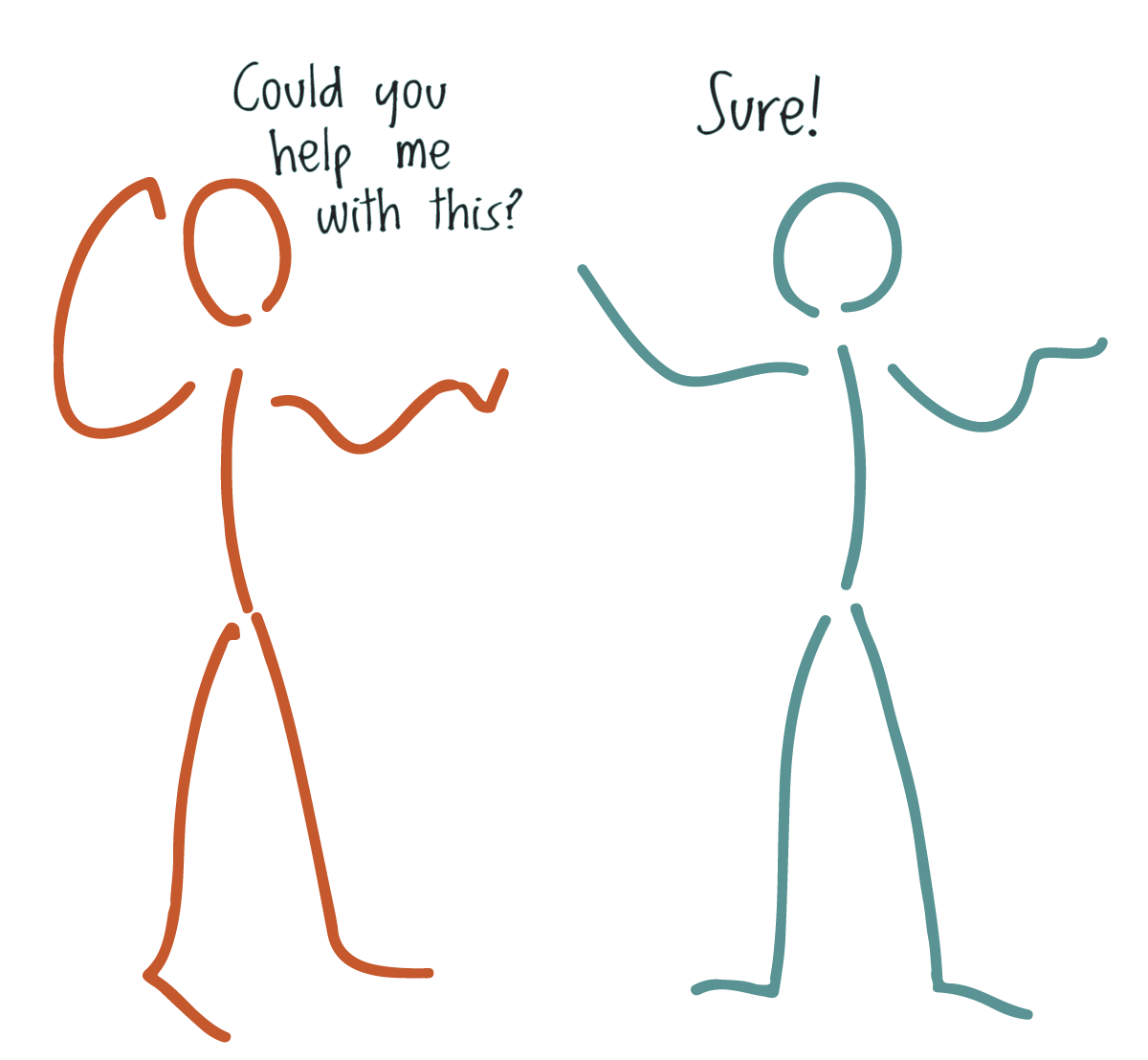
In conclusion, mastering the art of responding to comments is key to cultivating a vibrant WordPress community. By implementing the strategies Artikeld, you can create a space where users feel connected, valued, and inspired. Remember, every comment is an opportunity to build relationships, generate content ideas, and strengthen your online presence. Embrace the power of interaction, and watch your audience grow into a loyal and engaged community.