Ever wonder what video to create next to keep your audience hooked? Forget guesswork! This guide, “How to Use Data to Decide What Video to Make Next,” dives into using data to fuel your video content strategy. We’ll transform your video analytics into a powerful tool for understanding your audience’s desires and maximizing your impact.
We’ll explore how to decipher audience preferences, tap into valuable data sources beyond your platform, and analyze key performance metrics. Learn how to translate views, likes, and comments into actionable insights that inform your content planning and ensure you’re consistently delivering videos your audience loves. Let’s transform your video strategy from a shot in the dark to a data-backed success story.
Analyzing Video Performance Metrics
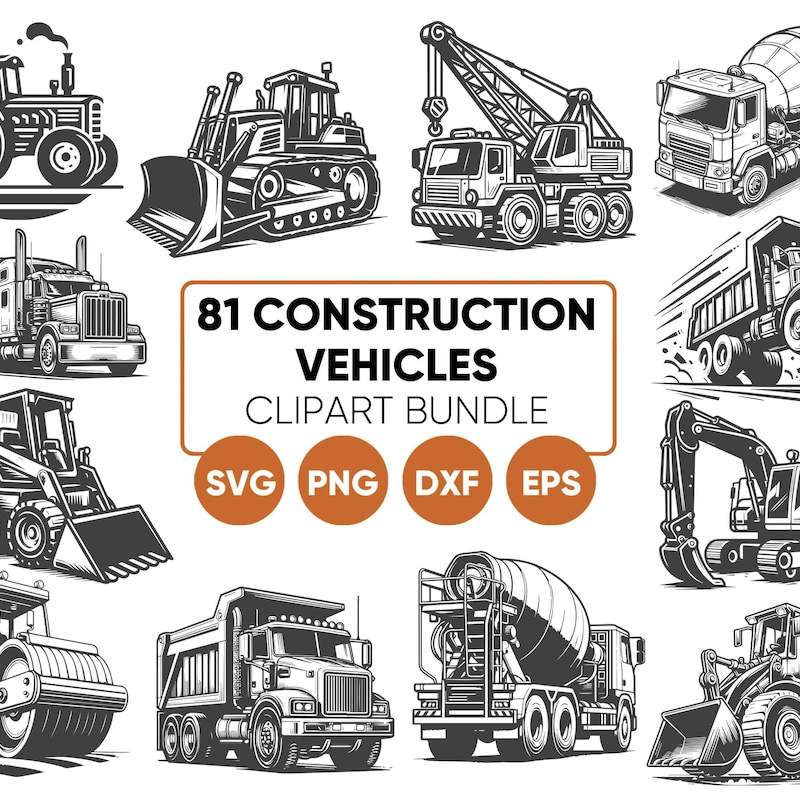
Understanding how your videos perform is crucial for making informed decisions about future content. Analyzing metrics provides insights into what resonates with your audience, what keeps them engaged, and ultimately, what drives channel growth. This section will guide you through key metrics and how to interpret them effectively.
Interpreting View Duration and Audience Retention Rates
View duration and audience retention rates are powerful indicators of how well your video holds viewers’ attention. These metrics help you understand if your content is engaging and delivering on its promise.
- View Duration: This metric represents the average time viewers spend watching your video. A higher view duration generally indicates better engagement. To calculate it, you would add up the total watch time of all viewers and divide by the total number of views.
- Audience Retention: This shows the percentage of viewers who are still watching at a specific point in your video. It helps pinpoint where viewers are dropping off. Look for consistent drop-off points across multiple videos.
- Analyzing the Relationship: View duration and audience retention are closely related. A high audience retention rate, especially in the initial part of your video, often contributes to a higher view duration.
- Interpreting Data:
- High View Duration and Retention: Your video is likely well-received and engaging.
- Low View Duration and Retention: Identify areas where viewers lose interest. Consider revising the introduction, pacing, or overall content.
- Analyzing Drop-off Points: Use audience retention graphs to identify specific segments where viewers stop watching. These might be areas to rework or remove. For example, if a tutorial video consistently loses viewers at a complex step, consider simplifying that step or providing alternative explanations.
Using Click-Through Rates (CTR) to Gauge Thumbnail Effectiveness
Click-through rate (CTR) is the percentage of viewers who see your thumbnail and then click to watch your video. It’s a direct measure of how compelling your thumbnail and title are. A high CTR means your thumbnail effectively attracts attention.
- CTR Calculation: CTR is calculated by dividing the number of clicks your video receives by the number of times your thumbnail is shown (impressions).
- Importance of a Good CTR: A higher CTR can lead to more views, which can boost your video’s ranking in search results and recommendations.
- Analyzing CTR Data:
- High CTR: Your thumbnail and title are effective. Consider using similar styles or approaches for future videos.
- Low CTR: Your thumbnail and title may not be attracting viewers. Experiment with different designs, colors, text, and titles.
- A/B Testing Thumbnails: Create multiple thumbnail variations and compare their CTRs. This allows you to determine which designs perform best.
- CTR and Audience Relevance: Consider the audience’s expectations when designing thumbnails. If your video is about a specific topic, the thumbnail should accurately reflect that.
Analyzing the Impact of Calls-to-Action (CTAs) on Engagement
Calls-to-action (CTAs) are prompts within your video that encourage viewers to take a specific action, such as subscribing, liking, commenting, or visiting a website. Tracking the effectiveness of CTAs is vital for increasing engagement and achieving your video’s objectives.
- CTA Placement and Timing: Place CTAs strategically within your video, such as at the beginning, middle, and end. Experiment with different timings to see what works best.
- Tracking CTA Performance: Use YouTube Analytics to track how many viewers click on your end screens, cards, or other CTAs. If you are using a third-party platform, you can monitor conversions.
- Analyzing the Results:
- Low Engagement with CTAs: The CTA might not be clear, relevant, or well-placed. Consider revising the wording, placement, or visual design of your CTAs.
- High Engagement with CTAs: Your CTAs are effective in encouraging viewers to take action. Continue using similar CTAs or experiment with variations.
- Examples of Effective CTAs:
- Subscribe: “Subscribe for more tutorials like this!”
- Like: “If you found this helpful, give this video a thumbs up!”
- Comment: “Let me know your thoughts in the comments below!”
Detailing How to Track the Growth of Subscribers After Releasing a Video
Tracking subscriber growth after releasing a video helps gauge the video’s impact on channel growth. Analyzing this data provides insights into how well your content attracts new subscribers.
- Tracking Subscriber Growth: Use YouTube Analytics to monitor your subscriber count over time. Pay close attention to the period immediately following a video’s release.
- Analyzing Subscriber Gains:
- Significant Subscriber Increase: The video resonated with viewers and successfully converted them into subscribers.
- Minimal Subscriber Increase: The video may not have been as effective at attracting new subscribers. Consider reviewing the content, CTAs, and overall appeal of the video.
- Comparing Subscriber Growth Across Videos: Compare the subscriber growth rates of different videos to identify which types of content are most effective at attracting subscribers.
- Subscriber Retention: Besides gaining subscribers, look at how many of your subscribers are actively watching your content.
Designing a System for Comparing Performance Across Different Video Types
Comparing the performance of different video types is essential for understanding which content strategies are most effective for your channel. This involves a structured approach to data collection and analysis.
- Defining Video Types: Categorize your videos based on content, format, and target audience. Examples include tutorials, product reviews, vlogs, and educational content.
- Establishing Key Metrics: Select the metrics that are most relevant to your goals. Examples include view duration, audience retention, CTR, subscriber growth, and engagement rates (likes, comments, shares).
- Data Collection and Organization:
- Spreadsheet or Analytics Dashboard: Create a spreadsheet or use an analytics dashboard to track the performance of each video.
- Regular Data Entry: Input the key metrics for each video shortly after its release.
- Analysis and Interpretation:
- Compare Performance: Compare the average performance of each video type across your selected metrics.
- Identify Trends: Look for patterns and trends. For example, do tutorials consistently have a higher view duration than vlogs?
- Draw Conclusions: Based on your analysis, determine which video types are most effective in achieving your goals (e.g., attracting subscribers, increasing watch time).
- Iterative Improvement: Use the insights from your analysis to inform your content strategy. Experiment with different video types and formats, and continually refine your approach based on performance data.
- Example of a Comparison Table:
Consider a table with columns for Video Type, Views, Average View Duration, CTR, Subscribers Gained, and Engagement Rate (likes + comments / views). Populate the table with data for various videos. Analyze which video type yields the highest average view duration, CTR, subscriber gain, and engagement rate to understand which content resonates the most with your audience.
Content Planning and Topic Selection

Choosing the right video topics is crucial for attracting and retaining your audience. Data insights provide the foundation for informed decisions, ensuring your content resonates with viewers and aligns with your overall goals. This section guides you through prioritizing topics, creating a content calendar, brainstorming ideas, and aligning them with your content strategy.
Prioritizing Video Topics Based on Data Insights
Data helps you identify the most promising video topics. Analyzing which content performs well allows you to focus resources on what resonates most with your audience.
- Analyze View Duration and Audience Retention: Videos with high average view duration and audience retention rates indicate engaging content. Prioritize topics similar to these successful videos. For example, if a video on “Beginner’s Guide to Python” has high retention, consider creating follow-up videos on advanced Python concepts.
- Identify Trending Topics: Use tools like Google Trends, YouTube Trends, or your analytics dashboard to identify topics experiencing a surge in interest. This helps you capitalize on current trends.
- Examine Search Queries: Look at the search terms people use to find your videos. This reveals what your audience is actively searching for. If many people are searching for “best video editing software,” consider a video comparing different software options.
- Evaluate Click-Through Rates (CTR): High CTRs on thumbnails and titles suggest that the topic is enticing to viewers. Analyze the topics of videos with high CTRs.
- Assess Engagement Metrics: Focus on topics that generate high levels of likes, comments, and shares. These metrics indicate audience interest and value.
Generating a Video Content Calendar
A well-structured content calendar ensures consistency and helps you plan your video production. It’s essential to organize your content releases and stay on schedule.
- Define Goals and Objectives: Determine what you want to achieve with your videos (e.g., increase subscribers, drive website traffic, generate leads). Your goals influence your topic selection.
- Choose a Publishing Frequency: Decide how often you’ll release videos (e.g., weekly, bi-weekly, monthly). This will dictate the number of topics you need to plan.
- Select a Timeframe: Determine the period your calendar will cover (e.g., one month, three months). This provides a structured approach.
- Brainstorm Topic Ideas: Generate a list of potential video topics based on your data analysis and content strategy.
- Prioritize Topics: Rank your topic ideas based on data insights and their alignment with your goals.
- Schedule Video Releases: Assign specific dates and times for each video release. Consider optimal posting times for your audience.
- Assign Responsibilities: Determine who is responsible for each stage of the video production process (e.g., scriptwriting, filming, editing).
- Track Progress and Make Adjustments: Monitor the performance of your videos and adjust your calendar as needed. Be flexible and responsive to audience feedback.
Brainstorming Video Ideas Based on Audience Data
Effective brainstorming combines your knowledge with audience insights. This is where you use data to spark creativity and generate content that resonates.
- Review Top-Performing Videos: Analyze your most successful videos to identify common themes, formats, and topics. Create similar content or expand on these successful ideas. For example, if a tutorial on “How to Use Adobe Premiere Pro” is popular, you might create follow-up videos on specific editing techniques.
- Analyze Audience Comments and Questions: Read through comments and identify questions your audience frequently asks. Create videos that directly answer these questions.
- Conduct Polls and Surveys: Use YouTube polls, community tabs, or external surveys to gather direct feedback on what your audience wants to see. Ask questions like “What video topic are you most interested in?” or “What challenges are you facing?”
- Use Research Tools: Use tools like Google Planner or TubeBuddy to identify relevant s and search terms that your audience uses. This can inspire new video ideas.
- Explore Competitor Content: Analyze the content of successful competitors. Identify gaps in their content that you can fill or unique angles you can explore.
Aligning Video Topics with Your Overall Content Strategy
Your video content should support your broader goals and objectives. This involves creating content that contributes to your brand’s overall narrative.
- Define Your Niche: Determine the specific area of expertise your channel focuses on. This helps you create targeted content.
- Identify Your Target Audience: Understand who you are trying to reach. Tailor your topics to their interests and needs.
- Create a Content Pillars Framework: Establish core themes or categories for your content. This helps organize your videos and maintain consistency.
- Map Topics to Your Sales Funnel: Consider how your videos can guide viewers through the different stages of the sales funnel (awareness, consideration, decision).
- Ensure Consistency: Maintain a consistent tone, style, and branding across all your videos. This helps build brand recognition.
Organizing a List of Potential Video Topics Based on Data
Based on your data analysis, create a prioritized list of potential video topics. This list serves as a starting point for your content calendar.
| Topic Idea | Data Source | Rationale | Priority |
|---|---|---|---|
| “Top 5 Budget-Friendly Cameras for Beginners” | Search Queries, Comment Section | High search volume for “best beginner camera,” audience asking for budget-friendly options. | High |
| “How to Edit Videos in DaVinci Resolve (Free)” | Top Performing Video, Audience Comments | Existing DaVinci Resolve tutorial is popular; audience requests more in-depth tutorials. | High |
| “Latest Tech Gadget Reviews” | Trending Topics, YouTube Trends | Reviews on new tech gadgets are trending, high engagement. | Medium |
| “Tips to Improve Your Video Lighting” | Audience Polls, Comment Section | Audience expressed interest in lighting and video quality. | Medium |
| “The Future of AI in Video Editing” | Google Trends, Industry News | Increasing interest in AI-powered tools. | Low |
Wrap-Up

In conclusion, by mastering the art of data analysis, you can confidently choose video topics that resonate with your audience and drive engagement. “How to Use Data to Decide What Video to Make Next” equips you with the knowledge and tools to build a data-driven video strategy. Embrace the power of data, refine your content calendar, and watch your video channel thrive.
Happy creating!