Embark on a journey to unlock the potential of YouTube Channel Memberships and transform your passion into profit. This guide, “How to Use YouTube Channel Memberships to Earn Income,” provides a comprehensive roadmap for creators looking to monetize their content and build a thriving community. We’ll explore everything from the fundamentals of memberships to advanced strategies for maximizing revenue and engaging your audience.
Whether you’re a seasoned YouTuber or just starting out, understanding how to leverage channel memberships is crucial for long-term success. We’ll cover eligibility, setup, content creation, promotion, and management, equipping you with the knowledge and tools you need to thrive. Get ready to dive into the world of exclusive content, loyal fans, and a sustainable income stream!
Understanding YouTube Channel Memberships
YouTube Channel Memberships offer a powerful way for creators to build a stronger connection with their audience while generating a recurring revenue stream. They represent a shift from a solely ad-supported model to a more diversified approach, allowing creators to offer exclusive content and perks to paying members. This section delves into the core concepts of channel memberships, their history, and the benefits they provide.
Fundamental Concept of YouTube Channel Memberships
Channel Memberships are a feature on YouTube that allows viewers to financially support their favorite creators on a recurring basis. In exchange for this support, members receive exclusive perks, such as badges, emojis, members-only content (livestreams, videos), and early access to new uploads. It’s a subscription-based model where viewers pay a monthly fee, and a portion of that fee goes to the creator.
This creates a direct link between creators and their most dedicated fans, fostering a sense of community and providing creators with a stable income source.
Brief History of Channel Memberships on YouTube and Their Evolution
YouTube Channel Memberships didn’t appear overnight; they evolved over time, reflecting YouTube’s commitment to supporting its creators. Initially, YouTube focused primarily on advertising revenue. However, recognizing the need for more diverse monetization options, YouTube introduced features to allow creators to interact with their audience directly.* Early Stages: YouTube experimented with various ways for creators to interact with their audience beyond comments and likes.
These included features like “Fan Funding,” which allowed viewers to make one-time donations.
Introduction of Channel Memberships (2018)
YouTube officially launched Channel Memberships, initially as a pilot program with select creators. This marked a significant shift towards subscription-based monetization.
Expansion and Refinement
Over time, YouTube expanded the availability of channel memberships to more creators and introduced new features and customization options. This included multiple membership tiers, allowing creators to offer different levels of perks at different price points.
Integration with YouTube’s Ecosystem
Channel Memberships became more deeply integrated with YouTube’s broader ecosystem, including features like YouTube Live and YouTube Community Posts.
Continued Evolution
YouTube continues to refine and improve channel memberships, adding new features and functionalities based on creator feedback and evolving monetization strategies.
Benefits of Channel Memberships for Creators and Viewers
Channel Memberships offer compelling advantages for both creators and viewers.* For Creators:
- Recurring Revenue: Channel Memberships provide a predictable and stable income stream, allowing creators to budget and invest in their content creation.
- Community Building: Exclusive content and perks foster a stronger sense of community among members, leading to increased engagement and loyalty.
- Direct Connection with Fans: Memberships enable creators to interact directly with their most dedicated fans, receiving valuable feedback and building deeper relationships.
- Content Diversification: Creators can diversify their content offerings by providing exclusive content that isn’t available to non-members.
- Brand Enhancement: Offering memberships can enhance a creator’s brand by signaling a commitment to their audience and providing additional value.
* For Viewers:
- Exclusive Content: Members gain access to exclusive videos, livestreams, and other content not available to non-members.
- Special Perks: Members receive unique badges, emojis, and other perks that enhance their experience and allow them to stand out in the community.
- Direct Support: Members directly support their favorite creators, helping them continue to produce the content they love.
- Early Access: Members often receive early access to new videos, allowing them to stay ahead of the curve.
- Community Involvement: Members become part of a closer community, interacting with the creator and other fans in a more exclusive setting.
Eligibility and Requirements for Channel Memberships
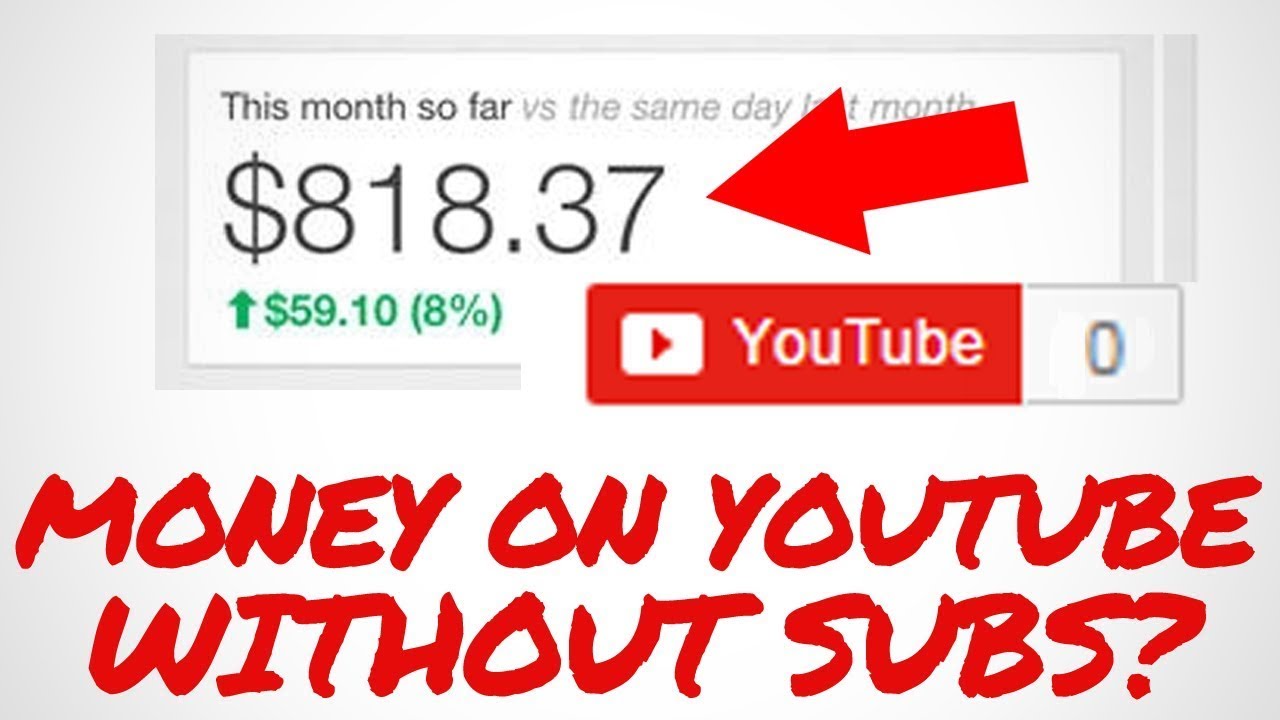
Understanding the criteria to enable YouTube channel memberships is crucial for creators looking to monetize their content and build a stronger connection with their audience. Meeting these requirements opens the door to a recurring revenue stream and allows for exclusive content and perks for loyal subscribers. Let’s delve into the specific qualifications a channel must satisfy.
Eligibility Criteria for Channel Memberships
Before a YouTube channel can offer memberships, it must meet several eligibility criteria. These requirements are in place to ensure a certain level of channel maturity and adherence to YouTube’s policies.
- Adherence to YouTube’s Monetization Policies: The channel must comply with all of YouTube’s monetization policies. This includes adhering to the YouTube Partner Program (YPP) terms. This ensures the channel is in good standing with YouTube’s rules regarding content, copyright, and advertising.
- Compliance with YouTube’s Community Guidelines and Terms of Service: The channel must consistently follow YouTube’s Community Guidelines and Terms of Service. This indicates that the channel creates content that is safe, appropriate, and respectful of others. Repeated violations can disqualify a channel from offering memberships.
- Channel Location: Channel memberships are available in specific countries or regions. The channel’s location must be in a supported region. (See geographical restrictions below).
- Active Participation in the YouTube Partner Program (YPP): The channel must be accepted into the YPP. This requires the channel to have a minimum of 1,000 subscribers and 4,000 valid public watch hours in the past 12 months. This demonstrates a certain level of audience engagement and content viewership.
- Minimum Subscriber Count: The channel must have at least 1,000 subscribers. This threshold helps ensure a base audience to support the membership program.
- Channel Content: The channel’s content must align with YouTube’s advertiser-friendly guidelines. Content that is considered inappropriate or violates YouTube’s policies will prevent the channel from offering memberships.
- No Strikes: The channel must not have any active Community Guidelines strikes. Strikes indicate violations of YouTube’s policies and can prevent the channel from monetizing.
- Age Requirements: The channel owner or manager must be at least 18 years old.
Geographical Restrictions for Channel Memberships
YouTube channel memberships are not available in all countries. Geographical restrictions are in place based on payment processing capabilities, local regulations, and other factors.
Currently, channel memberships are available in the following countries/regions. This list is subject to change, so always refer to the official YouTube documentation for the most up-to-date information.
- Argentina
- Australia
- Austria
- Bahrain
- Belarus
- Belgium
- Brazil
- Bulgaria
- Canada
- Chile
- Colombia
- Costa Rica
- Croatia
- Cyprus
- Czech Republic
- Denmark
- Dominican Republic
- Ecuador
- Egypt
- Estonia
- Finland
- France
- Germany
- Ghana
- Greece
- Guatemala
- Hong Kong
- Hungary
- Iceland
- India
- Indonesia
- Ireland
- Israel
- Italy
- Jamaica
- Japan
- Jordan
- Kazakhstan
- Kenya
- Kuwait
- Latvia
- Lebanon
- Lithuania
- Luxembourg
- Malaysia
- Malta
- Mexico
- Morocco
- Netherlands
- New Zealand
- Nigeria
- Norway
- Oman
- Pakistan
- Panama
- Paraguay
- Peru
- Philippines
- Poland
- Portugal
- Qatar
- Romania
- Russia
- Saudi Arabia
- Singapore
- Slovakia
- Slovenia
- South Africa
- South Korea
- Spain
- Sweden
- Switzerland
- Taiwan
- Tanzania
- Thailand
- Turkey
- Uganda
- Ukraine
- United Arab Emirates
- United Kingdom
- United States
- Uruguay
- Vietnam
If a channel is located in a country not listed above, it is currently ineligible to offer channel memberships.
Verifying Eligibility and Activating Memberships
Once a channel owner believes they meet the eligibility criteria, the next step is to verify and activate channel memberships. The process involves checking the eligibility status within YouTube Studio and then enabling the feature if approved.
- Access YouTube Studio: Log in to your YouTube account and go to YouTube Studio.
- Navigate to Monetization: In the left-hand menu, click on “Monetization”.
- Check Eligibility: In the “Monetization” section, look for the “Memberships” tab. If your channel is eligible, you will see an option to “Get Started”. If not, YouTube will explain why you are ineligible. This will typically involve a list of the criteria you need to meet.
- Follow the Setup Process: If eligible, click “Get Started” and follow the on-screen instructions. This process will guide you through setting up your membership tiers, pricing, and perks. You’ll be asked to review and accept the terms and conditions.
- Create Membership Tiers: You’ll need to define different membership tiers with varying levels of benefits. This is where you decide what exclusive content, badges, emojis, and other perks you will offer.
- Set Prices and Benefits: Set the price for each tier and describe the benefits clearly. Consider what value you are providing at each level to incentivize viewers to join.
- Review and Launch: After setting up your tiers and benefits, review everything carefully. Once you’re satisfied, you can launch your memberships.
- Promote Your Memberships: After activating memberships, actively promote them to your audience. Make it clear what benefits members receive and why they should join.
Example: A gaming channel, “EpicPlays,” with 1.5 million subscribers in the United States, successfully applied for channel memberships. The channel created three tiers: “Bronze,” “Silver,” and “Gold.” Bronze members received custom emojis, Silver members received early access to videos, and Gold members received exclusive monthly live streams and a special badge. EpicPlays promoted these tiers in their videos and community posts, leading to a significant increase in recurring revenue.
This is a real-life scenario demonstrating the positive impact of channel memberships when eligibility is met and effectively implemented.
Setting Up Channel Membership Tiers and Benefits
Now that you understand the fundamentals of YouTube Channel Memberships and meet the eligibility criteria, it’s time to get into the exciting part: designing your membership tiers and the benefits that will entice your audience to become members. This involves careful planning to offer value at different price points and create a rewarding experience for your community.
Designing Membership Tiers
Structuring your membership tiers strategically is crucial for maximizing your revenue and providing a compelling experience for your members. Consider a tiered system that caters to different levels of engagement and financial commitment. A well-designed structure offers a clear progression, motivating members to upgrade as they become more invested in your channel.Here’s how to approach tier design:* Start with a Foundation: Begin with a basic tier offering core benefits.
This is your entry-level option and should be affordable to attract a broad audience.
Incremental Value
Each subsequent tier should build upon the previous one, offering increasingly valuable perks. The price should reflect the added value.
Consider Audience Demographics
Research your audience to understand their willingness to pay and what benefits they value most. YouTube Analytics can provide insights into your audience’s demographics and engagement patterns.
Variety and Exclusivity
Offer a mix of benefits, including badges, emojis, exclusive content, and opportunities for interaction. Make the benefits unique to each tier to incentivize upgrades.
Test and Iterate
Don’t be afraid to experiment with your tiers and benefits. Monitor their performance and make adjustments based on member feedback and revenue data.
Organizing Potential Benefits for Each Tier
The benefits you offer are the core of your membership program. They should be carefully selected and tailored to your content and audience. Benefits can range from simple perks like badges to more substantial offerings like exclusive content and personalized interactions.Here’s a breakdown of potential benefits:* Badges: Custom badges displayed next to members’ names in live chats and comments.
These are a great way to show off their membership status and foster a sense of community.
Custom Emojis
Exclusive emojis members can use in live chats and comments, allowing them to express themselves and show their support for your channel.
Exclusive Content
This is a key benefit. It can include:
Early Access
Preview videos before they go public.
Members-Only Videos
Exclusive content that is only available to members.
Behind-the-Scenes Footage
Show the making of your videos, offering a closer look at your creative process.
Livestreams
Host exclusive livestreams with members.
Personalized Interaction
Members-Only Q&A Sessions
Host regular Q&A sessions to answer members’ questions.
Shout-outs
Give shout-outs to members in your videos.
Discord Access
Create a private Discord server for members to interact with each other and you.
Merchandise Discounts
Offer discounts on your merchandise to members.
Recognition
Acknowledge members in your videos or on your channel’s about page.
Comparing Different Membership Tiers
To clearly illustrate the value of each tier, create a comparison table. This helps potential members easily understand the differences and choose the tier that best suits their needs and budget. The table should clearly Artikel the benefits offered at each level.“`html
| Tier Name | Price (Example) | Badge | Custom Emojis | Exclusive Content | Other Benefits |
|---|---|---|---|---|---|
| Bronze | $2.99 | Basic Bronze Badge | Limited Emojis | None | None |
| Silver | $4.99 | Silver Badge | Standard Emojis | Early Access to Videos | Members-Only Polls |
| Gold | $9.99 | Gold Badge | Premium Emojis | Early Access & Members-Only Videos | Members-Only Q&A Sessions |
| Platinum | $19.99 | Platinum Badge | Exclusive Emojis | All Exclusive Content & Behind-the-Scenes Footage | Discord Access & Merchandise Discount |
“`This table format provides a clear and concise overview of the benefits associated with each membership tier. The prices are examples, and should be adjusted to fit your channel and target audience. Remember to regularly evaluate and adjust your tier structure based on member feedback and performance data to optimize your membership program for success.
Creating Exclusive Content for Members

Now that you’ve set up your YouTube Channel Memberships, it’s time to create the exciting content that will entice viewers to subscribe and keep them engaged. Exclusive content is the cornerstone of a successful membership program, providing tangible value and fostering a stronger connection with your most dedicated fans. Let’s explore how to produce, manage, and deliver member-only content effectively.
Producing Exclusive Videos
Creating exclusive videos involves more than just uploading a video and marking it as “members only.” It requires strategic planning to provide unique value.* Brainstorming Content Ideas: Start by identifying topics that align with your channel’s niche and audience interests. Consider what your members are most passionate about and what they might be willing to pay for.
Production Planning
Plan the production of your exclusive videos as you would any other video.
Scripting/Artikel
Prepare a script or detailed Artikel to ensure a focused and engaging video.
Filming
Use your existing equipment or consider upgrading to improve the video’s quality.
Editing
Edit your videos to a high standard, paying attention to pacing, visuals, and audio.
Content Types
The possibilities are vast, and you can cater your content to your audience’s interests.
Behind-the-Scenes Content
Give members a glimpse into your creative process, showing them how you film, edit, or research your videos.
Tutorials and Guides
Create in-depth tutorials on topics related to your channel’s niche.
Early Access
Allow members to watch your regular videos before they are released to the public.
Exclusive Q&A Sessions
Host live Q&A sessions where members can ask questions and receive personalized answers.
Bonus Content
Offer extended versions of your regular videos or additional segments.
Unboxing and Reviews
Provide early access to product reviews and unboxing videos.
Specialized Series
Develop a series of videos focusing on a specific topic that appeals to your members.
Collaborations
Partner with other creators to create exclusive content for your members.
Producing Exclusive Live Streams
Live streams offer a dynamic way to engage with your members in real-time.* Planning Your Live Stream: Planning is key to ensuring a successful live stream.
Topic Selection
Choose a topic that is engaging and relevant to your members.
Promotion
Promote your live stream in advance to build anticipation.
Scheduling
Choose a time that is convenient for your members.
Engaging with Your Audience
Welcome and Introduction
Greet your members and introduce the topic.
Q&A and Interaction
Encourage questions and interact with your audience in real-time.
Special Announcements
Make special announcements or offer exclusive content.
Live Stream Content Examples
Member-Only Q&A
Host a live Q&A session specifically for your members.
Exclusive Tutorials
Provide live tutorials on topics related to your channel.
Behind-the-Scenes
Show your audience the inner workings of your channel.
Gaming Sessions
Play games with your members.
Challenges
Conduct challenges with your members.
Managing and Delivering Member-Only Content
Effectively managing and delivering member-only content is crucial for a smooth experience.* Setting Video Visibility:
After uploading a video, set the visibility to “Private” initially.
Select “Create post” from the video upload options to promote the video to your members.
In the post creation, select the relevant membership tier to restrict access.
Using the YouTube Community Tab
The Community tab is a powerful tool for communication.
Posting Updates
Keep your members informed about new content, live streams, and other exclusive perks.
Announcements
Make special announcements to your members.
Polls
Create polls to gauge member interest.
Utilizing Third-Party Platforms
Consider integrating third-party platforms to enhance your membership benefits.
Discord Servers
Create a Discord server to foster a community where members can interact.
Exclusive Forums
Create a forum where members can discuss topics related to your channel.
Websites
Develop a website to host exclusive content.
Content Format Examples for Membership Benefits
The format of your content can significantly impact its appeal to members.* Video Formats:
Long-Form Videos
In-depth tutorials, behind-the-scenes content, and exclusive Q&A sessions.
Short-Form Videos
Snippets, quick tips, and teasers for upcoming content.
Vlogs
Personal vlogs offering a glimpse into your daily life or creative process.
Audio Formats
Podcasts
Audio recordings of discussions, interviews, or behind-the-scenes content.
Audiobooks
Reading of your scripts.
Text Formats
Exclusive Articles
Blog posts or articles that offer in-depth information or insights.
Scripts and Artikels
Access to your scripts, Artikels, and research materials.
Interactive Formats
Live Streams
Real-time interaction with your members.
Q&A Sessions
Live Q&A sessions where members can ask questions.
Challenges and Contests
Exclusive challenges and contests with prizes.
Content Bundling
Consider offering content bundles that provide a range of benefits. For example, a bundle could include a monthly exclusive video, access to a Discord server, and early access to your regular videos.
Promoting Channel Memberships to Your Audience

Now that you’ve set up your channel memberships, the next crucial step is letting your audience know about them and encouraging them to join. Effective promotion is key to driving membership sign-ups and building a thriving community. This section will explore various strategies to announce your memberships and convert viewers into paying members.
Announcing Channel Memberships
Announcing your channel memberships should be a strategic process. It’s not enough to simply mention them once; you need a consistent and engaging approach.
Promotional Techniques
There are several effective methods for promoting your channel memberships. Consider incorporating these techniques into your content strategy:
- Create a Dedicated Membership Trailer: Produce a short, engaging video specifically introducing your membership program. Highlight the benefits, exclusive content, and the value members receive. Keep it concise and exciting, encouraging viewers to learn more. For instance, a successful tech channel might showcase behind-the-scenes footage of their equipment setup, early access to reviews, and exclusive Q&A sessions with the creator.
- Integrate Calls to Action (CTAs) in Your Videos: Regularly remind viewers about your memberships throughout your videos. Include clear CTAs in your video descriptions, end screens, and even verbally during the video. For example, you could say, “If you want to see more in-depth tutorials, consider joining my channel membership for exclusive content!”
- Utilize End Screens and Cards: Strategically place cards and end screens within your videos to promote memberships. Direct viewers to your membership page with visually appealing cards that appear at the end of your videos, clearly stating the benefits of joining.
- Leverage Social Media: Promote your channel memberships on all your social media platforms. Share exclusive content previews, member testimonials, and behind-the-scenes glimpses. Run contests or giveaways exclusively for members to incentivize sign-ups. A popular gaming channel could post clips of members-only gameplay or announce a special Discord server for members only.
- Host Live Streams: Dedicate live streams to promote your memberships. Answer questions about the benefits, showcase member-exclusive content, and offer special perks to those who join during the stream. This creates a sense of community and encourages immediate action.
- Feature Member Spotlights: Regularly feature your members in your videos or social media posts. This can be as simple as mentioning their usernames or showcasing their comments. Recognizing and appreciating your members publicly can encourage others to join.
- Create Member-Only Content Previews: Offer short previews of your member-exclusive content to entice non-members. This gives viewers a taste of what they’re missing and encourages them to upgrade their access. For example, a cooking channel could release a short clip from a members-only recipe tutorial.
- Run Targeted Ads: Consider running targeted ads on YouTube and other platforms to reach potential members. Focus your ads on the benefits of your membership program and target viewers who have shown interest in your content.
- Email Marketing: If you have an email list, send out regular emails announcing your memberships and highlighting the exclusive benefits. Segment your list to target specific viewers based on their interests and viewing habits.
Managing and Interacting with Channel Members
Interacting with your channel members is crucial for building a strong community and fostering loyalty. Effective management ensures a positive experience for your members, encouraging them to continue supporting your channel. This section will explore the tools available for interaction, moderation procedures, and how to leverage the “Members” tab for optimal performance.
Tools for Interacting with Channel Members
YouTube provides several tools designed to facilitate communication and engagement with your channel members. These tools allow you to create a sense of exclusivity and build a stronger relationship with your paying subscribers.
- Live Chat: During live streams, channel members often have access to special perks in live chat, such as badges or exclusive emojis. These features help them stand out and create a sense of belonging. For example, a channel might designate a special color for member chat messages, making them easily identifiable to both the creator and other viewers.
- Community Posts: The Community tab allows you to create posts, share images, polls, and videos directly with your members. This is an excellent way to announce exclusive content, ask for feedback, or simply engage in conversation. Consider using polls to gauge interest in future video topics or asking members to share their favorite aspects of your content.
- Direct Messages (if applicable): Some channels may offer direct messaging to members, providing a more personal way to communicate. However, the availability of this feature varies based on YouTube’s policies and channel settings.
Procedures for Moderating Member Interactions and Addressing Concerns
Maintaining a positive and respectful environment is essential. Effective moderation helps prevent negativity and ensures that your members feel valued and safe.
- Set Clear Guidelines: Establish and clearly communicate community guidelines. These should Artikel acceptable behavior, including rules against hate speech, harassment, and spam. Post these guidelines in your Community tab and in the welcome message for new members.
- Appoint Moderators: If your channel is large, consider appointing moderators to help manage member interactions. These individuals can help monitor chat during live streams, review comments, and address concerns.
- Monitor Comments and Chat: Regularly review comments and live chat to identify and address any violations of your community guidelines. YouTube provides tools for reporting and removing inappropriate content.
- Respond to Concerns Promptly: When members express concerns or complaints, respond promptly and professionally. Acknowledge their concerns, investigate the issue, and take appropriate action. This might involve issuing warnings, removing comments, or, in severe cases, removing membership.
- Use Moderation Tools: Utilize YouTube’s moderation tools, such as the ability to block users, hide comments, and filter potentially inappropriate words. These tools help streamline the moderation process.
- Address Disputes Fairly: If disputes arise between members, remain neutral and strive for a fair resolution. Encourage respectful communication and, if necessary, intervene to prevent the situation from escalating.
Using the “Members” Tab to Manage and Track Membership Performance
The “Members” tab is a valuable resource for managing your channel memberships and understanding their performance. It provides insights into your member base and helps you make informed decisions.
- Membership Analytics: The “Members” tab provides detailed analytics on your membership program, including the number of members, revenue generated, and churn rate (the rate at which members cancel their subscriptions).
- Member Management: You can view a list of your current members, their membership tiers, and their membership duration. This allows you to personalize your interactions and recognize long-term supporters.
- Communication Tools: The “Members” tab often provides tools for communicating with your members, such as sending mass messages or creating targeted posts.
- Understanding Revenue: The revenue section breaks down your earnings from channel memberships, helping you understand the financial impact of your program. This information allows you to analyze the performance of different membership tiers and benefits.
- Identifying Trends: By regularly reviewing the “Members” tab, you can identify trends in membership growth, retention, and churn. This information can help you adjust your membership program to better meet your audience’s needs. For example, a sudden drop in members at a specific tier might indicate that the benefits of that tier need to be re-evaluated.
Revenue and Payouts from Channel Memberships
Understanding how you get paid is crucial for any YouTube creator utilizing channel memberships. This section breaks down the revenue streams and payout process associated with channel memberships, as well as the factors influencing your earnings. Knowing these details helps you effectively manage your channel and maximize your income.
How Revenue is Generated
Revenue from channel memberships is straightforward: it’s generated from the recurring monthly payments your members make. These payments are based on the membership tiers and the associated prices you’ve set. Each time a member renews their membership, you earn revenue. YouTube processes these payments and then distributes the revenue to you, minus a percentage.
The YouTube Payout Process
The YouTube payout process for channel memberships is integrated into the existing YouTube Partner Program (YPP). Here’s how it works:
- Eligibility: You must be accepted into the YPP and have an AdSense account linked to your YouTube channel.
- Revenue Accumulation: Your membership revenue accumulates within your YouTube Analytics dashboard.
- Payment Threshold: You need to reach a minimum payment threshold, which is usually $100, to receive a payout.
- Payment Frequency: YouTube typically processes payments on a monthly basis. Payments are usually sent between the 21st and 26th of each month, provided you’ve met the payment threshold.
- Payment Method: Payments are made through your linked AdSense account, typically via methods like Electronic Funds Transfer (EFT), check, or wire transfer, depending on your location and AdSense account settings.
Factors Affecting Revenue
Several factors directly influence the amount of revenue you generate from channel memberships:
- Membership Tier Pricing: The prices you set for each membership tier directly impact your revenue. Higher-priced tiers generate more revenue per member, but might attract fewer subscribers.
- Number of Members: The more members you have, the more revenue you’ll generate. This is the most fundamental factor.
- Membership Tier Distribution: The proportion of members in each tier affects revenue. Having more members in higher-priced tiers increases overall earnings.
- Churn Rate: Churn rate refers to the percentage of members who cancel their memberships each month. A higher churn rate means less recurring revenue.
- Promotional Efforts: Actively promoting your channel memberships and the benefits they offer can increase sign-ups and revenue.
- Content Quality and Consistency: High-quality, engaging content keeps members subscribed and encourages new sign-ups. Consistent content delivery is also key.
- Geographic Location: Pricing might vary based on the country. The purchasing power of your audience impacts the effectiveness of your pricing strategy.
YouTube takes a percentage of the revenue generated from channel memberships. This percentage is typically 30% of the membership fees. The remaining 70% is paid to the channel owner.
Best Practices for Maximizing Membership Revenue
Maximizing revenue from your YouTube channel memberships requires a strategic approach. This involves optimizing your membership offerings, effectively promoting them, and continuously analyzing performance to identify areas for improvement. Let’s delve into the best practices to help you boost your membership income.
Optimizing Membership Tiers and Benefits
Your membership tiers and benefits are the core of your revenue generation. It is important to create compelling and valuable offerings that resonate with your audience and encourage them to subscribe.
- Offer a Variety of Tiers: Provide a range of tiers with varying benefits to cater to different audience segments and their willingness to spend. This allows viewers to choose the level that best suits their needs and budget. For example, a “Bronze” tier could offer early access to videos, while a “Gold” tier includes exclusive live streams and personalized shout-outs.
- Provide Clear and Compelling Benefits: Ensure your benefits are clearly defined and appealing. Focus on benefits that your audience truly values, such as exclusive content, behind-the-scenes access, badges, emojis, and personalized interactions. The value of each tier should increase proportionally with its price.
- Regularly Evaluate and Adjust Benefits: Monitor the performance of each tier and adjust the benefits as needed. Use data from your membership dashboard to identify which benefits are most popular and which ones are underutilized. Consider surveying your members to gather feedback on their experience and suggestions for improvement.
- Consider Tiered Content Releases: Strategically release content across tiers. For instance, release a video first to the highest tier, then a week later to a mid-tier, and finally to the public. This provides significant value to higher-tier members.
Promoting Channel Memberships Effectively
Effective promotion is crucial for driving membership sign-ups. You need to consistently and strategically promote your memberships to your existing audience and attract new members.
- Create Dedicated Promotional Content: Produce videos specifically designed to promote your membership program. These videos should highlight the benefits of joining, showcase exclusive content, and explain the different tiers.
- Integrate Promotions into Your Regular Content: Mention your memberships regularly in your existing videos. Use end screens, cards, and descriptions to direct viewers to your membership page.
- Use Visual Cues: Employ visual cues, such as membership badges, watermarks, and custom emojis, to visually distinguish your members and make them feel part of a special community.
- Run Targeted Ads: Consider running targeted YouTube ads to promote your membership program to potential members. Target ads based on interests, demographics, and video views to reach the right audience.
- Collaborate with Other Creators: Partner with other creators in your niche to promote each other’s memberships. This can help you reach a wider audience and gain new members.
Retaining Members and Reducing Churn
Retaining members is just as important as acquiring them. Reducing churn, the rate at which members cancel their subscriptions, is key to long-term revenue growth.
- Provide Consistent Value: Regularly release exclusive content and provide the benefits promised in each tier. Consistency is key to keeping members engaged and satisfied.
- Engage with Your Members: Actively engage with your members in the comments section, during live streams, and in dedicated community forums. Respond to their questions, acknowledge their support, and foster a sense of community.
- Offer Exclusive Community Features: Create a dedicated community forum or Discord server for your members. This provides a space for them to interact with each other and with you, strengthening their sense of belonging.
- Run Member-Exclusive Contests and Giveaways: Host contests and giveaways exclusively for your members to reward their loyalty and incentivize them to stay subscribed.
- Solicit Feedback and Act on It: Regularly solicit feedback from your members on their experience and use this feedback to improve your membership program. Show them that you value their input and are committed to providing the best possible experience.
Analyzing Data from the Membership Dashboard
The YouTube membership dashboard provides valuable data that you can use to optimize your membership program and increase revenue.
- Monitor Membership Growth: Track the number of members in each tier over time. Analyze trends to identify periods of growth and decline and understand the factors that influence these changes.
- Analyze Revenue Data: Review your monthly and overall revenue from memberships. Identify your top-performing tiers and the revenue generated by each. This information will help you understand the financial impact of each tier and adjust your pricing and benefits accordingly.
- Track Churn Rate: Monitor your churn rate, the percentage of members who cancel their subscriptions. Identify the reasons for churn and take steps to address them, such as improving content quality, engaging with members more actively, or adjusting benefits.
- Review Member Engagement Metrics: Analyze how members interact with your exclusive content and community features. Track views, comments, and participation rates to assess the effectiveness of your offerings.
- Use Data to Make Informed Decisions: Use the data from your membership dashboard to make informed decisions about your membership program. This includes adjusting pricing, modifying benefits, creating new content, and improving your promotional efforts.
Common Challenges and Troubleshooting

Implementing YouTube Channel Memberships, while potentially lucrative, isn’t without its hurdles. Creators often encounter technical difficulties, membership disputes, and negative feedback. Understanding these challenges and having strategies to overcome them is crucial for success. This section addresses common issues and provides practical solutions.
Technical Issues with Channel Memberships
Technical glitches can disrupt the membership experience and frustrate both creators and members. Addressing these promptly is essential for maintaining a positive channel reputation.
- Membership Activation Problems: Sometimes, new members may experience delays or issues when activating their memberships.
- Solution: Direct members to YouTube’s Help Center or the creator’s dedicated support email for assistance. Ensure clear instructions on the membership purchase and activation process are readily available on the channel. Regularly check for and address any common technical issues reported by members.
- Content Delivery Issues: Members might not receive access to exclusive content, such as live streams, videos, or community posts.
- Solution: Double-check content visibility settings to ensure they are set to “Members Only.” Test access as a member to verify content delivery. Regularly remind members where to find exclusive content. Use YouTube Studio to monitor content performance and address any access discrepancies promptly.
- Payment Processing Problems: Issues with payment processing can lead to declined transactions or delayed access for members.
- Solution: Ensure the payment methods are up-to-date and valid. Contact YouTube’s support for payment-related issues. Provide clear information about accepted payment methods and currency conversions. If recurring payment issues are frequent, consider offering alternative payment options if possible.
Membership Disputes and Cancellations
Disputes and cancellations are inevitable. How you handle these situations significantly impacts your channel’s reputation and the long-term viability of your membership program.
- Membership Disputes: Members may dispute charges for various reasons, such as dissatisfaction with the content or misunderstanding the membership benefits.
- Solution: Respond promptly and professionally to all dispute inquiries. Provide clear information about the membership terms, benefits, and cancellation policies. Consider offering refunds or partial refunds on a case-by-case basis to maintain member satisfaction. Clearly state the refund policy in the membership terms and conditions.
- Membership Cancellations: Members might cancel their memberships for various reasons, including financial constraints or a change in their interests.
- Solution: Provide a straightforward cancellation process. Analyze the reasons for cancellations to identify areas for improvement in the membership program. Offer an option for members to provide feedback upon cancellation. Use the feedback to refine membership benefits and content. Send a thank-you message upon cancellation, and consider offering a special discount to encourage re-subscription.
- Unauthorized Access: Dealing with unauthorized access to exclusive content or features requires proactive measures.
- Solution: Clearly define the terms of service and usage rights. Monitor for suspicious activity, such as multiple logins from different locations. If necessary, revoke access from accounts violating the terms of service. Communicate the consequences of unauthorized access to members. Consider implementing additional security measures if necessary.
Dealing with Negative Feedback
Negative feedback, while unpleasant, offers valuable insights. How you respond to criticism can shape your channel’s reputation and improve the membership experience.
- Responding to Negative Comments: Addressing negative comments constructively is crucial.
- Solution: Acknowledge the member’s concerns and respond with empathy. Offer solutions or clarification, and avoid getting defensive. Publicly address common issues and concerns. Consider making changes based on feedback to improve the membership program. Respond promptly to show members you care about their experience.
- Addressing Public Complaints: Handling public complaints requires a strategic approach.
- Solution: Respond publicly to the complaint, offering a sincere apology if necessary. Take the conversation offline to address the issue directly. If the complaint is about a technical issue, provide clear instructions on how to resolve it. Avoid engaging in arguments or getting drawn into personal attacks. Focus on resolving the issue and demonstrating a commitment to improvement.
- Managing Disgruntled Members: Handling members who consistently provide negative feedback requires careful consideration.
- Solution: Attempt to understand the root cause of the member’s dissatisfaction. Offer solutions and work towards a resolution. If the negative behavior persists, you may need to remove the member’s access to the membership program. Document all interactions with the member to ensure transparency. Ensure all actions align with YouTube’s policies and terms of service.
Advanced Strategies and Future Trends
Now that you’ve established the fundamentals of YouTube channel memberships, it’s time to explore advanced strategies to maximize their potential and gain insights into the future of this income stream. This section dives into innovative approaches, including collaborations, sponsorships, and emerging trends, equipping you with the knowledge to stay ahead of the curve.
Leveraging Collaborations and Sponsorships
Collaborations and sponsorships offer powerful avenues to enhance your channel membership program and expand its reach. They introduce your channel to new audiences, provide additional value to your members, and potentially increase revenue.
- Collaborations: Partnering with other YouTubers in your niche can introduce your channel to their audience and vice versa. Consider these collaboration strategies:
- Joint Membership Benefits: Offer a combined membership tier that grants access to benefits from both channels. This could include exclusive content, early access to videos, or joint Q&A sessions.
- Cross-Promotion: Promote each other’s membership programs in your videos, end screens, and community tabs. Explain the value each membership provides and the benefits members receive.
- Guest Appearances: Invite collaborators to create exclusive content for your members. This could be a special video, a live stream, or a behind-the-scenes look at their work.
- Sponsorships: Integrate sponsorships strategically into your membership program. This could involve:
- Sponsored Content for Members: Create exclusive sponsored content for your members, such as product reviews, tutorials, or behind-the-scenes access to sponsored projects.
- Sponsor-Branded Benefits: Offer exclusive discounts or early access to sponsored products for your members.
- Transparency and Disclosure: Always be transparent about sponsored content and clearly disclose it to your members.
Emerging Trends in YouTube Channel Memberships
The landscape of YouTube channel memberships is constantly evolving. Staying informed about emerging trends is crucial for maintaining a competitive edge. Here are some trends to watch:
- Tier Customization and Personalization: Expect to see more channels offering highly customizable membership tiers, allowing members to tailor their benefits to their specific interests and needs. This could include personalized shout-outs, custom emojis, or access to specific types of content.
- Integration with Other Platforms: Look for increasing integration with other platforms, such as Discord, Twitch, and Patreon. This could involve offering exclusive benefits across multiple platforms or creating a unified membership experience.
- Interactive Content: Interactive content, such as polls, quizzes, and live Q&A sessions, will likely become more prevalent within membership programs. These interactive elements will foster community engagement and provide a more immersive experience.
- Gamification: Gamification elements, such as points, badges, and leaderboards, could be introduced to incentivize member engagement and reward loyalty.
- Focus on Community Building: Building a strong sense of community will continue to be a priority. This involves creating exclusive spaces for members to interact, fostering a sense of belonging, and providing opportunities for members to connect with each other.
Creating a Visual Representation of Membership Structures
Effectively communicating your membership structure to potential members is essential. A well-designed illustration can visually represent the complexity of your membership tiers, benefits, and pricing.
Consider the following when designing your illustration:
- Clear Hierarchy: The illustration should clearly show the different membership tiers and their respective benefits. Use a visual hierarchy to indicate the progression from lower to higher tiers.
- Visual Cues: Use visual cues such as color-coding, icons, and labels to distinguish between different benefits and tiers.
- Concise Descriptions: Provide concise descriptions of each benefit, using clear and easy-to-understand language.
- Pricing Information: Include the pricing information for each tier, making it easy for viewers to understand the cost of each membership.
- Examples: Showcase examples of exclusive content or benefits offered at each tier.
Here’s an example of how you might visually represent a membership structure:
Imagine a pyramid structure. The base represents the free content available to all viewers. Above this base, we have three tiers: Bronze, Silver, and Gold. The pyramid’s structure implies that each higher tier encompasses all the benefits of the lower tiers plus additional exclusive perks. Each tier is represented by a different color.
The Bronze tier (e.g., green) includes access to exclusive emojis and badges in live chats. The Silver tier (e.g., blue) builds upon the Bronze tier by adding early access to videos and a monthly Q&A session with the creator. The Gold tier (e.g., gold/yellow) encompasses all previous benefits and offers personalized shout-outs, behind-the-scenes content, and exclusive merchandise discounts. Each tier is clearly labeled with its name, color, and price.
Icons next to each benefit, such as a star for early access or a chat bubble for Q&A, further enhance visual clarity. The pyramid’s overall design is clean, organized, and easy to understand, allowing potential members to quickly grasp the value of each tier and choose the membership that best suits their needs.
Last Word
In conclusion, mastering YouTube Channel Memberships offers a powerful pathway to financial independence and deeper engagement with your audience. By understanding the nuances of tiers, content creation, and community management, you can cultivate a thriving membership program. Embrace the strategies Artikeld in this guide, adapt to emerging trends, and watch your channel grow into a successful and supportive ecosystem. The future of YouTube monetization is here, and it’s within your reach!