Ready to elevate your YouTube channel from a hobby to a business? A media kit is your secret weapon, a polished portfolio that showcases your channel’s value to potential sponsors and collaborators. It’s your opportunity to make a stellar first impression, demonstrating your reach, audience, and the unique appeal of your content. Think of it as your professional introduction, designed to open doors to exciting partnerships and opportunities.
This guide will walk you through every step of crafting a compelling media kit. We’ll cover everything from understanding the purpose of a media kit and identifying your ideal audience to including essential elements, showcasing your brand, and setting your pricing. By the end, you’ll have a powerful tool to attract sponsorships, collaborations, and ultimately, grow your YouTube channel.
Understanding the Purpose of a Media Kit for YouTube
A media kit is an essential document for any serious YouTuber. It’s essentially your channel’s resume, providing potential sponsors, collaborators, and even the YouTube algorithm with a comprehensive overview of your channel’s value and reach. Think of it as your digital handshake, introducing your brand and highlighting its strengths.
Benefits of a Media Kit
Creating a media kit offers several key advantages for your YouTube channel, impacting its growth and monetization potential.
- Professionalism: A well-crafted media kit immediately signals that you’re a professional content creator. It shows you’re serious about your channel and understand the business side of YouTube. This professionalism increases your credibility with potential partners.
- Efficiency: Instead of repeatedly answering the same questions about your channel, a media kit provides a readily available resource. It saves you time and allows you to focus on creating content.
- Brand Consistency: The media kit allows you to control the narrative around your channel. It ensures that your brand message, values, and achievements are presented consistently to all interested parties.
- Opportunity: It opens doors to collaborations and sponsorships. It provides all the information potential partners need to decide whether to work with you.
Primary Goals Achieved by a Media Kit
A media kit serves multiple purposes, all designed to enhance your channel’s prospects.
- Attracting Sponsors: The primary goal is to attract sponsorships. The kit showcases your audience demographics, engagement rates, and previous successful collaborations, making it easier for brands to see the value in partnering with you.
- Securing Collaborations: It helps you secure collaborations with other YouTubers or businesses. It provides a clear picture of your channel’s style, target audience, and performance, allowing potential collaborators to assess if your channel aligns with their goals.
- Improving Channel Visibility: By providing a comprehensive overview of your channel, a media kit can also improve your visibility. This information can be useful for various platforms, including brand directories, industry events, and even in your channel’s “About” section.
- Defining Your Brand: It provides a platform to clearly define your channel’s mission, values, and unique selling points. This helps to establish your brand identity and attract partnerships that align with your vision.
Attracting Sponsors and Collaborators with a Media Kit
A well-designed media kit is a powerful tool for attracting potential sponsors and collaborators. It’s all about showcasing the value you bring to the table.
- Highlighting Key Metrics: The kit should prominently display your key performance indicators (KPIs), such as subscriber count, average views per video, watch time, and engagement rates (likes, comments, shares). Providing clear, up-to-date data is crucial.
- Showcasing Audience Demographics: Include detailed information about your audience: age, gender, location, interests, and income level. This helps potential partners understand if your audience aligns with their target market. Use data visualization tools, like charts or graphs, to make the information easy to understand.
For example, imagine a pie chart illustrating the age demographics of your audience.
The chart is divided into sections, with each section representing an age group (e.g., 18-24, 25-34, 35-44). The size of each section visually represents the percentage of your audience that falls into that age group. A legend is included to label each section with its corresponding age range and percentage.
- Providing Examples of Past Successes: Include case studies or examples of successful collaborations you’ve done in the past. Highlight the results achieved, such as increased brand awareness, sales, or website traffic.
For example, you could include a screenshot of a video where you partnered with a specific brand. You could also include a quote from the brand about the positive results of the collaboration.
- Offering Sponsorship Packages: Create different sponsorship packages with varying levels of deliverables (e.g., mention in a video, product placement, dedicated video). Clearly Artikel the cost of each package and what sponsors will receive.
- Providing Contact Information: Make it easy for potential partners to reach you. Include your email address, and consider providing links to your social media profiles and website.
Identifying Your Target Audience and Channel Niche
Understanding your audience and your channel’s specific niche is crucial for a successful YouTube media kit. This information helps potential sponsors and collaborators understand your channel’s focus and its relevance to their marketing goals. Defining these elements clearly ensures that your media kit effectively showcases your channel’s value proposition.
Identifying Your Ideal Audience
Identifying your ideal audience involves understanding who is most likely to watch your content and why. This process goes beyond simply stating demographics; it delves into their interests, behaviors, and motivations.To effectively identify your ideal audience, consider these factors:
- Demographics: This includes age, gender, location, income level, and education. Use YouTube Analytics to understand the demographics of your current viewers. For example, if your channel focuses on video game tutorials, you might find that a significant portion of your audience is male, aged 18-34, and located in North America.
- Interests: What are your viewers passionate about? What other channels do they watch? What websites do they visit? Understanding their interests helps you tailor your content and attract a more engaged audience. Tools like YouTube Analytics and social media analytics can provide insights into these interests.
- Behaviors: How do your viewers interact with your content? Do they leave comments? Do they share your videos? Do they subscribe to your channel? Analyzing these behaviors reveals how engaged your audience is.
- Needs and Pain Points: What problems are your viewers trying to solve? What information are they seeking? Addressing these needs helps build a loyal audience. For instance, a channel focused on cooking might cater to viewers seeking quick and easy recipes or tips for meal prepping.
Defining Your Channel’s Specific Niche
Defining your channel’s niche involves pinpointing the specific subject matter you cover. A well-defined niche helps you attract a dedicated audience and positions your channel as an authority in its area.The process of defining your niche includes:
- Identifying Your Core Topic: What is the central theme of your channel? Is it gaming, beauty, fitness, cooking, or something else?
- Narrowing Down Your Focus: Within your core topic, what specific s do you cover? For example, if your core topic is gaming, your niche might be “strategy games for beginners” or “retro gaming console reviews.”
- Researching Your Competition: What other channels cover a similar niche? What do they do well? What are their weaknesses? Analyzing your competition helps you identify opportunities to differentiate your channel.
- Assessing Audience Demand: Is there an audience for your chosen niche? Use tools like Google Trends and YouTube search to gauge interest in your topic. Look at the search volume and the number of channels covering that niche.
Comparing and Contrasting Niche Examples
Different niches have varying levels of appeal and potential for monetization. Understanding these differences is crucial when creating your media kit.Here are some examples:
- Example 1: General Gaming Channel
- Description: Covers a wide range of video games, including reviews, gameplay, and news.
- Relevance in Media Kit: Appeals to a broad audience, but may be less attractive to sponsors seeking highly targeted demographics.
- Example 2: Niche – “Beginner-Friendly Strategy Game Tutorials”
- Description: Focuses on teaching beginners how to play strategy games effectively.
- Relevance in Media Kit: Appeals to a specific audience (beginners in strategy games), potentially attracting sponsors of gaming accessories, strategy game developers, or related educational platforms. This niche is more targeted, offering greater potential for relevant sponsorship opportunities.
- Example 3: Niche – “Vegan Cooking for Busy Professionals”
- Description: Provides quick, easy, and healthy vegan recipes tailored for busy professionals.
- Relevance in Media Kit: This niche targets a specific lifestyle and demographic. It is attractive to sponsors of vegan food brands, kitchen appliances, and health and wellness products. The media kit would highlight the channel’s focus on convenience, health, and ethical eating, making it more appealing to brands aligned with these values.
The more specific your niche, the more targeted your audience, and the more attractive your channel will be to relevant sponsors. A well-defined niche also helps you create more focused content, which increases viewer engagement and loyalty.
Essential Elements to Include in Your Media Kit

Creating a comprehensive media kit is crucial for presenting your YouTube channel professionally and attracting potential sponsors, collaborators, and brands. This section will guide you through the essential elements every successful media kit should include, ensuring you showcase your channel effectively and increase your chances of securing valuable partnerships.
About Me Section Information
Your “About Me” section is the heart of your media kit, giving potential partners a quick overview of who you are and what your channel is about. This section should be concise, engaging, and highlight your unique value proposition.
- Channel Name and Logo: Clearly display your channel name and logo at the top of the section. This ensures immediate brand recognition.
- Channel Description: Provide a brief, compelling description of your channel’s content, style, and target audience. Explain what makes your channel unique and what viewers can expect.
- Your Story (Optional): If relevant, include a short, personal story or background about yourself and why you started your channel. This adds a human touch and helps build a connection with potential partners.
- Content Pillars: Artikel the main topics or themes you cover on your channel. This helps potential sponsors understand if your content aligns with their brand values.
- Call to Action (Optional): Consider including a call to action, such as “Partner with me!” or “Contact me for collaborations.”
Key Performance Indicators (KPIs) Section
This section showcases your channel’s performance metrics, demonstrating your reach, engagement, and audience demographics. Providing this data is essential for attracting potential sponsors and proving the value of a partnership.
- Subscriber Count: Display your current subscriber count. This is a primary indicator of your channel’s audience size and reach.
- Average Views Per Video: Show the average number of views your videos receive. This indicates the level of audience interest and engagement.
- Engagement Rate: Include metrics such as average likes, comments, and shares per video. This reflects how actively your audience interacts with your content.
- Audience Demographics: Provide information about your audience, such as age, gender, location, and interests. This helps potential sponsors determine if your audience aligns with their target market. You can usually find this data in your YouTube Analytics.
- Channel Growth: Include a graph or a brief description of your channel’s growth over time. This illustrates the channel’s trajectory and potential.
Formatting a Table for KPIs
Presenting your KPIs in a clear, organized table is crucial for readability and impact. Here’s an example of how to format a responsive table using basic HTML, suitable for displaying your subscriber count, views, and engagement rates.
Here’s an example table to showcase your key performance indicators (KPIs). The table is designed to be responsive, adapting to different screen sizes for optimal viewing.
| Metric | Value | Notes |
|---|---|---|
| Subscribers | 150,000 | As of October 26, 2024 |
| Average Views Per Video | 25,000 | Based on the last 30 videos |
| Engagement Rate (Likes/Views) | 5% | Calculated as (Likes / Views) – 100 |
| Average Comments Per Video | 200 | Based on the last 30 videos |
Explanation of Table Elements:
- <table>: The main table container.
- <thead>: The table header, containing column titles.
- <tr>: Table rows.
- <th>: Table header cells (e.g., “Metric,” “Value,” “Notes”).
- <tbody>: The table body, containing the data.
- <td>: Table data cells (e.g., the actual subscriber count, views, etc.).
Important Considerations for Table Design:
- Keep it Concise: Focus on the most important KPIs to avoid overwhelming potential partners.
- Update Regularly: Ensure your data is current to reflect your channel’s most recent performance.
- Provide Context: Add notes or explanations to clarify the data (e.g., the time period the data covers).
Showcasing Your Content and Brand Identity
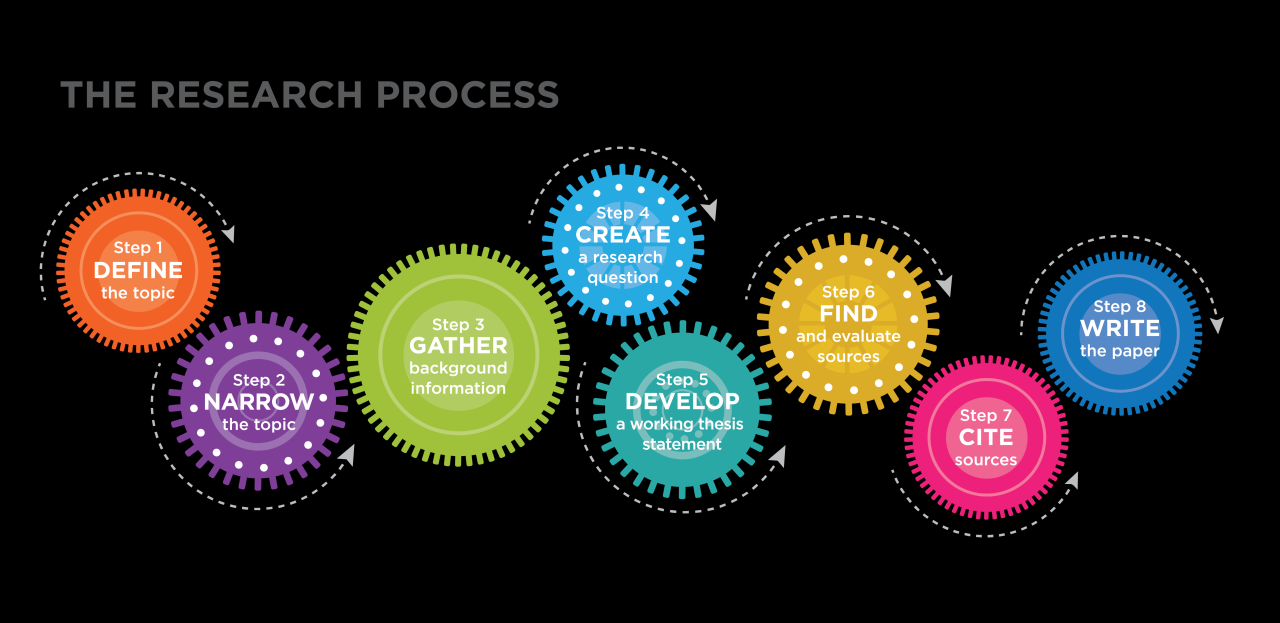
A compelling media kit showcases not only your channel’s statistics but also its essence. This section allows potential collaborators to understand your content’s quality, your brand’s personality, and the overall visual appeal that attracts viewers. By highlighting your best work and presenting a cohesive brand identity, you significantly increase your chances of securing partnerships and sponsorships.
Showcasing Top-Performing Videos
Demonstrating your content’s quality is paramount. Highlighting your best-performing videos provides concrete evidence of your channel’s value and audience engagement. This section should offer a clear overview of your most successful videos, including their performance metrics.
- Video Topic, Thumbnail, and Description: Provide a clear overview of your best-performing videos. This includes the video’s title, an easily recognizable thumbnail image, and a brief description. This gives potential partners a quick understanding of your content’s nature.
- Performance Metrics: Include key performance indicators (KPIs) such as views, watch time, engagement rate (likes, comments, shares), and audience demographics. This data demonstrates the video’s impact and appeal.
Example:
| Thumbnail | Video Topic | Description | Performance Metrics |
|---|---|---|---|
| Easy Cupcake Recipe | A step-by-step guide on baking delicious and visually appealing cupcakes. Includes tips and tricks for perfect frosting and decoration. |
|
|
| Beginner’s Guide to Photography | A comprehensive tutorial covering the basics of photography, including camera settings, composition, and lighting. |
|
Representing Your Brand’s Visual Identity
A strong visual identity ensures consistency and recognition across all platforms. It allows potential collaborators to quickly understand your channel’s aesthetic and style. The elements of your visual identity should be consistent throughout your media kit and across all your content.
- Color Palette: Define your primary and secondary colors. These colors should be used consistently in your thumbnails, channel art, and any promotional materials. For instance, a gaming channel might use a palette of vibrant greens and blues, reflecting the energy of the games.
- Typography: Specify the fonts used for your titles, descriptions, and other text elements. Ensure these fonts are readable and align with your brand’s personality. A tech channel might use a modern, clean sans-serif font, while a lifestyle channel might opt for a more elegant serif font.
- Logo Usage: Provide guidelines on how your logo should be used. This includes its variations (full logo, icon), minimum size, and clear space around the logo to avoid clutter.
- Imagery Style: Describe the style of images and videos you use. This could include the use of specific filters, editing styles, or types of shots (e.g., close-ups, wide shots).
Importance of Channel Art and Logos
High-quality channel art and logos are essential for establishing a professional and recognizable brand. These visual elements are often the first impression potential collaborators have of your channel, making them critical components of your media kit.
- Channel Art: Your channel art should visually represent your channel’s content and personality. It should be eye-catching and easily convey what your channel is about. For example, a travel channel’s channel art might feature a stunning landscape photo, reflecting the adventurous spirit of the channel.
- Logos: Your logo is a visual symbol that identifies your brand. It should be clear, memorable, and easily recognizable across all platforms. Provide both the full logo and a simplified icon version for different applications.
- File Formats and Sizes: Include the recommended file formats (e.g., PNG, JPG) and sizes for your channel art and logo. Ensure that the logo is scalable and looks good at various sizes.
Highlighting Your Audience Demographics
Understanding your audience demographics is crucial for attracting potential partners and sponsors. This information provides valuable insights into who watches your content, allowing you to tailor your media kit to resonate with brands looking to reach a specific audience. Presenting this data clearly and concisely in your media kit demonstrates professionalism and the value you bring to a partnership.
Gathering Audience Demographic Data
Collecting accurate audience demographic data is essential. This information helps you understand your viewers, making your channel more attractive to potential sponsors.
- YouTube Analytics: This is your primary source of demographic information. Within YouTube Studio, navigate to the “Analytics” section and then “Audience.” Here, you’ll find data on:
- Age ranges
- Gender
- Geographic locations (country and sometimes city)
- Viewer watch time
- When your viewers are on YouTube
- Other channels your audience watches
- Third-Party Analytics Tools: Tools like Social Blade and TubeBuddy can provide additional insights and visualizations of your audience data. These tools often offer features that analyze your audience’s interests and engagement.
- Surveys and Polls: Conduct surveys or polls using YouTube’s Community tab, or external platforms like Google Forms or SurveyMonkey. Ask your viewers about their interests, preferences, and other relevant information. This helps you gain deeper qualitative insights.
- Social Media Engagement: Analyze your social media engagement across platforms like Twitter, Instagram, and Facebook. This can provide clues about your audience’s interests and demographics, especially if you actively engage with your followers.
Presenting Audience Insights Within Your Media Kit
Presenting audience demographics effectively is key to making a strong impression on potential partners. This involves clear and concise data visualization.
- Visualizations: Use charts and graphs (pie charts, bar graphs) to illustrate your audience demographics. This makes the data easier to understand at a glance. For example, a pie chart can clearly show the percentage breakdown of your audience by age group or gender.
- Data Tables: Create well-formatted tables to present specific data points, such as age ranges, gender, and geographical locations. These tables should be easy to read and understand.
- Concise Descriptions: Accompany your visualizations and tables with brief descriptions that highlight key findings. For example, “50% of our audience is between the ages of 18-24, with a slight female skew.”
- Focus on Key Demographics: Prioritize the most relevant demographic information that aligns with the types of partnerships you are seeking. If you’re targeting beauty brands, emphasize gender and age demographics. If you’re targeting travel brands, emphasize geographical locations.
Using Information to Appeal to Potential Partners
Leveraging audience demographics effectively can significantly enhance your media kit’s appeal to potential partners.
- Targeted Pitching: Tailor your pitch to align with the demographics of your audience. If your audience is primarily female and aged 18-34, highlight this when pitching to beauty, fashion, or lifestyle brands.
- Highlight Relevant Data: Emphasize the demographic data that is most attractive to the potential partner. For example, if you are approaching a company selling products for teenagers, focus on the percentage of your audience within that age range.
- Showcase Audience Engagement: Include metrics such as average watch time, engagement rates (likes, comments, shares), and subscriber growth to demonstrate the value of your audience. This data, combined with demographic information, paints a comprehensive picture of your channel’s influence.
- Provide Case Studies: If possible, include case studies of past successful partnerships, highlighting how your audience demographics contributed to the campaign’s success. This provides concrete evidence of your channel’s ability to deliver results.
- Offer Audience Segmentation: If your audience has distinct segments (e.g., based on interests or purchasing behavior), offer this segmentation to potential partners. This allows them to target specific groups within your audience.
Formatting a Table with Audience Demographics
Creating a clear and readable table is a crucial part of presenting your audience demographics. This table should be easy to understand and provides key information at a glance.
| Age Range | Gender | Geographic Location | Percentage |
|---|---|---|---|
| 18-24 | Female | United States | 35% |
| 25-34 | Female | United Kingdom | 20% |
| 18-24 | Male | Canada | 15% |
| 35-44 | Female | Australia | 10% |
| 25-34 | Male | Germany | 8% |
| 45+ | Male | Other | 12% |
Explanation of the Table: This table is designed to provide a quick overview of your audience’s key demographics. The table has four columns:
- Age Range: This column categorizes your audience by age groups, showing the distribution of viewers across different age brackets.
- Gender: This column breaks down your audience by gender, providing insights into the gender composition of your viewership.
- Geographic Location: This column lists the top countries where your viewers are located, allowing potential partners to assess the reach of your content in specific regions.
- Percentage: This column displays the percentage of your audience that falls into each demographic segment, offering a clear understanding of the relative size of each group.
The table is a snapshot, offering a concise and readily understandable overview of your audience demographics, which is critical for attracting and securing partnerships.
Demonstrating Your Value Proposition
Communicating your value proposition is crucial for attracting sponsors. It’s where you clearly articulate the benefits of partnering with your YouTube channel, showcasing why brands should choose you over other creators. This section of your media kit should leave no doubt about the positive impact a collaboration will have.
Benefits of Partnering with Your YouTube Channel
Outlining the benefits of a partnership allows potential sponsors to quickly understand the value you offer. This section should focus on what sponsors gain by working with you.
- Increased Brand Awareness: Partnering with a YouTuber can significantly increase brand visibility among a specific target audience. For instance, if your channel focuses on sustainable living, a brand specializing in eco-friendly products will gain exposure to an audience highly interested in their offerings.
- Access to a Targeted Audience: Your channel likely has a well-defined niche. Sponsors benefit from access to this audience, ensuring their message reaches the right people. Consider a gaming channel partnering with a gaming hardware company; the sponsor’s products are directly relevant to the viewers.
- Authenticity and Trust: Viewers often trust the recommendations of YouTubers they follow. This built-in trust translates to higher conversion rates and a more positive brand perception. A review of a product from a trusted creator carries more weight than a generic advertisement.
- Creative Freedom and Engaging Content: YouTubers can create compelling content that resonates with their audience. Sponsors benefit from this creativity, resulting in more engaging and memorable campaigns. Instead of a traditional ad, a sponsored video can feel like an integral part of the content, making it more effective.
- Measurable Results: YouTube analytics provide detailed data on video performance, including views, engagement, and click-through rates. This allows sponsors to track the success of their campaigns and measure their return on investment (ROI).
Your Unique Selling Points
Clearly articulating your unique selling points (USPs) is critical. This section highlights what sets you apart from other creators and why sponsors should choose you.
- Your Niche Expertise: Do you have deep knowledge in a specific area? For example, if your channel focuses on vintage fashion, your expertise is a significant advantage.
- Your Audience Engagement: Highlight your engagement metrics, such as comments, likes, and shares. A highly engaged audience indicates a strong connection with your viewers.
- Your Content Quality: Showcase the production value of your videos. Are your videos well-edited, visually appealing, and professionally produced?
- Your Brand Alignment: Explain how your channel aligns with potential sponsors’ values and brand image. A strong alignment ensures a natural and effective partnership.
- Your Past Successes: Provide examples of successful collaborations you’ve had in the past. Include data on views, engagement, and conversions to demonstrate your ability to deliver results.
Showcasing the Value You Bring to Sponsors
Demonstrating the value you bring to sponsors is essential for securing partnerships. This involves presenting data, providing case studies, and outlining the benefits in a clear and concise manner.
- Presenting Data and Metrics: Use clear and concise language when presenting your channel’s statistics.
- Highlighting Audience Demographics: Provide a detailed breakdown of your audience’s age, gender, location, interests, and purchasing habits. This data helps sponsors understand whether your audience aligns with their target market.
- Offering Case Studies and Examples: Include examples of successful collaborations you’ve done in the past.
- Quantifying Results: Whenever possible, quantify the results of your collaborations. For example, “Our previous collaboration with [Brand X] resulted in a 15% increase in website traffic and a 10% increase in sales.”
- Providing Different Sponsorship Packages: Offer various sponsorship packages to cater to different budgets and needs. This flexibility increases your chances of securing partnerships. Include different tiers, like “Bronze,” “Silver,” and “Gold,” each with different deliverables (e.g., product placement, sponsored video, dedicated review).
Pricing and Partnership Options

Clearly defining your pricing and partnership options is crucial for attracting potential sponsors and collaborators. A well-structured approach ensures you’re compensated fairly for your work and provides transparency, fostering trust and facilitating smoother collaborations. This section will guide you in creating a compelling pricing strategy and outlining various partnership opportunities.
Pricing Models for Sponsorships and Collaborations
Establishing different pricing models provides flexibility and caters to various budgets and campaign objectives. Consider these options:
- Fixed Fee: This is a straightforward model where you charge a set price for a specific deliverable, such as a dedicated video, a mention, or a product review. This is often the easiest model for both parties to understand.
- Cost Per View (CPV): You get paid a certain amount for every view your sponsored content receives. This model aligns your earnings with the performance of the video.
- Cost Per Engagement (CPE): This model focuses on engagement metrics like likes, comments, and shares. It rewards content that generates high audience interaction.
- Hybrid Model: Combine elements from different models. For example, you might charge a base fee plus a bonus based on the video’s performance (CPV or CPE).
- Tiered Pricing: Offer different sponsorship packages at various price points, each including different deliverables and levels of exposure.
For example, a gaming channel with 500,000 subscribers might offer a fixed fee of $5,000 for a dedicated video review of a new game, a CPV rate of $0.10 per view for a sponsored mention within a regular video, or a tiered package including a mention, end-screen promotion, and social media shout-outs, starting at $2,000.
Types of Partnership Opportunities
Offering diverse partnership opportunities expands your appeal to potential collaborators and allows for more creative campaigns. Here are some examples:
- Sponsored Videos: Dedicated videos showcasing a product or service. These offer the most in-depth promotion.
- Product Reviews: Honest assessments of products or services, building trust with your audience.
- Mentions/Integrations: Subtle integrations of a product or service within your existing content.
- Giveaways/Contests: Collaborations that engage your audience and drive brand awareness.
- Affiliate Marketing: Earning a commission for sales generated through your unique affiliate link.
- Brand Ambassadorships: Long-term partnerships where you represent a brand and create ongoing content.
- Cross-Promotions: Collaborating with other YouTubers or brands to promote each other’s channels or products.
Consider a food channel partnering with a meal kit delivery service. This could involve a sponsored video showcasing a meal kit recipe (sponsored video), a mention of the service during a regular cooking video (mention/integration), or a giveaway of meal kits to subscribers (giveaway/contest).
Clearly Detailing Rates and Package Deals
Presenting your rates and packages in a clear and concise manner is essential for closing deals. Transparency builds trust and allows potential partners to quickly understand your offerings.
- Create a Rate Card: A visually appealing document outlining your pricing, deliverables, and audience demographics.
- Offer Package Deals: Bundle different services together at a discounted rate. This can encourage sponsors to invest more.
- Be Flexible: While having set prices is important, be open to negotiation and customization to meet the specific needs of a potential partner.
- Provide Examples: Showcase previous successful collaborations with detailed results (views, engagement, etc.).
- State Your Payment Terms: Clearly define payment methods, deadlines, and any applicable taxes.
A well-structured rate card might include a “Basic” package with a video mention for $500, a “Standard” package with a dedicated video review for $2,000, and a “Premium” package that includes a dedicated video, social media promotion, and a giveaway for $4,000. The rate card should also clearly state that payments are due within 30 days of the video’s publication and be paid via PayPal or bank transfer.
Include examples of past collaborations, such as a sponsored video for a software company that generated 150,000 views and a 5% conversion rate, demonstrating the channel’s effectiveness.
Contact Information and Call to Action
Providing clear contact information and a strong call to action is crucial for turning potential partnerships and collaborations into tangible opportunities. Your media kit is a marketing document; it needs to be as easy as possible for brands and potential partners to reach you and understand how to work with you. A well-crafted section in your media kit can significantly increase your chances of securing deals.
Providing Clear and Concise Contact Details
Your contact information should be easy to find and understand. Don’t make potential partners hunt for a way to reach you. Clarity is key here.
Here’s what you should include:
- Your Name or Channel Name: This helps personalize the communication and allows the recipient to easily identify who they are contacting.
- Your Primary Email Address: This is the most professional and preferred method of communication for business inquiries. Use a dedicated email address specifically for your channel (e.g., [email protected]).
- Your Website or Channel Link: Include a direct link to your YouTube channel and/or your website, if you have one. This allows potential partners to easily explore your content.
- Social Media Handles (Optional, but Recommended): If you are active on other social media platforms (Instagram, Twitter, etc.), include your handles. This allows for a broader reach and provides additional ways to connect.
Example:
Channel Name: [Your Channel Name]
Email: [email protected]
Website: [Your Website URL] (if applicable)
YouTube Channel: [Your YouTube Channel URL]
Instagram: @[Your Instagram Handle] (Optional)
Twitter: @[Your Twitter Handle] (Optional)
Designing a Compelling Call to Action to Encourage Inquiries
A call to action (CTA) is a prompt that encourages the recipient to take a specific action. In your media kit, your CTA should prompt potential partners to contact you.
Here are some examples of effective CTAs:
- “Partner with [Your Channel Name] Today!” This is a direct and action-oriented CTA.
- “For Collaboration Opportunities, Contact Us!” This clearly states the purpose of the contact.
- “Ready to Partner? Email Us at [email protected]” This combines the CTA with the contact information for convenience.
- “Let’s Create Something Amazing! Contact us to discuss your campaign.” This focuses on the potential for creativity and collaboration.
Choose a CTA that aligns with your brand’s tone and the type of collaborations you are seeking. Place your CTA prominently in your media kit, ideally near your contact information.
Elaborating on the Importance of Providing Multiple Contact Methods
Offering multiple contact methods increases the likelihood of being contacted. Different individuals prefer different communication channels. Providing options demonstrates professionalism and makes it easier for potential partners to reach you.
While email is the primary method, providing social media handles allows for a quicker response, especially for time-sensitive inquiries. A website provides another point of contact and can be a resource for more information.
Consider this scenario: A brand might prefer to send a quick message via Instagram DM initially, then transition to email for detailed discussions. If you only provide an email address, you might miss out on these initial interactions.
By providing multiple contact methods, you open yourself up to a wider range of communication styles and preferences, making it easier for potential partners to connect with you and ultimately, secure collaborations.
Design and Formatting Best Practices
Creating a visually appealing and well-formatted media kit is crucial for making a positive first impression and effectively communicating your brand’s value. A poorly designed kit can undermine the impact of your content and make it difficult for potential partners to understand your channel’s offerings. This section focuses on the design and formatting best practices to ensure your media kit is both attractive and informative.
Visual Appeal Guidelines
A visually engaging media kit grabs attention and keeps readers interested. Consider these points:
- Color Palette: Choose a color scheme that aligns with your channel’s branding and resonates with your target audience. Use a consistent palette throughout the kit, typically no more than three to five colors. Use your channel’s logo colors or complementary colors for a cohesive look.
- Font Choices: Select easy-to-read fonts. Use a combination of a heading font and a body font. Ensure the fonts are consistent with your channel’s branding. Avoid using too many different fonts, which can make the kit look cluttered.
- Imagery: Use high-quality images and graphics. Incorporate screenshots of your best videos, channel art, and any professional photos of yourself. Ensure images are optimized for web viewing to avoid slow loading times.
- Whitespace: Utilize whitespace (negative space) effectively. It helps prevent the kit from feeling cluttered and makes the content easier to read. Ample whitespace around text and images allows the elements to breathe.
- Layout: Organize the content in a clear and logical manner. Use a consistent layout throughout the kit, and make it easy to navigate.
Formatting Tips for Readability and Professionalism
Formatting significantly impacts how your media kit is perceived. Here are essential formatting tips:
- Consistency: Maintain consistent formatting throughout the document. Use the same font sizes, styles, and spacing for similar elements.
- Headings and Subheadings: Use clear and concise headings and subheadings to break up the content and guide the reader. Use a hierarchy of headings to indicate the importance of each section.
- Bullet Points and Lists: Use bullet points and numbered lists to present information in an easy-to-scan format. This helps break up large blocks of text and highlights key points.
- Font Size and Style: Use appropriate font sizes for different text elements. The body text should be easily readable, typically between 12 and 14 points. Use bolding and italics sparingly to emphasize important information.
- File Format: Save your media kit as a PDF file. This ensures that the formatting remains consistent across different devices and operating systems. It also makes it easier to share and print.
Examples of Effective Media Kit Layouts
Several layouts can be effective for a media kit. Here are a few examples with descriptive details:
- One-Page Layout: This is a concise layout that works well for channels with straightforward information. It typically includes a brief channel overview, audience demographics, key stats, and contact information. This layout is best when you want to provide a quick snapshot of your channel. For example, a cooking channel might use this layout, highlighting key recipes, viewership stats, and the audience’s interest in culinary techniques.
- Multi-Page Layout: This layout allows for more detailed information and is suitable for channels with a lot of content or complex offerings. This layout could include sections like channel overview, content categories, audience demographics, case studies, pricing and partnership options, and contact information. A gaming channel could use this to showcase various gameplays, highlight audience engagement metrics, and detail different partnership packages.
- Interactive Media Kit (Digital): This is a digital-only format that can include interactive elements such as embedded videos, clickable links, and animations. It offers an engaging experience for potential partners. Consider a travel channel that can embed video testimonials from past sponsors, interactive maps of the destinations covered, and clickable links to social media profiles.
Tools and Resources for Creating Your Media Kit
Creating a professional media kit doesn’t require expensive software or a graphic design degree. Numerous user-friendly tools and resources are available to help you design a compelling media kit that effectively showcases your YouTube channel. This section will explore these tools, providing links to free templates and design resources to streamline the process.
Recommended Tools and Software
Choosing the right tools can significantly impact the efficiency and quality of your media kit. Several options cater to different skill levels and budgets.
- Canva: Canva is a popular and intuitive graphic design platform perfect for beginners. It offers a vast library of pre-designed templates, including media kit templates, which can be easily customized with your channel’s branding. Canva’s drag-and-drop interface makes it simple to add text, images, and design elements. It has a free version with many features, and a paid version unlocks premium templates and advanced functionalities.
- Adobe Spark (now Adobe Creative Cloud Express): Similar to Canva, Adobe Spark provides user-friendly tools for creating graphics, web pages, and videos. It offers templates specifically for media kits and social media content. It integrates with Adobe’s Creative Cloud ecosystem, allowing for seamless integration with other Adobe products. The free version offers plenty of options for basic design tasks, while the paid version provides access to premium features and assets.
- Google Slides/Microsoft PowerPoint: These presentation software programs can be used to create a media kit, although they may require a bit more manual design work. They are readily available and offer flexibility in layout and design. You can incorporate images, text, and other elements to build a professional-looking media kit. Both offer free and paid versions.
- Adobe Photoshop/Illustrator: For those with more design experience, Adobe Photoshop and Illustrator offer advanced design capabilities. They provide greater control over every aspect of the design process. These programs require a subscription and a steeper learning curve but offer unparalleled creative freedom.
Free Templates and Resources
Utilizing free templates and resources can significantly reduce the time and effort required to create a media kit. Numerous websites offer pre-designed templates and design elements that can be adapted to your specific needs.
- Canva Templates: Canva offers a wide selection of free media kit templates. These templates are customizable, allowing you to easily modify colors, fonts, and layouts to match your brand identity.
- Easil Templates: Easil provides media kit templates with various design options. Easil also offers stock photos and graphic elements to enhance your media kit.
- Template.net: This website offers a range of media kit templates in various formats, including Microsoft Word and Adobe Illustrator.
- Free Stock Photos: Websites like Unsplash, Pexels, and Pixabay provide high-quality, royalty-free images that you can use in your media kit.
- Font Resources: Google Fonts and Font Squirrel offer a wide selection of free fonts that can be used to enhance the typography of your media kit.
Helpful Websites and Design Elements
Beyond software and templates, various websites and design elements can enhance your media kit’s visual appeal and professionalism. Consider incorporating these resources.
- Color Palette Generators: Websites like Coolors and Adobe Color provide tools to generate color palettes that complement your brand identity. Use these to create a cohesive visual theme for your media kit.
- Icon Libraries: Websites like Flaticon and The Noun Project offer a vast library of icons that can be used to visually represent key information in your media kit.
- Stock Video Footage: If you want to include short video clips, consider using stock video footage from sites like Pexels or Videvo.
- Brand Guidelines: If you have established brand guidelines, be sure to incorporate them. They ensure consistency across all your marketing materials.
Unique, Eye-Catching Media Kit Design
A distinctive design can make your media kit stand out. This section provides a detailed description of a unique, eye-catching media kit design.
Color Scheme: The color scheme will be based on a vibrant and modern palette, utilizing a combination of contrasting colors. The primary color will be a deep teal (#008080), representing trust and creativity. A secondary color, a bright coral (#FF7F50), will be used for highlights and call-to-action elements, creating a sense of energy and excitement. A clean, neutral off-white (#F8F8FF) will serve as the background color, providing a clean and uncluttered canvas.
The teal and coral colors will be strategically used to draw the viewer’s eye to important information.
Typography: The font pairing will consist of a modern sans-serif font for headings and a complementary serif font for body text. The headings will use a bold, clean sans-serif font like Montserrat or Open Sans, creating a strong visual impact. The body text will use a legible serif font such as Roboto Slab or Lato, ensuring readability. Font sizes will be carefully considered to maintain a balanced and professional look.
The font choice will reflect the channel’s personality.
Overall Aesthetic: The overall aesthetic will be clean, modern, and visually engaging. The design will incorporate a grid-based layout to provide structure and visual hierarchy. High-quality images and graphics will be used throughout the media kit, showcasing the channel’s content in an appealing manner. White space will be used generously to avoid a cluttered appearance and improve readability. The design will use icons and graphic elements to break up text and highlight key information.
The use of subtle gradients and textures will add visual interest without being distracting. This design aims to be visually appealing and immediately communicates the channel’s professionalism and brand identity.
Promoting and Distributing Your Media Kit
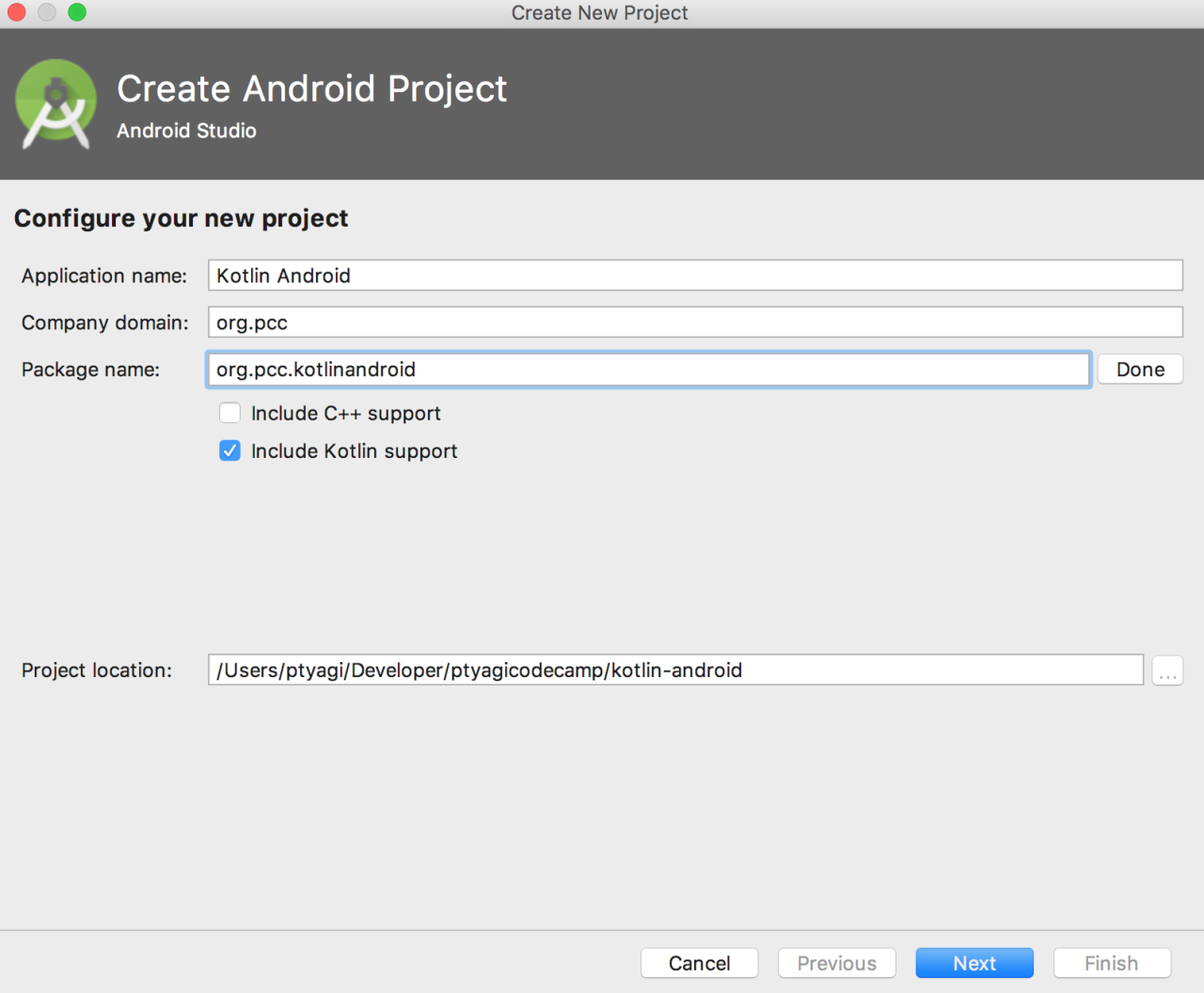
Now that you’ve crafted a compelling media kit, it’s time to get it seen by potential partners. The effectiveness of your kit hinges not only on its content but also on how strategically you promote and distribute it. This section will provide you with actionable strategies to ensure your media kit reaches the right audience and maximizes its impact.
Promoting Your Media Kit to Potential Partners
Promoting your media kit involves targeted outreach and strategic communication. It’s about making it easy for potential partners to access and understand your value proposition.
- Identify Target Partners: Begin by creating a list of brands, businesses, or individuals whose values align with your channel’s content and audience. Research their marketing strategies to see if your channel fits their needs.
- Personalized Outreach: Avoid generic emails. Instead, personalize your message to each potential partner. Mention specific videos or content that aligns with their brand, showing you’ve done your research.
- Email Introduction: Your email should be concise and impactful. Introduce yourself, highlight your channel’s niche, and briefly summarize the benefits of partnering with you. Include a clear call to action, such as “View my media kit here” or “Download my media kit.”
- Social Media Promotion: Use your YouTube channel and other social media platforms to promote your media kit. Create posts highlighting key stats, audience demographics, and the types of collaborations you’re open to.
- Network Actively: Attend industry events (both online and offline) and connect with potential partners. Use these opportunities to introduce your channel and share your media kit.
- Follow-Up Strategically: If you don’t receive a response initially, follow up with a polite email a week or two later. Remind them of your value proposition and reiterate the benefits of partnering with you.
Sharing Your Media Kit Effectively
Effective sharing involves making your media kit accessible and easy to understand. Consider these points to make your kit stand out.
- Direct Links: Always provide a direct link to your media kit in your email signature, YouTube channel description, and social media profiles.
- Concise Summary: Alongside the full media kit, consider creating a brief one-page summary highlighting key information, such as your channel’s niche, audience size, and engagement rates.
- Mobile Optimization: Ensure your media kit is mobile-friendly, as many potential partners will likely view it on their smartphones or tablets.
- Professional Presentation: Pay attention to the design and formatting of your media kit. It should be visually appealing and easy to navigate.
- Track Engagement: If possible, use analytics tools to track how often your media kit is viewed, downloaded, and shared. This data can help you refine your promotion strategies.
Making Your Media Kit Easily Accessible
Accessibility is critical. The easier it is for potential partners to access your media kit, the more likely they are to engage with it.
- Website Embedding: Embed your media kit directly on your website. This ensures it’s always available and easily accessible to visitors.
- Downloadable PDF: Offer a downloadable PDF version of your media kit. This allows potential partners to save it for future reference.
- Cloud Storage: Use cloud storage services like Google Drive or Dropbox to store your media kit and generate a shareable link. This allows for easy updates and accessibility.
- QR Codes: Generate a QR code that links directly to your media kit. This can be useful for offline networking and events.
- Clear Navigation: Ensure your media kit has clear navigation, with a table of contents and easy-to-find sections.
Examples of Online Distribution Methods
Different distribution methods offer various advantages. Choose the methods that best suit your needs and audience.
- Embedding on Your Website: Embed your media kit directly on a dedicated page on your website. This allows you to control the presentation and ensure it’s always accessible. For example, you could use a PDF viewer plugin or embed a Slideshare presentation.
- Providing a Downloadable PDF: Make your media kit available as a downloadable PDF file. This is a common and effective method that allows potential partners to easily save and share your kit. For example, you can host the PDF on your website or cloud storage.
- Using a Link in Your YouTube Channel Description: Include a direct link to your media kit in your YouTube channel description. This is a prominent location that all visitors can easily see.
- Sharing on Social Media: Regularly share your media kit on social media platforms, such as Twitter, Instagram, and Facebook. Use visually appealing graphics and compelling captions to grab attention.
- Email Signature: Include a link to your media kit in your email signature. This is a passive yet effective way to promote your kit to anyone you communicate with via email.
Maintaining and Updating Your Media Kit
Keeping your media kit current is crucial for its effectiveness. A stale media kit can misrepresent your channel, leading to missed opportunities and a lack of credibility with potential partners. Regular updates ensure your kit accurately reflects your channel’s growth, performance, and brand evolution.
Schedule for Updating Your Media Kit
Establishing a regular update schedule ensures your media kit remains relevant. Consider the following intervals:
- Quarterly Updates: At a minimum, review and update your media kit every three months. This timeframe allows you to incorporate significant changes in your channel’s performance, content strategy, or audience demographics.
- After Major Milestones: Immediately update your kit after reaching significant milestones, such as a subscriber count increase (e.g., reaching 100,000 subscribers), a viral video, or a major brand collaboration.
- Following Content Strategy Shifts: If you change your content focus, target audience, or brand aesthetic, update your media kit promptly to reflect these adjustments.
- Annual Comprehensive Review: Conduct a thorough review annually. This should include a deep dive into your channel analytics, content performance, and brand positioning.
Strategies for Keeping Your Media Kit Current and Relevant
Staying ahead of the curve requires proactive strategies.
- Regular Analytics Monitoring: Regularly track your YouTube channel analytics. Key metrics to monitor include:
- Subscriber growth
- Watch time
- Average view duration
- Engagement rates (likes, comments, shares)
- Audience demographics (age, location, gender)
- Content Performance Analysis: Analyze your video performance. Identify your top-performing videos, as well as any content that didn’t resonate with your audience. This information informs content showcased in your media kit.
- Brand Evolution Tracking: As your channel grows, your brand may evolve. Ensure your kit reflects any changes to your brand voice, visual identity, and overall messaging.
- Partner Feedback Incorporation: Seek feedback from existing partners on your media kit. Their insights can help you identify areas for improvement and ensure your kit effectively communicates your value proposition.
- Competitive Analysis: Review media kits of other YouTubers in your niche. Analyze their approach to see if there are any trends or elements you can incorporate to improve your own.
Tracking the Performance of Your Media Kit
Measuring the effectiveness of your media kit is essential to optimize its impact.
- Track Download Rates: Monitor how many times your media kit is downloaded. This indicates the level of interest from potential partners.
- Monitor Partner Inquiries: Track the number of inquiries you receive from potential sponsors or collaborators. A higher inquiry rate suggests a more effective media kit.
- Analyze Partnership Outcomes: Review the results of partnerships secured through your media kit. This involves assessing the revenue generated, brand awareness achieved, and overall return on investment.
- Use Unique URLs or QR Codes: For easier tracking, use a unique URL or QR code for each version of your media kit. This allows you to monitor which version is most effective.
- Incorporate a Call to Action (CTA): Ensure your media kit includes a clear CTA, such as a request for collaboration or a link to your contact information. Track the effectiveness of the CTA to understand how well it is driving desired actions.
Wrap-Up
Creating a media kit is an investment in your channel’s future. By presenting a professional, well-crafted kit, you demonstrate your commitment to your craft and your understanding of the industry. Remember to keep your kit updated, reflecting your latest achievements and audience insights. Armed with this knowledge, you’re ready to take your YouTube channel to the next level, forging valuable partnerships and achieving your content creation goals.