Welcome to the world of YouTube Shorts, a powerful tool to elevate your channel’s visibility and audience engagement! This guide, “How to Use YouTube Shorts to Grow Your Channel,” provides a roadmap for leveraging this dynamic platform. We’ll explore everything from understanding the fundamentals of Shorts to mastering content creation, optimization, and monetization strategies. Get ready to transform your channel and captivate viewers with short-form video content.
Whether you’re a seasoned YouTuber or just starting out, Shorts offer a unique opportunity to connect with a wider audience. We’ll cover essential aspects like creating compelling content, optimizing for discoverability, and promoting your channel effectively. From understanding video metrics to building a loyal community, this guide will equip you with the knowledge and tools needed to succeed with YouTube Shorts.
Understanding YouTube Shorts
YouTube Shorts have revolutionized content creation, offering a dynamic platform for short-form videos. This section will delve into the core concepts of YouTube Shorts, differentiating them from regular YouTube videos, showcasing successful content examples, and exploring optimal video lengths for maximum engagement.
Core Concept of YouTube Shorts and Differences from Regular Videos
YouTube Shorts are vertically-oriented videos, typically 60 seconds or less in length, designed for mobile viewing. They offer a quick, easily digestible format, perfectly suited for capturing attention in a fast-paced digital landscape. The primary difference between Shorts and regular YouTube videos lies in their format and intended purpose. Regular videos cater to longer-form content, offering in-depth explorations of topics, while Shorts excel at delivering concise, engaging information or entertainment.
Shorts are built for quick consumption and are optimized for mobile viewing.
Successful YouTube Shorts Content Across Various Niches
Successful Shorts content spans a wide array of niches, demonstrating the platform’s versatility. The key is to create videos that are attention-grabbing from the first second and provide value to the viewer, whether through information, entertainment, or inspiration.
- Educational Content: Tutorials, how-to guides, and quick facts are popular. For instance, a channel could create Shorts explaining complex scientific concepts using animations and visual aids, keeping the explanation brief and easily understandable.
- Comedy and Entertainment: Skits, memes, and relatable scenarios thrive on Shorts. A comedian could create short, funny skits about everyday life, using quick cuts and humor to maintain viewer interest.
- DIY and Crafting: Quick craft projects, home improvement tips, and creative hacks perform well. A DIY enthusiast might demonstrate a simple crafting project, like repurposing old materials, in under a minute.
- Fitness and Health: Workout routines, healthy recipes, and wellness tips are effective. A fitness trainer could create Shorts demonstrating a series of exercises, focusing on proper form and offering modifications for different fitness levels.
- Gaming: Highlights, gameplay tips, and funny moments from games capture viewers’ attention. A gamer could create Shorts showcasing impressive gameplay clips, offering quick tips and tricks to enhance the viewing experience.
- Travel: Short travel vlogs, destination highlights, and cultural experiences are engaging. A travel vlogger might showcase a quick tour of a popular tourist spot, capturing the essence of the location in a short, visually appealing video.
Ideal Length for YouTube Shorts and Impact on Viewer Engagement
The ideal length for a YouTube Short is crucial for maximizing viewer engagement. While Shorts can be up to 60 seconds long, shorter videos often perform better. The goal is to hook the viewer within the first few seconds and keep them engaged until the end.
- Shorter is often better: Videos under 30 seconds tend to have higher completion rates. This is because they are more easily consumed and encourage repeat views.
- Focus on the hook: The first few seconds are critical for capturing attention. Start with a captivating visual, an intriguing question, or a bold statement.
- Maintain momentum: Keep the content concise and fast-paced. Use quick cuts, dynamic transitions, and engaging visuals to maintain viewer interest.
- Consider the content: The ideal length also depends on the content. A simple tutorial might work well within 60 seconds, while a complex explanation might need to be broken down into multiple Shorts.
Creating Compelling Short-Form Content
Crafting engaging YouTube Shorts is crucial for capturing attention and growing your channel. This involves understanding the essential components of a successful short video and leveraging creative content ideas. This section will guide you through the process of creating compelling short-form content that resonates with your audience.
Key Elements of a Successful YouTube Short
A successful YouTube Short is more than just a short video; it’s a carefully crafted piece of content designed to grab attention and leave a lasting impression. Several key elements contribute to its effectiveness.
- The Hook: The first few seconds are critical. This is where you grab the viewer’s attention. Use a compelling visual, a surprising statement, a thought-provoking question, or a captivating sound. The hook should immediately communicate what the video is about and why the viewer should keep watching.
- Pacing: Short-form content demands rapid pacing. Avoid lengthy introductions or slow transitions. Keep the energy high and the information concise. Each scene should serve a purpose and contribute to the overall message. Consider the use of jump cuts, quick edits, and dynamic visuals to maintain momentum.
- Value Proposition: Clearly communicate the value you’re providing. What will the viewer gain by watching your short? Are you teaching them something, entertaining them, or inspiring them? Make this clear from the outset.
- Call to Action (CTA): Don’t leave your audience hanging. Tell them what you want them to do after watching. This could be to subscribe, like the video, leave a comment, or visit your website. A clear CTA encourages engagement and helps you achieve your goals.
- Visuals and Audio Quality: High-quality visuals and audio are essential. Use clear, well-lit footage and ensure your audio is free from background noise. This creates a professional and engaging viewing experience.
- Conciseness: Every second counts. Get to the point quickly and avoid unnecessary fluff. Focus on delivering valuable information or entertainment in the shortest possible time.
Different Content Ideas for YouTube Shorts
YouTube Shorts offer a diverse range of content possibilities. Exploring these ideas can help you create engaging videos that attract and retain viewers.
- Tutorials: Offer quick, easy-to-follow tutorials on a specific skill or topic. Break down complex information into digestible steps. For example, a short tutorial could show how to tie a specific knot or how to apply makeup.
- Behind-the-Scenes (BTS): Give viewers a glimpse into your creative process, daily life, or business operations. This can build a connection with your audience and showcase your personality. Show the preparation for a video, the setting up of your equipment, or the editing process.
- Quick Tips and Hacks: Share useful tips and tricks related to your niche. These can be life hacks, productivity tips, or quick solutions to common problems. For instance, share a tip on how to remove a stain or how to organize your desk.
- Product Reviews: Offer concise reviews of products, services, or tools. Highlight the key features, pros, and cons. For example, you could review a new gadget, a software program, or a food item.
- Challenges and Trends: Participate in popular challenges and trends to increase visibility and reach a wider audience. Add your own unique twist to make it stand out. This could be a dance challenge or a lip-syncing video.
- Educational Content: Create short, informative videos on various topics. This could be a quick history lesson, a science fact, or an explanation of a complex concept. For example, you could explain the basics of a stock market term.
- Comedy and Entertainment: Use humor, skits, or funny scenarios to entertain your audience. This can include relatable situations, jokes, or parodies.
- DIY and Crafting: Showcase do-it-yourself projects and crafts. Demonstrate how to make something from scratch or repurpose existing items. This could be creating a piece of jewelry or a simple home decor item.
- Before and After Transformations: Show dramatic transformations, whether it’s a room makeover, a weight loss journey, or a skill improvement.
- Listicles: Create lists on various topics. For example, “Top 5 travel destinations” or “3 ways to improve your writing”.
Script Template for a 60-Second YouTube Short
A well-structured script is essential for creating concise and engaging YouTube Shorts. This template provides a framework for organizing your content.
- Hook (0-5 seconds): Grab the viewer’s attention immediately. This could be a surprising visual, a question, or a bold statement.
Example: “Are you making this common mistake when [topic]?”
- Introduction/Problem (5-10 seconds): Briefly introduce the topic and the problem or question you’re addressing.
Example: “Many people struggle with [problem], which can lead to [negative consequence].”
- Solution/Explanation (10-45 seconds): Provide the core content of your video. This is where you share your tips, tutorials, or insights. Break it down into clear, concise steps or points. Use visuals to support your message.
Example: “Here’s how to solve it: First, [step 1]. Second, [step 2]. Finally, [step 3].”
- Call to Action (45-55 seconds): Tell the viewer what you want them to do. Encourage them to subscribe, like, comment, or visit your website.
Example: “If you found this helpful, like this video and subscribe for more tips!”
- Outro/Final Thought (55-60 seconds): Briefly summarize your main point or leave a final thought. This can reinforce your message or provide a sense of closure.
Example: “Remember, by [action], you can [benefit]. Thanks for watching!”
Video Editing Software and Apps for YouTube Shorts
Selecting the right video editing tools can significantly streamline the creation process. Several software options and apps are well-suited for producing YouTube Shorts.
- For Desktop:
- Adobe Premiere Pro: A professional-grade video editing software with advanced features. Requires a subscription.
- Final Cut Pro (Mac): A powerful video editing software specifically for macOS.
- DaVinci Resolve: A free (with a paid version available) and comprehensive video editing software with advanced color grading capabilities.
- Filmora: A user-friendly video editing software that is a good option for beginners, with a reasonable price.
- For Mobile:
- CapCut: A free and popular mobile editing app with a wide range of features, including templates and effects.
- InShot: A user-friendly mobile editing app with basic editing tools and a focus on social media formats.
- VN Video Editor: A free mobile editor with advanced features like multi-track editing.
- KineMaster: A feature-rich mobile editing app with both free and paid versions.
Promoting Your YouTube Channel with Shorts
YouTube Shorts offer a powerful avenue for promoting your entire channel and driving viewers to your longer-form content, merchandise, and external links. Effectively leveraging Shorts involves strategic cross-promotion and a consistent brand identity to maximize engagement and conversion. This section will delve into practical strategies for achieving these goals.
Directing Viewers from Shorts to Longer-Form Videos
Converting Shorts viewers into subscribers and viewers of your longer-form content is a primary objective. Several techniques facilitate this transition.
- End Screens and Cards: Utilize end screens and cards in your Shorts to promote related long-form videos. End screens can display clickable thumbnails and subscribe buttons, while cards can link to specific videos or playlists.
- Call to Actions (CTAs): Incorporate clear CTAs within your Shorts. For example, “Watch the full tutorial on our channel!” or “Check out the in-depth review – link in bio!” Encourage viewers to visit your channel page.
- Watermarks: Ensure your channel watermark is visible on all Shorts. This reinforces brand recognition and provides a subtle reminder of your channel.
- Consistent Video Themes: Create Shorts that complement your longer-form content. For instance, if you create a short tutorial on a specific topic, you can direct viewers to a more detailed video on the same subject.
- Playlist Promotion: Create Shorts that act as teasers for a playlist. Highlight multiple videos from a playlist in your Shorts, encouraging viewers to watch the entire collection.
Creating a Consistent Brand Identity Across Shorts and Regular Videos
Maintaining a consistent brand identity across all your content, including Shorts, is crucial for building brand recognition and trust. This consistency encompasses visual elements, tone, and messaging.
- Visual Consistency: Use the same logo, color palette, and fonts in your Shorts as in your longer-form videos. This creates a cohesive visual experience for viewers.
- Consistent Editing Style: Develop a recognizable editing style for both Shorts and long-form videos. This could include specific transitions, text overlays, and sound effects.
- Tone and Voice: Maintain a consistent tone and voice in your Shorts. If your long-form videos are humorous, incorporate humor into your Shorts as well.
- Content Themes: Ensure the topics and themes explored in your Shorts align with your overall channel focus. This helps viewers understand your channel’s niche.
- Branding Elements: Add a short intro or outro that features your logo and channel name to both Shorts and long-form videos.
Using Shorts to Promote Merchandise or Affiliate Links
Shorts can be effectively used to promote merchandise and affiliate links, generating additional revenue streams.
- Product Showcases: Create Shorts showcasing your merchandise. Feature different products, demonstrate their use, and provide a clear call to action to visit your store.
- Affiliate Link Promotion: Review or demonstrate products you are an affiliate for and include the affiliate link in the description. Be transparent and disclose your affiliate relationship.
- Discount Codes: Offer exclusive discount codes for viewers of your Shorts. This incentivizes purchases and tracks the effectiveness of your Shorts promotion.
- Behind-the-Scenes: Give a glimpse of the creation process for your merchandise, building excitement and showing your audience the value of your product.
- Direct Links: Place links directly to your merchandise or affiliate products in the Shorts description.
Cross-Promotion with Other Social Media Platforms
Cross-promotion can significantly amplify the reach of your content by leveraging the audience of other platforms.
- TikTok: Repurpose your Shorts content on TikTok. Analyze the performance of your videos on both platforms and adapt your content strategy accordingly.
- Instagram Reels: Share your Shorts on Instagram Reels. Similar to TikTok, analyze performance and tailor content to suit Instagram’s audience.
- Facebook: Post your Shorts on Facebook. Facebook’s algorithm is increasingly prioritizing video content, making it a viable platform for cross-promotion.
- Twitter: Share links to your Shorts on Twitter. This can drive traffic back to your YouTube channel.
- Analyze Performance: Monitor the performance of your videos across all platforms to determine what content resonates most with each audience.
Promoting Different Content Types
Below is a table showing examples of how to promote different content types on your YouTube Shorts.
| Content Type | Shorts Strategy | Call to Action | Example |
|---|---|---|---|
| Tutorials | Create a short, engaging tip or trick from the tutorial. | “Watch the full tutorial – link in bio!” | A short video demonstrating how to set up a specific camera setting, directing viewers to the longer tutorial. |
| Reviews | Provide a concise review of a product or service. | “Check out the in-depth review on our channel!” | A short review of a new gadget, with a link to the full review on your channel. |
| Vlogs | Share a quick highlight or behind-the-scenes moment from your vlog. | “Watch the full vlog on our channel!” | A quick clip from your daily life, encouraging viewers to watch the full vlog. |
| Product Promotion | Showcase a specific product you offer or are an affiliate for. | “Get yours now – link in bio!” or “Use code [CODE] for 10% off!” | A short video demonstrating the features of a product, with a direct link to purchase. |
Best Practices for Shorts Production
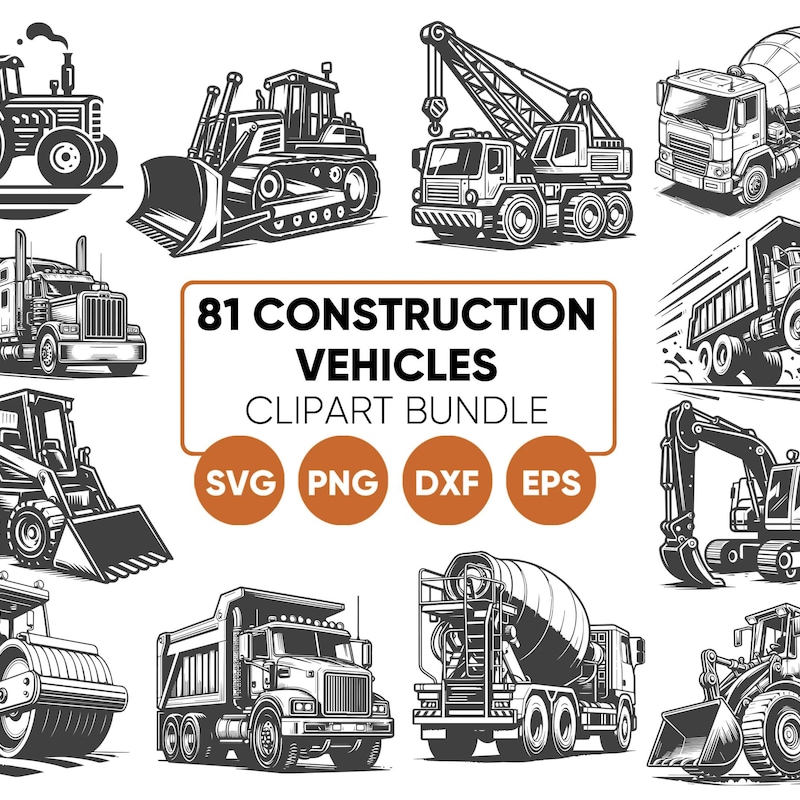
Producing effective YouTube Shorts requires more than just pointing and shooting. Optimizing your video’s technical aspects, employing creative filming techniques, and avoiding common pitfalls are crucial for capturing audience attention and maximizing engagement. Let’s delve into the specifics to help you create compelling Shorts.
Optimal Video Aspect Ratio and Resolution
YouTube Shorts are designed for vertical viewing on mobile devices. Adhering to the correct aspect ratio and resolution is essential for a seamless viewing experience.The ideal aspect ratio for YouTube Shorts is 9:16. This means the video is taller than it is wide, perfectly fitting the smartphone screen. The resolution should be 1080 x 1920 pixels. Using this resolution ensures your Shorts appear sharp and clear, avoiding pixelation and maintaining visual quality.
While YouTube can technically accommodate other resolutions, 1080 x 1920 is the standard and recommended setting. This resolution ensures optimal display across different devices and prevents the video from appearing cropped or distorted.
Filming Shorts with Different Camera Angles and Techniques
Experimenting with camera angles and techniques can significantly enhance the visual appeal and dynamism of your Shorts. Varying your shots keeps the viewer engaged and adds a professional touch.Here are some camera angles and techniques to consider:
- Eye-Level Shot: This is the most natural angle, placing the camera at the subject’s eye level. It creates a sense of direct connection with the viewer. For example, in a tutorial, filming the hands at eye level demonstrates the process clearly.
- High-Angle Shot (Bird’s-Eye View): Filming from above, looking down on the subject. This angle is excellent for demonstrating processes or showcasing a larger area. It’s frequently used in cooking videos to display ingredients or food preparation.
- Low-Angle Shot: Shooting from below the subject, making them appear larger and more imposing. This can create a sense of drama or power. For example, this angle can be used in a review of a product to showcase it as superior.
- Over-the-Shoulder Shot: Framing the shot from behind one person’s shoulder, looking at another person or object. This creates a sense of perspective and draws the viewer into the scene. Commonly used in conversations or interviews.
- Close-Up Shot: Focusing on a specific detail or part of the subject. Close-ups are great for highlighting textures, expressions, or small actions. A close-up of a person’s face while they are expressing emotions is a good example.
- Wide Shot: Capturing the entire subject and its surroundings. Wide shots establish the environment and provide context. Ideal for showcasing a location or setting the scene.
- Panning: Moving the camera horizontally to follow a subject or show the environment. Panning is used to capture action or reveal a wider view.
- Tilting: Moving the camera vertically, up or down. Tilting is used to reveal height or show the scale of an object.
- Zooming: Adjusting the focal length to make the subject appear closer or further away. Zooming in can emphasize details, while zooming out can provide context.
- Fast Cuts and Transitions: Employing quick cuts and transitions between shots keeps the video dynamic and engaging. Transitions, such as wipes or fades, can add visual interest.
Common Mistakes to Avoid When Creating YouTube Shorts
Avoiding common errors is crucial for maximizing the effectiveness of your Shorts. Being aware of these mistakes allows you to create higher-quality content that resonates with your audience.Here are some common mistakes to avoid:
- Poor Audio Quality: Using low-quality audio can immediately deter viewers. Invest in a decent microphone or ensure you’re recording in a quiet environment.
- Poor Lighting: Inadequate lighting makes the video appear unprofessional. Use natural light whenever possible, or invest in ring lights or softboxes.
- Lack of Focus: Shorts are short, so every second counts. Ensure your content is concise, engaging, and focused on a clear message. Avoid rambling or unnecessary content.
- Ignoring Trends: While originality is important, incorporating trending sounds, challenges, or topics can boost your video’s visibility. Research what’s popular on the platform.
- Poor Editing: Sloppy editing can ruin an otherwise good video. Learn basic video editing techniques, such as trimming, adding text, and transitions.
- Using Watermarks: Watermarks from other platforms or editing software can be distracting and look unprofessional. Edit your videos natively or remove them before uploading.
- Too Much Talking: While some talking is necessary, focus on visual storytelling. Use text overlays and visuals to convey your message.
- Not Using a Call to Action: Always encourage viewers to engage. Include a call to action, such as asking them to like, comment, subscribe, or visit your website.
Tips for Creating Visually Appealing Shorts
Making your Shorts visually appealing is vital for capturing and maintaining viewer interest. Enhancing the visual aspects of your video can significantly improve its impact.Here are some tips for creating visually appealing Shorts:
- Color Grading: Color grading can significantly enhance the mood and aesthetic of your video. Use editing software to adjust the color balance, contrast, and saturation to create a consistent and visually pleasing look.
- Text Overlays: Text overlays are essential for conveying information quickly and engaging viewers. Use clear, readable fonts and strategic placement. Keep the text concise and relevant.
- Use High-Quality Footage: Ensure your video is well-lit and in focus. Even a simple video can look professional with good-quality footage.
- Dynamic Visuals: Use transitions, animations, and motion graphics to keep the video engaging. These elements can draw attention and enhance the storytelling.
- Consider Composition: Pay attention to the rule of thirds and other composition techniques. Frame your shots thoughtfully to create visually balanced and appealing videos.
- Consistency: Maintain a consistent visual style across all your Shorts. This helps build brand recognition and makes your content more memorable.
Storyboard Template
A storyboard helps you plan and visualize your Shorts before filming. This process can save time and ensure you capture all the necessary shots.Here is a simple storyboard template you can adapt:
| Shot # | Timecode | Shot Type | Description | Audio | Notes |
|---|---|---|---|---|---|
| 1 | 0:00-0:03 | Wide Shot | Opening scene of the subject walking towards the camera in a vibrant location. | Upbeat music playing in the background. | Use a wide-angle lens. |
| 2 | 0:03-0:06 | Close-Up | Subject’s face with a smile and a quick text overlay introducing the topic. | Voiceover saying the topic’s name. | Use clear, readable font for the text. |
| 3 | 0:06-0:10 | Medium Shot | Subject demonstrating the first step, showing their hands and the object. | Sound effect when interacting with the object. | Ensure good lighting on the object. |
| 4 | 0:10-0:13 | Over-the-Shoulder | Subject talking, looking at the camera, explaining the process. | Subject speaking clearly, explaining the steps. | Ensure clear audio. |
| 5 | 0:13-0:16 | Fast Cut | Montage of different shots, showing the subject finishing the process. | Upbeat music continues. | Use quick cuts and transitions. |
| 6 | 0:16-0:19 | Close-Up | Final result, with a text overlay saying “Subscribe for more tips!” | Voiceover encouraging the viewer to subscribe. | Clear and concise text. |
Leveraging Trends and Challenges

Participating in trends and challenges is a powerful strategy to boost your YouTube Shorts visibility. It taps into the existing momentum of popular content, increasing your chances of discovery and engagement. This section will guide you on how to effectively leverage these opportunities.
Participating in YouTube Shorts Challenges
YouTube Shorts challenges offer a direct path to increased viewership. These challenges often involve specific hashtags, themes, or actions, making it easy for viewers to find and participate.
- Identify Relevant Challenges: Regularly browse the YouTube Shorts feed, explore trending hashtags, and monitor the activity of popular creators. Look for challenges that align with your niche and content style. Consider using tools like Google Trends or specialized social media analytics platforms to identify emerging challenges. For example, if you’re a cooking channel, you might participate in a challenge involving a specific ingredient or cooking technique.
- Create Unique Content: While participating in a challenge, aim to offer a fresh perspective or a creative twist. This helps your Short stand out from the crowd. Consider adding your personal style, humor, or unique expertise to make your content more engaging. For example, if a dance challenge is trending, you could add a comedic element or incorporate a unique dance style.
- Use Relevant Hashtags: Always include the challenge’s official hashtag in your Short’s description. Also, add other relevant hashtags related to your content’s topic and s. This increases the chances of your Short appearing in search results and the challenge’s dedicated feed.
- Engage with the Community: Watch and like other creators’ Shorts participating in the challenge. Leave supportive comments and consider collaborating with other creators. This builds a sense of community and can increase your visibility.
- Analyze Performance: After participating in a challenge, monitor your Short’s performance metrics, such as views, likes, comments, and shares. This helps you understand what worked and what didn’t, allowing you to refine your strategy for future challenges.
Capitalizing on Trending Topics and Memes
Trending topics and memes provide a great opportunity to quickly gain views. By creating content related to current trends, you can attract viewers who are already searching for that information.
- Stay Informed: Keep up-to-date with current events, pop culture, and online trends. Follow news sources, social media platforms, and online communities to identify trending topics and memes. Websites like Know Your Meme and Twitter’s trending topics are useful resources.
- Adapt to Your Niche: Find ways to incorporate trending topics and memes into your niche. Consider how you can relate the trend to your content. For example, if a new song is trending, you could create a dance video, a tutorial, or a parody related to your niche.
- Create Timely Content: The faster you can create and publish content related to a trend, the better. Speed is essential. Monitor trends closely and be ready to produce content quickly.
- Use Relevant s and Hashtags: Incorporate the trending topic’s s and hashtags in your Short’s title, description, and tags. This helps your Short appear in search results.
- Be Creative and Authentic: While capitalizing on trends, maintain your brand’s voice and style. Offer a unique perspective or creative spin to make your content more engaging.
Staying Updated on YouTube Shorts Trends
Staying informed about the latest trends in the YouTube Shorts community is crucial for sustained growth. This knowledge helps you create relevant and engaging content.
- Follow Top Creators: Regularly watch Shorts from popular creators in your niche and across different genres. Observe the types of content they are creating, the formats they are using, and the challenges they are participating in.
- Explore the YouTube Shorts Feed: Spend time browsing the YouTube Shorts feed. Pay attention to the types of videos that are gaining traction, the music and audio clips that are being used, and the overall style of content.
- Use YouTube Analytics: Analyze your own YouTube Shorts analytics to understand which types of content perform best. Identify patterns and trends in your own data. Pay attention to audience retention, watch time, and engagement metrics.
- Join Online Communities: Participate in online communities, such as subreddits, Discord servers, and Facebook groups, dedicated to YouTube Shorts. This is a good way to get information and connect with other creators.
- Utilize Trend-Tracking Tools: Consider using tools that track trending topics and hashtags on social media platforms. These tools can provide valuable insights into emerging trends.
Examples of Successful Collaborations on Shorts
Collaborations on YouTube Shorts can significantly expand your reach and expose your content to a new audience. Successful collaborations often involve creators with complementary audiences and content styles.
- Cross-Promotion: Collaborations often involve cross-promotion, where each creator promotes the other’s content to their audience. This can lead to increased views and subscribers for both creators. For example, two cooking channels could collaborate on a recipe video, each promoting the other’s channel in the description and throughout the Short.
- Shared Content Creation: Creators can collaborate on a single Short, combining their skills and expertise. This can lead to more creative and engaging content. For example, a makeup artist and a fashion influencer could collaborate on a “Get Ready With Me” Short.
- Guest Appearances: Creators can appear as guests in each other’s Shorts. This can expose both creators to each other’s audiences and add variety to their content. For example, a gaming channel could invite a streamer to play a game together on a Short.
- Hashtag Challenges: Collaborations can be built around a specific hashtag challenge, where multiple creators participate in the same challenge, promoting each other’s content. This amplifies the challenge’s reach.
- Mutual Support: Successful collaborations often involve mutual support, where creators regularly engage with each other’s content and promote each other’s channels. This helps build a strong and supportive community.
Measuring and Improving Performance
Tracking and analyzing your YouTube Shorts performance is crucial for understanding what resonates with your audience and optimizing your content strategy. By consistently monitoring key metrics and making data-driven adjustments, you can significantly improve your Shorts’ visibility, engagement, and overall channel growth. This section will guide you through the essential steps of measuring, analyzing, and improving your Shorts’ performance.
Key Metrics to Monitor
To effectively gauge the success of your YouTube Shorts, it’s important to focus on a specific set of metrics. These metrics provide valuable insights into how your content is performing and where improvements can be made.
- Views: This is the most fundamental metric, indicating the number of times your Short has been watched. A high view count suggests your Short is being seen by a large audience.
- Watch Time: Measures the total time viewers spend watching your Short. Higher watch time, especially as a percentage of your Short’s length, is a positive indicator of audience engagement.
- Average View Duration: This metric reveals how long, on average, viewers are watching your Short. It’s calculated by dividing the total watch time by the number of views. A longer average view duration suggests your content is holding viewers’ attention.
- Likes, Comments, and Shares: These metrics reflect audience interaction and engagement. Likes indicate positive sentiment, comments provide feedback, and shares expand your Short’s reach.
- Subscriber Growth: Tracks the number of new subscribers gained from your Shorts. This metric is a direct measure of how effectively your Shorts are converting viewers into subscribers.
- Impressions: The number of times your Short’s thumbnail was shown to viewers. A high impression count suggests your content is being widely distributed by YouTube.
- Click-Through Rate (CTR): The percentage of impressions that resulted in a view. A higher CTR indicates that your thumbnail and title are compelling enough to entice viewers to click.
- Audience Retention: This shows how long viewers stay engaged with your video. High retention means that your content is able to hold the audience’s attention throughout the video.
Designing a System for Tracking Shorts Performance
Creating a consistent system for tracking your Shorts performance is essential for identifying trends and making informed decisions. This system should be easy to use, and provide clear data.
Here’s a system you can implement:
- Use YouTube Analytics: The primary tool for tracking your Shorts’ performance is YouTube Analytics. Access detailed data on views, watch time, audience retention, and engagement metrics within the YouTube Studio.
- Create a Spreadsheet: Set up a spreadsheet (Google Sheets or Excel) to record key metrics daily or weekly. Include columns for date, video title, views, watch time, likes, comments, shares, subscribers gained, impressions, and CTR.
- Monitor Regularly: Dedicate time each week to review your spreadsheet and analyze the data. Identify which Shorts performed well and which ones didn’t. Look for patterns and trends.
- Document Your Findings: Keep a separate document to record your observations and insights. Note what types of content, themes, or formats seem to be working best.
- Update and Adapt: Your tracking system should evolve as you learn more about your audience and your content. Refine your metrics and analysis methods as needed.
Using A/B Testing to Optimize Shorts Content
A/B testing, also known as split testing, is a powerful method for optimizing your Shorts content. It involves creating two slightly different versions of a Short and comparing their performance to determine which version performs better.
Here’s how to conduct effective A/B testing for your Shorts:
- Choose a Variable: Decide on one specific element to test, such as the hook, title, thumbnail, or call to action. Avoid testing multiple variables simultaneously, as it can be difficult to determine which change impacted the results.
- Create Two Versions: Produce two Shorts, A and B, with the only difference being the chosen variable. For example, Short A might use one title, while Short B uses a different title.
- Publish Simultaneously: Post both Shorts at or around the same time. This helps ensure that both videos are exposed to a similar audience and environment.
- Monitor Performance: Track the key metrics for both Shorts, focusing on views, watch time, engagement, and subscriber growth.
- Analyze Results: After a set period (e.g., 24-72 hours), compare the performance of the two Shorts. Determine which version performed better based on the metrics you are tracking.
- Implement Findings: Use the insights gained from your A/B tests to refine your future Shorts. If Short B performed better, incorporate the changes from Short B into your future content.
Example:
Suppose you’re testing different hooks. Short A starts with a quick, attention-grabbing visual, while Short B uses a text-based intro. After 24 hours, you see that Short A has 5,000 views, 300 likes, and a 60% average view duration, while Short B has 3,000 views, 150 likes, and a 45% average view duration. Based on these results, the visual hook in Short A is more effective at grabbing viewers’ attention.
You can then apply this to your future Shorts.
Analyzing Audience Feedback and Using it to Improve Future Shorts
Audience feedback provides valuable insights into what your viewers enjoy and what they’d like to see more of. Analyzing this feedback is crucial for improving your Shorts and building a stronger connection with your audience.
- Monitor Comments: Pay close attention to the comments on your Shorts. Look for common themes, questions, and suggestions.
- Read Through Likes and Dislikes: Use the like/dislike ratio to gauge the audience’s overall sentiment towards your content.
- Use YouTube Analytics: Review the comments section within YouTube Analytics.
- Create a Poll: Use the community tab to create polls and ask direct questions to your audience.
- Respond to Comments: Engage with your viewers by responding to their comments. This shows that you value their feedback and encourages further interaction.
- Iterate and Improve: Use the feedback you receive to inform your future Shorts. If viewers repeatedly request a certain type of content, consider creating more of it.
Interpreting Video Metrics: A Detailed Breakdown
- Views: A high number of views indicates that your Short is being seen by a lot of people. However, it does not guarantee that viewers are watching the entire video.
- Watch Time: Higher watch time signifies that viewers are spending more time with your content, which is crucial for boosting your content’s performance.
- Average View Duration: This reveals how long, on average, viewers are watching your Short. A longer average view duration suggests that your content is holding viewers’ attention. Aim for a high percentage of your video’s length.
- Likes, Comments, and Shares: These metrics indicate audience interaction and engagement. High numbers suggest that your content is resonating with viewers.
- Subscriber Growth: This metric directly reflects how well your Shorts convert viewers into subscribers. A significant increase in subscribers is a positive sign of content success.
- Impressions: The number of times your Short’s thumbnail was shown to viewers. A high impression count suggests your content is being widely distributed by YouTube.
- Click-Through Rate (CTR): A high CTR indicates that your thumbnail and title are compelling enough to entice viewers to click.
- Audience Retention: This shows how long viewers stay engaged with your video. High retention means that your content is able to hold the audience’s attention throughout the video.
Monetization Strategies for YouTube Shorts
Now that you’ve mastered the art of creating engaging YouTube Shorts, let’s delve into how you can turn your short-form content into a revenue stream. Monetization is a key goal for many creators, and YouTube Shorts offers several avenues to earn money from your creative efforts. This section will cover the various ways you can monetize your Shorts, from joining the YouTube Partner Program to securing brand sponsorships.
Qualifying for the YouTube Partner Program with Shorts
Joining the YouTube Partner Program (YPP) is the primary gateway to monetizing your content on YouTube, including Shorts. However, the eligibility criteria for Shorts differ slightly from those for long-form videos. To qualify for the YPP with Shorts, you need to meet specific requirements.
- Meet the Watch Hours Requirement: While the standard YPP requirements involve 4,000 valid public watch hours in the past 12 months, Shorts creators have a different metric. You need to accumulate 1,000 subscribers and 10 million valid public Shorts views in the past 90 days. This is a crucial threshold to reach for monetization.
- Adhere to YouTube’s Policies: You must comply with all YouTube monetization policies, including the YouTube Partner Program policies, the Community Guidelines, and the Advertiser-Friendly Content Guidelines. These guidelines ensure your content is suitable for advertising and adheres to ethical standards.
- Live in an Eligible Country: The YPP is available in many countries, but there are geographical restrictions. Ensure your country is on the list of eligible locations to participate in the program.
- Have a Linked AdSense Account: You’ll need an active AdSense account linked to your YouTube channel to receive payments. If you don’t have one, you’ll need to create and link it.
Different Monetization Methods for Shorts Creators
Once you’re accepted into the YouTube Partner Program, you gain access to various monetization tools tailored for Shorts creators. These tools allow you to earn revenue from your Shorts content in different ways.
- Shorts Feed Ads: The primary way to monetize Shorts is through ads. YouTube places ads between Shorts in the Shorts feed, and creators receive a share of the ad revenue generated. Revenue is pooled and then distributed to creators based on their share of total Shorts views.
- Channel Memberships: If you have a significant subscriber base, you can offer channel memberships. Memberships allow viewers to pay a recurring monthly fee for exclusive perks like badges, emojis, access to members-only content, and early access to videos. This monetization method is more effective for creators with a loyal audience.
- Super Chat & Super Stickers: During live streams, viewers can purchase Super Chat messages and Super Stickers to highlight their messages in the chat. This is a way for viewers to support your content directly. This feature is only applicable if you conduct live streams.
- Super Thanks: Viewers can send a one-time tip to thank you for your Shorts videos. This feature allows fans to show their appreciation and directly contribute to your earnings.
- YouTube Shopping: If you have a merchandise shelf, you can sell your merchandise directly on YouTube. This feature is available to eligible creators, allowing you to integrate your brand’s products directly into your Shorts.
Integrating Brand Sponsorships into YouTube Shorts
Brand sponsorships are another viable revenue stream for Shorts creators, particularly those with a niche audience. Integrating sponsorships effectively requires strategic planning and a clear understanding of how to align with brands.
- Identify Relevant Brands: Research and identify brands that align with your content and audience. Look for products or services that complement your Shorts’ theme.
- Reach Out to Brands: Contact brands directly with a media kit that showcases your channel’s statistics, audience demographics, and past collaborations (if any). Propose a collaboration that aligns with the brand’s goals.
- Negotiate Terms: Negotiate the terms of the sponsorship, including the content of the Shorts, the length of the sponsorship, the payment, and the rights to the content. Ensure both parties are clear on the expectations.
- Create Engaging Sponsored Content: Integrate the brand’s product or service naturally into your Shorts. Avoid making the content feel overly promotional; instead, focus on providing value to your audience. Consider using the product or service in a creative and entertaining way.
- Disclose Sponsorships: Always disclose the sponsorship clearly in your Shorts. Use the #ad or #sponsored hashtags, or mention the sponsorship in your video description. Transparency builds trust with your audience.
- Provide Performance Reports: After the campaign, provide the brand with a performance report that includes views, engagement, and any other relevant metrics. This demonstrates the value of the collaboration.
Potential Revenue Streams for Creators Primarily Focusing on Shorts
Creators who primarily focus on Shorts have several potential revenue streams. Understanding these streams and how to leverage them can help maximize your earning potential.
- Ad Revenue from Shorts Feed: The primary revenue stream comes from the ads that appear in the Shorts feed. The amount you earn depends on factors like views, engagement, and the cost-per-mile (CPM) of the ads. CPM rates can fluctuate.
- Brand Sponsorships and Collaborations: Building relationships with brands and securing sponsorships is another significant revenue source. The income from sponsorships can vary widely depending on the brand, the scope of the campaign, and your audience reach.
- Affiliate Marketing: You can incorporate affiliate links in your Shorts descriptions to promote products and earn a commission on sales. This is particularly effective if your Shorts focus on product reviews or recommendations.
- Merchandise Sales: If you have a dedicated audience, selling merchandise can be a lucrative way to generate revenue. Design and sell branded merchandise such as t-shirts, hoodies, and other products that resonate with your audience.
- Digital Products and Courses: Creators can sell digital products such as ebooks, templates, or online courses related to their niche. This is particularly effective if you have expertise in a specific area.
- Fan Funding Platforms: Consider using platforms like Patreon or Ko-fi, where fans can support you directly through monthly subscriptions or one-time donations. This can be a reliable income source for dedicated creators.
Building a Community with YouTube Shorts

YouTube Shorts aren’t just about views; they’re a powerful tool for building a thriving community around your channel. Engaging with your audience and fostering a sense of connection is crucial for long-term success. This section will Artikel practical strategies to transform casual viewers into loyal fans.
Interacting with Viewers and Responding to Comments
Building a community starts with acknowledging and interacting with your viewers. Responding to comments and engaging in conversation demonstrates that you value their input and fosters a sense of belonging.
- Respond Promptly: Regularly check your Shorts comments section. Aim to respond to comments as quickly as possible, ideally within the first 24 hours. This shows viewers you’re active and engaged.
- Personalize Your Responses: Avoid generic replies. Tailor your responses to each comment, addressing the specific points made. Use the viewer’s name to add a personal touch.
- Ask Questions: Encourage further engagement by asking questions related to the content. This can spark conversations and build a sense of community. For example, if you share a recipe, ask viewers what their favorite ingredient is.
- Use Emojis and GIFs: Emojis and GIFs can add personality and make your responses more engaging. Use them appropriately to convey emotions and add visual interest.
- Pin Helpful Comments: Pin comments that are particularly insightful, helpful, or ask a good question. This highlights valuable contributions and encourages others to participate.
- Create Comment-Based Shorts: Sometimes, you can take a comment and use it as inspiration for a new Short. This shows viewers that you’re listening and value their feedback. For instance, if someone asks a specific question about a product you reviewed, create a short dedicated to answering that question.
Encouraging Viewers to Subscribe
Turning viewers into subscribers is a key goal for growing your channel. Effectively encouraging subscriptions within your Shorts is essential.
- Call to Action (CTA) in Your Shorts: Incorporate clear and concise CTAs within your Shorts. Use text overlays, voiceovers, or even on-screen gestures to prompt viewers to subscribe. For instance, add text that says “Subscribe for more tips!”
- Highlight Channel Benefits: Explain the value of subscribing to your channel. Mention the types of content you create and the frequency of your uploads. Show them what they’ll gain by subscribing. For example, “Subscribe now for daily gaming highlights!”
- Use the Subscribe Button: Make sure the subscribe button is visible on your channel page and in your Shorts. Encourage viewers to tap it directly from your Shorts.
- Offer Exclusive Content: Consider offering exclusive content to subscribers, such as behind-the-scenes footage, early access to videos, or special giveaways. Mention these perks in your Shorts to incentivize subscriptions.
- Consistent Upload Schedule: A consistent upload schedule keeps viewers engaged and reminds them to subscribe to not miss new content. Promote your schedule in your Shorts. For example, “New videos every Monday and Friday! Subscribe now!”
Building a Loyal Audience Through Consistent Shorts Uploads
Consistency is the cornerstone of building a loyal audience. Regular uploads, combined with engaging content, create a habit for viewers to return to your channel.
- Establish a Consistent Upload Schedule: Create a regular upload schedule that you can maintain. This helps viewers know when to expect new content and keeps your channel fresh.
- Maintain Content Quality: Produce high-quality Shorts that are well-edited, visually appealing, and informative or entertaining. Quality content keeps viewers coming back for more.
- Create a Consistent Brand Identity: Develop a distinct brand identity for your Shorts, including a consistent style, tone, and visual elements. This helps viewers recognize and remember your content.
- Engage with Your Audience Regularly: Respond to comments, ask questions, and participate in conversations with your viewers. This builds a sense of community and encourages loyalty.
- Run Contests and Giveaways: Contests and giveaways can generate excitement and encourage engagement. Offer prizes related to your niche to attract a targeted audience. For example, if you are a gaming channel, you could give away a game.
- Collaborate with Other Creators: Collaborate with other creators in your niche to cross-promote your channels and reach new audiences. This expands your reach and introduces your content to new viewers.
Promoting Other Social Media Accounts Through YouTube Shorts
YouTube Shorts can be a gateway to your other social media platforms. Strategically promoting your other accounts allows you to consolidate your audience and expand your reach.
- Include Social Media Handles in Your Shorts: Add your social media handles (Instagram, TikTok, Twitter, etc.) to the end screens or text overlays of your Shorts. This makes it easy for viewers to find and follow you on other platforms.
- Mention Your Other Platforms in Your Voiceovers: Encourage viewers to follow you on other platforms by mentioning them in your voiceovers. For example, “Follow me on Instagram for behind-the-scenes content!”
- Create Cross-Promotional Content: Create Shorts that promote your content on other platforms. For instance, create a short teaser of a longer video on TikTok or Instagram and direct viewers to watch the full video on those platforms.
- Link to Your Other Platforms in Your YouTube Channel Banner and About Section: Ensure that your social media links are prominently displayed on your YouTube channel banner and in your “About” section. This makes it easy for viewers to find your other accounts.
- Use Consistent Branding Across Platforms: Maintain a consistent brand identity across all your social media platforms. This makes it easier for viewers to recognize and follow you.
- Run Contests and Giveaways Across Platforms: Organize contests and giveaways that encourage viewers to follow you on multiple platforms. For example, you could ask viewers to follow you on Instagram and then share a specific post to enter the contest.
Equipment and Tools for YouTube Shorts
Creating engaging YouTube Shorts doesn’t require a Hollywood budget, but having the right equipment and knowing how to use it can significantly improve your content’s quality and reach. This section will guide you through the essential tools, from basic to advanced, to help you produce professional-looking Shorts.
Essential Equipment for YouTube Shorts
Having the right tools is the foundation of creating quality Shorts. Here’s a breakdown of the must-haves:
- Smartphone or Tablet: This is your primary camera. Most modern smartphones have excellent cameras capable of shooting high-quality video in 1080p or even 4K, which is more than sufficient for Shorts.
- Tripod: A tripod provides stability, preventing shaky footage. It’s essential for consistent framing and hands-free recording. Consider a flexible tripod for versatility.
- External Microphone: While your phone’s built-in microphone is adequate, an external microphone improves audio quality dramatically. Consider a lavalier microphone (clip-on) or a shotgun microphone.
- Lighting: Good lighting is crucial. Natural light is great, but a ring light or softbox can provide consistent and flattering illumination.
- Smartphone Gimbal (Optional): A gimbal stabilizes your phone, providing smooth, professional-looking footage, especially when you’re moving.
- Power Bank: Long recording sessions can drain your battery. A power bank ensures you don’t run out of juice mid-shoot.
- Storage: Ensure you have enough storage on your device for video recording and editing. Consider cloud storage or an external hard drive to back up your footage.
Best Free Video Editing Apps for Creating Shorts
Selecting the right editing app is key to transforming your raw footage into polished Shorts. Several free apps offer powerful features.
- CapCut: A popular choice, CapCut is known for its user-friendly interface and extensive features, including text overlays, transitions, effects, and music integration. It’s available on both iOS and Android.
- InShot: InShot is another excellent option, offering easy-to-use editing tools, filters, and music options. It’s great for beginners and provides features like video trimming, merging, and adding text.
- VN Video Editor: VN (VlogNow) is a powerful app with a multi-track timeline, allowing for more complex editing. It supports advanced features like keyframe animation and color grading.
- YouCut: YouCut is a simple, ad-free video editor that focuses on essential editing features like trimming, merging, and adding music.
Advanced Tools and Techniques for Creating Professional-Looking Shorts
Elevating your Shorts requires more than just basic editing. Here are some advanced techniques and tools:
- Professional Editing Software: For more control, consider desktop editing software like DaVinci Resolve (free version available) or Adobe Premiere Rush (subscription-based).
- Color Grading: Adjusting the colors of your video can significantly impact its look and feel. Use color grading tools within your editing app or software to enhance the visual appeal.
- Sound Design: Pay attention to your audio. Use sound effects (SFX) and music to enhance your storytelling.
- Motion Graphics: Incorporate text animations, transitions, and other visual effects to make your Shorts more dynamic.
- Green Screen: Using a green screen allows you to replace the background of your video, adding a creative element to your Shorts.
- Storyboarding: Planning your Shorts with a storyboard helps you visualize the final product and ensure a cohesive narrative.
Perfect Lighting Setup for Filming YouTube Shorts Indoors
Proper lighting is essential for achieving a professional look in your Shorts. Here’s a detailed indoor lighting setup:
The ideal indoor lighting setup involves a three-point lighting system. This setup creates depth and dimension in your video, making your subject look more professional.
- Key Light: This is the main light source, positioned slightly to the side and in front of your subject. It should be bright enough to illuminate your face. A softbox or ring light works well for this. This light creates the main shadows.
- Fill Light: Placed on the opposite side of the key light, the fill light is less intense and helps soften the shadows created by the key light. A reflector or a less powerful light source can serve as the fill light.
- Backlight (or Hair Light): Positioned behind the subject, this light separates the subject from the background, creating a halo effect. It adds depth and prevents the subject from blending into the background. A small spotlight or even a lamp can serve as the backlight.
Example: Imagine filming a Short where you are demonstrating a makeup tutorial. The key light, perhaps a softbox, would be positioned to your left, slightly angled towards your face. The fill light, maybe a ring light, would be to your right, filling in the shadows. Finally, a small lamp behind you would act as the backlight, highlighting your hair and separating you from the background.
This setup ensures that you are well-lit, with balanced shadows and a professional appearance.
Remember to experiment with different lighting setups to find what works best for your content and environment.
Last Recap

In summary, mastering YouTube Shorts is an investment in your channel’s future. By understanding the nuances of short-form content, optimizing your videos, and engaging with your audience, you can unlock tremendous growth potential. Remember to experiment, analyze your performance, and adapt your strategy based on viewer feedback. Embrace the power of Shorts and watch your channel flourish!