Understanding where your video views originate is crucial for optimizing your content strategy and maximizing your reach. Knowing whether your audience is coming from social media, search engines, or direct visits allows you to tailor your content and promotion efforts for better results. This guide will walk you through the essential steps to uncover your video traffic sources and leverage this knowledge to grow your audience.
We’ll delve into various traffic source categories, from direct visits to social referrals, and explore how to utilize platform analytics like YouTube and Vimeo. You’ll learn how to identify direct traffic, track social media referrals, and decode search engine impact. Furthermore, we’ll explore third-party analytics tools, website traffic from embedded videos, audience demographics, and common troubleshooting issues. Prepare to gain valuable insights into your video performance and audience behavior.
Understanding Traffic Sources
Knowing where your video views originate is crucial for understanding your audience and optimizing your content strategy. It’s like having a map that guides you to the most valuable viewers and helps you avoid wasting resources on ineffective channels. This knowledge allows you to refine your approach, focusing on what resonates most with your target demographic and ultimately increasing your video’s reach and impact.
Significance of Traffic Source Awareness
Understanding your video’s traffic sources is essential for informed decision-making. It provides invaluable insights into audience behavior, content performance, and the effectiveness of your promotional efforts. By analyzing these sources, you can tailor your content and distribution strategies to maximize engagement and achieve your video’s objectives. It’s the foundation for a data-driven approach to video marketing.
Different Traffic Source Categories
Different traffic sources provide different types of viewers and engagement levels. Understanding these categories helps you identify the most effective channels for your video content.
- Direct Traffic: This refers to viewers who access your video directly by typing the video’s URL or clicking a saved bookmark. It often indicates a loyal audience or viewers who have already engaged with your brand.
- Social Traffic: Views originating from social media platforms like Facebook, Instagram, Twitter, TikTok, and LinkedIn fall under this category. This source highlights the effectiveness of your social media promotion efforts.
- Referral Traffic: This includes views from websites other than social media or search engines that link to your video. This can be from other blogs, websites, or online communities.
- Search Traffic: This is traffic that comes from search engines like Google or YouTube’s internal search. It indicates that your video is discoverable through relevant s.
- YouTube Browse Features: This includes views generated by YouTube’s algorithm recommending your video to users on the homepage, in suggested videos, or through other browsing features.
- YouTube Channel Pages: Views that come from people visiting your YouTube channel directly.
- External: This includes traffic from sources outside of YouTube.
How Traffic Sources Improve Content Strategy
Analyzing your traffic sources enables you to refine your content strategy, ensuring you create videos that resonate with your target audience and reach them through the most effective channels.
- Content Optimization: If you see a lot of traffic from search, focus on optimizing your video titles, descriptions, and tags for relevant s.
- Platform Prioritization: If social media drives significant traffic, tailor your content to the specific platforms. For example, create shorter, more engaging videos for TikTok or Instagram.
- Promotion Refinement: If referral traffic is high, explore partnerships with websites or influencers that drive traffic to your videos.
- Audience Understanding: Knowing where your viewers come from gives you insights into their interests and preferences. For instance, if most of your traffic comes from a specific social media platform, you can analyze the demographics and interests of users on that platform to better understand your audience.
- Performance Measurement: Tracking traffic sources allows you to measure the effectiveness of your promotional efforts. If a specific promotion on a particular platform drives significant views, you can invest more resources in that platform.
Utilizing Platform Analytics (YouTube, Vimeo, etc.)
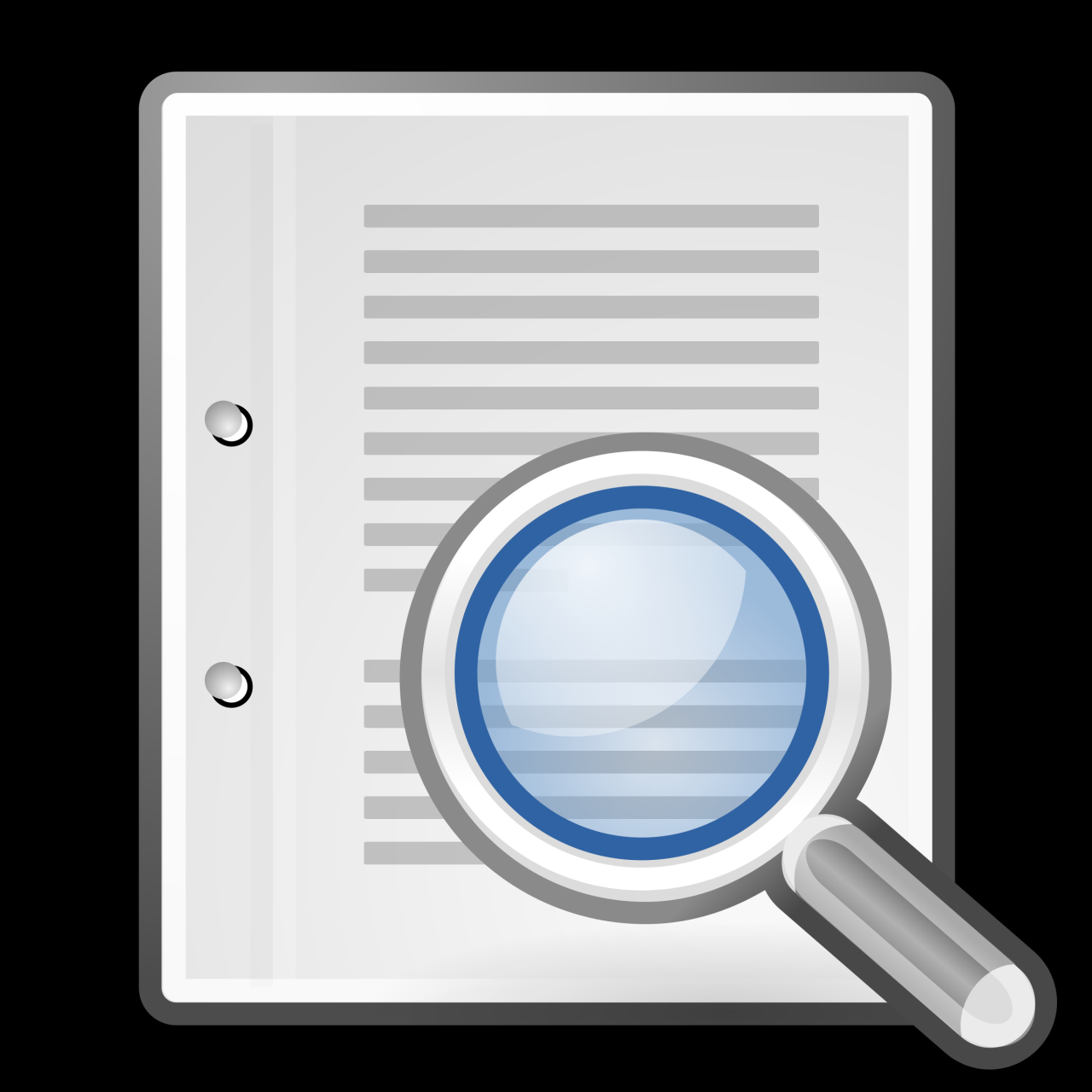
Understanding where your video traffic originates is crucial for optimizing your content strategy. Platform analytics provide a wealth of information that can help you understand your audience, measure content performance, and ultimately, drive more views. This section delves into how to access and interpret the analytics dashboards offered by popular video platforms like YouTube and Vimeo.
Accessing and Navigating Analytics Dashboards
Accessing your analytics dashboards is straightforward on both YouTube and Vimeo, though the exact steps differ slightly.For YouTube:
- Sign in to your YouTube account.
- Click on your profile picture in the top right corner and select “YouTube Studio.”
- In the left-hand menu, click on “Analytics.” This will take you to your channel’s main analytics dashboard.
- From here, you can navigate between different sections, such as “Overview,” “Reach,” “Engagement,” “Audience,” and “Revenue” (if monetizing).
For Vimeo:
- Sign in to your Vimeo account.
- Click on your profile picture in the top right corner.
- Select “Stats” from the dropdown menu. This will take you to the overall stats page.
- You can then click on “Videos” to view individual video analytics, or explore the other sections available to view detailed data.
Both platforms offer intuitive interfaces. YouTube’s dashboard allows for granular filtering and date range selection, enabling deep dives into specific time periods and content performance. Vimeo’s interface, while slightly less feature-rich, still provides clear data visualization and access to key metrics.
Available Metrics within Dashboards
Analytics dashboards on video platforms offer a range of metrics, each providing insights into different aspects of video performance and audience behavior. Understanding these metrics is essential for making informed decisions.Here are some key metrics available:* Views: The total number of times your video has been watched. This is a fundamental indicator of popularity.
Watch Time
The total amount of time viewers have spent watching your video. This is a key metric for understanding audience engagement and is often favored by algorithms.
Audience Retention
This metric shows how long viewers are watching your video and at what points they are dropping off. It helps you identify areas for improvement in your content.
Traffic Source
This reveals where your viewers are coming from, such as YouTube search, external websites, suggested videos, or direct traffic.
Demographics
Information about your audience, including age, gender, and geographic location. This helps you tailor your content to your target audience.
Impressions
The number of times your video thumbnail was shown to viewers.
Click-Through Rate (CTR)
The percentage of viewers who clicked on your video thumbnail after seeing it.
Likes/Dislikes
The number of likes and dislikes your video has received. This provides feedback on viewer sentiment.
Comments
The number of comments your video has received. This indicates viewer engagement and can provide valuable feedback.
Shares
The number of times your video has been shared. This indicates the video’s reach and virality.
Average View Duration
The average amount of time viewers spend watching your video.
Comparison of YouTube and Vimeo Analytics Features
Both YouTube and Vimeo provide valuable analytics, but their features differ slightly. This table compares key analytics features:
| Feature | YouTube | Vimeo | Notes |
|---|---|---|---|
| Traffic Sources | Detailed breakdown, including YouTube search, external websites, suggested videos, and more. | Shows top traffic sources, but less granular detail than YouTube. | YouTube offers a more comprehensive view of traffic sources. |
| Audience Retention | Interactive graphs showing viewer drop-off points, with the ability to compare against other videos. | Provides audience retention graphs, but with fewer interactive features. | YouTube’s tools are more sophisticated for analyzing audience engagement. |
| Demographics | Detailed demographics data, including age, gender, and geographic location. | Basic demographic information. | YouTube offers richer demographic insights, which are beneficial for targeting specific audiences. |
| Engagement Metrics | Includes likes, dislikes, comments, and shares, along with real-time updates. | Includes likes, comments, and shares. | Both platforms provide engagement metrics, but YouTube offers more extensive real-time data. |
Understanding and utilizing the analytics dashboards on platforms like YouTube and Vimeo is a continuous process. Regularly reviewing your data, experimenting with your content, and adapting your strategy based on your findings will lead to increased views, engagement, and ultimately, success on these platforms.
Identifying Direct Traffic

Understanding where your video traffic originates is crucial for optimizing your content strategy. Direct traffic, in particular, often presents a challenge in accurately attributing its source. It’s essential to understand its characteristics, the factors that contribute to it, and methods to improve its tracking.
Characteristics of Direct Traffic
Direct traffic is generally defined as visits to your video’s page where the source of the traffic cannot be determined by analytics platforms. This means the platform doesn’t know how the user arrived at your video.
Scenarios Leading to High Direct Traffic
Several scenarios can lead to a high percentage of direct traffic. Recognizing these scenarios can help you investigate the root cause and implement strategies to improve tracking.
- Manual URL Entry: Users typing the video’s URL directly into their browser’s address bar or pasting it from another source (e.g., a text message, email, or document) will register as direct traffic.
- Bookmarks: When users access your video through a saved bookmark, the analytics platform typically records this as direct traffic.
- Mobile App Links: Clicking links from mobile apps, especially those that don’t pass referral information, can often result in direct traffic.
- HTTPS/HTTP Issues: When a website with an HTTPS protocol links to your video hosted on an HTTP server, the referral information may be stripped, leading to direct traffic. This is a security measure implemented by browsers.
- Email Marketing: Clicking links from some email clients, particularly those with privacy features, may not pass referral data.
- Offline Documents: Links from PDF documents or other offline files will typically register as direct traffic.
- Social Media Apps (with Privacy Settings): Some social media platforms, or users with strict privacy settings, might obscure referral information.
- Improperly Tagged Links: Links without proper UTM parameters will be classified as direct traffic.
Methods to Track Direct Traffic More Effectively
While it’s impossible to eliminate direct traffic entirely, there are methods to gain more insights into its sources.
- UTM Parameters: Use UTM parameters (e.g., utm_source, utm_medium, utm_campaign) in your links. These tags allow you to track traffic from specific campaigns, even if the platform doesn’t automatically pass referral information. For example, if you’re sending an email newsletter, use a UTM parameter like
?utm_source=newsletter&utm_medium=email&utm_campaign=video_promotion. - Shortened URLs: Utilize a URL shortener (e.g., Bitly, TinyURL) to create more manageable links and track click-through rates. While not directly attributing the source, they offer a better understanding of link engagement.
- Segmented Link Testing: Create multiple versions of your video’s URL, each with a slightly different variation or tracking code. Share these different versions across various channels. Then, by comparing the traffic associated with each unique link, you can estimate where direct traffic is coming from. For instance, use one URL version in your email signature and another on a specific website.
- Analyze Landing Pages: Examine the landing pages where direct traffic arrives. Identify commonalities, such as frequently visited pages or popular search terms used before the video view. This might give clues as to the source of the traffic.
- Cross-Reference Data: Compare direct traffic data with other data sources, such as email marketing platform reports, social media analytics, and offline marketing activities. This can help you identify potential sources of direct traffic.
- Consider User Behavior: Examine user behavior metrics, such as watch time, audience retention, and engagement, for direct traffic compared to other traffic sources. Differences in these metrics can offer insights into the quality and origin of direct traffic. For example, high watch time for direct traffic might suggest a dedicated audience or those who have already found the channel.
Uncovering Social Media Traffic
Social media platforms are a powerful source of video traffic, and understanding how to track referrals from these channels is crucial for optimizing your video marketing strategy. By identifying which platforms are driving the most views, you can tailor your content and promotion efforts for maximum impact. This section delves into the methods for uncovering and analyzing social media traffic, providing you with the tools to make data-driven decisions.
Identifying Social Media Traffic Sources
Determining the origin of your social media traffic involves a combination of analyzing your video analytics platform and implementing specific tracking strategies. The primary goal is to differentiate traffic from various social media platforms and understand user behavior. This is usually achieved by examining referral URLs and utilizing tracking parameters.
Strategies for Tracking Social Media Referrals
Effective tracking relies on using unique URLs and analyzing referral data. Implement these strategies to gain a clear understanding of your social media performance:
- Utilize UTM Parameters: Add UTM parameters (Urchin Tracking Module) to your video links when sharing them on social media. These parameters are snippets of code that you add to the end of your URL, allowing you to track where your traffic is coming from. For example, you can use parameters like:
- `utm_source`: Identifies the source of the traffic (e.g., Facebook, Twitter).
- `utm_medium`: Identifies the marketing medium (e.g., social, cpc).
- `utm_campaign`: Identifies the specific campaign (e.g., summer_promo, video_launch).
- `utm_content`: Differentiates between different links or ads within the same campaign (e.g., link_in_bio, video_description).
- `utm_term`: Identifies s if using paid advertising (e.g., video_marketing, social_media).
For example, a link shared on Facebook could look like this: `https://www.yourwebsite.com/your-video?utm_source=facebook&utm_medium=social&utm_campaign=video_launch`.
- Analyze Referral URLs in Analytics: Regularly review your video platform’s analytics dashboard (e.g., YouTube Analytics, Vimeo Analytics). Look for referral URLs under the “Traffic Sources” or “Referrals” section. These URLs will show you which social media platforms are sending traffic to your videos. This is where you can see the direct link of the referring website.
- Use a Link Shortener: Consider using a link shortener (e.g., Bitly, TinyURL) to create concise and trackable links. Link shorteners often provide built-in analytics, showing the number of clicks and the referring source. This can be especially helpful if the video platform analytics are limited.
- Create Dedicated Landing Pages: If you are directing traffic to a landing page, ensure you are using UTM parameters. The landing page will also help to measure conversions.
Tracking Traffic from Common Social Media Platforms
Each social media platform has its own unique characteristics, so tracking traffic from each one requires a slightly different approach. Here is a breakdown of common platforms and how to effectively track their traffic:
- Facebook:
- Tracking Method: Use UTM parameters in all video links shared on Facebook. Facebook’s analytics will show the referring URL as “facebook.com” or “m.facebook.com” (for mobile).
- Example: `https://www.yourwebsite.com/your-video?utm_source=facebook&utm_medium=social&utm_campaign=video_promo`
- Additional Tips: Facebook’s native analytics for video posts provide insights into views, reach, and engagement. Use these in conjunction with your video platform analytics to get a complete picture. Facebook Pixel can be used to track conversions and retarget users who have watched your videos.
- Twitter:
- Tracking Method: Employ UTM parameters when sharing video links on Twitter. Twitter’s analytics will identify traffic as “t.co” (Twitter’s link shortener) along with the UTM parameters.
- Example: `https://www.yourwebsite.com/your-video?utm_source=twitter&utm_medium=social&utm_campaign=new_video`
- Additional Tips: Monitor the number of retweets and likes to gauge video engagement. Paid advertising on Twitter allows for detailed tracking and targeting.
- Instagram:
- Tracking Method: Because Instagram primarily uses a link in the bio and story features for external links, use UTM parameters for the link in your bio. For stories, use the “swipe up” link feature, also incorporating UTM parameters.
- Example: `https://www.yourwebsite.com/your-video?utm_source=instagram&utm_medium=social&utm_campaign=video_launch`
- Additional Tips: Instagram Insights provide data on reach, impressions, and engagement. Analyze the performance of your stories to see how many people are clicking your link. Using tools that provide analytics for the link in bio is highly recommended.
- LinkedIn:
- Tracking Method: Use UTM parameters in video links shared on LinkedIn. LinkedIn analytics will identify the referral as “linkedin.com”.
- Example: `https://www.yourwebsite.com/your-video?utm_source=linkedin&utm_medium=social&utm_campaign=video_promotion`
- Additional Tips: LinkedIn’s analytics show engagement metrics like views, likes, and comments. Analyze the performance of video posts within your professional network.
- TikTok:
- Tracking Method: Currently, TikTok offers limited direct tracking options. Primarily, track traffic by using a UTM parameter in the link in your profile bio.
- Example: `https://www.yourwebsite.com/your-video?utm_source=tiktok&utm_medium=social&utm_campaign=tiktok_campaign`
- Additional Tips: TikTok’s analytics provide data on views, likes, shares, and comments. Consider the analytics of the platform itself to understand how your content is performing. Using third-party tools to provide more in-depth tracking can be useful.
- Pinterest:
- Tracking Method: When you pin your video, use UTM parameters in the link attached to the pin. Pinterest analytics will show the referral traffic as “pinterest.com”.
- Example: `https://www.yourwebsite.com/your-video?utm_source=pinterest&utm_medium=social&utm_campaign=video_pin`
- Additional Tips: Pinterest’s analytics offer insights into pin performance and website clicks. Track the number of saves and shares to gauge engagement.
Examining Referral Traffic
Understanding referral traffic is crucial for pinpointing the websites and platforms that are driving viewers to your videos. This knowledge allows you to optimize your content strategy, build relationships with relevant websites, and ultimately increase your video’s visibility.
Definition of Referral Traffic
Referral traffic refers to visitors who arrive at your video page by clicking a link on another website. These links can be on blogs, forums, other social media platforms, or any other site that features a link to your video. Unlike direct traffic (where someone types your video URL directly into their browser) or organic search traffic (where someone finds your video through a search engine), referral traffic comes from a third-party source.
This traffic is valuable because it signifies that other websites are promoting or sharing your content, potentially exposing your video to a wider audience.
Procedure for Identifying Referral Sources
Identifying referral sources is a straightforward process using the analytics tools provided by platforms like YouTube, Vimeo, and your website’s analytics software (e.g., Google Analytics). Here’s a step-by-step guide:
- Access Your Analytics Dashboard: Log in to the analytics platform associated with your video. This could be YouTube Studio, Vimeo analytics, or Google Analytics if your video is embedded on your website.
- Navigate to the Traffic Sources Section: Look for a section dedicated to traffic sources, often labeled “Traffic Sources,” “Referrals,” or something similar. The specific location will vary depending on the platform.
- Select the Date Range: Choose the date range you want to analyze. This could be the last 7 days, 30 days, or a custom range.
- Review the Referral Sources Report: The report will list the websites that have sent traffic to your video. Each website will typically be displayed with the number of views, watch time, or other relevant metrics it has generated.
- Analyze the Data: Examine the listed referral sources to identify the websites that are consistently driving traffic to your videos. Look for patterns and trends.
- Investigate Specific Sources: Click on individual referral sources to gain more detailed insights. You might see specific pages on those websites that are linking to your video.
- Track Changes Over Time: Regularly monitor your referral traffic to track how your referral sources are performing and identify any new opportunities.
Referral Source Report Example
Referral source reports provide valuable data about where your video traffic originates. Here’s an example of a simplified referral source report, illustrating the typical information provided:
Referral Source Views Watch Time (Hours) Average View Duration exampleblog.com 500 25 3:00 socialmediaforum.net 300 15 3:00 otherwebsite.org 200 10 3:00
This report includes several key components:
- Referral Source: This column lists the website that sent traffic to your video.
- Views: This column indicates the number of views generated from each referral source. In this example, exampleblog.com sent 500 views.
- Watch Time (Hours): This shows the total watch time generated from each source, providing insight into engagement.
- Average View Duration: This is the average length of time viewers watched the video from each referral source.
This type of report helps you understand which websites are most effective at driving traffic and engaging viewers, allowing you to tailor your promotional efforts. For instance, if exampleblog.com consistently delivers high-quality traffic with good watch times, it may be beneficial to cultivate a relationship with that website or explore similar websites for partnerships.
Using Third-Party Analytics Tools

While platform-specific analytics provide a good foundation, third-party tools offer more in-depth insights into your video traffic. These tools often go beyond basic metrics, providing a more holistic view of your audience and their behavior. They can help you understand complex data patterns and make data-driven decisions to optimize your video strategy.
Advantages of Using Third-Party Analytics Tools
Third-party video analytics tools offer several advantages over the built-in analytics provided by video platforms. These advantages often translate into a deeper understanding of your audience, improved content performance, and ultimately, greater success with your video marketing efforts.
- Enhanced Data Depth: Third-party tools often collect and analyze a wider range of data points than native analytics. This can include information about viewer demographics, engagement patterns, device usage, and more.
- Cross-Platform Analysis: Unlike platform-specific analytics, many third-party tools allow you to consolidate data from multiple video platforms (YouTube, Vimeo, etc.) into a single dashboard. This provides a unified view of your video performance across all channels.
- Advanced Reporting and Customization: Third-party tools frequently offer more sophisticated reporting features, allowing you to create custom reports tailored to your specific needs. You can often segment your data in various ways and track specific KPIs.
- Behavioral Analysis: Many tools offer advanced behavioral analysis, such as heatmaps that show where viewers are most engaged or drop off in your videos. This information can be invaluable for optimizing your content.
- Competitive Intelligence: Some tools provide features that allow you to analyze the performance of your competitors’ videos. This can help you identify successful strategies and understand industry trends.
- Integration Capabilities: Many third-party tools integrate seamlessly with other marketing platforms, such as CRM systems and email marketing services, allowing you to connect your video data with your broader marketing efforts.
Comparing Popular Third-Party Video Analytics Tools
Several third-party video analytics tools are available, each with its strengths and weaknesses. Here’s a comparison of two popular options, considering key features and functionalities.
| Feature | Wistia | Vidyard |
|---|---|---|
| Primary Focus | Video hosting and analytics, primarily for businesses. | Video marketing and sales enablement. |
| Key Features | Detailed video analytics, customizable video players, A/B testing, lead generation, integrations with marketing automation platforms. Offers a “Turnstile” feature, which prompts viewers to provide their email addresses before watching. | Video hosting, interactive video features (calls to action, annotations), CRM integrations, sales team collaboration tools, detailed analytics, and lead generation. |
| Analytics Depth | Offers in-depth analytics, including engagement heatmaps, viewer behavior, and ROI tracking. Provides insights into how viewers interact with the video, where they pause, rewind, or drop off. | Provides detailed analytics, including viewer engagement, lead generation, and sales conversions. Provides analytics for sales and marketing teams, allowing them to track video performance in relation to sales and revenue. |
| Integration Capabilities | Integrates with popular marketing automation platforms (like HubSpot, Marketo, and Pardot), CRMs, and other tools. | Strong integrations with CRM platforms (like Salesforce and HubSpot) and marketing automation tools. Integrates with sales and marketing tools. |
| Pricing | Offers various pricing plans based on features, video storage, and bandwidth usage. | Offers a range of pricing plans depending on features and usage, including free and paid options. |
Steps for Integrating a Third-Party Tool with a Video Platform
Integrating a third-party analytics tool with your video platform typically involves a straightforward process, though the specific steps may vary slightly depending on the tool and platform you’re using. The following is a general guide.
- Choose Your Tool: Select the third-party analytics tool that best fits your needs and budget. Research the features, integrations, and pricing plans.
- Create an Account: Sign up for an account with the chosen tool. This usually involves providing your email address and other basic information.
- Connect to Your Video Platform: The specific steps for connecting your video platform will vary. Some tools offer direct integrations through API keys or account linking, while others require you to embed tracking codes into your video pages.
- API Integration: If the tool offers API integration, you will typically need to obtain an API key from your video platform (e.g., YouTube, Vimeo). You will then enter this key into the third-party tool’s settings to establish the connection.
- Tracking Code Implementation: For tools that require tracking code implementation, you’ll usually receive a snippet of JavaScript code that you need to embed in the HTML of your video pages. This code will collect data about viewer behavior and send it to the analytics tool.
- Configure Settings: Customize the settings within the third-party tool to match your preferences. This might include setting up custom reports, defining goals, or configuring email notifications.
- Verify the Integration: After setting up the integration, it’s crucial to verify that the data is being collected correctly. Check the third-party tool’s dashboard to ensure that it’s receiving data from your video platform. This may involve watching a test video and checking the analytics in real-time.
- Start Analyzing Data: Once the integration is complete and verified, you can start using the third-party tool to analyze your video performance. Explore the various reports and features to gain insights into your audience and optimize your video strategy.
Tracking Traffic from Websites
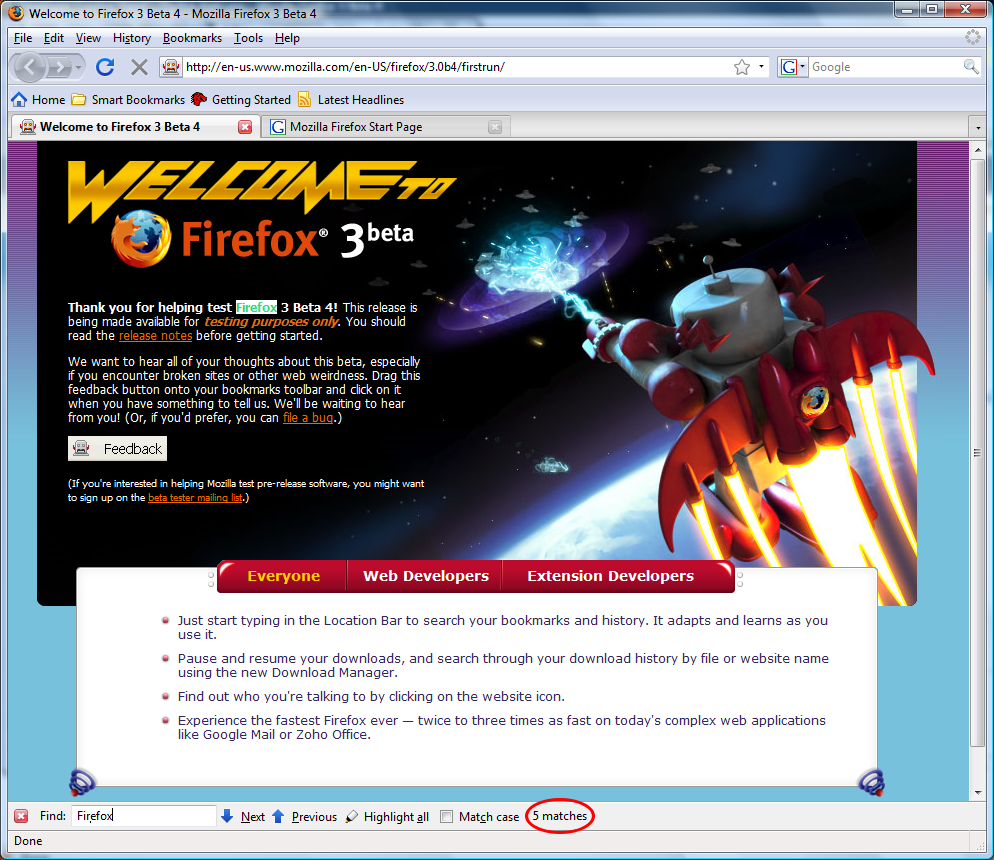
Understanding where your video traffic originates is crucial for optimizing your content strategy and maximizing your reach. This section focuses on tracking traffic specifically generated from websites where your videos are embedded. By analyzing this data, you can gain valuable insights into how viewers interact with your content on different platforms and tailor your approach accordingly.
Tracking Traffic from Embedded Videos on Websites
Tracking traffic from embedded videos involves understanding how viewers are finding and interacting with your content on external websites. Several methods enable this tracking.
- Using Platform Analytics: Most video platforms, like YouTube and Vimeo, provide analytics dashboards that offer insights into where your videos are being viewed. These dashboards typically show the websites where your videos are embedded and the traffic generated from each site. For example, in YouTube Analytics, you can find this information under the “Traffic sources” or “Playback locations” section. This data reveals which websites are most effective at driving views and engagement.
- Leveraging Website Analytics: Integrating your video platform with your website’s analytics tools, such as Google Analytics, is another effective method. This integration allows you to track traffic from embedded videos alongside other website data. You can configure event tracking to monitor video plays, pauses, completion rates, and other interactions. This provides a holistic view of user behavior and helps correlate video engagement with overall website performance.
- Employing Custom Tracking Parameters: Adding custom tracking parameters to your video embed codes allows you to precisely attribute traffic to specific websites or pages. For example, you can add UTM parameters to the embed code.
<iframe src="https://www.youtube.com/embed/YOUR_VIDEO_ID?utm_source=WEBSITE_NAME&utm_medium=embed&utm_campaign=VIDEO_TITLE"></iframe>This code helps track the source, medium, and campaign of the video views. Then, in Google Analytics, you can see how many views came from the website, the average time spent on the page, and other relevant metrics.
Methods to Measure Engagement from Embedded Videos
Measuring engagement from embedded videos provides insights into how viewers interact with your content. Several metrics and techniques are available for this purpose.
- Analyzing Watch Time and Retention: Watch time and retention are key metrics. Video platforms and analytics tools provide data on how long viewers watch your videos and at what points they drop off. A high average watch time and retention rate suggest that the content is engaging and holds viewers’ attention.
- Tracking Click-Through Rates (CTR): If your video includes calls to action, such as links to your website or other videos, track the click-through rates. This metric reveals how effectively your video converts viewers into website visitors or encourages them to engage with other content. A high CTR indicates that the call to action is relevant and compelling.
- Monitoring Social Shares and Comments: Social shares and comments on the website where the video is embedded provide insights into how viewers perceive and interact with your content. The more shares and comments, the more engaging and shareable the content.
- Utilizing Heatmaps: Heatmaps visually represent user interactions on a webpage, including how viewers interact with your embedded video. Heatmaps show where viewers click, how far they scroll, and how much time they spend on different sections of the page. This helps identify areas of high and low engagement within the video and around it.
Demonstration of How to Interpret Data from Embedded Videos
Interpreting data from embedded videos involves analyzing various metrics to understand viewer behavior and optimize your content strategy. This demonstration uses hypothetical data and scenarios to illustrate the process.
Scenario: A video is embedded on three websites: a blog, a news site, and a social media platform.
Data Analysis using Google Analytics:
- Website 1: The Blog. Google Analytics shows 500 views, an average watch time of 4 minutes (out of a 5-minute video), and a 20% click-through rate on a call to action linking to a related article. This indicates high engagement and effective conversion.
- Website 2: The News Site. The news site shows 1,000 views, an average watch time of 2 minutes, and a 5% click-through rate. This suggests that while the video gets a lot of views, engagement is lower. Viewers might be quickly scrolling through or distracted by other content on the news site.
- Website 3: The Social Media Platform. The social media platform shows 200 views, an average watch time of 1 minute, and a 10% click-through rate. This indicates that the video is not performing well. Viewers might be scrolling through their feed quickly.
Interpretation:
- Blog: The blog is the most effective platform. The high watch time and CTR show that the video resonates with the audience.
- News Site: While the news site provides the most views, the lower watch time and CTR indicate that the video might not be a good fit for the audience or the page layout.
- Social Media Platform: The social media platform is the least effective. This could be due to the nature of the platform.
Actionable Insights:
- Optimize the News Site: Consider adding a more prominent call to action or adapting the video content to better align with the news site’s audience.
- Promote on the Blog: Promote the video further on the blog to leverage its high engagement.
- Re-evaluate Social Media: Evaluate the video’s performance on the social media platform.
Analyzing Audience Demographics and Locations
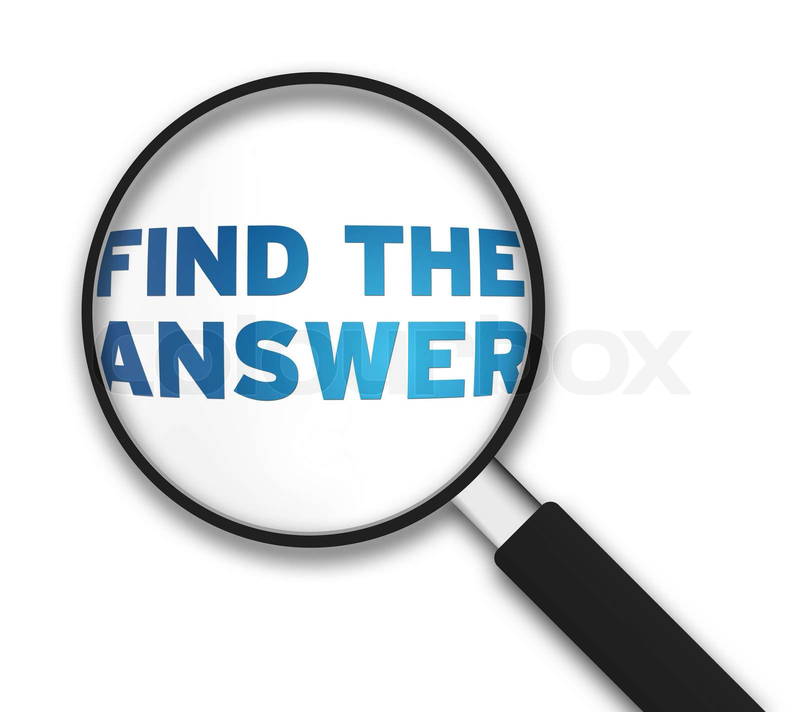
Understanding your audience’s demographics and geographic locations provides invaluable insights into who is watching your videos and where they are located. This data is critical for tailoring content, optimizing your distribution strategy, and ultimately, increasing engagement and reach. By analyzing this information, you can make data-driven decisions that align your content with your target audience’s preferences and characteristics.
Accessing Audience Demographic Data
Gaining access to demographic data is a straightforward process, primarily available through the analytics platforms of the video hosting sites. These platforms offer robust tools for understanding your audience.* YouTube Analytics: YouTube provides detailed demographic information, including age, gender, and location. This data is accessible within the “Audience” tab of your YouTube Studio. You can filter the data by various time ranges to track changes over time.
Vimeo Analytics
Vimeo also offers demographic insights, although the depth of information might vary based on your Vimeo plan. Similar to YouTube, this data is usually found within the analytics dashboard of your Vimeo account.
Other Platforms
Other platforms like Facebook, Instagram, and TikTok provide similar audience insights. The exact location of the analytics dashboard and the specific metrics available will depend on the platform’s interface. Access these insights through your respective account settings.
Importance of Understanding Audience Location
Knowing where your audience is located is essential for several reasons, impacting both content strategy and promotional efforts.* Content Localization: If a significant portion of your audience is located in a specific country or region, consider localizing your content. This could involve translating video titles, descriptions, and even the video itself into the local language.
Time Zone Optimization
Schedule your video uploads and live streams to coincide with the peak viewing times of your audience. This maximizes the chances of viewers seeing your content shortly after it’s published.
Cultural Relevance
Ensure your content resonates with the cultural nuances of your audience’s location. Avoid using references or humor that might not translate well or could be offensive in different cultures.
Advertising Targeting
When running paid advertising campaigns, use location targeting to reach viewers in specific geographic areas. This ensures your ads are seen by the most relevant audience.
How Demographic and Location Data Can Inform Content Decisions
The insights derived from demographic and location data can significantly influence content creation and distribution strategies.* Content Tailoring based on Age and Gender: If your analytics show a predominantly young, male audience, create content that appeals to their interests. This could involve topics, styles, or even the use of specific influencers. If your audience is primarily female and older, focus on content that aligns with their interests, such as lifestyle, health, or travel.
Language and Cultural Adaptations
If you have a large audience in a non-English-speaking country, consider adding subtitles, translating your videos, or even creating localized versions of your content. For example, if a significant portion of your audience is in Spain, creating a Spanish-language version of your video, or adding Spanish subtitles, could boost viewership.
Location-Specific Promotions
Run targeted promotions based on location. If a large segment of your audience is in a city with an upcoming event, create content related to that event or offer special promotions. For instance, if you’re a travel vlogger and you know many of your viewers are in London, create content about local travel deals or events happening in London.
Content Timing based on Time Zones
Adjust your publishing schedule to align with the peak viewing times of your target audience. For example, if your audience is primarily in Australia, schedule your videos to be published during their prime viewing hours.
Troubleshooting and Common Issues
Accurate traffic source tracking is crucial for understanding your video’s performance and optimizing your content strategy. However, several factors can lead to inaccurate data, making it difficult to get a clear picture of where your viewers are coming from. This section explores common problems and offers solutions to ensure you’re getting the most reliable information possible.
Common Problems Hindering Accurate Traffic Source Tracking
Several issues can skew your traffic source data, leading to misinterpretations and ineffective strategies. Recognizing these problems is the first step toward resolving them.
- Browser Privacy Settings and Ad Blockers: Many users employ privacy-focused browser settings or ad blockers, which can interfere with tracking pixels and cookies. This can result in traffic being incorrectly attributed or not tracked at all.
- Redirects and Shortened URLs: When using redirects or URL shorteners, the initial source of traffic might be lost. The analytics platform may only register the final destination URL, making it challenging to determine the original source.
- Bot Traffic and Invalid Clicks: Automated bots and invalid clicks can inflate traffic numbers and skew the source data. These bots can mimic human behavior, making them difficult to identify.
- Cross-Domain Tracking Issues: If your video is embedded on a website that isn’t properly configured for cross-domain tracking, the source data may be lost or incorrectly reported.
- Inconsistent Tagging: Errors in tagging, such as incorrect UTM parameters or missing tracking codes, can lead to inaccurate attribution.
- Data Sampling: Some analytics platforms use data sampling, especially for large datasets. This can lead to inaccuracies, particularly when analyzing niche traffic sources.
- Changes in Platform Algorithms: Changes to algorithms on platforms like YouTube or social media sites can sometimes affect how traffic sources are reported.
Solutions for Addressing Inaccurate Data
Fortunately, several strategies can help mitigate these issues and improve the accuracy of your traffic source data.
- Implement Robust Tracking Methods: Use multiple tracking methods, including UTM parameters, custom events, and server-side tracking, to capture as much data as possible.
- Verify and Validate Data: Regularly check your data against other sources, such as server logs, to identify discrepancies and validate the information.
- Use Anti-Bot Measures: Implement anti-bot measures, such as CAPTCHAs and bot detection tools, to filter out automated traffic.
- Configure Cross-Domain Tracking: Ensure that cross-domain tracking is correctly configured if your video is embedded on multiple websites or domains. This involves setting up the correct tracking codes on both the embedding site and the video hosting platform.
- Regularly Review and Update Tracking Codes: Audit your tracking codes regularly to ensure they are accurate and up-to-date. Check for broken links, missing parameters, and other errors.
- Understand Data Sampling Limitations: Be aware of the limitations of data sampling and consider upgrading to a plan that offers unsampled data if you need a higher level of accuracy.
- Stay Informed About Platform Updates: Keep abreast of algorithm changes and updates on platforms where your video is hosted or shared. This can help you anticipate potential issues and adjust your tracking methods accordingly.
- Analyze Data Over Time: Analyze traffic trends over a longer period. This can help you identify anomalies and filter out potentially misleading data. For example, a sudden spike in traffic from an unknown source might be due to bot activity.
Frequently Asked Questions Regarding Traffic Source Tracking
Here’s a compilation of frequently asked questions to provide clarity on common concerns about traffic source tracking.
- What is the impact of ad blockers on traffic source tracking? Ad blockers can prevent tracking pixels and cookies from firing, leading to inaccurate data. This can result in traffic being misattributed or not tracked at all. The impact depends on the percentage of users using ad blockers. For example, if 20% of your audience uses ad blockers, you can expect a corresponding degree of data loss.
- How can I identify and filter out bot traffic? Identify bot traffic by analyzing unusual patterns, such as a high bounce rate, short session durations, and traffic from suspicious IP addresses. Implement anti-bot measures like CAPTCHAs and bot detection tools to filter out this traffic.
- What are UTM parameters, and how do they improve tracking accuracy? UTM parameters are short text codes added to the end of a URL that provide specific information about the source, medium, and campaign of the traffic. These parameters help you accurately track traffic from various sources, such as email campaigns or social media posts.
- How often should I review my traffic source data? Review your traffic source data regularly, ideally at least weekly or monthly. This allows you to identify trends, spot anomalies, and make necessary adjustments to your content strategy. The frequency depends on the volume of traffic and the rate of change in your data.
- How do I handle traffic from embedded videos on other websites? Ensure cross-domain tracking is correctly configured. This enables you to accurately track traffic from embedded videos. This involves setting up the tracking codes correctly on both your video hosting platform and the website where the video is embedded.
- What is the significance of “direct traffic” in my analytics? Direct traffic often represents viewers who accessed your video directly by typing the URL into their browser or through a saved link. However, it can also include traffic that cannot be attributed to a specific source due to privacy settings, ad blockers, or other tracking limitations.
- How do I interpret data sampling in my analytics reports? Data sampling is used by some analytics platforms to process large datasets. Be aware that sampling can lead to some inaccuracies. The level of inaccuracy depends on the sampling rate. For example, a 1% sample will be less accurate than a 10% sample. Always check if the platform uses data sampling and understand its limitations.
Ending Remarks
In conclusion, mastering the art of tracking your video traffic sources empowers you to make informed decisions about your content strategy. By understanding where your audience is coming from, you can refine your video titles, descriptions, and promotion efforts to reach a wider audience and boost engagement. Implement the strategies Artikeld in this guide, and you’ll be well on your way to maximizing the impact of your video content.