Ever feel lost in a long YouTube video, desperately searching for that one specific piece of information? You’re not alone! YouTube video chapters are the unsung heroes of the viewing experience, transforming a potentially overwhelming video into a user-friendly, easily navigable resource. Adding chapters is a simple yet powerful way to boost engagement, improve watch time, and make your content shine.
This guide will show you exactly how to add chapters to your YouTube videos, covering both manual and automatic methods. We’ll explore the benefits for both you and your viewers, from enhanced navigation to improved search engine optimization. Get ready to unlock the full potential of your YouTube content and keep your audience glued to the screen!
Introduction: Enhancing User Experience with YouTube Chapters
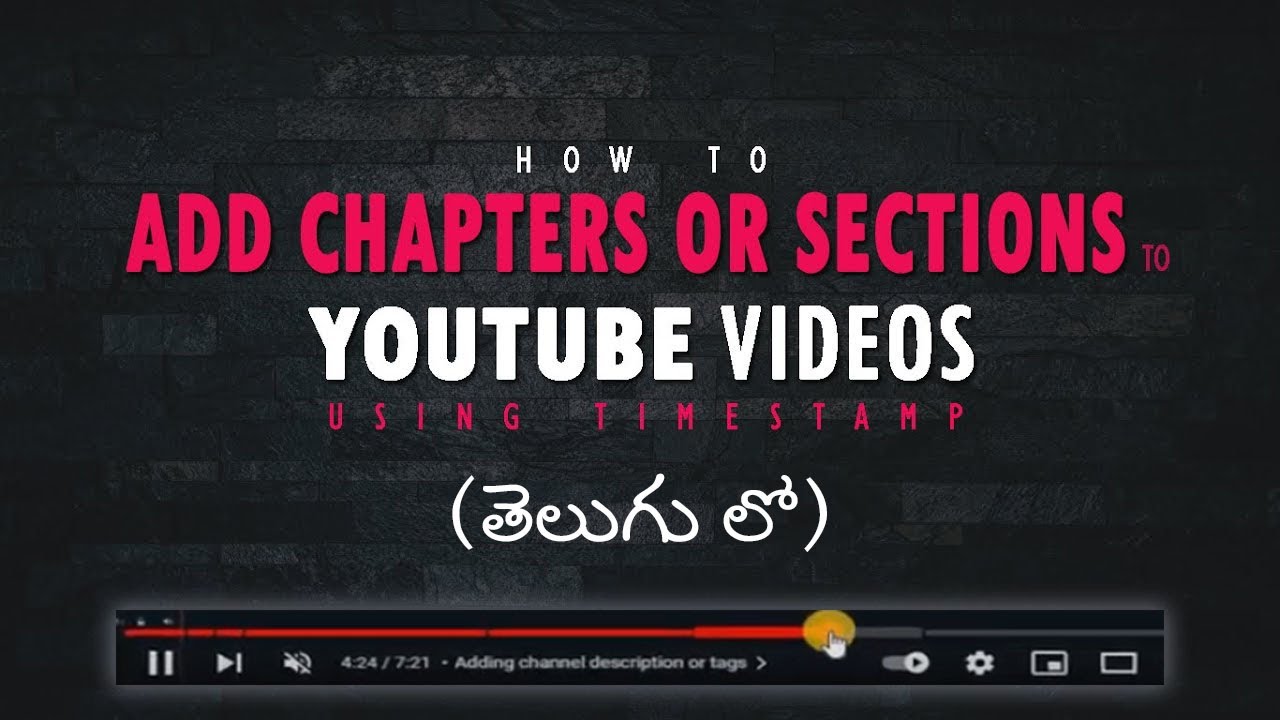
Have you ever clicked on a YouTube video, eager to learn something specific, only to be met with a lengthy video and no clear way to navigate? Frustration ensues, and often, the viewer clicks away. Chapters are the solution. They’re like the table of contents for your video, guiding viewers directly to the information they need. This is a win-win situation: better viewing experience for the audience and increased engagement for the creator.Chapters transform a potentially overwhelming video into an easily digestible resource.
They significantly improve the user experience (UX) and, consequently, benefit both the viewer and the creator.
Improved Navigation and Discoverability
YouTube chapters act as signposts, making it simple for viewers to jump to the most relevant sections of your video. This is particularly crucial for longer videos that cover multiple topics or complex subjects.
- Enhanced User Control: Viewers gain control over their viewing experience. They can quickly scan the chapter titles to understand the video’s structure and choose the parts that interest them most. This reduces the likelihood of viewers abandoning the video due to a perceived lack of focus or a lengthy introduction.
- Increased Discoverability Through Search: YouTube indexes chapter titles, which means they become searchable. When a viewer searches for a specific topic covered in your video, YouTube is more likely to highlight the section with the relevant chapter title, increasing the video’s visibility in search results. For example, if a video about “How to Bake a Chocolate Cake” has chapters titled “Ingredients,” “Mixing,” and “Baking,” a search for “chocolate cake mixing” will likely lead viewers directly to that chapter.
Boosting Watch Time and Engagement
Chapters are directly linked to increased watch time, a critical metric for YouTube success. By making your content more accessible, you encourage viewers to stay longer.
- Reduced Bounce Rate: Viewers are less likely to leave a video if they can easily navigate to the content they want. A lower bounce rate signals to YouTube that your video is valuable, further boosting its visibility.
- Increased Average View Duration: When viewers can quickly find the most relevant parts of your video, they’re more likely to watch more of it. This leads to a higher average view duration, another key factor in YouTube’s algorithm. For instance, a tutorial on “How to Set Up a Home Recording Studio” with chapters like “Microphone Selection,” “Audio Interface Setup,” and “DAW Configuration” will keep viewers engaged with each section.
Benefits for Creators
Chapters provide a multitude of benefits for creators, leading to better performance and audience satisfaction.
- Improved Audience Retention: A well-structured video with chapters keeps viewers engaged. This increased retention positively impacts YouTube’s algorithm, which prioritizes videos that keep viewers watching.
- Enhanced : As mentioned earlier, chapter titles are indexed by YouTube, which can improve your video’s search engine optimization (). When viewers search for specific topics, your video is more likely to appear in the results, leading to more views.
- Professionalism and Credibility: Using chapters demonstrates that you’ve put thought and effort into structuring your content. It portrays you as a professional content creator who values their audience’s time and provides a user-friendly experience.
Understanding the Benefits of YouTube Chapters

YouTube chapters significantly enhance the viewing experience, offering viewers a more streamlined and efficient way to navigate video content. They provide several key advantages that directly translate to improved user satisfaction and engagement. Let’s explore these benefits in detail.
Improved Navigation Within a Video
Chapters act as a table of contents for your video, allowing viewers to jump directly to the sections they are most interested in. This targeted approach saves time and effort, making the viewing experience more enjoyable.
- Direct Access: Viewers can click on a chapter title in the progress bar to instantly move to that specific point in the video. This eliminates the need to scrub through the entire video to find a particular segment.
- Enhanced Overview: The chapter list provides a clear overview of the video’s structure, allowing viewers to quickly assess the content and decide which sections to watch. This is particularly helpful for longer videos.
- Mobile Friendliness: On mobile devices, chapters are easily accessible and allow for quick navigation with a simple tap. This improves the mobile viewing experience significantly.
Easy Finding of Specific Information
By breaking down your video into distinct sections, chapters make it easier for viewers to locate specific information. This is especially valuable for tutorials, how-to guides, and educational content.
- Targeting: Chapters can be optimized with relevant s, improving the video’s searchability. When a viewer searches for a specific topic, the chapter title can help direct them to the relevant section.
- Increased Retention: When viewers can quickly find the information they need, they are more likely to stay engaged with the video for a longer period. This contributes to higher watch time and audience retention.
- Shareability: Viewers can easily share specific chapters with others, directing them to the exact moment of interest. This increases the video’s reach and encourages sharing.
Contribution to a Better User Experience (UX) on YouTube
YouTube chapters are a key element in optimizing the user experience. They improve discoverability, accessibility, and overall satisfaction, leading to greater engagement and a more positive perception of the content.
- Increased Engagement: Videos with chapters tend to have higher engagement rates because viewers can easily find and revisit the most relevant parts. This leads to more likes, comments, and shares.
- Improved Accessibility: Chapters make videos more accessible to viewers who may have difficulty navigating longer videos. They provide a clear structure and make it easier for viewers to understand the content.
- Positive Brand Perception: Using chapters demonstrates that you care about your audience and are committed to providing a high-quality viewing experience. This can enhance your brand’s reputation and build trust with your viewers.
Planning Your Video Content for Chapter Creation
Planning your video content before you even hit record is crucial for creating effective YouTube chapters. It ensures a logical flow, clear topic segmentation, and ultimately, a better user experience. A well-planned video translates into more watch time, increased engagement, and improved audience retention.
Importance of Pre-Planning Before Recording
Pre-planning is the cornerstone of a successful video, especially when incorporating chapters. It allows you to organize your thoughts, structure your content, and identify key moments for chapter markers. This foresight saves time during the editing process and ensures a polished final product. Without a plan, you risk a disjointed video that is difficult for viewers to navigate, potentially leading them to abandon watching.
Outlining Video Structure: Key Topics and s
Creating a detailed Artikel is fundamental to pre-planning. This process helps break down your video into manageable sections, making it easier to identify chapter points. Here’s a guide to structuring your video content:
- Define Your Core Objective: Clearly state the main goal of your video. What do you want your audience to learn or understand? This will guide the overall structure.
- Brainstorm Key Topics: List the major themes or concepts you’ll cover to achieve your objective. These will form the basis of your chapters. For example, a video about “How to Bake a Chocolate Cake” might include topics like: “Ingredients,” “Mixing the Batter,” “Baking,” and “Decorating.”
- Develop s for Each Main Topic: Break down each key topic into smaller, more specific s. This provides depth and detail, allowing for more granular chapter segmentation. For “Mixing the Batter,” s could include: “Creaming Butter and Sugar,” “Adding Eggs,” and “Folding in Flour.”
- Estimate Time Allocation: Roughly estimate the amount of time you’ll spend on each . This helps in pacing your video and planning chapter start times. A video segment covering the “Baking” stage might take longer than the “Adding Eggs” stage.
- Create a Script or Talking Points: Whether you write a full script or use bullet points, having prepared text helps ensure you cover all the necessary information and stay on track. This also makes identifying chapter start times easier.
Workflow for Identifying Chapter Start Times
Establishing chapter start times during video creation streamlines the editing process. A simple workflow can make this easier:
- Use a Visual Cue: During recording, use a visual cue to mark chapter transitions. This could be a hand gesture, a brief pause, or a specific word or phrase. This acts as a visual prompt during editing.
- Note Down Timecodes: As you record, keep a notepad or a digital document open. When you transition to a new topic or , jot down the approximate timecode displayed on your recording device. For instance, “Ingredients – 0:35,” “Creaming Butter – 2:10.”
- Review and Refine: After recording, review your footage and the timecodes you’ve noted. Adjust the timecodes as needed, ensuring they align perfectly with the transitions between topics.
- Use Editing Software: In your video editing software, use the timecodes to accurately place the chapter markers. Most editing software allows you to add chapter markers directly to the timeline.
By meticulously planning your video’s structure, you’ll provide a significantly improved user experience. This translates to increased watch time, a higher likelihood of viewer retention, and ultimately, a more successful YouTube presence.
The Automatic Method
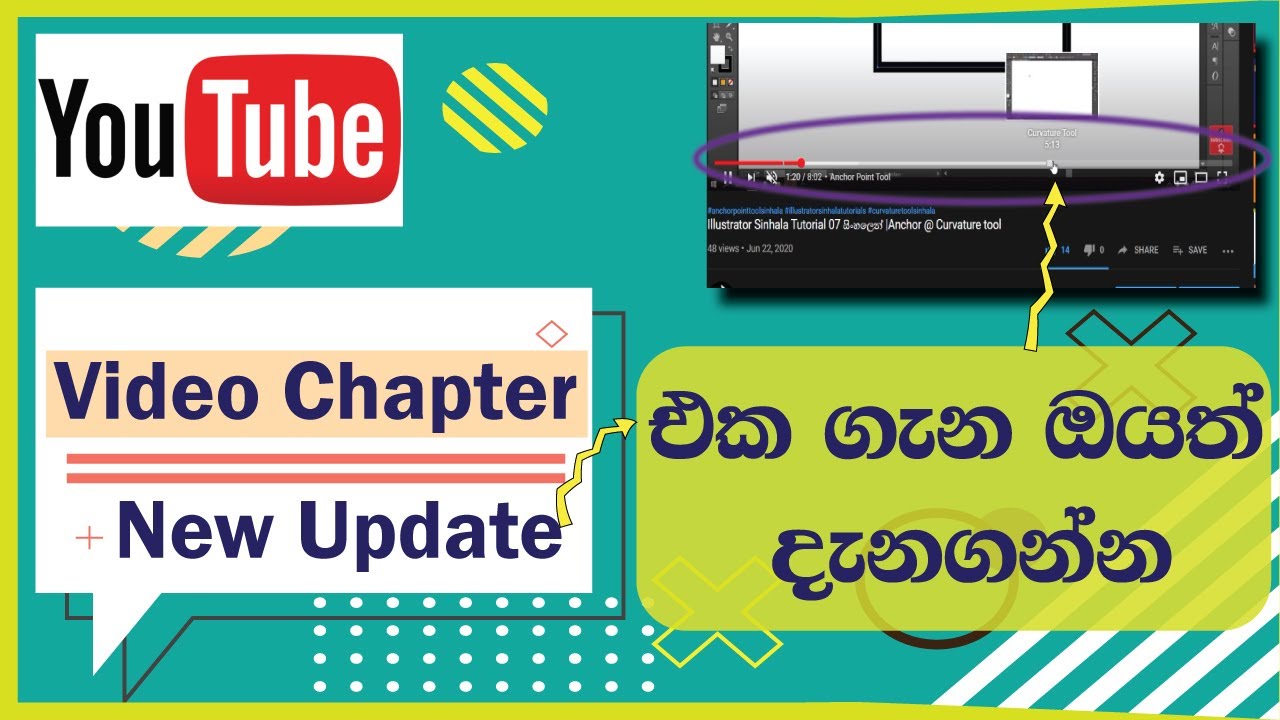
While manual chapter creation offers precise control, YouTube also provides an automatic chapter generation feature. This method leverages YouTube’s algorithms to analyze your video and create chapters automatically, saving you time and effort. However, it’s important to understand the eligibility criteria and how to optimize your content for this feature.
Eligibility Requirements for Automatic Chapters
To be eligible for automatic chapter generation, your YouTube video must meet specific criteria. These requirements are designed to ensure the algorithm can accurately identify and create chapters that enhance the viewer experience.
- Channel Eligibility: Generally, channels in good standing, adhering to YouTube’s Community Guidelines and monetization policies, are eligible. Channels with strikes or violations may be excluded.
- Video Length: Videos need to be of a certain length, usually exceeding a few minutes. Shorter videos are less likely to trigger automatic chapter generation. The exact minimum length is not publicly specified by YouTube.
- Video Content: The content should be relatively structured and have clear segments. This helps the algorithm identify distinct topics or sections within the video. For example, tutorials, reviews, and educational videos are more likely to be suitable.
- Video Metadata: While not a strict requirement, well-structured video descriptions, including relevant s, can indirectly assist the algorithm. They provide context that helps the AI understand the video’s content.
- Audio Quality: Clear audio is essential. The algorithm analyzes the audio for changes in tone, pauses, and speech patterns, which can indicate segment transitions. Videos with poor audio quality may hinder the process.
How YouTube’s Algorithm Creates Automatic Chapters
YouTube’s algorithm employs a sophisticated process to analyze videos and automatically generate chapters. It considers several factors to identify key moments and create meaningful chapter breaks.
- Audio Analysis: The algorithm analyzes the audio track for changes in speech patterns, pauses, and background noise. Significant changes can indicate the start of a new topic or section.
- Visual Analysis: Visual cues, such as scene changes, on-screen text, and graphics, are also considered. For instance, a cut to a new scene might signal a transition to a new topic.
- Natural Language Processing (NLP): YouTube uses NLP to understand the video’s spoken content. It analyzes the transcript (either generated automatically or provided by the creator) to identify s and phrases associated with different topics.
- Machine Learning: The algorithm is trained on a vast dataset of videos with manually created chapters. This allows it to learn patterns and predict chapter breaks with increasing accuracy.
- Chapter Placement: The algorithm aims to create chapters that are logical and meaningful, dividing the video into distinct sections that are easy for viewers to navigate. Chapter titles are often derived from s or phrases identified in the audio or transcript.
Optimizing Video Content for Automatic Chapter Generation
While you don’t have direct control over the automatic chapter creation process, you can optimize your video content to improve the chances of accurate chapter generation. These tips can help the algorithm identify and create better chapters.
- Structured Content: Organize your video with clear sections and topics. Use distinct introductions and conclusions for each section.
- Clear Speech: Speak clearly and concisely. Avoid long pauses, filler words (“um,” “ah”), and background noise.
- Consistent Pacing: Maintain a consistent pace throughout your video. Avoid abrupt changes in tempo that might confuse the algorithm.
- Use On-Screen Text: Incorporate on-screen text, such as headings and subheadings, to indicate the start of new sections. This provides visual cues for the algorithm.
- Include s: Naturally incorporate relevant s into your script and video description. This helps the algorithm understand the video’s content and generate appropriate chapter titles.
- Provide a Transcript: Providing a transcript (either manually created or auto-generated) significantly improves the accuracy of chapter generation. The algorithm can analyze the transcript for s and topic changes.
- Edit Carefully: Edit your video to remove any unnecessary pauses, filler words, or sections that might confuse the algorithm. A clean, well-edited video is more likely to produce accurate chapters.
Concluding Remarks

From pre-planning your content to mastering the art of timestamp formatting, we’ve covered everything you need to know about adding chapters to your YouTube videos. By implementing these techniques, you’ll not only provide a superior user experience but also increase the discoverability and watch time of your content. So go ahead, start chaptering your videos, and watch your engagement soar! Remember, a well-structured video is a happy video, for both you and your audience.