Understanding how your audience engages with your content is crucial for success. How to Analyze Your Audience Retention Reports provides a roadmap to understanding your audience. We’ll explore key metrics, data sources, and actionable strategies to improve engagement. Dive in to learn how to transform data into insights and create content that truly resonates.
This guide breaks down the process of analyzing audience retention reports, covering everything from identifying core metrics like average view duration and retention percentage to understanding drop-off points and optimizing content structure. We’ll also look at how to set benchmarks, segment your audience, and utilize A/B testing to continuously improve your content’s performance. You’ll discover the power of data-driven decision-making and how it can help you connect with your audience on a deeper level.
Understanding Audience Engagement Metrics
Analyzing audience retention reports is key to understanding how your viewers interact with your content. These reports offer a wealth of information beyond simple view counts, providing insights into what keeps viewers engaged and what causes them to click away. Understanding these metrics empowers you to refine your content strategy and create videos that resonate more deeply with your target audience.
Core Metrics and Their Significance
Audience retention reports provide several key metrics that help paint a picture of viewer behavior. These metrics, when analyzed together, offer a more complete understanding than looking at them in isolation.
- Average View Duration: This metric represents the average time viewers spend watching your video. It’s calculated by summing the total watch time of all viewers and dividing it by the total number of video plays. A longer average view duration generally indicates higher engagement.
- Audience Retention Percentage: This metric shows the percentage of viewers who are still watching your video at any given point in time. It’s represented as a curve, with the starting point at 100% and gradually decreasing as viewers drop off. The retention percentage at specific timestamps (e.g., the 30-second mark, the 1-minute mark) provides valuable insights into where viewers lose interest.
- Relative Audience Retention: This metric compares your video’s audience retention to the performance of other videos of similar length on the platform. It helps you understand how your video stacks up against the competition and identify areas where your video might be underperforming.
- Key Moments: Audience retention reports often highlight “key moments,” such as:
- Highlights: These are the sections of your video where audience engagement is significantly higher than average.
- Dips: These are the sections of your video where audience engagement drops significantly.
- Spikes: These are moments of particularly high engagement, often associated with exciting or unexpected events.
Identifying these key moments helps you understand what resonates with your audience and what causes them to lose interest.
Differentiating Average View Duration and Audience Retention Percentage
While both average view duration and audience retention percentage provide insights into viewer engagement, they measure different aspects. It’s crucial to understand the difference to interpret your data accurately.
- Average View Duration: This metric provides a single, aggregated number that represents the average time viewers spend watching your video. It gives a general overview of engagement but doesn’t reveal where viewers are dropping off.
- Audience Retention Percentage: This metric provides a more granular view of viewer behavior. It shows how the percentage of viewers watching your video changes over time. This allows you to pinpoint specific moments in your video where viewers tend to lose interest or become more engaged. It is represented as a graph that visualizes the trend of audience engagement throughout the video.
Consider this formula:
Average View Duration = (Total Watch Time) / (Total Number of Plays)
Audience Retention Percentage = (Percentage of Viewers at a specific timestamp)
Examples of How Metrics Reveal Audience Behaviors
The interplay between these metrics can reveal various audience behaviors and provide actionable insights for content creators.
- Scenario 1: High Average View Duration, Relatively Stable Retention Curve.
This suggests that viewers are generally engaged throughout the video. It indicates a well-paced video with consistent interest. For example, a tutorial video with a high average view duration and a retention curve that only gradually declines shows that viewers find the content valuable and are following along effectively.
- Scenario 2: Low Average View Duration, Steep Drop-off Early in the Video.
This scenario indicates a significant problem with the video’s introduction or the initial hook. Viewers are likely losing interest quickly. A product review video with a low average view duration and a steep drop-off in the first 15 seconds could mean that the introduction is not engaging or that the video doesn’t clearly state its purpose.
- Scenario 3: High Average View Duration, Significant Dips at Specific Points.
This suggests that while viewers are generally engaged, certain sections of the video are causing them to disengage. A gaming video with a high average view duration but dips during long gameplay sequences could indicate that viewers prefer faster-paced content.
- Scenario 4: Low Average View Duration, Gradual Decline in Retention.
This suggests a more widespread issue, potentially with the overall pacing or quality of the content. The content may not be holding viewers’ attention. A vlog with a low average view duration and a gradual decline in retention could suggest that the content lacks a clear narrative or that the editing is not engaging enough.
- Scenario 5: High Average View Duration, Spikes in Retention.
This indicates that specific parts of the video are exceptionally engaging. Identifying the content that caused the spike allows creators to replicate those elements in future videos. A cooking video with a spike in retention when showing the final dish could indicate that the presentation is particularly appealing.
Identifying the Report’s Data Sources
Understanding where your audience retention data comes from is crucial for accurate analysis. Different platforms offer these reports, each with its own specific data sources and formats. Knowing where to look and how to access the information will empower you to make informed decisions about your content.
Common Platforms and Data Formats
Audience retention reports are commonly available on video-sharing and social media platforms. These platforms collect and present data in various formats, which influences how you interpret the information.
- YouTube: YouTube Studio provides detailed audience retention reports for each video. The data is presented graphically, showing the percentage of viewers who watched at each point in the video. You can also see average view duration and other related metrics. Data is typically available in CSV (Comma Separated Values) format for download.
- Facebook: Facebook Insights offers audience retention data for videos uploaded to Facebook Pages. The data includes metrics like average watch time, audience retention graphs, and audience demographics. The platform provides data visualizations within the interface and allows for CSV or Excel file downloads.
- LinkedIn: LinkedIn provides analytics for videos uploaded to company pages and personal profiles. Audience retention metrics include total views, average watch time, and audience engagement data. Data can be accessed within the LinkedIn interface, and may be downloadable in formats like CSV or Excel.
Steps for Accessing and Downloading Reports
Accessing and downloading audience retention reports usually involves navigating to the platform’s analytics dashboard. The steps are generally straightforward, but may vary slightly between platforms.
- YouTube:
- Log in to YouTube Studio.
- Select “Analytics” from the left-hand menu.
- Choose “Videos” to see a list of your videos.
- Click on the video you want to analyze.
- Select “Reach” or “Engagement” to find the audience retention data.
- Click on the “Export” button (usually a downward-facing arrow) to download the data in CSV format.
- Facebook:
- Log in to your Facebook account.
- Go to your Facebook Page.
- Click on “Insights” at the top of the page.
- Select “Videos” from the left-hand menu.
- Click on the video you want to analyze.
- Scroll down to the “Audience Retention” section to view the graph and related data.
- Click on the “Export Data” button to download the data in CSV or Excel format.
- LinkedIn:
- Log in to your LinkedIn account.
- Navigate to your Company Page or Personal Profile.
- Go to “Analytics” or “Posts” section.
- Find the video you want to analyze.
- View the video analytics, including the audience retention data.
- Look for a download option (often an icon or link) to export the data, typically in CSV or Excel format.
Key Data Points from Audience Retention Reports
Understanding the specific data points provided by each platform helps in effective analysis. The following table summarizes the key metrics commonly found in audience retention reports from YouTube, Facebook, and LinkedIn.
| Data Point | YouTube | ||
|---|---|---|---|
| Average View Duration | Yes | Yes | Yes |
| Audience Retention Graph | Yes (Interactive) | Yes | Yes |
| Relative Audience Retention | Yes | No | No |
| Total Views | Yes | Yes | Yes |
| Watch Time (Minutes) | Yes | Yes | Yes |
| Percentage of Views at Specific Points | Yes | Yes | Yes |
| Demographic Data (Age, Gender, Location) | Yes | Yes | Limited |
Setting Benchmarks and Goals

Understanding your audience retention reports is only the first step. To truly leverage this data, you need to establish benchmarks and set goals. This allows you to measure your progress, identify areas for improvement, and ultimately, create more engaging content.
Establishing Baseline Performance Metrics
Establishing baseline performance metrics is crucial for understanding your current audience retention and measuring future improvements. This involves analyzing your historical data to determine your average retention rates.To establish baseline metrics:
- Gather Historical Data: Collect data from your audience retention reports over a significant period, such as the last three to six months. The longer the period, the more accurate your baseline will be.
- Calculate Average Retention Rates: Calculate the average audience retention rate for each of your videos or content pieces. This can be done by averaging the retention percentage at various points in the video (e.g., 25%, 50%, 75% completion).
- Identify Common Trends: Analyze the data to identify any common trends or patterns. Do certain types of content perform better than others? Are there specific segments where viewers tend to drop off? This helps pinpoint areas for immediate focus.
- Segment Your Data: Segment your data by content type, video length, or audience demographics. This provides a more nuanced understanding of your performance. For example, you might find that shorter videos consistently have higher retention rates than longer ones.
- Document Your Baseline: Clearly document your baseline metrics, including the average retention rates, common trends, and any segment-specific findings. This will serve as your starting point for setting goals.
For example, let’s say your average audience retention for a particular video type is 60% at the 50% mark. This becomes your baseline.
Setting Realistic Goals for Improving Audience Retention Rates
Setting realistic goals is essential for driving improvement. Goals should be specific, measurable, achievable, relevant, and time-bound (SMART).To set realistic goals:
- Analyze Your Baseline: Review your established baseline performance metrics. Identify areas where you have the most significant opportunities for improvement.
- Set Specific Goals: Define precise goals. Instead of a general goal like “improve retention,” aim for something like “increase retention at the 50% mark by 10%.”
- Make Goals Measurable: Ensure your goals are measurable. Use metrics like the percentage increase in audience retention at specific points in your videos.
- Ensure Goals Are Achievable: Set goals that are challenging but realistic. Consider your current performance and the resources available to you. For example, aiming for a 20% increase in retention across the board might be too ambitious initially.
- Make Goals Relevant: Align your goals with your overall content strategy and business objectives.
- Set Time-Bound Goals: Establish a timeframe for achieving your goals. This creates a sense of urgency and helps you stay on track. For instance, “increase retention at the 50% mark by 5% within the next quarter.”
Consider this example:
If your baseline retention at the 50% mark is 60%, a realistic goal might be to increase it to 66% within the next three months. This represents a 10% relative improvement (6% increase / 60% baseline).
Demonstrating the Process of Tracking Progress Against Benchmarks Over Time
Tracking your progress against your benchmarks and goals requires consistent monitoring and analysis. This involves regularly reviewing your audience retention reports and comparing your current performance to your established baselines and goals.To track progress:
- Regularly Monitor Reports: Access your audience retention reports on a regular basis (e.g., weekly or monthly).
- Compare Data to Benchmarks: Compare your current retention rates to your established baselines. Identify any significant changes or trends.
- Measure Progress Against Goals: Evaluate your progress against your specific goals. Are you on track to achieve your target retention rates within the set timeframe?
- Analyze Key Metrics: Focus on the key metrics identified in your goals, such as retention rates at specific points in your videos.
- Identify Contributing Factors: If you see improvements or declines, investigate the contributing factors. Did you implement any new content strategies? Did you change your video format? Did a specific topic resonate more or less with the audience?
- Adjust Your Strategy: Based on your findings, adjust your content strategy as needed. If your efforts are paying off, consider scaling them up. If not, experiment with different approaches.
- Document Your Findings: Keep a record of your progress, including your retention rates, goal achievement, and any adjustments you made to your strategy. This documentation will help you learn from your experiences and improve your content over time.
For instance, if you aimed to increase retention at the 50% mark, check the relevant reports weekly. If the retention rate has increased, analyze what you did differently in those videos. If it hasn’t, consider experimenting with different video introductions or editing styles.For example, imagine a table that is used to track the progress of a content creator named Alex, who has the goal of increasing the audience retention rate at the 50% mark by 5% within a quarter.
| Month | Baseline (50% Mark) | Goal (50% Mark) | Actual Retention (50% Mark) | Progress | Notes/Actions |
|---|---|---|---|---|---|
| Month 1 | 60% | 63% | 61% | Behind | Experimented with shorter intros. |
| Month 2 | 60% | 63% | 64% | On Track | Shorter intros showing improvement. |
| Month 3 | 60% | 63% | 65% | Achieved Goal | Continuing with shorter intros. |
This table shows Alex’s journey towards achieving their goal, highlighting the importance of tracking and adapting strategies. This allows for an evidence-based approach to optimizing content and achieving higher audience retention rates.
Segmenting Your Audience
Analyzing audience retention reports becomes significantly more insightful when you segment your audience. This allows you to move beyond averages and understand how different groups of viewers interact with your content. By breaking down your audience, you can identify specific preferences, tailor your content strategies, and ultimately improve overall engagement.
Value of Audience Segmentation in Retention Report Evaluation
Audience segmentation provides a more granular view of your content’s performance. Instead of seeing just a single retention curve, you can see how different groups experience your video. This targeted approach allows you to understand what resonates with specific segments, identify areas for improvement within those segments, and personalize your content strategy for maximum impact. The value lies in the ability to uncover hidden trends and optimize for specific viewer profiles.
For example, a general retention report might show a 50% drop-off at the 3-minute mark. However, segmenting by age might reveal that viewers aged 18-24 drop off significantly earlier, while older viewers stay engaged longer.
Ways to Segment Your Audience
There are several ways to segment your audience, based on various factors. These segmentations provide different perspectives on how your content performs.
- Demographics: Demographic segmentation focuses on observable characteristics of your audience.
- Age: Analyzing retention rates by age group can reveal generational preferences. Younger audiences might prefer shorter, faster-paced content, while older audiences might favor longer, more in-depth videos.
- Gender: Understanding how male and female viewers engage with your content can inform your content’s tone, subject matter, and presentation style.
- Location: Geographic segmentation can highlight regional preferences. Content that performs well in one country might not resonate in another.
- Language: Analyzing engagement by language can help you understand the effectiveness of subtitles, dubbing, or culturally relevant content.
- Interests: Segmentation based on interests dives deeper into what your audience is passionate about.
- Topics Watched: If you produce content across multiple topics, segmenting by topic preference can reveal which subjects are most engaging.
- Channel Subscriptions: Viewers who subscribe to specific channels may have similar interests. Analyzing retention for subscribers versus non-subscribers can reveal insights.
- Search Terms: The s and search terms viewers use to find your videos provide valuable clues about their interests.
- Engagement Behavior: This segmentation considers how viewers interact with your content.
- View Duration: Grouping viewers based on how long they watch your videos can reveal which content is most successful at holding attention.
- Interaction Metrics: Segmenting by likes, comments, and shares can show which content sparks the most discussion and enthusiasm.
Insights Revealed Through Audience Segmentation
Segmenting your audience unlocks a wealth of insights that are often hidden in aggregate data. These insights are crucial for making informed decisions about content creation and distribution.
- Content Preference by Age: A cooking channel might find that viewers aged 18-24 prefer quick, easy recipes, while older viewers favor more complex, traditional dishes. This insight allows the channel to tailor its content to both demographics.
- Geographic Content Adaptation: A travel vlogger might discover that videos about local attractions perform better in the country where the attraction is located. This encourages the creation of location-specific content.
- Interest-Based Content Tuning: A gaming channel might see that viewers interested in “strategy games” have higher retention rates on videos featuring detailed gameplay walkthroughs, while viewers interested in “action games” prefer shorter, more exciting highlight reels.
- Subscriber vs. Non-Subscriber Engagement: A tech review channel might find that subscribers watch longer and interact more with videos about specific brands. This reveals a loyal audience and the opportunity to create more in-depth content for them.
Analyzing Drop-Off Points

Understanding where your audience is leaving your content is crucial for maximizing engagement. Audience retention reports reveal these crucial moments, helping you pinpoint areas needing improvement. Analyzing drop-off points is about identifying the specific segments of your content where viewers are abandoning your video, podcast, article, or other form of media. This analysis provides insights into what’s working and, more importantly, what isn’t.
Understanding Drop-Off Points
Drop-off points represent the specific timestamps or sections within your content where a significant number of viewers or listeners disengage. These points are highlighted within audience retention reports, often visualized as dips or declines in the engagement graph. Identifying these areas allows creators to diagnose the root causes of audience loss. The reports provide valuable data that allows creators to adjust their content to better suit their audience’s preferences and needs.
Common Reasons for Audience Drop-Off
Several factors contribute to audience drop-off. Recognizing these reasons helps you understand the data presented in your retention reports.
- Slow Pacing: If the content moves too slowly, viewers may lose interest. This is particularly common at the beginning of videos, where a slow introduction can deter viewers.
- Irrelevant Content: If the content veers off-topic or includes information that doesn’t align with the audience’s expectations or interests, viewers are likely to disengage. This is common when the content is not properly focused on the target audience.
- Poor Audio/Video Quality: Technical issues such as poor sound, blurry visuals, or distracting background noise can immediately turn viewers away. This is particularly relevant for video content.
- Lack of Value Proposition: If the content doesn’t deliver on its promises or fails to provide value quickly enough, viewers will likely seek other content. This is critical in the first few minutes.
- Repetitive Information: Repeating the same information multiple times can bore viewers. Concise and efficient content is more engaging.
- Confusing or Overly Complex Content: If the content is too difficult to understand, viewers may become frustrated and leave. Simplifying complex ideas and using clear language is crucial.
- Poor Call to Action (CTA): A weak or absent CTA can fail to guide the viewer’s next steps, leading to a loss of engagement. This is especially true at the end of the content.
Strategies for Reducing Drop-Off Rates
Implementing these strategies can help you reduce drop-off rates and keep your audience engaged.
- Optimize the Introduction: Grab attention immediately. Start with a hook, a compelling question, or a quick preview of what’s to come. For example, a video could start with a visually stunning shot or a concise statement of the problem addressed in the content.
- Ensure High-Quality Production: Invest in good audio and video equipment. Ensure the lighting is good and the sound is clear. A clear and professional presentation makes the content more engaging.
- Maintain a Good Pace: Avoid dragging out content. Keep the pace brisk and the information flowing. Vary the pace with different visuals, editing techniques, and changes in voice.
- Provide Value Quickly: Get to the point. Give viewers something of value in the first few minutes. For example, a tutorial should immediately start showing steps rather than an extended introduction.
- Use Visual Aids: Incorporate visuals, graphics, and animations to keep the audience engaged and illustrate complex concepts. Visuals can break up long blocks of text and make the content more interesting.
- Segment Content: Break up longer content into shorter, more manageable segments. This allows viewers to consume the content at their own pace and makes it easier to digest.
- Implement Clear Calls to Action: Guide viewers on what to do next. Ask them to subscribe, comment, like, or share the content. Include calls to action at key moments, such as the end of a segment or the conclusion of the content.
- Analyze and Iterate: Continuously monitor your audience retention reports. Identify drop-off points and adjust your content accordingly. Experiment with different approaches and see what works best for your audience.
Evaluating Content Performance
Understanding how your content performs is crucial for continuous improvement. By analyzing audience retention reports, you can gain insights into what resonates with your audience and make data-driven decisions to enhance engagement. This section focuses on comparing content, optimizing structure, and visualizing the impact of changes.
Comparing Content Formats and Topics
Different content formats and topics will naturally attract and hold audience attention differently. Comparing their performance is key to understanding what works best for your audience.
- Identify Key Metrics: Begin by selecting the key metrics you want to compare. This typically includes average view duration, audience retention percentage at various points (e.g., 25%, 50%, 75%), and the number of views or watch time.
- Segment Your Data: Group your content by format (e.g., video, article, podcast) and topic. This allows you to directly compare the performance of each. For example, compare the audience retention of a video tutorial versus a written blog post on the same subject.
- Calculate Averages and Percentages: Calculate the average audience retention percentage for each format and topic at key points in the content. This will reveal which formats and topics perform better at keeping viewers engaged.
- Look for Trends: Analyze the retention curves. Do certain formats consistently hold attention longer? Are there specific topics that lead to higher drop-off rates?
- Consider External Factors: Be mindful of external factors that may influence performance, such as seasonality, promotion efforts, or the time of day the content was published. Adjust your analysis accordingly.
Optimizing Content Structure with Audience Retention Data
Audience retention data provides invaluable insights into where viewers are losing interest, allowing you to optimize your content structure for maximum engagement.
- Pinpoint Drop-Off Points: Use your audience retention report to identify the specific moments in your content where viewers are leaving. These are the critical drop-off points.
- Analyze Content at Drop-Off Points: Examine what’s happening at those drop-off points. Is the pacing too slow? Is the information confusing or irrelevant? Is the visual quality poor?
- Experiment with Changes: Make specific changes to your content based on your analysis. This might involve shortening sections, adding visuals, clarifying explanations, or changing the order of information.
- A/B Test Your Changes: If possible, create A/B tests to compare the performance of the original content with the revised version. This allows you to measure the impact of your changes directly. For instance, if a video consistently loses viewers at the 3-minute mark, create two versions: one with the original content and one with a revised 3-minute segment.
- Iterate and Refine: Continuously monitor audience retention and iterate on your content structure. The goal is to create content that keeps viewers engaged throughout.
Visualizing the Impact of Content Changes on Audience Retention
Visual representations, such as charts, are powerful tools for communicating the impact of content changes.
Consider a line chart showing audience retention over time for two versions of a video. The x-axis represents the time elapsed in the video (e.g., in minutes), and the y-axis represents the audience retention percentage (e.g., percentage of viewers still watching). Two lines are plotted on the chart: one for the original video and one for the revised video.
Chart Description:
The chart would ideally show the following:
- Original Video Line: The line for the original video would likely show a gradual decline in audience retention over time, with more significant drops at specific points (drop-off points). For example, the line might start at 100% and drop to 70% at the 3-minute mark, then to 50% at 5 minutes, and so on.
- Revised Video Line: The line for the revised video would ideally show a more stable or improved retention curve. For instance, if the 3-minute mark was addressed, the revised video’s line might maintain a higher retention rate (e.g., 80% at 3 minutes) before gradually declining.
- Key Differences: The chart should highlight the key differences between the two versions. If the changes made were effective, the revised video’s line would generally be higher than the original video’s line, indicating better audience retention.
- Annotations: The chart can include annotations to highlight the specific changes made and the impact they had. For example, a note could be placed near the 3-minute mark to indicate the change made to address the drop-off.
Example:
Let’s say a company, “TechTips,” creates a video tutorial on “Setting up a New Router.” The initial audience retention report reveals a significant drop-off at the 4-minute mark, where the tutorial discusses advanced settings. After analyzing this, TechTips decides to simplify the explanation and provide more visual aids at that point. The chart would then show two lines: one for the original video, showing a sharp decline at the 4-minute mark, and another for the revised video, demonstrating a less severe drop-off, indicating that the changes made have improved audience retention.
This visual representation clearly illustrates the impact of content changes, making it easier to communicate findings and demonstrate the value of data-driven optimization.
Utilizing the Information for Future Content

Understanding audience retention is only the first step. The real value lies in using the insights gleaned from your reports to refine and improve your future content strategy. This involves a continuous feedback loop, where data informs decisions, and those decisions, in turn, shape future content.
Informing Future Content Creation
The primary goal is to use the data to create content that resonates more deeply with your audience. Analyzing retention reports allows you to understand what keeps viewers engaged and what causes them to disengage. This understanding can be used to make informed decisions about future content.
- Identifying Successful Content Elements: Analyze segments that consistently hold viewers’ attention. Are there specific visuals, music, or pacing techniques that work well?
- Pinpointing Areas for Improvement: Identify sections where viewers drop off significantly. What content elements are causing this? Is it a lack of clarity, slow pacing, or irrelevant information?
- Optimizing Content Structure: Consider how the structure of your content impacts retention. Experiment with different formats, such as shorter videos, more concise explanations, or a greater emphasis on visuals.
- Refining Your Target Audience: Audience retention data can help you refine your understanding of your target audience’s preferences and needs. This allows for creating more tailored content.
Content Adaptations Based on Audience Retention Findings
Implementing changes based on audience retention data can dramatically improve content performance. This involves making specific adaptations based on the insights gathered from your reports.
- Adjusting Pacing: If viewers drop off during lengthy explanations, consider shortening them or breaking them up with visuals or interactive elements. A study by the Nielsen Norman Group showed that users scan web pages and often miss content due to slow pacing.
- Improving Clarity: If viewers struggle to understand your content, try simplifying the language, using more visuals, or providing clear examples. According to a study by the University of Michigan, clear and concise communication significantly increases comprehension.
- Enhancing Visual Appeal: If viewers lose interest in certain sections, consider incorporating more engaging visuals, animations, or graphics. The “Visual Content Marketing Statistics” report by Venngage shows that visual content is 40 times more likely to be shared on social media.
- Refining Call-to-Actions: If viewers are not taking desired actions, such as subscribing or visiting a website, review and optimize your call-to-actions.
Integrating Audience Feedback and Data into Content Planning
A successful content strategy integrates both quantitative data (audience retention reports) and qualitative feedback (comments, surveys). Combining these data sources provides a comprehensive understanding of your audience.
- Analyzing Comments and Feedback: Pay close attention to audience comments and feedback on your videos. This can provide valuable insights into what viewers like and dislike.
- Conducting Surveys: Create surveys to gather more in-depth feedback from your audience. Ask specific questions about their preferences, needs, and pain points.
- A/B Testing Content Variations: Experiment with different content variations (e.g., different intros, pacing, or visuals) and compare their performance.
- Iterating Based on Results: Continuously analyze your results and make adjustments to your content strategy based on the data. The iterative process involves ongoing refinement.
Tools and Technologies
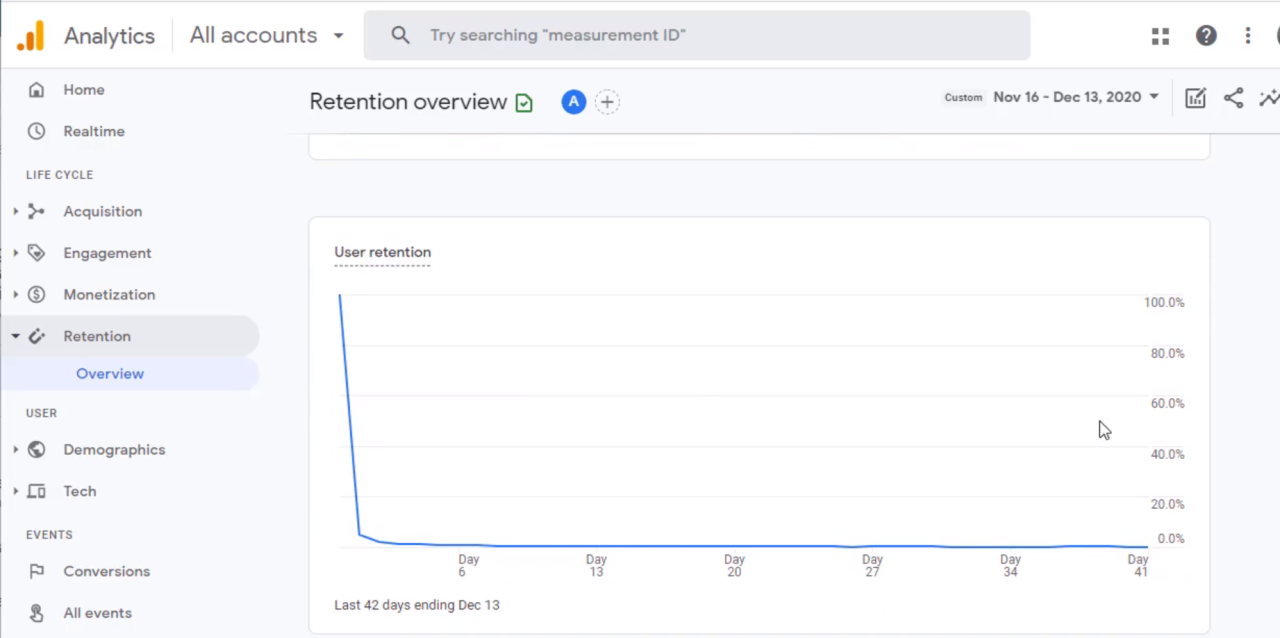
Understanding your audience retention requires leveraging the right tools. The digital landscape offers a plethora of analytics platforms, each with its unique strengths and weaknesses. Choosing the correct tools can significantly impact your ability to analyze audience behavior and optimize your content strategy. This section will delve into the various tools and technologies available for audience retention evaluation, compare their features, and provide a comparative analysis to help you make informed decisions.
Available Analytics Platforms
Several analytics platforms provide robust features for audience retention analysis. These platforms vary in complexity, cost, and the specific metrics they emphasize. Some are general-purpose analytics tools, while others are designed specifically for video or content performance tracking. Choosing the right platform depends on your specific needs, budget, and the type of content you produce.
- General Web Analytics Platforms: Platforms like Google Analytics are versatile tools that provide insights into overall website traffic, user behavior, and content performance. While not specifically designed for video, they can be used to track page views, time on page, and other metrics that indirectly relate to audience retention. Google Analytics offers a wide array of features, including custom reports and integrations with other Google services.
- Video Analytics Platforms: Platforms such as YouTube Analytics (for YouTube creators), Vimeo Analytics, and Wistia are designed specifically for video content. These platforms offer detailed metrics on video views, watch time, audience retention curves, and engagement. They often provide features like heatmaps and interactive graphs to visualize audience behavior at specific points in the video.
- Social Media Analytics Platforms: Social media platforms like Facebook, Instagram, and TikTok offer built-in analytics dashboards that provide insights into content performance, audience demographics, and engagement. These platforms allow you to track metrics like video views, reach, engagement rate, and audience retention, helping you understand how your content performs on social media.
- Content Management System (CMS) Analytics: Some CMS platforms, such as WordPress, offer plugins and integrations with analytics tools that can track content performance. These tools provide insights into page views, time on page, bounce rate, and other metrics that relate to audience retention.
Comparative Analysis of Audience Retention Tools
Selecting the right audience retention tool is crucial for gaining meaningful insights into your audience’s behavior. A comparison of key features across different platforms can help you choose the best fit for your needs. The following table compares the features of three popular audience retention tools: Google Analytics, YouTube Analytics, and Wistia.
| Feature | Google Analytics | YouTube Analytics | Wistia |
|---|---|---|---|
| Primary Focus | Website Traffic and Overall Performance | YouTube Video Performance | Video Hosting and Marketing |
| Audience Retention Metrics | Indirect (Time on Page, Bounce Rate) | Watch Time, Audience Retention Curves, Engagement | Watch Time, Engagement, Heatmaps, Interactive Graphs |
| Data Visualization | Customizable Dashboards, Reports, and Charts | Interactive Graphs and Charts | Interactive Graphs, Heatmaps, and Customizable Dashboards |
| Integration with Other Tools | Extensive Integrations with Google Services and Third-Party Tools | Integrated with YouTube Platform | Integrations with Marketing Automation, CRM, and Analytics Tools |
| Cost | Free (with limitations), Paid (Google Analytics 360) | Free | Paid (with different pricing tiers based on features and usage) |
| Key Strengths | Versatility, Data-Driven Insights, Free Version, Integration with Google ecosystem | Detailed YouTube video performance, Free, Platform-specific insights | Advanced Video Marketing Features, Interactive Video Tools, Detailed Engagement Analysis |
Case Studies: Real-World Examples
Understanding audience retention is crucial for content creators. Examining successful case studies allows us to see how data analysis translates into tangible improvements in audience engagement and content performance. These examples illustrate how strategic adjustments, informed by audience retention reports, can significantly impact viewer behavior.
Successful Content Creator: “TechTalk Today”
“TechTalk Today,” a YouTube channel reviewing consumer technology, experienced fluctuations in its audience retention rate. They recognized the importance of analyzing their reports to identify areas for improvement. They used YouTube Analytics to track key metrics.
- Initial Situation: The channel’s average view duration was consistently below the industry average for tech review channels. Many viewers were dropping off early in the videos.
- Analysis: The team analyzed their audience retention reports, identifying significant drop-off points. They noticed a pattern: viewers were leaving during the lengthy introductions and initial product unboxing segments. They also identified that the content was not engaging enough during the first minute.
- Strategy Implementation: Based on their findings, they implemented the following changes:
- Revised Introductions: They shortened the introductions, focusing on a concise summary of the product and its key features.
- Faster Pacing: They sped up the initial unboxing sequences, removing unnecessary delays and filler content.
- Enhanced Visuals: They incorporated more dynamic graphics and B-roll footage to maintain viewer interest.
- Call to Action (CTA): They included a clear CTA to subscribe or engage in the comments section at the beginning of the videos.
- Metrics Used to Measure Success: “TechTalk Today” tracked the following metrics:
- Average View Duration: The total time viewers spent watching the videos.
- Audience Retention Percentage: The percentage of viewers still watching at various points in the video.
- Click-Through Rate (CTR): The percentage of viewers who clicked on the video from the search results or suggested videos.
- Subscriber Growth: The rate at which the channel gained new subscribers.
- Comments and Engagement: The number of comments, likes, and shares.
- Impact of Strategies:
- Increased Average View Duration: After implementing the changes, the average view duration increased by 25%.
- Improved Audience Retention: The audience retention curve became flatter, with fewer viewers dropping off early in the videos.
- Higher Click-Through Rate: The CTR from search and suggested videos improved by 15%.
- Faster Subscriber Growth: The channel experienced a noticeable increase in subscriber growth.
- Increased Engagement: Comments, likes, and shares increased by 30%.
The success of “TechTalk Today” highlights the importance of data-driven content optimization. By analyzing their audience retention reports, they were able to pinpoint problem areas and implement effective strategies that significantly improved their audience engagement and channel performance.
Conclusion

By mastering the art of analyzing audience retention reports, you gain the power to create content that not only attracts viewers but also keeps them engaged. This comprehensive guide has equipped you with the knowledge and tools to dissect your data, understand your audience, and optimize your content for maximum impact. Implement these strategies, experiment with different approaches, and watch your audience retention soar.
Your content’s success story starts now!