Embarking on a YouTube journey is exciting, but waiting for monetization can feel like a hurdle. This guide, “How to Make Money on YouTube Before Monetization,” unveils a treasure trove of strategies to generate income from your channel, even before you meet YouTube’s Partner Program requirements.
We’ll explore various methods, from affiliate marketing and selling digital products to leveraging sponsorships, merchandise, and fan funding. Learn how to build a thriving audience, optimize your videos for maximum reach, and navigate the legal and ethical landscape of content creation, all while building a sustainable income stream.
Understanding YouTube’s Monetization Policies and Eligibility
To make money on YouTube, understanding and adhering to their monetization policies is crucial. YouTube’s Partner Program (YPP) sets the rules and requirements you must meet to earn revenue from your videos. This section will delve into the specifics of YPP, the eligibility criteria, and the consequences of violating YouTube’s policies.
YouTube Partner Program (YPP) Requirements
The YouTube Partner Program is the cornerstone for earning money on the platform. It’s not simply about uploading videos; it’s about adhering to specific guidelines and meeting performance thresholds.
- Adherence to YouTube’s Monetization Policies: This includes a wide range of rules, such as avoiding content that promotes hate speech, violence, or illegal activities. It also covers aspects like copyright, ensuring you own the rights to the content you upload, or have the necessary permissions.
- Compliance with YouTube’s Community Guidelines: These guidelines dictate what content is allowed on the platform, covering topics like harassment, spam, and dangerous content. Violating these guidelines can lead to demonetization, content removal, or even channel termination.
- Living in a Region Where the YPP is Available: The YPP isn’t available in every country. You need to reside in a region where the program is active. This list is subject to change, so it’s essential to verify its current status.
- Having a Google AdSense Account: You’ll need an active and approved AdSense account to receive payments. This account is linked to your YouTube channel and handles the financial transactions related to your earnings.
Meeting Channel Monetization Metrics
Before applying for the YPP, your channel needs to meet specific criteria. These metrics are designed to ensure channels are actively engaged and creating content that aligns with YouTube’s standards.
- 1,000 Subscribers: This signifies a basic level of audience engagement and indicates that people are interested in your content and are choosing to follow your channel.
- 4,000 Valid Public Watch Hours in the Last 12 Months: This metric measures the time viewers have spent watching your videos. The “valid” part is critical; only watch hours on public videos count. Private or unlisted videos don’t contribute to this total. This duration is equivalent to 166 days of continuous viewing.
- Adherence to YouTube’s Monetization Policies: This point is reiterated to emphasize its importance. The quality and compliance of your content are as important as your audience size.
- Having a Linked AdSense Account: This is essential for receiving payments.
Implications of Violating YouTube’s Community Guidelines and Terms of Service
Violating YouTube’s policies can have serious consequences for your channel’s monetization and even its existence on the platform.
- Demonetization: This means you can no longer earn money from your videos. YouTube can demonetize your channel for various reasons, including violating their monetization policies or community guidelines.
- Content Removal: YouTube may remove videos that violate their policies. This can impact your watch time and overall channel performance.
- Channel Suspension or Termination: Repeated or severe violations can lead to your channel being suspended or permanently terminated. This means you’ll lose access to your channel and any associated earnings.
- Loss of Revenue: Even if your channel isn’t terminated, violations can lead to a loss of revenue, as ads may be disabled on specific videos or your entire channel.
Current Eligibility Criteria for the YPP
The following table summarizes the key requirements for joining the YouTube Partner Program. This information is based on the current standards as of this writing, but it’s important to regularly check YouTube’s official guidelines for any updates.
| Criteria | Requirement |
|---|---|
| Subscribers | At least 1,000 subscribers |
| Watch Hours | 4,000 valid public watch hours in the past 12 months |
| Policy Compliance | Adherence to YouTube’s Monetization Policies and Community Guidelines |
| AdSense Account | Linked and active AdSense account |
| Location | Live in a country/region where the YPP is available |
Building a Channel Before Monetization: Content Strategy
Before you can even think about running ads on your YouTube channel, you need to build an audience. This means creating a content strategy that focuses on attracting and retaining viewers. This section will guide you through the process of developing a content strategy designed to set you up for success when you eventually meet YouTube’s monetization requirements.
Designing a Content Strategy Focused on Attracting a Specific Audience
A successful content strategy starts with understanding your target audience. You need to know who you’re trying to reach. Consider their demographics (age, location, interests), their needs, and what kind of content they are already consuming. Research your potential audience by exploring similar channels, reading comments, and analyzing trending topics within your chosen niche. This research informs your content creation decisions, ensuring your videos resonate with your target audience.
Your content strategy should Artikel the types of videos you’ll create, the frequency of uploads, and the overall tone and style of your channel. Consistency is key; establish a regular upload schedule to keep your audience engaged and coming back for more. Think about how your videos will solve a problem, entertain, or educate your viewers. This focused approach is the foundation for building a loyal following before monetization.
The Importance of Niche Selection and Its Impact on Channel Growth
Choosing the right niche is critical for channel growth. A niche is a specific area of interest or topic that your channel will focus on. A well-defined niche allows you to target a specific audience and create content that resonates with their interests. The more specific your niche, the easier it is to attract a dedicated audience. For example, instead of a general “gaming” channel, you might choose a niche like “retro RPG games” or “strategy games for beginners.” This focus helps you stand out from the competition and makes it easier for viewers to find your channel.
Narrowing your focus can also help you with search engine optimization (), as you’ll be competing with fewer channels for relevant s. Consider the demand for content in your chosen niche, your personal interests, and your ability to create consistent, high-quality content.
Methods for Creating Engaging Video Content that Resonates with Viewers
Creating engaging video content is about more than just having a good idea; it’s about execution. Start with a compelling hook in the first few seconds of your video to grab the viewer’s attention. Use clear and concise language, avoiding jargon unless your audience is familiar with it. Keep your videos concise and to the point, respecting your viewers’ time.
Incorporate visuals, such as b-roll footage, graphics, and animations, to keep the content interesting. Use high-quality audio and video to provide a professional viewing experience. Encourage viewer interaction through calls to action (CTAs), such as asking viewers to like, comment, and subscribe. Respond to comments and engage with your audience to build a community.
A well-structured video includes: a strong hook, clear introduction, well-organized content, engaging visuals, a call to action, and a memorable outro.
Examples of Successful Non-Monetized YouTube Channels and Their Content Types
Many successful YouTube channels have built substantial audiences before even being eligible for monetization. These channels demonstrate how to create engaging content that attracts viewers without relying on ad revenue.
- Educational Channels: Channels like “Crash Course” (History, Science, Literature) offer high-quality educational content, using animations and engaging presenters to explain complex topics. These channels often rely on sponsorships, merchandise, or Patreon for revenue. The channel’s success is based on providing value to students and lifelong learners.
- Gaming Channels: Channels focused on game walkthroughs, reviews, and gameplay highlights can build large audiences. “Markiplier” is an example, known for his energetic commentary and variety of games played. Revenue is generated through merchandise, sponsorships, and fan donations.
- Tutorial and “How-To” Channels: Channels such as “5-Minute Crafts” provide quick and easy DIY projects and life hacks. These channels benefit from high watch times and shareability. Revenue comes from merchandise sales, sponsorships, and affiliate marketing.
- Review Channels: Product review channels, like “MKBHD” (Marques Brownlee), focus on in-depth reviews of technology products. The quality of their reviews, combined with strong production values, attracts a loyal audience. They often rely on sponsorships and affiliate links.
- Vlogging Channels: Personal vlogs, where creators share their daily lives, can build a strong sense of community. “Casey Neistat” is an example of a vlogger who built a massive audience through daily vlogs and creative filmmaking. Sponsorships and merchandise are typical revenue streams.
Organizing a List of Different Content Formats That Are Popular on YouTube
Understanding different content formats can help you diversify your content and keep your audience engaged.
- Tutorials and How-To Videos: Step-by-step guides on a specific skill or topic.
- Product Reviews: Honest and in-depth reviews of products.
- Vlogs (Video Blogs): Daily or regular video updates about a person’s life or experiences.
- Gaming Videos: Gameplay footage, walkthroughs, reviews, and commentary.
- Educational Videos: Explaining complex topics in an accessible way.
- Listicles: Videos formatted as lists, such as “Top 10…” or “5 Reasons Why…”.
- Challenges: Participating in or creating challenges to engage viewers.
- Comedy Sketches: Short, humorous videos.
- Music Videos: Original music or covers.
- Live Streams: Real-time video broadcasts, often involving Q&A sessions or gaming.
Generating Revenue Through Alternative Methods
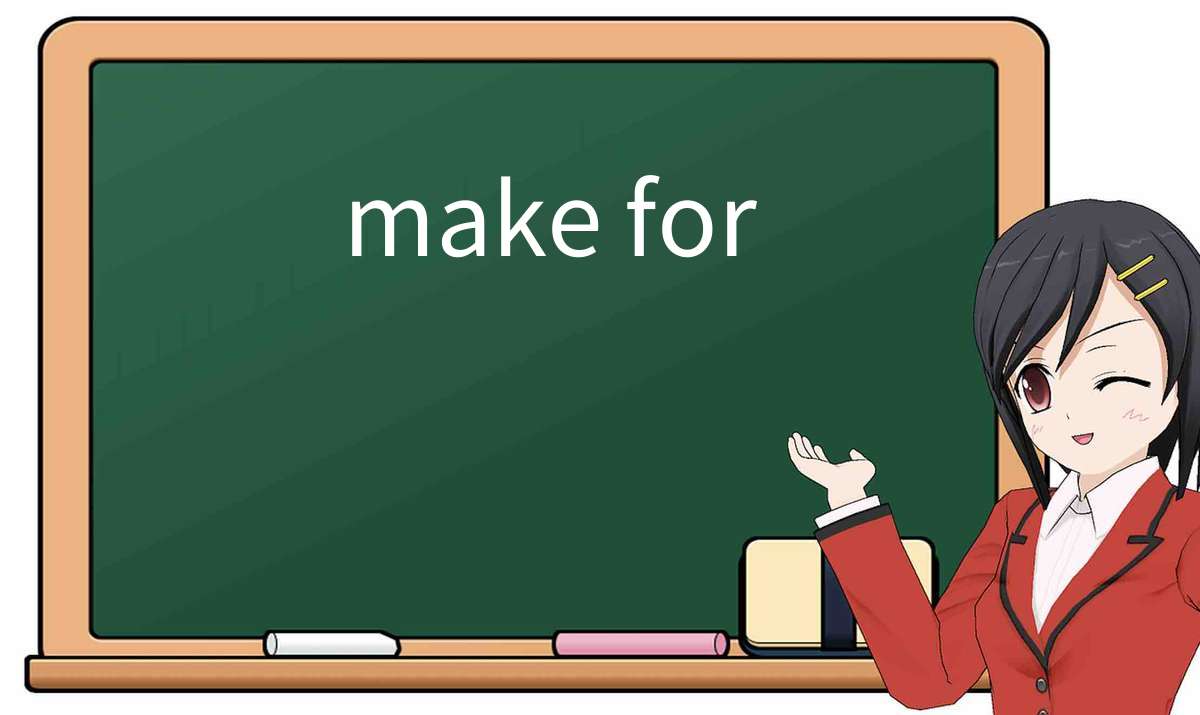
YouTube monetization isn’t the only path to earning money from your videos. Exploring alternative methods can generate income even before you meet YouTube’s eligibility requirements or supplement your AdSense revenue after you are monetized. These strategies involve leveraging your audience, content, and platform to create multiple income streams.
Affiliate Marketing on YouTube
Affiliate marketing allows you to earn a commission by promoting other companies’ products or services. This method is effective because you’re leveraging your audience’s trust and your content’s relevance to drive sales.To incorporate affiliate links effectively:
- Choose Relevant Products: Select products or services that align with your niche and your audience’s interests. If you create gaming videos, review gaming peripherals. If you focus on cooking, promote kitchen gadgets or cookbooks.
- Disclose Affiliate Relationships: Always disclose that you are using affiliate links. Transparency builds trust with your audience. This can be done at the beginning of your video, in the video description, and within any end screens. The Federal Trade Commission (FTC) requires clear disclosure.
- Provide Value: Don’t just promote; provide value. Review the product thoroughly, show how it works, and explain its benefits. Address potential drawbacks and compare it to alternatives.
- Create Engaging Content: Your content should naturally integrate the product. For example, if reviewing a software, showcase how to use it in your video editing process. If you’re promoting a product, highlight it within a video where it is being used.
- Track Your Results: Use affiliate link tracking to monitor clicks, conversions, and earnings. This data helps you optimize your strategy.
Incorporating affiliate links:
- Video Descriptions: Include affiliate links prominently in your video descriptions. Write a concise and compelling description of the product and include the link. Use a call to action such as “Click the link below to learn more!” or “Get yours here!”.
- End Screens: Utilize YouTube’s end screen feature to promote products. You can add clickable elements that direct viewers to your affiliate links. Showcase the product alongside your call to action.
- Pinnned Comments: Pin a comment with your affiliate link at the top of the comment section to keep it visible.
Creating and Selling Digital Products
Digital products offer a great opportunity for revenue generation because they have low overhead costs and can be sold repeatedly. Examples include ebooks, online courses, templates, and stock photos.The process involves several key steps:
- Identify a Need: Research what your audience is interested in learning or what problems they’re trying to solve. Look at comments, polls, and social media to find common questions or pain points.
- Create High-Quality Content: Ensure your product provides real value and solves a specific problem. For an ebook, structure it logically and make it easy to read. For a course, structure it into modules with clear learning objectives.
- Choose a Platform: You can sell your digital products through platforms like your own website (using tools like Shopify or WooCommerce), Teachable, Udemy, or Gumroad.
- Market Your Product: Promote your product through your YouTube videos, social media, email marketing, and paid advertising. Create trailers for courses, and provide excerpts from ebooks.
- Provide Excellent Customer Service: Respond to questions promptly and offer support. Good customer service leads to positive reviews and repeat sales.
Using Crowdfunding Platforms (Patreon)
Patreon allows creators to receive recurring income from their fans in exchange for exclusive content or perks. This is a powerful method for building a loyal community and securing a consistent income stream.Here are the benefits and drawbacks of using Patreon:
- Benefits:
- Recurring Revenue: Patreon provides a stable income stream, as patrons pledge a certain amount each month.
- Direct Fan Engagement: You can interact directly with your patrons, building a strong sense of community.
- Creative Freedom: Patreon allows you to create content that might not be suitable for YouTube’s monetization policies.
- Drawbacks:
- Requires Consistent Content: To keep patrons engaged, you need to regularly create exclusive content.
- Platform Fees: Patreon takes a percentage of your earnings.
- Marketing Effort: You still need to promote your Patreon page to attract patrons.
To succeed on Patreon:
- Offer Valuable Perks: Provide exclusive content, behind-the-scenes access, early access to videos, or personalized shout-outs.
- Set Clear Tiers: Create different membership tiers with varying levels of benefits. This gives your audience options and encourages them to pledge more.
- Promote Your Patreon: Mention your Patreon in your YouTube videos, and encourage viewers to support your work. Use end screens and cards to link to your Patreon page.
- Engage with Your Patrons: Respond to comments, answer questions, and build a relationship with your supporters.
Comparison of Alternative Monetization Methods
Here’s a comparison of different monetization methods:
| Method | Description | Pros | Cons |
|---|---|---|---|
| Affiliate Marketing | Earn commissions by promoting other companies’ products. |
|
|
| Selling Digital Products | Creating and selling ebooks, courses, templates, etc. |
|
|
| Crowdfunding (Patreon) | Receiving recurring income from fans in exchange for exclusive content. |
|
|
Leveraging Sponsorships and Brand Deals
Securing sponsorships and brand deals is a significant step towards monetizing your YouTube channel, even before you qualify for the Partner Program. This strategy allows you to generate income by partnering with brands that align with your content and audience. Successfully navigating this landscape requires identifying suitable partners, crafting a compelling pitch, negotiating favorable terms, and integrating sponsored content seamlessly into your videos.
Identifying Potential Sponsors and Brands
Identifying potential sponsors involves researching brands that resonate with your channel’s niche and target audience. Consider the products or services your audience is likely to be interested in and look for brands that offer them.
- Analyze Your Audience: Understand your viewers’ demographics, interests, and purchasing habits. Use YouTube Analytics to gather data on their age, location, gender, and the types of videos they watch. This information helps you identify brands that cater to your specific audience. For example, if your channel focuses on gaming, you might target brands that sell gaming hardware, software, or accessories.
- Research Brands in Your Niche: Explore brands already popular within your content category. Look at other successful YouTubers in your niche and see which brands they are collaborating with. Use tools like Social Blade to analyze their sponsorship deals. Also, browse industry-specific websites and blogs to find emerging brands that might be interested in partnering with creators.
- Assess Brand Values: Ensure the brand’s values align with your own and those of your audience. Collaborating with brands that are ethical, reliable, and relevant will build trust with your viewers. Avoid partnering with brands that could damage your credibility or alienate your audience.
- Use Brand Databases and Platforms: Explore platforms like FameBit (acquired by YouTube) and Grapevine, which connect creators with brands. These platforms often have listings of brands actively seeking collaborations. You can also use social media monitoring tools to find brands discussing your niche.
Creating a Compelling Media Kit
A media kit is a professional presentation that showcases your channel’s value to potential sponsors. It provides key information about your channel and audience, making it easy for brands to assess whether a partnership is a good fit.
- Channel Overview: Begin with a brief summary of your channel’s focus, target audience, and unique selling points. Highlight what makes your channel stand out from the competition.
- Audience Demographics: Include detailed information about your audience, such as age, gender, location, interests, and average watch time. Use data from YouTube Analytics to support your claims.
- Channel Statistics: Present key metrics like subscriber count, views, average watch time, engagement rate (likes, comments, shares), and audience growth. Show the channel’s performance over time, including recent trends.
- Content Examples: Provide links to your most successful videos, showcasing your production quality and ability to engage viewers. Include a variety of content types to demonstrate your versatility.
- Previous Collaborations (if any): Showcase any past partnerships, including the brand, type of collaboration, and results. If you have no prior experience, mention your enthusiasm for collaborations and your willingness to learn.
- Pricing and Packages: Artikel your sponsorship rates and different collaboration options, such as sponsored videos, product reviews, or social media mentions. Provide clear, transparent pricing based on your channel’s reach and engagement.
- Contact Information: Include your name, email address, and any other relevant contact details. Make it easy for brands to reach you and discuss potential partnerships.
- Design and Presentation: Create a visually appealing and professional media kit. Use your channel’s branding, including your logo and color scheme, to maintain consistency. Keep the design clean, easy to read, and well-organized. Consider using tools like Canva or Adobe Spark to design your media kit.
Negotiating Sponsorship Deals and Determining Fair Pricing
Negotiating sponsorship deals involves understanding your value and reaching an agreement that benefits both you and the brand.
- Research Industry Standards: Investigate the average rates for sponsorships in your niche and with channels of similar size. Use resources like influencer marketing calculators and industry reports to get an idea of the going rates.
- Determine Your Value: Calculate your rates based on your subscriber count, view count, engagement rate, and audience demographics. Consider the time and effort required to create sponsored content, including video production, editing, and promotion.
- Negotiate with Confidence: Be prepared to negotiate, but remain professional and respectful. Start with your desired rate and be willing to compromise. Clearly communicate the value you bring to the brand.
- Consider Different Pricing Models:
- CPM (Cost Per Mille/Thousand): Charge a set amount per 1,000 views.
- Cost Per Engagement (CPE): Base your fee on engagement metrics such as likes, comments, and shares.
- Flat Fee: Charge a fixed amount for the entire sponsorship, regardless of performance.
- Performance-Based: Agree to a commission based on sales or leads generated through your content.
- Review the Contract: Carefully review the terms and conditions of the sponsorship agreement. Ensure that you understand the deliverables, payment terms, deadlines, and any exclusivity clauses.
- Protect Your Brand: Maintain control over your creative content and ensure that the brand’s messaging aligns with your values. Avoid promoting products or services that you don’t genuinely believe in.
Examples of Successful Brand Collaborations on YouTube
Successful brand collaborations often involve authentic integration of the product or service into the creator’s existing content.
- MrBeast and Honey: MrBeast frequently collaborates with Honey, a browser extension that automatically finds and applies coupon codes. The collaborations are seamlessly integrated into his videos, often in a fun and engaging way, with MrBeast mentioning how Honey helped him save money on a purchase or providing a giveaway. This collaboration works because it aligns with MrBeast’s audience and is relevant to the content.
- Linus Tech Tips and Corsair: Linus Tech Tips regularly partners with Corsair, a manufacturer of computer hardware and peripherals. These collaborations often involve product reviews, sponsored builds, and demonstrations of Corsair products in action. The collaboration is successful because it is relevant to the channel’s tech-focused audience and the content is valuable.
- Tasty and Various Food Brands: Tasty, the popular food channel, frequently partners with various food brands for sponsored recipes and product integrations. This collaboration is successful because the sponsored content is directly related to the channel’s focus on cooking and food, and the content is well-produced and appealing.
Best Practices for Incorporating Sponsored Content
Incorporating sponsored content effectively ensures authenticity and transparency while maintaining audience trust.
- Disclose Sponsorships Clearly: Comply with YouTube’s and FTC guidelines by clearly disclosing sponsored content. Use on-screen graphics, verbal mentions at the beginning of the video, and a written disclosure in the video description. For example, “This video is sponsored by [Brand].”
- Maintain Authenticity: Only partner with brands that align with your channel’s niche and values. Be genuine in your reviews and recommendations. Your audience will appreciate your honesty.
- Integrate Seamlessly: Integrate the sponsored content naturally into your video. Avoid interrupting the flow of your content. Instead, weave the product or service into your existing video format and style.
- Provide Value: Offer your audience value, whether through a helpful review, a tutorial, or a discount code. Make the sponsored content informative and engaging.
- Set Clear Expectations: Establish clear expectations with the brand regarding the content, creative control, and deliverables. Ensure that the sponsorship agreement protects your brand and creative integrity.
- Track Performance: Track the performance of your sponsored content, including views, engagement, and click-through rates. Share the results with the brand to demonstrate the value of the collaboration.
Utilizing Merchandise and Fan Funding
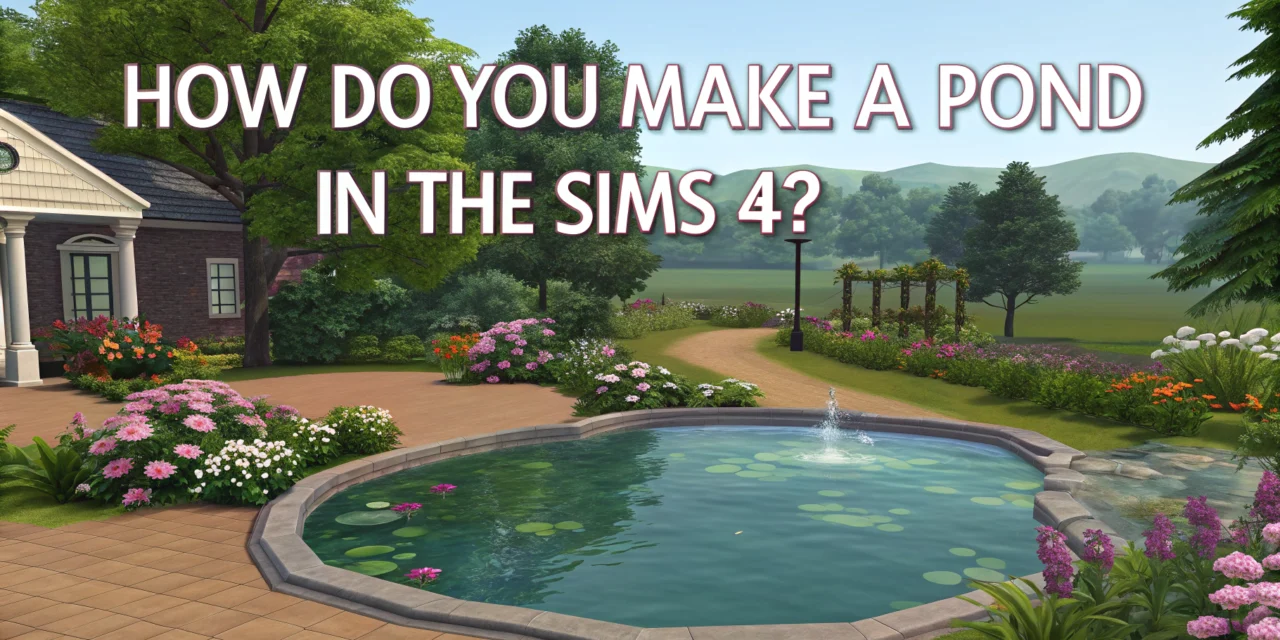
Before you even unlock YouTube’s monetization features, there are ways to earn revenue directly from your fans. Selling merchandise and enabling fan funding options can provide a consistent income stream and strengthen your connection with your audience. This section will guide you through these avenues, helping you understand the steps involved in creating and promoting merchandise and utilizing fan-based features.
Designing and Selling Merchandise
Creating and selling merchandise allows you to transform your brand into tangible products that your audience can own and display. The key is to design items that resonate with your channel’s content and appeal to your viewers’ interests.
- Identify Your Brand’s Identity: Define your channel’s unique style, themes, and catchphrases. This will inform your merchandise designs. Consider what makes your channel stand out.
- Choose Merchandise Types: Select products that align with your brand and are desirable to your audience. Popular options include:
- T-shirts: A classic and versatile choice.
- Hoodies: Suitable for cooler climates or a more casual look.
- Hats and Beanies: Provide a branding opportunity and a practical accessory.
- Mugs and Drinkware: Useful items that can display your logo or designs.
- Stickers: Affordable and popular, great for laptops, water bottles, and more.
- Phone Cases: A functional item that people use daily.
- Posters and Wall Art: For fans who want to decorate their spaces with your brand.
- Create Compelling Designs: Work with a graphic designer or create your own designs that reflect your channel’s personality. Incorporate your logo, channel name, memorable quotes, and relevant artwork. Ensure designs are high-quality and visually appealing.
- Consider Product Quality: Choose high-quality materials and printing methods to ensure your merchandise looks good and lasts. This reflects positively on your brand.
- Set Competitive Prices: Research similar merchandise to determine fair pricing. Consider production costs, shipping, and a reasonable profit margin.
Setting Up a Merchandise Store and Fulfilling Orders
Establishing a merchandise store and efficiently fulfilling orders are critical for a positive customer experience.
- Choose a Platform: Several platforms integrate with YouTube, simplifying the process. Popular options include:
- Shopify: A comprehensive e-commerce platform offering extensive customization options and integrations.
- Teepublic/Redbubble/Printful: Print-on-demand services handle production and fulfillment, reducing upfront costs and inventory management. You upload your designs, and they print and ship the products when ordered.
- Spreadshop: A dedicated merchandise platform that offers integration with YouTube and handles production, shipping, and customer service.
- Set Up Your Store: Customize your store with your branding, add product descriptions, set prices, and configure shipping options.
- Fulfillment Options: Decide how you’ll handle order fulfillment.
- Print-on-Demand: The platform handles printing, packaging, and shipping. This is ideal for beginners due to its low upfront costs.
- Self-Fulfillment: You manage inventory, packaging, and shipping. This gives you more control but requires more time and resources.
- Third-Party Fulfillment: Outsourcing fulfillment to a company that stores, packs, and ships your orders.
- Manage Inventory (If Applicable): If you choose self-fulfillment, accurately track inventory levels to avoid overselling and ensure timely order fulfillment.
- Provide Excellent Customer Service: Respond promptly to customer inquiries and address any issues. A positive customer experience is crucial for building trust and encouraging repeat purchases.
Promoting Your Merchandise to Your Viewers
Effective promotion is essential to drive sales. Integrate your merchandise into your content and use various strategies to increase visibility.
- Announce Merchandise on Your Channel: Create videos specifically to announce your new merchandise line. Show off the products, explain their features, and highlight the benefits of purchasing them.
- Include Merchandise Links: Place links to your merchandise store in your video descriptions, end screens, and channel banner.
- Integrate Merchandise into Videos: Wear your merchandise in your videos, use it as props, or feature it in your thumbnails. This naturally promotes your products.
- Run Contests and Giveaways: Offer merchandise as prizes to incentivize engagement and promote your store. This generates excitement and attracts new viewers.
- Collaborate with Other YouTubers: Partner with other creators to promote your merchandise to their audience. Cross-promotion can significantly expand your reach.
- Use Social Media: Promote your merchandise on your other social media platforms, such as Instagram, Twitter, and Facebook. Share photos, videos, and behind-the-scenes content to generate interest.
- Utilize YouTube Community Tab: Post updates about new products, sales, and special offers on your Community tab. This keeps your audience informed and engaged.
Using YouTube’s Super Chat and Super Stickers
YouTube’s Super Chat and Super Stickers are fan-funding features that allow viewers to support your channel during live streams.
- Enable Super Chat and Super Stickers: These features are available to channels that meet YouTube’s monetization eligibility requirements. Enable them in your YouTube Studio settings.
- Promote Super Chat and Super Stickers During Live Streams: Encourage viewers to use these features by mentioning them regularly during your live streams. Thank those who contribute.
- Offer Incentives: Consider offering special perks or shout-outs to viewers who use Super Chat or Super Stickers. This can incentivize donations and enhance engagement.
- Monitor and Respond to Super Chat Messages: Read and respond to Super Chat messages during your live streams to show appreciation and foster a sense of community.
- Analyze Performance: Review your Super Chat and Super Stickers revenue to understand what works best. This data helps you optimize your live stream strategy and fan engagement efforts.
Example Merchandise Announcement:
Hey everyone! We’re thrilled to announce the launch of our brand-new merchandise line! We’ve got awesome t-shirts, hoodies, and stickers featuring our channel logo and some of your favorite quotes. Head over to [Your Store Link] to check out the collection and grab your gear today! Thanks for your incredible support!
Building an Audience and Engaging with Viewers
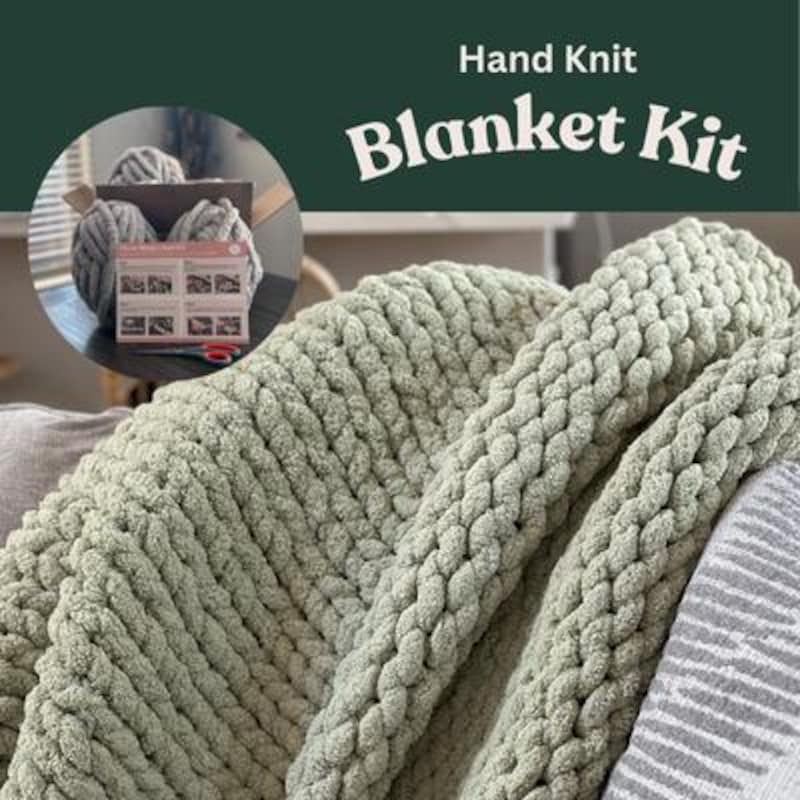
Building a loyal audience is crucial for long-term success on YouTube, even before you’re eligible for monetization. Engaging with your viewers isn’t just about responding to comments; it’s about fostering a community, showing appreciation, and building a connection that keeps people coming back for more. This section focuses on strategies to cultivate a strong audience and create a thriving YouTube channel.
The Importance of Interacting with Your Viewers
Interacting with your viewers is vital because it transforms passive viewers into active participants. When you respond to comments, answer questions, and acknowledge feedback, you demonstrate that you value their presence and opinions. This, in turn, encourages them to become more invested in your content and channel. It builds a sense of belonging and loyalty.
Strategies for Responding to Comments and Fostering Community
Responding to comments effectively involves more than just a quick “thanks” or a generic reply. Take the time to read comments thoroughly and tailor your responses to each individual. Ask follow-up questions to keep the conversation going. Acknowledge both positive and negative feedback respectfully. Actively manage your comments section by removing spam and offensive content.
Consider this: A study by Tubular Insights showed that channels with high viewer engagement, often fostered through active comment sections, saw a 20% increase in watch time compared to those with less interaction.
Here are some ways to foster a strong community:
- Hearting and Pinning Comments: Use the heart icon to show appreciation for comments. Pin particularly insightful or relevant comments to the top of the comment section to highlight them.
- Asking Questions: Pose questions in your videos to encourage viewers to share their thoughts and opinions in the comments. This promotes discussion and provides valuable feedback.
- Creating Polls and Quizzes: Utilize YouTube’s built-in poll feature or create quizzes related to your content. This is an interactive way to gather audience insights and boost engagement.
- Hosting Live Streams: Schedule regular live streams to interact with your audience in real-time. Answer questions, provide exclusive content, and build a more personal connection.
- Creating a Discord Server or Facebook Group: Offer a dedicated space for your community to connect outside of YouTube. This allows for more in-depth discussions and helps build a stronger sense of belonging.
Examples of Running Contests and Giveaways to Boost Engagement
Contests and giveaways are excellent ways to incentivize engagement and attract new viewers. The key is to make the entry requirements simple and relevant to your content.
- Entry Requirement Examples: Require viewers to subscribe to your channel, like a specific video, leave a comment, or share your video on social media.
- Giveaway Examples: Offer merchandise related to your channel’s niche, gift cards, or even shout-outs.
- Contest Examples: Ask viewers to submit creative content, such as fan art, or participate in a challenge.
For example, a gaming channel could host a giveaway of a new game or gaming accessory, with the entry requirement being to subscribe, like the video, and comment their favorite game.
The Importance of Consistent Uploading and Creating a Content Calendar
Consistency is key to keeping your audience engaged and attracting new viewers. Regular uploads signal to YouTube’s algorithm that your channel is active and produces fresh content.Creating a content calendar helps you plan and schedule your videos in advance. This reduces the stress of last-minute content creation and ensures a steady stream of videos.
- Content Calendar Benefits: A content calendar helps you maintain a consistent upload schedule, plan your video topics, and track your progress.
- Scheduling Tools: Use YouTube Studio’s scheduling feature to upload videos automatically. Consider using third-party tools like Trello or Google Calendar to plan your content and set reminders.
- Analyzing Performance: Review your video analytics regularly to understand what content resonates with your audience. Adjust your content calendar based on these insights.
Methods to Engage with Viewers
There are numerous methods to actively engage with your viewers. Implement a combination of these strategies to foster a thriving community.
- Responding to Comments: Actively reply to comments, both positive and negative, and tailor your responses.
- Asking Questions: Pose questions in your videos and encourage viewers to share their opinions.
- Running Polls and Quizzes: Use YouTube’s built-in features to gather audience insights and boost engagement.
- Hosting Live Streams: Schedule regular live streams to interact with your audience in real-time.
- Creating Contests and Giveaways: Offer incentives for viewers to engage with your content and subscribe.
- Featuring Viewer Content: Showcase fan art, shout-outs, or other content created by your viewers.
- Using End Screens and Cards: Direct viewers to other videos, playlists, or external links to keep them engaged.
- Creating a Discord Server or Facebook Group: Offer a dedicated space for your community to connect outside of YouTube.
- Collaborating with Other YouTubers: Partner with other creators to reach new audiences and cross-promote content.
- Utilizing Social Media: Promote your videos and interact with your audience on other social media platforms.
Legal and Ethical Considerations
Navigating the legal and ethical landscape is crucial for any YouTuber, especially before monetization. Understanding copyright, proper attribution, and disclosure is not only the right thing to do, but it also protects your channel from penalties and fosters trust with your audience. This section will cover essential aspects to ensure your content creation is both legal and ethical.
Copyright Laws and Fair Use
Copyright laws protect the original works of authors, artists, and creators. Violating these laws can lead to severe consequences. However, fair use provides certain exceptions.
- Copyright Basics: Copyright grants exclusive rights to the creator of original works of authorship, including literary, dramatic, musical, and certain other intellectual works. This means only the copyright holder can reproduce, distribute, or create derivative works based on the original.
- Fair Use Explained: Fair use allows limited use of copyrighted material without permission from the copyright holder. This is typically for purposes such as criticism, comment, news reporting, teaching, scholarship, or research.
- Four Factors of Fair Use: Courts evaluate fair use cases based on four factors:
- The purpose and character of the use, including whether such use is of a commercial nature or is for nonprofit educational purposes.
- The nature of the copyrighted work.
- The amount and substantiality of the portion used in relation to the copyrighted work as a whole.
- The effect of the use upon the potential market for or value of the copyrighted work.
- Risks of Infringement: Violating copyright can lead to copyright strikes, content ID claims, and even legal action. A copyright strike can result in the removal of a video, suspension of monetization, or even termination of your YouTube channel.
Avoiding Copyright Strikes and Content ID Claims
Protecting your content from copyright issues is essential. Here’s how:
- Use Original Content: The easiest way to avoid copyright issues is to create original content. This includes your own videos, music, and artwork.
- Obtain Permissions: If you want to use copyrighted material, always obtain permission from the copyright holder. This is usually done through a license.
- Understand Content ID: YouTube’s Content ID system automatically scans videos for copyrighted material. If a match is found, the copyright holder can choose to monetize the video, track its views, or block it.
- Use Royalty-Free or Creative Commons Material: Consider using royalty-free music, stock footage, and images, or content licensed under Creative Commons. Always check the specific license terms.
- Fair Use Defense: If you believe your use falls under fair use, you can include a clear explanation of why your use is transformative and non-infringing.
Legal Requirements for Disclosing Sponsored Content
Transparency with your audience is key when it comes to sponsored content. The Federal Trade Commission (FTC) has specific guidelines.
- FTC Guidelines: The FTC requires influencers to clearly and conspicuously disclose when they have been paid to promote a product or service.
- Clear and Conspicuous Disclosure: Disclosures must be clear, concise, and easy to understand. They should be placed prominently in the video and in the description box.
- Examples of Disclosure: Acceptable disclosure examples include:
- “This video is sponsored by [Brand].”
- “This video is brought to you by [Brand].”
- “[Brand] sent me this product to review.”
- Placement of Disclosure: Disclosures should be made at the beginning of the video, in the description, and potentially within the video itself (e.g., a text overlay).
- Avoiding Deceptive Practices: It is essential to avoid deceptive practices, such as downplaying the relationship with the sponsor or making misleading claims about the product.
Proper Attribution and Source Credit
Giving credit where it’s due is essential for ethical content creation. This involves citing sources properly.
- Citing Sources: Always cite your sources when using information, data, or quotes from others.
- Methods of Attribution: Common methods of attribution include:
- Mentioning the source in the video.
- Providing a link to the source in the description box.
- Giving credit in the end credits.
- Examples of Attribution: If you use a quote, state the source and the author. If you use a statistic, cite the website or publication.
- Importance of Crediting: Crediting sources respects the intellectual property rights of others and enhances your credibility.
Disclaimer Example for a Sponsored Video
Here is an example of a disclaimer for a sponsored video.
This video is sponsored by [Brand Name]. I was provided with [product/service] to create this video. All opinions expressed in this video are my own and are not influenced by [Brand Name]. #sponsored #[Brand Hashtag]
Tools and Resources for Channel Management
Managing a YouTube channel effectively requires utilizing various tools and resources. These tools help streamline content creation, analyze performance, and optimize for audience growth. From video editing software to analytics dashboards, a well-equipped creator can significantly enhance their channel’s success, even before monetization. This section Artikels essential tools and resources for effective channel management.
Essential Tools for Video Editing and Creation
Creating engaging video content starts with robust editing and creation tools. These tools allow you to transform raw footage into polished videos, incorporating visual effects, audio enhancements, and more. Choosing the right tools depends on your budget, technical skills, and the complexity of your projects.
- Video Editing Software: These are the core tools for assembling your videos. Options range from free and basic to professional-grade, paid software.
- Free Options: DaVinci Resolve (offers a powerful free version), OpenShot, and HitFilm Express are excellent starting points. DaVinci Resolve’s free version is particularly noteworthy for its professional-level features.
- Paid Options: Adobe Premiere Pro, Final Cut Pro (for macOS), and Filmora offer advanced features and capabilities. Adobe Premiere Pro is a widely used industry standard, while Final Cut Pro is known for its user-friendly interface and optimized performance on Apple hardware.
- Screen Recording Software: Useful for tutorials, gameplay videos, and software demonstrations.
- Free Options: OBS Studio (Open Broadcaster Software) is a versatile and free screen recording and live streaming tool.
- Paid Options: Camtasia and Bandicam offer additional features like advanced editing and annotation tools.
- Audio Editing Software: Essential for cleaning up audio, adding music, and creating professional-sounding voiceovers.
- Free Options: Audacity is a powerful and free audio editing software.
- Paid Options: Adobe Audition and Logic Pro X (for macOS) provide advanced audio editing capabilities.
- Graphics Creation Tools: For creating custom graphics, intros, outros, and other visual elements.
- Free Options: Canva (offers a user-friendly interface for creating social media graphics and basic video edits) and GIMP (a free and open-source image editor).
- Paid Options: Adobe Photoshop and Adobe Illustrator provide professional-grade graphic design capabilities.
Tools for Managing Your YouTube Channel Analytics
Understanding your YouTube channel’s performance is crucial for growth. Analytics tools provide insights into viewer behavior, content performance, and overall channel health. These insights enable data-driven decisions regarding content strategy and optimization.
- YouTube Studio Analytics: The built-in analytics dashboard within YouTube Studio is the primary source of channel data. It provides detailed information on views, watch time, audience demographics, and more.
- Third-Party Analytics Tools: Offer additional features and deeper insights.
- TubeBuddy: A browser extension that provides research tools, optimization suggestions, and competitor analysis.
- VidIQ: Another browser extension offering similar features to TubeBuddy, including advanced analytics and optimization tools.
Resources for Learning About YouTube’s Algorithm and Best Practices
Staying updated on YouTube’s algorithm and best practices is essential for maximizing your channel’s visibility and reach. Numerous resources are available to help creators navigate the ever-changing landscape of YouTube.
- YouTube Creator Academy: Provides official courses and tutorials on various aspects of YouTube, including content creation, channel optimization, and monetization.
- YouTube Help Center: Offers detailed information on YouTube’s policies, guidelines, and troubleshooting tips.
- Industry Blogs and Websites: Websites like Think with Google and Social Media Examiner publish articles and guides on YouTube marketing and best practices.
- YouTube Creators: Following successful YouTubers and creators in your niche can provide insights into current trends and strategies.
Tools for Creating Compelling Video Thumbnails
Thumbnails are crucial for attracting viewers and increasing click-through rates. Compelling thumbnails grab attention and entice viewers to watch your videos.
- Graphic Design Software: Use the tools mentioned in the “Graphics Creation Tools” section, such as Canva, Adobe Photoshop, or GIMP, to design your thumbnails.
- Thumbnail Templates: Canva and other platforms offer pre-designed thumbnail templates that you can customize.
- Stock Photos and Graphics: Utilize royalty-free stock photos and graphics from websites like Pexels, Unsplash, and Pixabay to enhance your thumbnails.
Different Tools for YouTube Channel Management
Effectively managing a YouTube channel involves utilizing a variety of tools to streamline workflows and improve overall efficiency. Here is a list of different tools:
- Content Planning Tools: Help organize your video ideas, schedule uploads, and manage your content calendar.
- Google Sheets/Excel: Create a content calendar to track video ideas, deadlines, and upload schedules.
- Trello/Asana: Use project management tools to organize video production tasks and collaborate with team members.
- and Research Tools: Help optimize your video titles, descriptions, and tags for search.
- TubeBuddy and VidIQ: Provide research, optimization suggestions, and competitor analysis.
- Google Planner: Research relevant s for your video topics.
- Social Media Management Tools: Help promote your videos across different social media platforms.
- Hootsuite/Buffer: Schedule social media posts and manage your social media presence.
- Later: Plan and schedule your Instagram posts.
- Communication and Collaboration Tools: Facilitate communication with your audience and team members.
- YouTube Comments Section: Respond to comments and engage with your audience.
- Email: Use email to communicate with sponsors, collaborators, and your audience (e.g., a newsletter).
- Legal and Compliance Tools: Ensure your content complies with YouTube’s policies and relevant laws.
- YouTube’s Terms of Service and Community Guidelines: Review these regularly to ensure your content is compliant.
- Legal Counsel: Consult with a legal professional if you have questions about copyright, fair use, or other legal matters.
Wrap-Up

In conclusion, “How to Make Money on YouTube Before Monetization” empowers creators to turn their passion into profit from day one. By mastering alternative monetization methods, optimizing content, and building a loyal audience, you can lay a strong foundation for long-term success on YouTube. So, start creating, engage with your viewers, and watch your channel flourish, monetized or not!