Embarking on a YouTube channel update and rebrand can feel like a major undertaking, but it’s also an exciting opportunity! This guide provides a clear roadmap, breaking down the process into manageable steps. Whether you’re looking to refresh your content, attract a new audience, or simply give your channel a fresh look, this is your starting point.
We’ll walk you through assessing your current channel, defining your new identity, and developing a comprehensive strategy. You’ll learn how to update your visuals, optimize your channel information, and create engaging content that reflects your revamped brand. We’ll also cover essential technical considerations and provide examples to help you implement your rebrand successfully.
Assessing Your Current Channel

Before diving into a channel update and rebranding, it’s crucial to understand your current standing. This assessment involves a critical look at your content, audience, and branding elements. A thorough evaluation will serve as the foundation for informed decisions, ensuring your rebranding efforts align with your goals and resonate with your target audience. Let’s begin by analyzing these key areas.
Content Strengths and Weaknesses
Evaluating your content involves identifying what works well and what needs improvement. Analyzing your existing videos provides insights into audience engagement and content effectiveness.
- Content Strengths: Identify the aspects of your content that perform well. This includes:
- High Viewership Videos: Analyze which videos attract the most views. What topics, formats, and styles do they share? For example, if your “Beginner’s Guide to Video Editing” consistently outperforms other videos, it indicates a strong interest in beginner-level tutorials.
- Positive Viewer Feedback: Look for positive comments, high like-to-dislike ratios, and shares. Positive feedback signals that your content resonates with viewers.
- Effective Call-to-Actions (CTAs): Determine if your CTAs are effective in driving desired actions, such as subscriptions, likes, or website visits.
- Content Weaknesses: Identify areas where your content can be improved. This involves:
- Low-Performing Videos: Investigate videos with low views, engagement, and retention rates. Why did they underperform? Were the topics not relevant, the format unappealing, or the quality lacking?
- Negative Viewer Feedback: Analyze negative comments and dislikes to identify areas of improvement. Are viewers criticizing the audio quality, the pacing, or the clarity of your explanations?
- Ineffective CTAs: If your CTAs aren’t converting, consider revising them. Are you asking viewers to subscribe at the right time? Are you providing a clear value proposition for subscribing?
Target Audience Identification
Understanding your target audience is crucial for successful rebranding. Defining your audience helps you tailor your content, branding, and marketing efforts to attract and retain viewers.
- Demographics: Determine the basic characteristics of your audience. This includes:
- Age: What is the age range of your typical viewer? Are you targeting teenagers, young adults, or older adults?
- Gender: Is your audience predominantly male, female, or a mix?
- Location: Where are your viewers located? Are they primarily from the United States, the United Kingdom, or other regions?
- Interests: Identify the specific interests of your audience. What topics do they enjoy, and what problems are they trying to solve?
- Video Preferences: What types of videos do they watch? Do they prefer tutorials, reviews, vlogs, or something else?
- Content Consumption Habits: When do they watch videos? How long do they typically spend watching your videos?
- Behavior: Analyze how your audience interacts with your channel and content.
- Engagement Metrics: Monitor likes, comments, shares, and watch time. High engagement signals a strong connection with your audience.
- Subscription Rate: Is your channel attracting new subscribers? A high subscription rate indicates that your content is valuable.
Branding Element Evaluation
Your branding elements, including your logo, banner, and overall visual style, are critical for creating a memorable and professional channel. Evaluating these elements ensures they align with your brand identity and appeal to your target audience.
- Logo Assessment: Your logo is the visual representation of your brand. Consider the following:
- Relevance: Does your logo accurately reflect the nature of your content? If you create gaming videos, does your logo incorporate gaming-related imagery?
- Memorability: Is your logo easy to remember? Simple and distinctive logos are more memorable.
- Versatility: Does your logo work well across different platforms and sizes? It should look good on your YouTube banner, profile picture, and in video thumbnails.
- Banner Evaluation: Your banner provides an overview of your channel. Assess its effectiveness based on:
- Clarity: Does your banner clearly communicate what your channel is about? It should immediately inform viewers of your content’s focus.
- Visual Appeal: Is your banner visually appealing and engaging? It should use high-quality graphics and a design that aligns with your brand.
- Information: Does your banner include important information, such as your upload schedule or social media links?
- Overall Visual Style Analysis: Your visual style encompasses all visual elements across your channel. Evaluate based on:
- Consistency: Is your visual style consistent across your videos, thumbnails, and channel art? Consistency builds brand recognition.
- Professionalism: Does your visual style look professional? High-quality graphics and editing enhance your credibility.
- Target Audience Alignment: Does your visual style appeal to your target audience? If you target a younger audience, your style might be more vibrant and playful.
Defining Your New Channel Identity
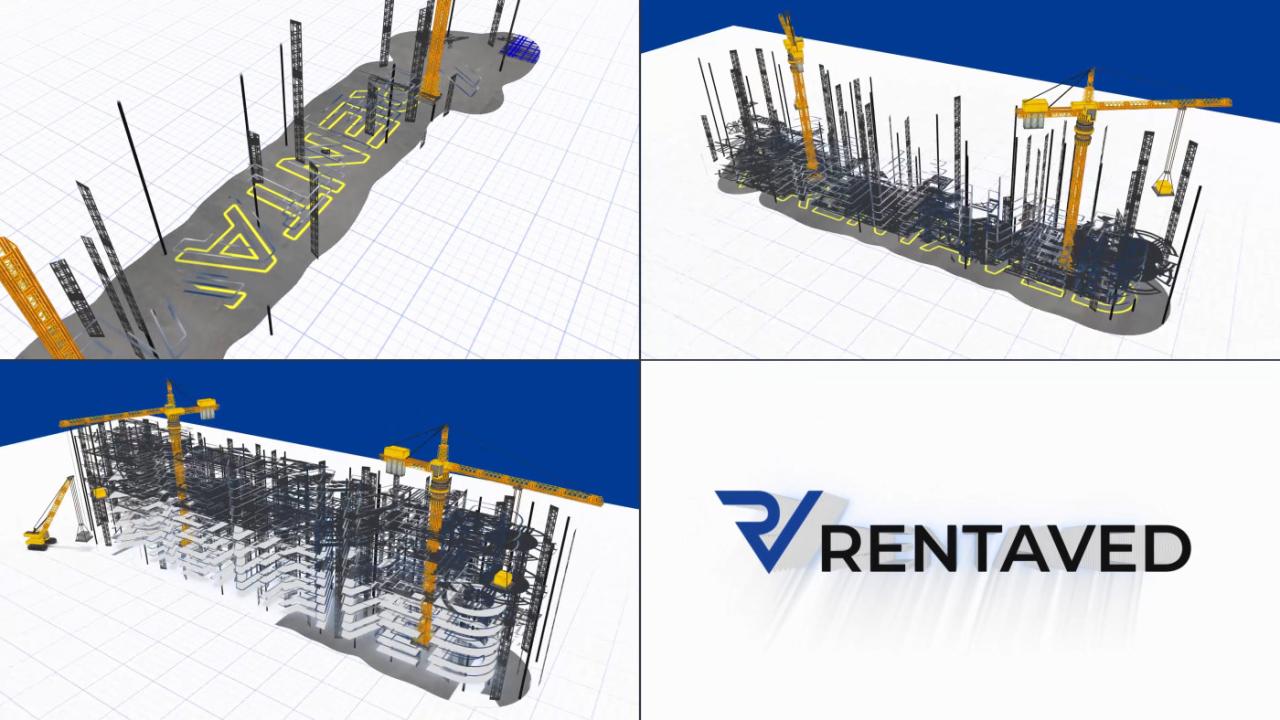
Now that you’ve assessed your current channel, it’s time to chart a course for its future. This involves defining a clear identity that will resonate with your target audience and distinguish you from the competition. We’ll cover how to craft a compelling vision, choose a memorable name, and visually represent your channel’s aesthetic.
Creating a New Vision for Content Direction
A clear vision provides direction for your content. This vision acts as the guiding star for all your future videos. It clarifies what you want to achieve with your channel and how you’ll achieve it.Consider these key elements when crafting your vision:
- Target Audience: Who are you trying to reach? Define their demographics, interests, and pain points. For example, if your channel is about cooking, your audience might be busy professionals looking for quick and healthy recipes.
- Niche and Specialization: What specific area will your channel focus on? Specializing allows you to become an authority. For example, instead of general cooking, you could specialize in “30-minute vegan meals.”
- Content Pillars: What are the core themes or topics you will consistently cover? Content pillars provide structure and consistency. For example, your pillars might be “quick recipes,” “budget-friendly meals,” and “meal prep tips.”
- Channel Goals: What do you want to achieve? Increased views, subscribers, engagement, or brand awareness? Define measurable goals. For example, “Increase subscriber count by 20% in the next quarter.”
- Unique Value Proposition (UVP): What makes your channel unique? What do you offer that others don’t? For example, your UVP might be, “Easy vegan recipes for people who hate to cook.”
By addressing these elements, you’ll establish a clear direction and purpose for your channel, setting the stage for long-term success.
Designing a New Channel Name
Your channel name is crucial. It’s often the first impression you make. It needs to be memorable, relevant, and reflect your content.Here’s how to approach the name selection process:
- Relevance: Does the name accurately reflect your channel’s content? Avoid names that are too generic or misleading. For example, if you’re a tech reviewer, a name like “Tech Talk” is more relevant than “Random Ramblings.”
- Memorability: Is the name easy to remember and pronounce? Short, catchy names are generally better than long, complex ones. Consider alliteration or rhyming. For example, “Tech Titans” is more memorable than “The Tech Review Channel.”
- Availability: Check if the name is available on YouTube and other social media platforms. A consistent brand identity across platforms is vital.
- Target Audience Appeal: Does the name resonate with your target audience? Consider the language, tone, and style that appeals to them.
- s: Include relevant s to improve searchability. For example, if your channel is about gaming, incorporating “gaming” or “games” can help people find your content.
Example:Let’s say you’re rebranding a channel about personal finance.
- Current Name: “Money Matters” (generic and overused).
- New Vision: Help young adults achieve financial independence.
- Target Audience: 25-35 year olds, interested in budgeting, investing, and debt management.
- New Channel Name Options: “Financial Freedom Foundry,” “Millennial Money Moves,” “Budget Boss.”
The chosen name should then be checked for availability on YouTube, other social media platforms, and potentially for a domain name if you plan on having a website.
Organizing a Mood Board for Visual Aesthetic
A mood board is a visual tool that captures the desired aesthetic of your channel. It helps to define the look and feel, ensuring consistency across your videos and branding. It is a collection of images, colors, fonts, and design elements that reflect your channel’s personality and style.Creating a mood board involves the following steps:
- Gather Inspiration: Collect images, color palettes, fonts, and design elements that resonate with your brand’s personality and target audience. This can include:
- Images: Photos, illustrations, and graphics that represent your content. For example, if your channel is about travel, include images of stunning landscapes, landmarks, and travel accessories.
- Color Palettes: Choose a set of colors that evoke the desired mood and align with your brand. Consider the psychological effects of colors. For example, blue can convey trust and reliability, while green can represent growth and nature.
- Fonts: Select fonts that reflect your channel’s personality. Use a combination of fonts for headings, body text, and other elements. For example, a tech channel might use a modern sans-serif font, while a lifestyle channel might use a more elegant serif font.
- Design Elements: Include textures, patterns, and other visual elements that will be used in your videos and branding.
- Organize the Elements: Arrange the collected elements on a digital or physical board. Experiment with different layouts to see what looks best.
- Refine and Iterate: Review your mood board and refine it based on feedback and your evolving vision. Make sure all the elements work together to create a cohesive visual identity.
Example of a Mood Board for a Travel Channel:Imagine a travel channel called “Wanderlust Wonders.” The mood board might include:
- Images: A photo of a person hiking in a mountainous landscape with a clear blue sky, another of a bustling street market in a vibrant city, and a close-up of a passport and travel documents.
- Color Palette: A combination of warm, earthy tones (e.g., burnt orange, deep teal, sandy beige) with accents of bright, energetic colors (e.g., sunny yellow, sky blue).
- Fonts: A bold, modern sans-serif font for the channel name and headings, and a more elegant, slightly handwritten font for subtitles or quotes.
- Design Elements: Subtle textures like watercolor washes, travel stamps, and vintage map patterns to add depth and character.
This mood board would serve as a guide for the channel’s video intros, outros, thumbnails, and social media graphics, creating a cohesive and recognizable brand identity.
Planning Your Rebranding Strategy
Rebranding a YouTube channel is a significant undertaking that requires careful planning to ensure a smooth transition and positive impact on your audience. This section will guide you through a step-by-step plan, provide examples of successful rebrands, and address potential challenges.
Creating a Step-by-Step Rebranding Plan and Timeline
Developing a clear plan and timeline is crucial for a successful rebrand. It helps manage expectations, track progress, and minimize disruption to your audience.
- Phase 1: Research and Analysis (1-2 Weeks)
This initial phase involves in-depth research and analysis of your current channel performance and the competitive landscape. The goal is to understand your strengths, weaknesses, opportunities, and threats (SWOT analysis).
- Analyze Current Channel Data: Review your analytics, including views, watch time, subscriber growth, and audience demographics. Identify your top-performing videos and the content that resonates most with your audience.
- Competitive Analysis: Research channels in your niche, identifying their branding elements, content strategies, and audience engagement tactics. This helps you differentiate your channel.
- Define Rebranding Goals: Clearly Artikel the objectives of your rebrand. Are you targeting a new audience, expanding your content offerings, or simply modernizing your brand?
- Phase 2: Brand Development (2-4 Weeks)
This phase focuses on defining your new brand identity, including your channel name, logo, color palette, and overall visual style.
- Channel Name and Logo Design: Brainstorm and choose a new channel name that reflects your new focus and resonates with your target audience. Design a new logo that is visually appealing, memorable, and representative of your brand.
- Color Palette and Visual Style: Select a color palette and visual style that aligns with your brand identity and creates a consistent look across all your content.
- Content Strategy Development: Plan your new content pillars, video formats, and overall content strategy. This includes defining your target audience and the type of content you will create.
- Phase 3: Content Production and Implementation (4-8 Weeks)
This phase involves producing new content that aligns with your rebranded identity and implementing the changes across your YouTube channel.
- Create New Content: Produce new videos that reflect your rebranded content strategy. This might include creating a new intro and outro, updating your video templates, and developing new video series.
- Update Channel Branding: Implement the new branding elements across your YouTube channel, including your channel art, profile picture, and video thumbnails.
- Optimize Video Metadata: Update your video titles, descriptions, and tags to reflect your new brand and content strategy. This will improve your video’s search visibility.
- Promote the Rebrand: Announce your rebrand to your audience through a dedicated video, social media posts, and email newsletters.
- Phase 4: Monitoring and Iteration (Ongoing)
This ongoing phase involves monitoring your channel’s performance, gathering audience feedback, and making adjustments to your strategy as needed.
- Monitor Channel Analytics: Regularly track your channel’s performance, including views, watch time, subscriber growth, and audience engagement.
- Gather Audience Feedback: Encourage audience feedback through comments, polls, and surveys. Use this feedback to refine your content and branding.
- Make Iterations: Be prepared to make adjustments to your content strategy, branding, or channel optimization based on your analytics and audience feedback.
Examining Successful YouTube Channel Rebrands and Their Strategies
Studying successful rebrands provides valuable insights into effective strategies and tactics. Here are a few examples:
- Example 1: The Slow Mo Guys
The Slow Mo Guys, known for their high-speed video experiments, rebranded from a more general science channel to a focused brand centered around slow-motion cinematography.
- Strategy: They focused on a niche content format and created a distinctive brand identity, including a consistent visual style and a recognizable intro sequence. They also updated their channel name, logo, and video thumbnails to reflect their new focus.
- Results: Increased audience engagement, a more defined target audience, and strengthened brand recognition. Their videos consistently achieve high view counts and subscriber growth.
- Example 2: BuzzFeed Video
BuzzFeed Video has evolved significantly over time, adapting to changing trends and audience preferences. They rebranded their content to include a wider range of video formats, including cooking, DIY, and lifestyle content.
- Strategy: Diversified content formats, introduced new series, and collaborated with different creators. They also updated their branding elements, including their logo and channel art, to reflect their new content strategy.
- Results: Continued audience growth, adaptation to changing trends, and a diverse portfolio of content formats, which attract a wider audience.
- Example 3: Marques Brownlee (MKBHD)
Marques Brownlee, a technology reviewer, has consistently evolved his brand to stay current with the fast-paced tech industry. While his core content has remained consistent, his presentation and visual style have adapted.
- Strategy: Refined video production quality, introduced new video series, and maintained a consistent brand identity through a recognizable intro, outro, and visual style. He also focuses on providing high-quality reviews.
- Results: Continued high viewership, strong subscriber growth, and enhanced brand recognition within the tech community. His channel has maintained its status as a leader in tech reviews.
Identifying Potential Challenges and Solutions During Rebranding
Rebranding can present various challenges. Proactive planning can help mitigate these issues.
- Challenge 1: Audience Resistance
Some viewers may resist the changes, especially if they are accustomed to your previous content and branding.
- Solution: Communicate the reasons for the rebrand clearly and transparently. Gradually introduce changes rather than implementing them all at once. Continue to create content that appeals to your existing audience while introducing your new brand. Consider creating a dedicated video explaining the changes.
- Challenge 2: Loss of Search Visibility
Changes to your channel name, video titles, and tags can temporarily affect your search rankings.
- Solution: Optimize your new video titles, descriptions, and tags with relevant s. Maintain a consistent upload schedule. Promote your new content on social media and other platforms to drive traffic and engagement.
- Challenge 3: Brand Identity Inconsistency
Maintaining a consistent brand identity across all your content and platforms can be challenging.
- Solution: Create brand guidelines that Artikel your logo usage, color palette, typography, and voice. Use templates for your video intros, outros, and thumbnails to ensure a consistent look and feel. Ensure all team members understand and adhere to the brand guidelines.
- Challenge 4: Time and Resource Constraints
Rebranding can be time-consuming and require significant resources, especially if you are working with a limited budget or team.
- Solution: Prioritize the most critical tasks and break the rebrand into phases. Consider outsourcing certain tasks, such as logo design or video editing, to freelancers. Create a detailed timeline and stick to it as closely as possible.
- Challenge 5: Measuring Success
Determining the impact of your rebrand can be difficult.
- Solution: Establish clear metrics for measuring success, such as subscriber growth, watch time, audience engagement, and brand mentions. Track your analytics regularly and compare your performance before and after the rebrand. Use audience surveys and feedback to gauge the impact of the rebrand.
Updating Your Visuals

Now that you’ve defined your new channel identity and planned your rebranding strategy, it’s time to refresh your channel’s visual elements. A strong visual identity is crucial for attracting viewers and conveying your brand’s personality. This section will guide you through creating a new logo, channel banner, and consistent thumbnail designs.
Designing a New Logo
Your logo is the cornerstone of your visual identity. It’s the first thing many viewers will see and should immediately communicate what your channel is about. A well-designed logo is memorable, versatile, and reflects your updated channel identity.To create a new logo, consider these steps:
- Research and Inspiration: Explore logos of other successful channels in your niche. Analyze what makes them effective. Consider the overall aesthetic you want to achieve: modern, minimalist, playful, or professional. Platforms like Pinterest and Behance are great for gathering inspiration.
- Sketching and Conceptualization: Start with rough sketches. Don’t worry about perfection at this stage. Experiment with different shapes, fonts, and colors. Try to visualize how your logo will look in different sizes and applications (e.g., on your channel banner, thumbnails, and website).
- Color Palette Selection: Colors evoke emotions and associations. Choose a color palette that aligns with your channel’s personality and target audience. For example, a tech channel might use a modern palette of blues and grays, while a cooking channel might use warm, inviting colors like reds and oranges. Consider color psychology and how different colors impact viewers.
- Font Selection: The font you choose should be legible and reflect your channel’s tone. Select a font that complements your overall design. For instance, a serif font might convey sophistication, while a sans-serif font often feels more modern. Ensure the font is readable at small sizes.
- Logo Design Software: Use graphic design software to create your logo. Popular options include Adobe Photoshop, Adobe Illustrator, and Canva. If you’re not a designer, consider hiring a freelance designer on platforms like Fiverr or Upwork.
- Logo Variations: Create different variations of your logo. This includes a primary logo, a secondary logo (e.g., a simplified version), and potentially a logo mark (e.g., an icon that can be used independently).
- Testing and Feedback: Before finalizing your logo, get feedback from others. Ask friends, family, or members of your target audience for their opinions. Ensure the logo is memorable, recognizable, and effectively communicates your channel’s brand.
Creating a New Channel Banner
Your channel banner is a large visual space at the top of your YouTube channel. It’s an opportunity to immediately convey what your channel is about and entice viewers to subscribe.To design a compelling channel banner, consider these elements:
- Dimensions and Aspect Ratio: YouTube banner dimensions are 2560 x 1440 pixels. However, the safe area for text and logos is much smaller, around 1546 x 423 pixels, to ensure your banner looks good on all devices (desktops, tablets, and mobile phones).
- Visual Hierarchy: Design your banner with a clear visual hierarchy. Use a focal point (e.g., your logo or a relevant image) to draw the viewer’s eye. Arrange elements in a way that guides the viewer through the information you want to communicate.
- Branding Consistency: Ensure your banner uses the same colors, fonts, and overall style as your logo. This reinforces your brand identity and creates a cohesive visual experience.
- Value Proposition: Clearly communicate what viewers can expect from your channel. Highlight your channel’s main topics, upload schedule, or unique selling points.
- Call to Action: Encourage viewers to subscribe. Include a clear call to action, such as “Subscribe Now!” or “Join the Community!”
- High-Quality Imagery: Use high-resolution images. Avoid using blurry or pixelated graphics. Consider using a professional photo of yourself or creating custom graphics that reflect your channel’s content.
- Social Media Links: Include links to your other social media profiles. This makes it easy for viewers to connect with you across different platforms. YouTube allows you to add social media links that appear on your banner.
- Example: A gaming channel’s banner might feature a screenshot from a popular game, the channel’s logo prominently displayed, and text stating “Daily Gameplay & Tutorials” with a “Subscribe Now!” call to action.
Ensuring Consistent Branding Across Video Thumbnails
Video thumbnails are crucial for attracting clicks and views. Consistent thumbnail design reinforces your brand and helps viewers instantly recognize your videos.To achieve consistent branding in your thumbnails, implement these strategies:
- Template Design: Create a template for your thumbnails. This template should include your logo, a consistent color scheme, and a standard layout. This will streamline the design process and ensure consistency across all videos.
- Font Usage: Use the same fonts in your thumbnails as in your logo and banner. This ties your visual identity together.
- Color Palette: Stick to your established color palette. Using consistent colors across all thumbnails helps create a cohesive look and feel.
- Image Selection: Choose high-quality images that are relevant to your video content. Consider using a consistent style of photography (e.g., close-up shots, action shots, or lifestyle images).
- Text Overlay: Use clear and concise text to convey the video’s topic. Keep the text brief and easy to read. Use contrasting colors to ensure the text is visible.
- Placement of Elements: Maintain a consistent placement of your logo, text, and any other visual elements. This helps viewers quickly identify your videos.
- Regular Updates: Periodically update your thumbnail template to keep your branding fresh. While maintaining consistency is important, you can introduce minor changes to prevent your thumbnails from becoming stale.
- Thumbnail Examples: A cooking channel might use a template with a photo of the finished dish, the channel logo in the corner, and a clear title of the recipe. A tech channel might use a template with a product shot, a bold title, and the channel logo.
Content Strategy and Production

Now that your channel’s identity is defined and its visuals updated, it’s time to focus on creating the content that will bring your new brand to life. This involves crafting a compelling content strategy, generating engaging video ideas, and mastering the production process. This section will guide you through developing a content plan that aligns with your revamped brand, creating high-quality videos, and editing them to reflect your new visual style.
New Video Ideas
Developing fresh video ideas that resonate with your target audience and reflect your updated branding is crucial for channel growth. To ensure alignment, consider your core values, target audience, and the overall message of your rebrand. Brainstorming different video concepts that fit within your niche and showcase your new visual style is essential.
- Tutorials: Create step-by-step guides related to your niche. This provides value to viewers and establishes your expertise. Examples include:
- “Beginner’s Guide to [Software/Skill]”
- “How to [Specific Task] in [Software/Tool]”
- “Troubleshooting Common [Problem] Issues”
- Reviews and Comparisons: Offer unbiased reviews of products, services, or tools relevant to your audience. Comparisons can help viewers make informed decisions. Examples include:
- “[Product Name] Review: Is It Worth the Hype?”
- “Comparing [Product A] vs. [Product B]”
- “Best [Product Category] for [Target Audience]”
- Behind-the-Scenes: Give viewers a peek into your work process, studio, or daily life. This humanizes your brand and builds a stronger connection with your audience. Examples include:
- “Day in the Life of a [Your Profession/Role]”
- “My Creative Process for [Specific Project]”
- “Studio Tour and Equipment Setup”
- Interviews and Collaborations: Partner with other creators or experts in your field. This exposes your channel to new audiences and provides fresh perspectives. Examples include:
- “Interview with [Expert Name] on [Topic]”
- “Collaboration with [Creator Name]: [Collaborative Content Idea]”
- “Panel Discussion on [Industry Trend]”
- Challenges and Experiments: Engage viewers with fun challenges or experiments related to your niche. This content is highly shareable and encourages audience interaction. Examples include:
- “[Challenge Name]: Can I [Achieve a Goal]?”
- “Experimenting with [New Technique/Tool]”
- “[DIY Project] Challenge”
- Educational Content: Share valuable information, tips, and insights relevant to your audience’s interests. This positions you as a trusted source of knowledge. Examples include:
- “[Topic] Explained: A Beginner’s Guide”
- “Top [Number] Tips for [Specific Skill]”
- “Debunking Common Myths About [Topic]”
Creating High-Quality Video Content
Producing high-quality videos is critical for attracting and retaining viewers. This process involves careful planning, filming, and audio recording to ensure a professional final product. The quality of your videos directly reflects your brand’s professionalism and credibility.
- Pre-Production: Thorough planning is the foundation of a successful video.
- Scripting/Outlining: Create a script or detailed Artikel to guide your content. This helps maintain focus and ensures you cover all key points. Consider a basic structure:
- Introduction: Grab attention, introduce the topic, and state the video’s purpose.
- Body: Present your content in a clear and organized manner.
- Conclusion: Summarize key takeaways and provide a call to action.
- Storyboarding: Visualize your video by creating a storyboard. This helps plan shots, transitions, and overall flow.
- Location Scouting: Choose a filming location that aligns with your brand and the video’s content. Ensure it’s well-lit and free from distractions.
- Equipment Checklist: Prepare all necessary equipment, including camera, microphone, lighting, and any props.
- Scripting/Outlining: Create a script or detailed Artikel to guide your content. This helps maintain focus and ensures you cover all key points. Consider a basic structure:
- Filming: Execute your plan with precision and attention to detail.
- Camera Settings: Set your camera to the appropriate resolution, frame rate, and settings for your desired visual style. 1080p at 30fps or 4K at 24fps are common standards.
- Lighting: Use proper lighting to illuminate your subject and create a visually appealing image. Consider using natural light, softboxes, or ring lights.
- Audio Recording: Use a high-quality microphone to capture clear audio. Avoid background noise and ensure your subject is audible.
- Framing and Composition: Frame your shots thoughtfully, considering the rule of thirds and other composition techniques. Vary your shot angles and perspectives to keep viewers engaged.
- Take Multiple Takes: Record multiple takes of each scene to ensure you have options for editing.
- Audio Recording Best Practices:
- Use an external microphone: Built-in microphones on cameras often produce subpar audio. Invest in a dedicated microphone (lavalier, shotgun, or USB) for better sound quality.
- Reduce background noise: Film in a quiet environment. Close windows, turn off noisy appliances, and consider using sound-dampening materials.
- Monitor your audio levels: Make sure your audio levels are not too low (inaudible) or too high (clipping, distortion). Use headphones to monitor your audio while recording.
- Test your equipment: Before filming, test your microphone and recording equipment to ensure everything is working correctly.
- Speak clearly and enunciate: Articulate your words clearly and speak at a moderate pace.
Editing Videos to Maintain the New Visual Style
Video editing is where your brand’s visual identity truly comes to life. Editing choices, such as transitions, color grading, and graphics, must reflect your new brand. Consistent editing creates a cohesive and professional look for your channel.
- Import and Organize Footage: Begin by importing all your footage into your chosen video editing software. Organize your clips into logical bins or folders for easy access.
- Rough Cut: Assemble your video by arranging the clips in the order of your script or Artikel. Remove any unnecessary footage and refine the pacing.
- Color Correction and Grading: Apply color correction to ensure accurate colors and proper exposure. Then, use color grading to achieve your desired visual style. This might involve adjusting the overall mood, tone, and look of your video. For example, if your rebrand uses a warmer color palette, enhance the warm tones in your video.
- Transitions: Use transitions that align with your brand’s aesthetic. Avoid overusing flashy transitions; instead, opt for clean and subtle transitions like cuts, dissolves, and wipes.
- Graphics and Text: Incorporate your brand’s logo, colors, and fonts into your video. Use text overlays for titles, subtitles, and other information. Design custom graphics and animations to enhance your video’s visual appeal.
- Audio Editing: Refine your audio by removing background noise, adjusting levels, and adding music or sound effects. Ensure your voiceover is clear and easy to understand. Consider using royalty-free music that complements your brand.
- Export and Review: Export your video in the correct format and resolution for YouTube. Review the final product to ensure everything looks and sounds as intended. Make any necessary adjustments before publishing.
Promoting Your Rebranded Channel
Now that you’ve updated your YouTube channel’s visuals, content strategy, and overall identity, it’s time to let the world know! Effective promotion is crucial for re-engaging your existing audience, attracting new viewers, and solidifying your channel’s new direction. This section Artikels key strategies to successfully announce and promote your rebranded YouTube channel.
Announcing the Rebrand to Existing Subscribers
Informing your current subscribers about the changes is paramount. They’re your core audience, and keeping them in the loop ensures they remain engaged. Here’s how to make the announcement impactful:
- Create a Dedicated Announcement Video: This is the cornerstone of your rebrand announcement. The video should:
- Explain the reasons behind the rebrand. Be transparent about the changes and the goals you’re aiming for.
- Showcase the new visuals (logo, banner, intro/outro). Provide a visual representation of the transformation.
- Highlight the new content direction. Clearly articulate what viewers can expect in terms of topics, formats, and frequency.
- Express gratitude to your existing subscribers. Acknowledge their support and emphasize your commitment to creating valuable content for them.
- Include a call to action (CTA). Encourage viewers to subscribe (if they aren’t already), like the video, and turn on notifications to stay updated.
Example: A gaming channel might explain they’re shifting from solely playing popular games to also reviewing indie titles and providing tutorials. The announcement video should reflect this new focus.
- Use a YouTube Community Post: Community posts are an excellent way to keep your audience informed between video uploads.
- Tease the announcement video with a short, engaging message.
- Share behind-the-scenes glimpses of the rebrand process.
- Ask for feedback on the new channel direction to encourage interaction.
Example: “Big news coming! We’re excited to reveal our new channel look and content strategy! Stay tuned for the announcement video dropping [Date]. What are you most excited to see?”
- Email Your Subscribers: If you have an email list, send out a dedicated email to inform subscribers about the rebrand.
- Include a link to the announcement video.
- Summarize the key changes in a concise and easy-to-read format.
- Reiterate your appreciation for their support.
Example: An email subject line could be: “Exciting News! [Your Channel Name] is Getting a Makeover!”
- Update Your Channel Trailer: The channel trailer is the first thing new viewers see. Make sure it reflects your new brand identity and content strategy. It should clearly communicate what your channel is about and why viewers should subscribe.
Using Social Media to Promote Your Updated Channel
Social media platforms are powerful tools for amplifying your rebrand announcement and reaching a wider audience. Strategic promotion on these platforms can drive traffic to your YouTube channel and attract new subscribers.
- Create Engaging Social Media Posts: Tailor your content to each platform.
- Twitter: Share concise updates, teasers, and links to your announcement video. Use relevant hashtags.
- Facebook: Post longer-form updates, behind-the-scenes content, and engage in discussions with your audience.
- Instagram: Use visually appealing graphics, short video clips, and stories to showcase your new branding. Run polls and Q&A sessions to engage with followers.
- TikTok: Create short, attention-grabbing videos that highlight your new content direction and personality.
Example: A fitness channel could share a before-and-after photo of their new logo on Instagram, along with a caption explaining the rebrand and what it means for their followers.
- Cross-Promote Across Platforms: Encourage your followers on other social media platforms to check out your YouTube channel.
- Include links to your YouTube channel in your social media profiles.
- Mention your YouTube channel in your social media posts and stories.
- Share your YouTube videos directly on your social media accounts.
- Run Targeted Ads: Consider running paid advertising campaigns on social media platforms to reach a wider audience.
- Target your ads to users who are interested in your content niche.
- Use compelling visuals and copy to grab attention.
- Include a clear call to action (e.g., “Watch Now,” “Subscribe”).
- Collaborate with Other Creators: Partnering with other YouTubers or social media influencers in your niche can expose your channel to a new audience.
- Create a joint video or cross-promote each other’s content.
- Participate in each other’s live streams.
Example: A tech review channel could collaborate with a popular tech YouTuber to review a new gadget, which would expose both channels to a wider audience.
Creating a Plan for Engaging with Viewers During the Rebrand Transition
Maintaining engagement is crucial during the rebrand transition. Actively interacting with your viewers helps solidify your relationship with your audience and encourages them to stay connected.
- Respond to Comments and Messages: Make it a priority to respond to comments and messages on your YouTube videos and social media posts.
- Acknowledge their feedback, answer their questions, and thank them for their support.
- Show your viewers that you value their input.
- Host Live Streams: Live streams are a great way to connect with your audience in real-time.
- Answer questions about the rebrand.
- Showcase the new content format.
- Run polls and Q&A sessions.
Example: A cooking channel could host a live stream where they cook a recipe from their new content lineup, interacting with viewers as they go.
- Run Contests and Giveaways: Contests and giveaways can incentivize engagement and attract new subscribers.
- Offer prizes related to your content niche (e.g., merchandise, software, etc.).
- Require participants to subscribe, like, comment, or share your videos.
- Create Polls and Surveys: Ask your audience for their feedback on the rebrand and their preferences for future content.
- Use YouTube polls or external survey tools.
- Use the data to refine your content strategy and improve your channel.
Example: A travel channel could create a poll asking viewers which destinations they’d like to see featured in future videos.
- Be Consistent with Uploads: Maintaining a consistent upload schedule is essential for keeping your audience engaged and attracting new viewers.
- Announce your new upload schedule in your announcement video and across your social media platforms.
- Stick to your schedule as much as possible.
Example: If you’re a beauty channel, and you announce a shift to weekly uploads, make sure you deliver on that promise.
Measuring Success and Iteration

Successfully rebranding your YouTube channel isn’t a “set it and forget it” process. It requires diligent monitoring of key metrics and a willingness to adapt your strategy based on the data you collect. This iterative approach ensures you’re constantly refining your channel to maximize its impact and reach your target audience.
Key Metrics for Success
Identifying the right metrics is crucial for evaluating the effectiveness of your rebrand. Focus on these core areas:
- Channel Growth: Track the overall expansion of your audience.
- Subscribers: This is a fundamental measure of audience engagement and loyalty. Observe the net gain or loss of subscribers after the rebrand.
- Watch Time: Increased watch time indicates that your content is more engaging and relevant to your audience. This is a critical metric for YouTube’s algorithm.
- Impressions: The number of times your video thumbnails are shown to viewers. A rise in impressions suggests improved visibility.
- Engagement: Assess how actively your audience interacts with your content.
- Likes, Dislikes, and Comments: These metrics provide direct feedback on audience sentiment towards your videos. A positive shift indicates that the rebrand resonates with viewers.
- Click-Through Rate (CTR): The percentage of viewers who click on your video thumbnail after seeing it. A higher CTR means your thumbnails and titles are effective.
- Shares: The number of times your videos are shared across other platforms. This metric signifies the virality of your content.
- Monetization (if applicable): If your channel is monetized, monitor these metrics.
- Revenue: Track your earnings to determine if the rebrand has positively impacted your monetization strategy.
- CPM (Cost Per Mille) and RPM (Revenue Per Mille): These metrics reflect the value of your ad impressions and the revenue generated per 1,000 views.
Utilizing YouTube Analytics
YouTube Analytics is your primary tool for tracking and analyzing these metrics. It provides comprehensive data and insights into your channel’s performance.
Here’s how to navigate and use YouTube Analytics effectively:
- Accessing Analytics: Log in to YouTube Studio, then click on “Analytics” in the left-hand menu.
- Overview Tab: Provides a snapshot of your channel’s performance, including views, watch time, subscribers, and estimated revenue (if applicable).
- Reach Tab: Focuses on how viewers find your content, including impressions, click-through rates, and traffic sources.
- Engagement Tab: Offers insights into audience interaction, such as watch time, average view duration, likes, dislikes, and comments.
- Audience Tab: Provides demographic information about your viewers, including age, gender, location, and when they are on YouTube.
- Revenue Tab (if applicable): Shows your earnings, CPM, RPM, and other monetization-related data.
- Real-time Data: Check the “Realtime” tab to see how your videos are performing within the first few hours or days of posting.
- Customizing Date Ranges: Adjust the date range to compare performance before and after the rebrand.
- Comparing Metrics: Use the “Compare” feature to see how different metrics have changed over time.
- Exporting Data: Export your data to a spreadsheet for more in-depth analysis and reporting.
Adapting Your Strategy Based on Results
The data you gather from YouTube Analytics should inform your decisions and guide your strategy. Iteration is key to success.
Here’s how to translate data into actionable changes:
- Analyze Your Data Regularly: Set a schedule (e.g., weekly or monthly) to review your analytics.
- Identify Trends: Look for patterns and trends in your data. Are certain types of videos performing better than others? Is watch time increasing or decreasing?
- Hypothesis Testing: Formulate hypotheses based on your observations. For example, “If I change my video intro, my click-through rate will increase.”
- Experiment with Content: Try different video formats, topics, and styles to see what resonates with your audience.
- Refine Your Visuals: If your CTR is low, consider experimenting with different thumbnail designs and video titles.
- Adjust Your Content Calendar: Schedule more videos that perform well and reduce those that don’t.
- Engage with Your Audience: Respond to comments and use audience feedback to inform your content creation.
- Seek External Feedback: Ask trusted friends, family, or other creators for feedback on your content and branding.
- Don’t Be Afraid to Pivot: If a particular strategy isn’t working, be willing to adjust your approach. The YouTube landscape is constantly evolving, and flexibility is crucial.
For example, if you notice a decline in watch time after your rebrand, you might investigate:
Are your videos too long?
Is the content not as engaging as before?
Are your intros and outros still effective?
Based on your findings, you could shorten your videos, improve your storytelling, or refine your calls to action. Continuous adaptation is the key to maintaining a thriving YouTube channel.
Examples of Methods to Implement
Rebranding your YouTube channel involves more than just changing your logo. Implementing your new brand effectively requires strategic actions across various aspects of your channel. Here’s a breakdown of practical methods to update your channel elements and content.
Updating Channel Art Methods
Channel art is the first visual impression viewers have of your channel. Updating it effectively is crucial. Consider these methods:
Here’s a table with four responsive columns to assist you:
| Method | Description | Tools | Tips |
|---|---|---|---|
| DIY Design | Create channel art yourself using graphic design software or online tools. | Canva, Adobe Photoshop, GIMP (free) | Use YouTube’s recommended dimensions (2560 x 1440 pixels). Ensure text and key elements are visible on all devices. |
| Hire a Freelancer | Outsource the design to a professional graphic designer. | Fiverr, Upwork, 99designs | Provide clear branding guidelines and examples of desired styles. Communicate effectively and request revisions. |
| Use a Template | Utilize pre-designed templates and customize them to fit your brand. | Canva, Envato Elements, Placeit | Choose templates that align with your channel’s niche and content style. Modify colors, fonts, and images to match your branding. |
| Update Regularly | Keep your channel art fresh by updating it periodically. | All design tools mentioned above | Reflect seasonal changes, promotions, or new content series. Use the same visual language across all your marketing materials. |
Creating Compelling Video Intros Methods
Video intros set the tone for your content. Crafting engaging intros is vital for viewer retention. Consider these methods:
Here’s a list of methods for creating compelling video intros:
- Brand Reveal: Showcase your logo and channel name prominently.
- Content Teaser: Briefly highlight what the video is about to grab attention.
- Hook: Start with a captivating statement or question to immediately engage viewers.
- Music and Sound Effects: Use high-quality audio to enhance the intro’s impact.
- Animation: Incorporate animated graphics to make the intro visually appealing.
- Keep it Short: Aim for intros that are no longer than 5-10 seconds.
- Consistent Branding: Maintain the same visual style and branding elements as your channel art.
- Call to Action: Encourage viewers to subscribe or watch other videos at the end of the intro.
Creating Engaging Thumbnails Process
Thumbnails are crucial for attracting clicks. A well-designed thumbnail can significantly increase your click-through rate (CTR). Consider this process:
Here’s a process for creating engaging thumbnails:
Step 1: Choose a High-Quality Image: Select a visually appealing image or screenshot from your video. Ensure it’s in focus and well-lit. Use images that accurately represent your video’s content.
Step 2: Add Text Overlay: Include concise and compelling text that summarizes the video’s topic. Use large, easy-to-read fonts and contrasting colors to make the text stand out.
Step 3: Incorporate Branding: Add your channel logo or brand colors to maintain visual consistency.
Step 4: Use Faces (If Applicable): Human faces, especially expressions, can attract viewers. If you’re in the video, use a clear, engaging photo of yourself.
Step 5: Optimize for Clickability: Test different thumbnail designs to see which ones perform best. Consider using bright colors and bold imagery.
Step 6: Consistency is Key: Maintain a consistent style across all your thumbnails to build brand recognition.
Last Recap
From assessing your current content to launching your updated channel, this guide has equipped you with the knowledge and tools for a successful rebrand. Remember to track your progress, adapt to feedback, and stay true to your vision. With careful planning and consistent execution, you can revitalize your YouTube channel and connect with a wider audience. Now go forth and create!