Embark on a journey into the dynamic world of video analytics with How to Use Real-Time Analytics to See Video Performance. This guide unveils the power of immediate data feedback, transforming how you understand and optimize your video content. From understanding key performance indicators (KPIs) to mastering audience behavior, you’ll discover how to harness real-time insights to elevate your video strategies and connect with your audience on a deeper level.
This guide explores the leading platforms and tools available, equipping you with the knowledge to choose the best solutions for your needs. You’ll learn how to analyze viewer drop-off points, segment your audience, and make on-the-fly adjustments to your content. We’ll also delve into practical applications through compelling case studies, ethical considerations, and actionable tips to enhance your video performance immediately.
Understanding Real-Time Video Performance Metrics
Real-time video analytics provide immediate insights into how viewers are engaging with your content. By tracking specific Key Performance Indicators (KPIs), you can quickly understand what’s working, what’s not, and make data-driven decisions to optimize your video strategy on the fly. This proactive approach allows for rapid adjustments to content, promotion, and overall video presentation.
Key Performance Indicators (KPIs) for Video Success
Several KPIs are essential for evaluating real-time video performance. Understanding these metrics and how they relate to each other is crucial for achieving your video marketing goals.
- Watch Time: This metric represents the total time viewers spend watching your video. It’s a crucial indicator of engagement and content quality. A higher watch time generally indicates that your video is captivating and holding viewers’ attention.
- Audience Retention: This metric shows the percentage of viewers who are still watching your video at any given point. It highlights the moments where viewers drop off, revealing potential issues with your content, pacing, or delivery. Analyzing audience retention helps pinpoint areas for improvement.
- Click-Through Rate (CTR): This is the percentage of viewers who click on a call-to-action (CTA) within your video or its accompanying elements (e.g., end screens, cards, or descriptions). A high CTR indicates that your video effectively encourages viewers to take a desired action, such as visiting a website, subscribing to a channel, or making a purchase.
- Impressions: This metric represents the number of times your video’s thumbnail was displayed to viewers. It’s a fundamental measure of visibility. While impressions don’t directly indicate engagement, they provide context for other metrics, such as CTR.
- Views: This metric reflects the total number of times your video has been watched. It’s a basic indicator of popularity, though it doesn’t provide details about viewer engagement.
Impact of Metrics on Video Strategies
Understanding how these metrics impact your video strategy is vital for making informed decisions.
- Watch Time: If your watch time is low, consider reviewing your video’s content, pacing, and overall structure. Are you getting to the point quickly enough? Are there any slow or boring segments that cause viewers to lose interest? Experiment with different video lengths, editing styles, and storytelling techniques to improve watch time. For example, a tutorial video with a low watch time might benefit from shorter, more concise explanations.
- Audience Retention: Analyzing audience retention helps identify specific moments where viewers are dropping off. Use this data to optimize your video. For instance, if viewers consistently drop off at the 30-second mark, consider reviewing your video’s opening to ensure it’s compelling and grabs attention immediately. A cooking demonstration that loses viewers during the preparation phase could benefit from streamlining those steps.
- Click-Through Rate (CTR): A low CTR suggests that your call-to-action isn’t effective. Experiment with different CTA placements, wording, and visuals. Ensure your CTA is relevant to your video’s content and clearly communicates the desired action. A product review with a low CTR might benefit from a more prominent “Buy Now” button or a discount code.
Real-Time vs. Historical Data
The difference between real-time and historical data is crucial for video evaluation.
- Real-Time Data: This data provides immediate insights into video performance as it happens. It allows you to monitor viewer behavior and make adjustments in real-time. For example, you can monitor audience retention during a live stream and quickly address any issues that arise.
- Historical Data: This data provides a long-term view of your video’s performance. It allows you to identify trends and patterns over time. For example, you can analyze historical data to determine which video topics perform best or which days and times generate the most views.
Comparing Video Performance Metrics
The following table compares and contrasts various video performance metrics, including their formulas and interpretations.
| Metric | Formula | Interpretation | Impact on Strategy |
|---|---|---|---|
| Views | Total number of times the video was watched | Indicates overall popularity and reach of the video. | Focus on increasing visibility through promotion and . |
| Watch Time | Total minutes watched / Total number of views | Measures viewer engagement and content quality. | Optimize content to maintain viewer attention, improve pacing, and storytelling. |
| Audience Retention | Percentage of viewers still watching at a specific time point | Identifies drop-off points in the video. | Review and optimize content at drop-off points to improve engagement. |
| Click-Through Rate (CTR) | (Clicks on CTA / Impressions) – 100 | Measures the effectiveness of calls to action. | Optimize CTA placement, wording, and visuals to encourage desired actions. |
Platforms and Tools for Real-Time Video Insights
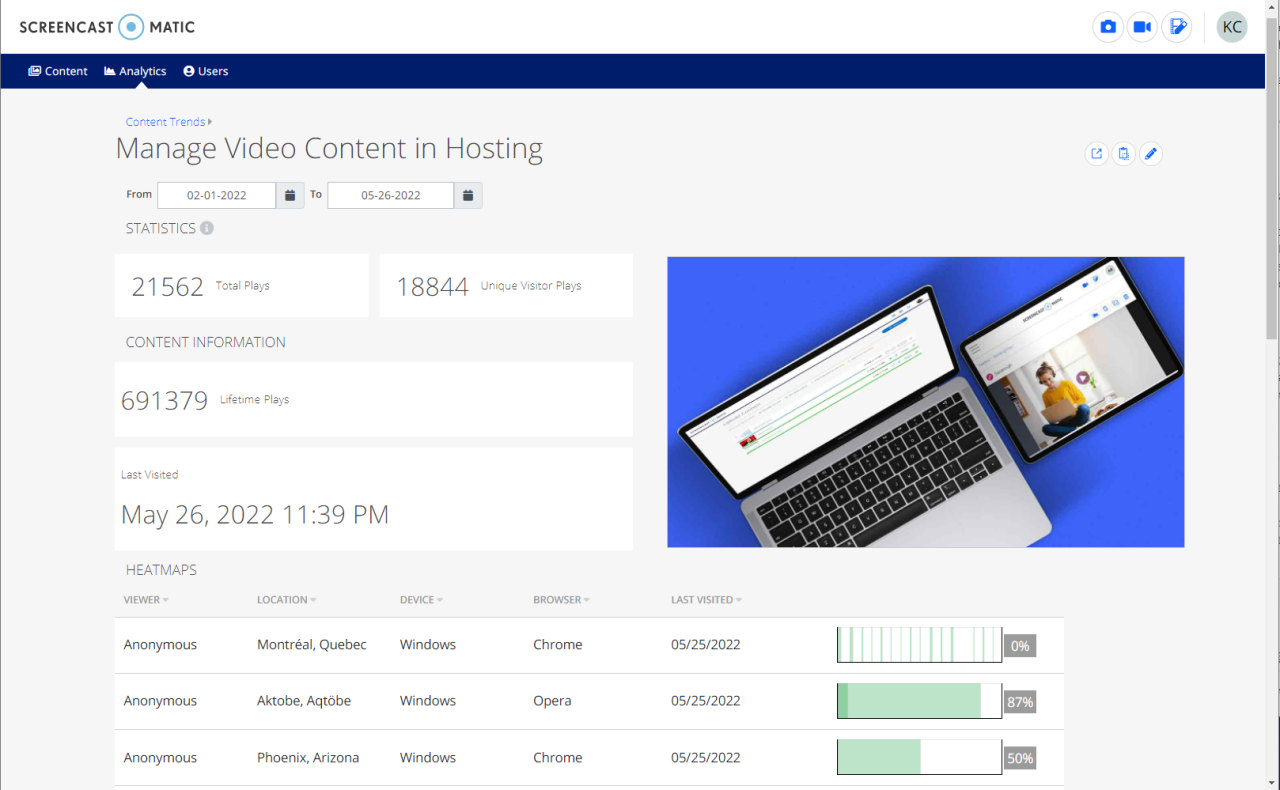
Understanding your video’s performance in real-time is crucial for making informed decisions and optimizing your content strategy. The right platform and tools can provide immediate feedback, allowing you to adapt to audience behavior and maximize engagement. This section explores the leading platforms and tools available for real-time video analytics.
Leading Platforms for Real-Time Video Analytics
Several platforms offer robust real-time video analytics capabilities, each with its strengths and weaknesses. Choosing the right platform depends on your specific needs, budget, and the type of video content you produce.
- YouTube Analytics: As the world’s largest video-sharing platform, YouTube provides built-in real-time analytics for creators. This includes data on views, watch time, audience demographics, and traffic sources. It’s a great starting point for understanding how your videos are performing on YouTube.
- Vimeo Analytics: Vimeo, known for its high-quality video hosting and community, also offers real-time analytics. Vimeo’s analytics focus on engagement, providing insights into viewer behavior and video performance metrics. This platform is well-suited for professional content creators and businesses.
- Facebook Insights: Facebook provides real-time video analytics through its Insights dashboard. This includes metrics like views, reach, engagement, and audience demographics. Facebook Insights is essential for understanding how your videos are performing on the platform.
- Twitch Analytics: For live streamers, Twitch offers real-time analytics to monitor audience engagement, viewership, and chat activity. This helps streamers optimize their broadcasts and interact with their audience effectively.
- Third-Party Video Analytics Platforms: Platforms like Brightcove, JW Player, and Wistia provide advanced analytics features, often with more in-depth reporting and integration capabilities. These platforms are typically used by businesses and organizations that require more sophisticated analytics and video hosting solutions.
Built-in vs. Third-Party Analytics Tools
The choice between using built-in analytics tools and third-party solutions depends on your analytical needs. Each approach has its advantages and disadvantages.
- Built-in Analytics Tools: Platforms like YouTube, Vimeo, and Facebook offer built-in analytics dashboards. These tools are often free, easy to access, and provide essential metrics for monitoring video performance.
- Pros: Cost-effective, readily available, integrated directly into the platform, and offer essential metrics.
- Cons: Limited features compared to third-party tools, less flexibility in data customization, and may lack advanced reporting capabilities.
- Third-Party Analytics Solutions: These solutions offer more advanced features, deeper insights, and greater flexibility in data analysis. They often integrate with multiple platforms and provide comprehensive reporting.
- Pros: Advanced features, detailed reporting, greater customization, and integration with other marketing tools.
- Cons: Can be more expensive, may require technical expertise to set up and use, and might have a steeper learning curve.
Features of Effective Real-Time Video Analytics Platforms
An effective video analytics platform should provide several key features to offer immediate feedback and actionable insights. These features enable creators and marketers to understand audience behavior and optimize video performance.
- Real-time data updates: The platform should provide data that is updated in real-time or near real-time, allowing for immediate monitoring of video performance.
- Key performance indicators (KPIs): The platform should track essential KPIs, such as views, watch time, audience retention, engagement, and conversion rates.
- Audience demographics: Insights into audience demographics, including location, age, gender, and interests, can help tailor content to specific viewers.
- Traffic source analysis: Understanding where viewers are coming from (e.g., social media, search, embedded players) is essential for optimizing distribution strategies.
- Engagement metrics: Metrics like likes, comments, shares, and click-through rates provide insight into audience engagement levels.
- Customizable dashboards: The ability to create customized dashboards and reports allows users to focus on the metrics that matter most to their goals.
- Alerts and notifications: Real-time alerts can notify users of significant changes in video performance, such as spikes in views or a sudden drop in engagement.
Setting Up Real-Time Analytics on YouTube
Setting up real-time analytics on YouTube is a straightforward process. Here’s a step-by-step guide:
- Access YouTube Studio: Log in to your YouTube account and go to YouTube Studio.
- Navigate to Analytics: In the left-hand menu, click on “Analytics.”
- Select Realtime: At the top of the analytics dashboard, click on the “Realtime” tab.
- View Key Metrics: The Realtime dashboard displays key metrics such as views, watch time, and top-performing videos. You can also view data for the last 48 hours or the last 60 minutes.
- Explore Advanced Features: YouTube provides more in-depth data and options for customization. You can filter data by date range, content type, and more.
- Analyze Audience Retention: Click on the “Audience” tab within the analytics to review audience retention metrics and identify the points where viewers drop off. This can help optimize video content.
Analyzing Audience Behavior in Real-Time
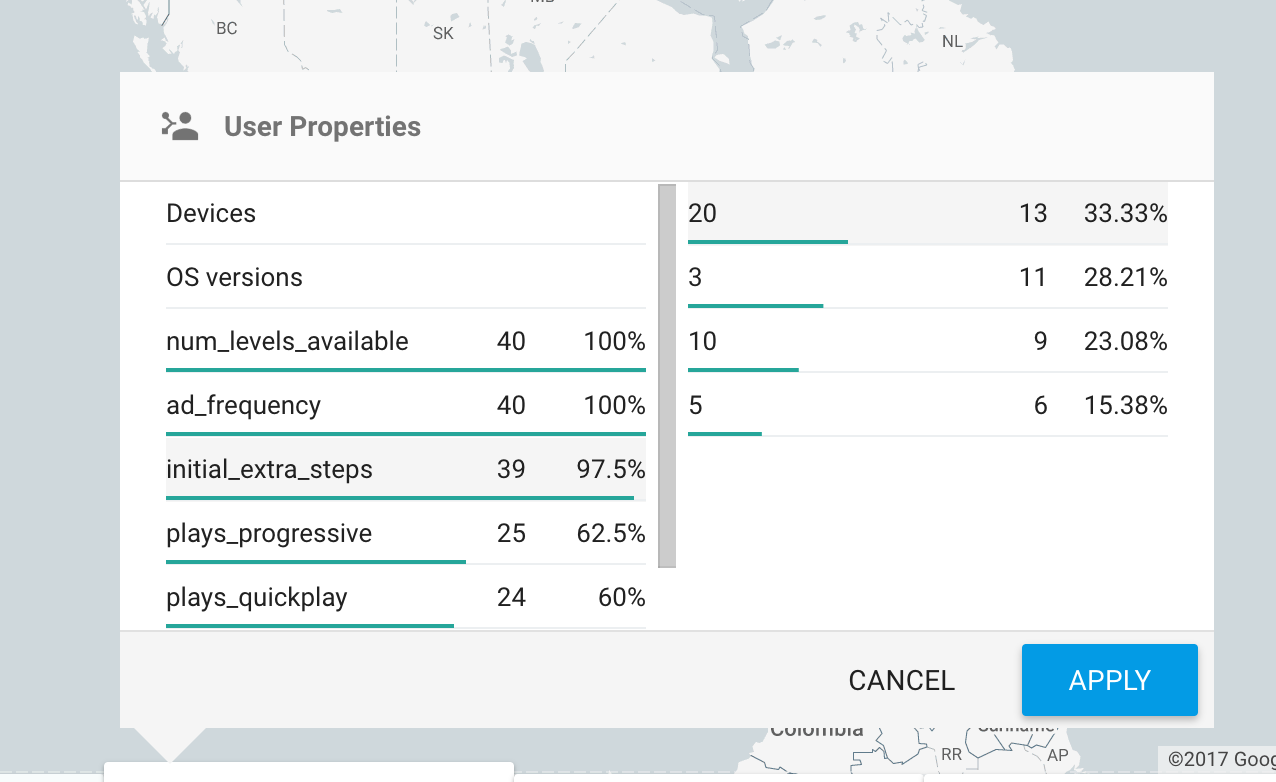
Understanding how your audience interacts with your video content in real-time is crucial for optimizing engagement and achieving your video’s goals. Real-time analytics provide immediate feedback on viewer behavior, allowing you to make informed decisions and improve the viewing experience. This section delves into the specifics of interpreting audience behavior, identifying segments, and making content adjustments on the fly.
Interpreting Viewer Drop-off Points
Identifying when viewers are leaving your video is key to understanding what’s working and what’s not. Analyzing drop-off points reveals content weaknesses and areas for improvement.
- Identifying the Point: Real-time analytics dashboards visually represent viewer retention, often using a graph that tracks the percentage of viewers remaining at each point in the video. Look for sharp declines in this graph, indicating drop-off points. These are the moments where a significant number of viewers are leaving.
- Possible Causes: Drop-off points can be caused by various factors. The content might become boring, confusing, or irrelevant. Technical issues like poor audio or video quality can also contribute. Lengthy introductions, slow pacing, or a lack of clear value proposition can also lead to drop-offs.
- Analyzing the Context: To understand why viewers are leaving, examine the content immediately preceding the drop-off. What was being presented? Was there a change in topic, a shift in tone, or a technical glitch? Compare these moments across multiple videos to identify recurring patterns. For example, if many viewers leave at the 3-minute mark across several videos, it could indicate a need to make your introductions more engaging or to front-load the most important information.
- Example: Imagine a tutorial video where a large number of viewers drop off at the 5-minute mark. Upon review, it’s discovered that the video starts to cover more complex concepts at this point without adequately preparing the audience. Revising the video to include more explanation and visual aids for these concepts could reduce the drop-off rate.
Identifying Audience Segments Based on Engagement Patterns
Audience segmentation allows you to tailor your content to different groups of viewers, maximizing engagement. Real-time analytics offer the ability to identify these segments based on how they interact with your video.
- Engagement Metrics: Analyze metrics like watch time, completion rate, likes, dislikes, comments, and shares to understand how different viewers engage with your content.
- Segmentation Strategies: Common segmentation strategies include:
- High vs. Low Engagement: Viewers who watch the entire video or engage actively are considered highly engaged. Those who leave early or don’t interact are considered less engaged.
- Geographic Location: Analyze engagement based on the viewers’ location. Are viewers from certain regions more engaged than others?
- Device Type: Are viewers on mobile devices more or less engaged than those on desktops? This can influence how you format your content.
- Returning vs. New Viewers: Analyze the differences in engagement patterns between returning and new viewers.
- Creating Personas: Based on these segments, you can create viewer personas. For example, a “High-Engagement Enthusiast” persona might describe a viewer who watches the entire video, leaves comments, and shares the content. Understanding these personas helps tailor future content.
- Example: A gaming channel might identify two segments: “Hardcore Gamers” who watch long gameplay videos and actively comment, and “Casual Viewers” who prefer shorter highlight reels. The channel can then create content specifically for each segment to maximize engagement.
Using Real-Time Data to Adjust Video Content Mid-Stream
The power of real-time analytics truly shines when you can use the data to make adjustments during a live video or even a pre-recorded video. This allows for immediate adaptation to viewer feedback.
- Monitoring Key Metrics: Continuously monitor key metrics like concurrent viewers, watch time, chat activity, and reactions.
- Identifying Issues: If you notice a sudden drop in viewers, a decline in watch time, or negative reactions in the chat, it’s a signal to take action.
- Making Adjustments: Based on the data, you can make several adjustments:
- Addressing Questions: Respond to questions in the chat or on screen.
- Changing Pace: Speed up or slow down the pace of your presentation based on audience engagement.
- Introducing New Content: If viewers are losing interest, introduce a new segment, topic, or visual element.
- Acknowledging Feedback: Acknowledge viewer feedback and make adjustments accordingly.
- Pre-recorded Video Adjustments: Even for pre-recorded videos, you can use real-time data to make adjustments. For example, if you see a drop-off at a certain point, you can add a clarifying explanation or cut out a less engaging section.
- Example: During a live Q&A session, the host notices that viewer engagement drops significantly after a specific question. They quickly address the concern in the chat, providing additional context and rephrasing the question, leading to a renewed interest in the session.
Imagine a live cooking show. The host is using real-time analytics to monitor viewer engagement.
- Initial Setup: Before the show, they’ve set up a dashboard displaying concurrent viewers, watch time, and chat activity.
- During the Show:
- Minute 5: A recipe step is introduced, and a significant drop in watch time is noticed, along with comments in the chat indicating confusion about a specific ingredient.
- Immediate Action: The host pauses, clarifies the ingredient’s purpose, and offers a visual demonstration of its use, along with alternatives.
- Results: Watch time stabilizes, and the chat becomes more positive.
- Further Actions: The host also notes a high number of viewers from a specific geographic region with a particular language preference, they start providing quick translations of important instructions.
- Outcome: The show continues with increased viewer engagement, demonstrating the power of real-time analytics in optimizing the live viewing experience.
Optimizing Video Content Based on Immediate Feedback

Real-time analytics offer a powerful feedback loop, enabling immediate adjustments to video content and enhancing viewer engagement. This section explores strategies for leveraging real-time data to optimize video performance, covering content adjustments, A/B testing, and personalization techniques. The goal is to provide actionable insights that can be implemented during or after a video broadcast to maximize its impact.
Strategies for Making Immediate Content Adjustments Based on Real-Time Data
Immediate content adjustments are crucial for keeping viewers engaged. Monitoring metrics like audience retention, drop-off rates, and engagement signals allows for informed decision-making. For example, if a live stream sees a significant drop in viewership at a specific point, the presenter can immediately address the issue.Here’s how to implement immediate adjustments:* Monitor Key Metrics: Track real-time metrics such as viewer count, watch time, engagement (likes, comments, shares), and drop-off points.
Identify Problem Areas
Pinpoint sections of the video causing viewers to disengage. This might involve long pauses, confusing explanations, or technical issues.
Make On-the-Fly Adjustments
During live streams, address issues immediately. This could include clarifying points, changing the pace, or incorporating viewer feedback.
Post-Production Adjustments
For pre-recorded videos, use real-time data to identify areas for improvement in future content. This might involve editing specific sections or modifying the overall structure.
Utilize Interactive Elements
Incorporate polls, Q&A sessions, or calls to action during live streams to increase engagement and gather immediate feedback.
Comparing Different Methods for A/B Testing Video Elements Using Real-Time Insights
A/B testing in video involves comparing different versions of a video element to determine which performs better. Real-time insights enable quick iterations and optimization.Different methods for A/B testing:* Headline Testing: Experiment with different video titles or thumbnails to see which attracts more clicks and views. Real-time data on click-through rates (CTR) can quickly reveal the winner. For example, try two different titles for the same video and observe which one generates a higher CTR within the first hour of release.
Intro/Outro Testing
Compare different intro and outro sequences to see which boosts viewer retention. Analyze watch time metrics to determine which version keeps viewers engaged longer.
Call-to-Action Testing
Test different calls to action (CTAs) to see which drives more conversions. Track click-through rates and conversion rates to assess effectiveness. For example, you can test two different CTAs, such as “Subscribe Now” versus “Learn More,” and measure which one leads to more subscriptions or clicks.
Content Segment Testing
A/B test different segments of content, such as the opening few minutes or a specific tutorial step, to see which resonates better with viewers.
Platform-Specific Testing
Some platforms offer built-in A/B testing features for video elements. Utilize these tools to streamline the testing process. For example, YouTube offers features that allow creators to test different thumbnails and measure their impact on views.
Detailing How to Use Real-Time Data to Personalize Video Experiences for Different Audience Groups
Personalizing video experiences enhances engagement by tailoring content to specific audience segments. Real-time data helps identify these segments and deliver relevant content.Methods for personalizing video experiences:* Audience Segmentation: Use real-time data to segment your audience based on demographics, interests, and viewing behavior. Tools like Google Analytics or the analytics dashboards of video platforms can provide this data.
Dynamic Content
Incorporate dynamic content elements that change based on the viewer’s profile. This could include personalized greetings, recommendations, or calls to action.
Interactive Elements
Use polls, quizzes, and surveys to gather real-time feedback and tailor the content accordingly. For example, during a live Q&A session, address questions from specific audience segments first.
Recommendation Engines
Leverage recommendation engines to suggest videos based on the viewer’s past behavior. This ensures that viewers are presented with content that aligns with their interests.
Localized Content
If your audience is global, use real-time data to identify the viewer’s location and serve localized content, such as subtitles or language-specific versions.
Actionable Tips for Improving Video Performance Based on Immediate Viewer Feedback, Categorized by Video Type
Here are actionable tips, categorized by video type, to enhance performance based on immediate viewer feedback. Live Stream:* Monitor Chat: Actively monitor the live chat for questions, feedback, and technical issues. Respond to comments and address concerns in real-time.
Gauge Engagement
Watch for reactions to specific content segments. If a topic is well-received, expand on it; if it’s not, move on.
Use Polls and Quizzes
Incorporate polls and quizzes to gather real-time feedback on preferences and understanding.
Adjust Pace and Tone
If the audience seems to be losing interest, adjust the pace, tone, or topic to re-engage them.
Promote Key Moments
Highlight important announcements or calls to action during the live stream. Pre-recorded Video:* Analyze Drop-off Points: Identify the exact points where viewers are leaving the video. These are critical areas for improvement.
Review Viewer Comments
Read comments and feedback to understand what viewers liked or disliked.
Refine Editing
Re-edit sections that caused viewers to disengage. This might involve shortening segments, adding more visuals, or clarifying points.
A/B Test Variations
Create different versions of the video with revised elements, such as a new intro or outro, and test them to see which performs better.
Optimize for Specific Segments
If your data reveals that different segments of your audience have different preferences, create separate versions tailored to each segment.
Case Studies: Real-World Applications
Real-time analytics transforms video strategy by providing actionable insights based on immediate viewer behavior. Examining real-world applications demonstrates the power of this data-driven approach. By exploring how businesses and creators leverage real-time data, we can understand the specific challenges addressed and the tangible results achieved.
Case Study: A Live Streaming Fitness Program
A fitness company, “FitLife,” offered live workout sessions streamed on YouTube. They faced challenges in retaining viewers and tailoring content to diverse fitness levels. The company used real-time analytics to address these issues.Real-time data allowed FitLife to adapt their programming in real-time. For example, if they noticed a drop in viewer engagement during a specific exercise, they could immediately offer modifications or switch to a different activity.
This responsiveness significantly improved the viewing experience.Key takeaways from the FitLife case study include:
- Immediate Feedback Loop: Real-time data provided instant feedback on viewer engagement, enabling rapid adjustments to the workout routines.
- Content Optimization: Analytics helped identify the most popular exercises and content segments, allowing FitLife to prioritize and refine its offerings.
- Improved Viewer Retention: By tailoring the content to viewer preferences, FitLife saw a significant increase in viewer retention rates and overall watch time.
FitLife saw substantial improvements in key metrics after implementing real-time analytics.
| Metric | Before Real-Time Analytics | After Real-Time Analytics | Percentage Change |
|---|---|---|---|
| Average View Duration | 15 minutes | 25 minutes | +67% |
| Concurrent Viewers (Peak) | 500 | 800 | +60% |
| Conversion Rate (Free Trial Sign-ups) | 1.5% | 3.0% | +100% |
Case Study: A News Organization’s Live Coverage
A major news organization, “Global News,” used live streaming to cover breaking news events on its website and social media platforms. They needed to quickly understand what content resonated with viewers and adapt their coverage accordingly.Global News utilized real-time analytics to monitor viewer engagement, including watch time, click-through rates on embedded articles, and comments. This enabled them to quickly identify the most compelling stories and adjust their reporting strategy.
If a specific segment of the coverage experienced a surge in engagement, the organization could allocate more resources to that topic, such as deploying additional reporters or providing more in-depth analysis.Key takeaways from the Global News case study include:
- Content Prioritization: Real-time data allowed Global News to prioritize coverage based on audience interest, ensuring they focused on the most relevant stories.
- Resource Allocation: The organization could strategically allocate resources, such as reporters and analysts, to the most engaging segments of the live broadcast.
- Enhanced Audience Engagement: By responding to viewer interest in real-time, Global News improved audience engagement and overall viewership.
Case Study: An E-commerce Brand’s Product Launch
An e-commerce brand, “ShopSmart,” launched a new product line via a live video presentation on their website. Their goal was to maximize sales and understand which product features resonated most with the audience.ShopSmart used real-time analytics to monitor metrics such as clicks on product links, add-to-cart rates, and comments related to specific product features. They could quickly highlight the most popular products, answer questions about specific features in real-time, and adjust their presentation to emphasize the most appealing aspects of the new product line.Key takeaways from the ShopSmart case study include:
- Immediate Sales Impact: Real-time data enabled ShopSmart to directly influence sales during the live presentation.
- Product Feature Optimization: The brand gained immediate feedback on which product features resonated most with the audience.
- Personalized Customer Experience: By answering questions and highlighting popular products in real-time, ShopSmart provided a more personalized customer experience.
Ethical Considerations and Data Privacy
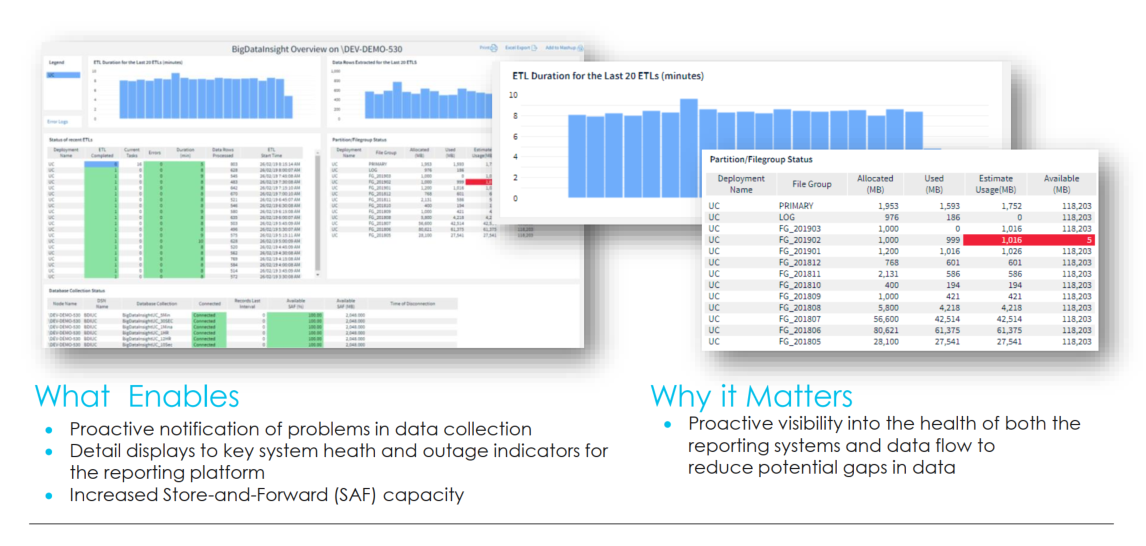
Real-time video analytics offers powerful insights, but it’s crucial to use this technology responsibly. Ethical considerations and data privacy are paramount when collecting and analyzing viewer data. Failing to address these concerns can damage trust, violate user rights, and lead to legal repercussions.
Ethical Considerations in Real-Time Video Data
Collecting and utilizing real-time video data presents several ethical challenges. Transparency and consent are key to navigating these challenges. Viewers should be informed about the data being collected, how it’s being used, and have control over their information.* Transparency: Clearly communicate what data is being collected and how it will be used. This can be achieved through a privacy policy, in-video notifications, or other easily accessible methods.
Consent
Obtain explicit consent from viewers before collecting their data. This is especially important for personally identifiable information (PII). Provide options for viewers to opt-out of data collection.
Data Minimization
Only collect the data necessary for the intended purpose. Avoid collecting excessive information that is not directly relevant to the analysis.
Purpose Limitation
Use the collected data only for the purposes disclosed to the viewers. Avoid repurposing data without obtaining further consent.
Accountability
Establish clear lines of responsibility for data handling. Designate a data protection officer or team to oversee data privacy practices.
Data Privacy and Regulatory Compliance
Data privacy is not just an ethical consideration; it’s also a legal requirement. Various regulations govern the collection, use, and storage of personal data. Compliance with these regulations is essential to avoid legal penalties and maintain viewer trust.* General Data Protection Regulation (GDPR): The GDPR, applicable to organizations that process the personal data of individuals in the European Union, mandates strict requirements for data collection, storage, and processing.
Key principles include consent, data minimization, and the right to be forgotten.
California Consumer Privacy Act (CCPA)
The CCPA grants California residents the right to know what personal information is being collected, the right to delete their personal information, and the right to opt-out of the sale of their personal information.
Other Regulations
Depending on the location and nature of the video content, other regulations, such as the Children’s Online Privacy Protection Act (COPPA) in the United States, may also apply.
Maintaining Viewer Privacy While Gathering Insights
It’s possible to gather valuable insights from real-time video analytics while respecting viewer privacy. The key is to focus on aggregated, anonymized data rather than individual-level information.* Anonymization: Strip personally identifiable information (PII) from the data. This could involve removing names, email addresses, or other identifying details.
Aggregation
Analyze data at an aggregate level, such as the average watch time of all viewers or the percentage of viewers who completed a specific action.
Differential Privacy
Employ techniques like differential privacy to add noise to the data, making it more difficult to identify individual viewers while still preserving the overall trends.
Pseudonymization
Replace identifying information with pseudonyms. While this allows for tracking users across sessions, it does not reveal their identity.
Example
Instead of tracking a specific user’s viewing history, you could analyze the average viewing time of users in a specific demographic group.
Best Practices for Ensuring Viewer Privacy
Implementing these best practices will help you maintain viewer privacy when using real-time video analytics.* Develop a Comprehensive Privacy Policy: Create a clear and concise privacy policy that explains what data is collected, how it is used, and how viewers can exercise their rights. The policy should be easily accessible and written in plain language.
Obtain Informed Consent
Before collecting any data, obtain informed consent from viewers. Clearly explain the purpose of data collection and provide options for viewers to opt-out.
Use Data Minimization Techniques
Only collect the data necessary for your analysis. Avoid collecting unnecessary information that could compromise viewer privacy.
Anonymize and Aggregate Data
Whenever possible, anonymize and aggregate the data to protect individual privacy.
Implement Data Security Measures
Protect the collected data with appropriate security measures, such as encryption and access controls. Store data securely and limit access to authorized personnel only.
Regularly Review and Update Privacy Practices
Review your privacy practices regularly and update them as needed to comply with evolving regulations and best practices.
Provide Control to Viewers
Offer viewers control over their data, including the ability to access, correct, or delete their information.
Conduct Regular Audits
Conduct regular audits of your data privacy practices to ensure compliance and identify any potential vulnerabilities.
Train Employees
Train employees on data privacy best practices to ensure they understand their responsibilities.
Comply with Legal Requirements
Stay up-to-date with relevant data privacy regulations and comply with all applicable legal requirements.
Conclusion
In conclusion, How to Use Real-Time Analytics to See Video Performance offers a comprehensive roadmap to mastering video analytics. By embracing the power of immediate feedback, you can create more engaging content, optimize viewer experiences, and achieve your video goals with greater precision. Embrace the real-time revolution and unlock the full potential of your videos!