How to Verify Your YouTube Account to Unlock Key Features is a crucial step for any content creator looking to maximize their presence on the platform. This guide will navigate you through the entire verification process, from understanding its benefits to troubleshooting common issues. Get ready to unlock a world of enhanced features and take your YouTube channel to the next level.
Verification isn’t just about adding a checkmark; it’s about proving your identity and gaining access to tools that can significantly impact your channel’s growth and reach. We’ll break down the requirements, walk you through the step-by-step process, and offer solutions to common problems, ensuring a smooth and successful verification experience.
Understanding YouTube Account Verification
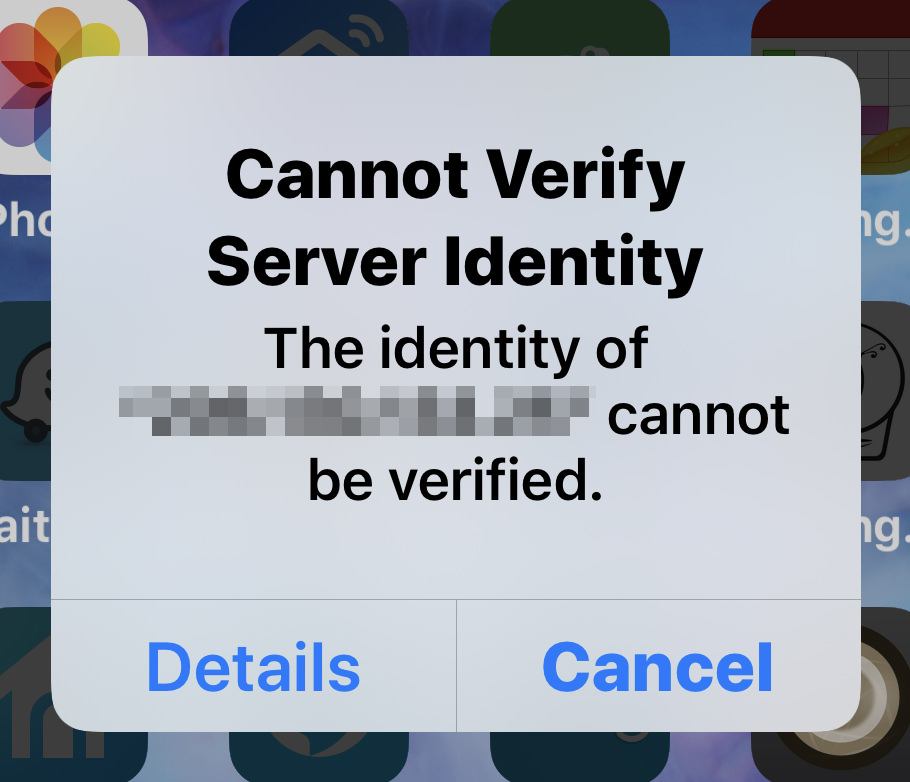
Verifying your YouTube account is a crucial step in unlocking a suite of features that can significantly enhance your presence on the platform. This process confirms your identity and allows you to access tools that are essential for creators of all sizes, from beginners to established channels. Understanding the ins and outs of verification is key to maximizing your YouTube experience.
What YouTube Account Verification Entails
YouTube account verification is a process where you confirm your identity to YouTube. This is usually done by providing a phone number and receiving a verification code. This confirms that you are a real person and not a bot or a malicious actor. It’s a basic security measure that allows YouTube to associate a phone number with your account. This process also helps YouTube to ensure that the platform remains safe and secure for all users.
Differences Between Standard Verification and Advanced Features Access
While the initial verification using a phone number is a standard security measure, it’s important to distinguish it from the more advanced features unlocked after the verification process. Standard verification simply confirms your identity and allows you to access basic features. Advanced features, on the other hand, are unlocked through a more in-depth process, often requiring you to prove your eligibility based on channel activity, history, and adherence to YouTube’s policies.
The features unlocked through this advanced access can significantly enhance your ability to manage and grow your channel.
Benefits of Verifying a YouTube Account
Verifying your YouTube account unlocks a range of benefits that are designed to empower creators and enhance their content. These benefits are essential for anyone looking to build a successful channel.
- Increased Trust and Credibility: A verified account signals to viewers that your channel is legitimate, helping to build trust and encourage subscriptions.
- Access to Advanced Features: Verification is a prerequisite for unlocking many advanced features that can help you monetize your content, reach a wider audience, and manage your channel more effectively.
- Enhanced Security: Verification helps to secure your account by providing an additional layer of protection against unauthorized access.
- Ability to Customize: Verified accounts gain access to more customization options, allowing you to personalize your channel and make it stand out.
Features Unlocked by Verification
Verification unlocks several features that are essential for content creators. Here’s a table summarizing some of the key features.
| Feature | Description | Impact |
|---|---|---|
| Custom Thumbnails | The ability to upload custom thumbnails for your videos, allowing you to create more engaging visuals that attract viewers. | Increases click-through rates and improves video performance. |
| Longer Video Uploads | The ability to upload videos longer than 15 minutes. | Allows for more in-depth content and storytelling. |
| Live Streaming | The ability to stream live video content to your audience. | Provides real-time engagement and builds community. |
| Content ID Appeals | The ability to dispute copyright claims on your videos. | Protects your content from unwarranted takedowns. |
Prerequisites for Verification

Before you can unlock the full potential of your YouTube channel, you’ll need to meet certain requirements. This verification process ensures the platform can accurately identify and support creators while maintaining a secure environment. Let’s break down the essential steps you need to take before you start.
Google Account Linkage
Your YouTube channel is intrinsically linked to your Google account. This connection is fundamental for verification.Your Google account serves as the central hub for managing your YouTube channel. This includes:
- Accessing YouTube Studio, where you manage your videos, analytics, and channel settings.
- Receiving notifications and communications from YouTube.
- Protecting your channel from unauthorized access.
Valid Phone Number
A valid phone number is a crucial element in the verification process. YouTube uses your phone number to confirm your identity.YouTube sends a verification code to the phone number you provide. This code confirms that you have access to the number and that you’re a real person. The phone number also serves as a recovery method if you ever lose access to your account.
This helps ensure that you can regain control of your channel.
Content Requiring Additional Verification
Certain types of content might necessitate extra verification steps to ensure compliance with YouTube’s policies. This is to prevent misuse of the platform and protect both creators and viewers.
- Content that violates YouTube’s Community Guidelines: This includes content that promotes hate speech, violence, or dangerous activities.
- Content targeting children: Creators who make content specifically for children must adhere to COPPA (Children’s Online Privacy Protection Act) regulations, which may require additional verification.
- Content related to sensitive topics: Content covering topics such as politics, finance, or health might require extra verification to ensure accuracy and avoid the spread of misinformation.
- Content monetized through the YouTube Partner Program: To monetize your videos, you must meet eligibility requirements and may need to provide additional information for verification purposes.
The Verification Process

Now that you understand the importance of verifying your YouTube account and have ensured you meet the prerequisites, let’s walk through the step-by-step process of verification. This section provides a clear, easy-to-follow guide to help you unlock all the features available to verified creators.
Initiating Verification on YouTube
To start the verification process, you need to navigate to the correct section within YouTube Studio. This is where you’ll provide your phone number and receive your verification code.
- Access YouTube Studio: First, sign in to your YouTube account. Then, click on your profile picture in the top right corner of the screen. From the dropdown menu, select “YouTube Studio.”
- Navigate to “Channel” Settings: Once in YouTube Studio, look for the “Settings” option on the left-hand side. It’s usually represented by a gear icon. Click on “Settings.”
- Select “Channel” and “Feature eligibility”: In the Settings menu, click on “Channel.” Then, select the “Feature eligibility” tab.
- Find the “Features that require phone verification” option: Locate the option labeled “Features that require phone verification” or something similar. This is often listed under “Intermediate features” or “Advanced features.” This section will explain the benefits of verification.
- Initiate Verification: Click on the “Verify phone number” button or link. This will start the process. You will then be redirected to a page where you will enter your phone number.
Choosing Your Verification Code Delivery Method
YouTube offers two primary methods for receiving your verification code: a text message or an automated phone call. Selecting the right method depends on your personal preference and access to your phone.
After clicking the “Verify phone number” button, you will be presented with two options for receiving your verification code. Consider these choices carefully:
- Receive a Text Message: This is the most common and often the quickest method. You will receive a text message containing a six-digit verification code. Ensure your phone can receive text messages.
- Receive an Automated Phone Call: If you prefer, or if you’re having trouble receiving text messages, you can opt to receive an automated phone call. The call will provide the six-digit verification code.
For direct access to the YouTube verification page, you can also visit: https://www.youtube.com/verify
Phone Number Verification
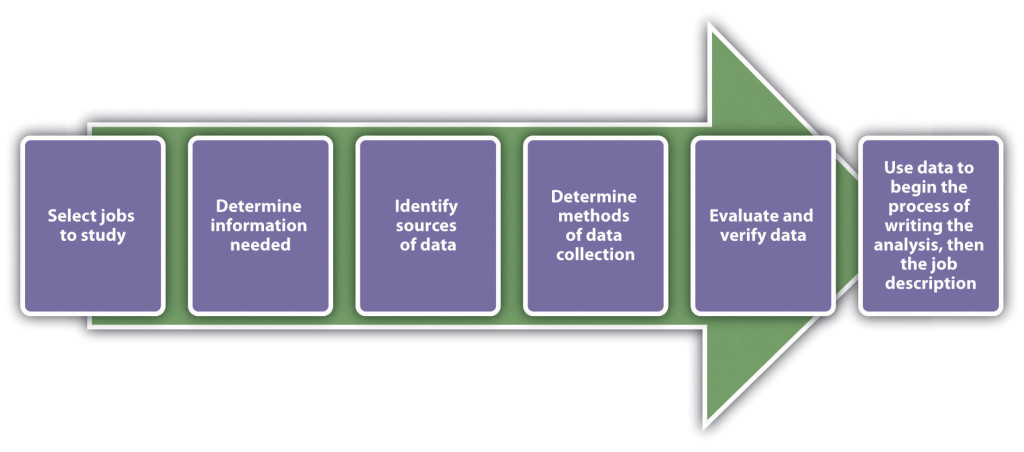
Phone number verification is a crucial step in unlocking advanced features on YouTube. It helps ensure that the account is legitimate and protects against misuse. This section will guide you through the phone number verification process, address common issues, and provide solutions.
Entering a Phone Number for Verification
The process of entering your phone number for verification is straightforward. After initiating the verification process on YouTube, you’ll be prompted to enter your phone number.Once you reach the verification stage:
- You’ll be presented with a field where you can input your phone number. Ensure you enter it correctly, including the country code. For example, if you’re in the United States, you’d typically enter a number like “+1 (555) 123-4567”.
- Choose how you want to receive the verification code: either via a text message (SMS) or a phone call.
- Click the “Get Code” or similar button to proceed.
- You’ll then be directed to another page to enter the 6-digit verification code you received.
- Enter the code and click “Submit.”
Receiving the Verification Code
Failure to receive the verification code can be frustrating, but it’s a common issue with several potential causes.If you haven’t received the code:
- Check your phone’s signal: Ensure you have a strong cellular signal or Wi-Fi connection.
- Verify the phone number: Double-check that the phone number you entered is correct, including the country code.
- Check your SMS inbox or call history: Sometimes, the message might be delayed or missed.
- Wait a few minutes: There might be a slight delay in the delivery of the code. Wait for a few minutes before requesting another one.
- Resend the code: If you still haven’t received the code, request another one by clicking the “Resend” or similar button.
Troubleshooting Phone Number Verification Issues
Several factors can prevent you from receiving or successfully using a verification code. Troubleshooting these issues requires a systematic approach.Common problems and their solutions:
| Problem | Solution | Details |
|---|---|---|
| Incorrect Phone Number Entered | Re-enter the correct phone number. | Carefully review the phone number, including the country code, to ensure accuracy. A single incorrect digit will prevent code delivery. |
| Network Issues (SMS/Call Delivery) | Check your phone’s signal and network connection. | Ensure you have a stable cellular or Wi-Fi connection. Poor connectivity can delay or prevent code delivery. Try switching between Wi-Fi and cellular data. |
| SMS Blocking/Filtering | Check your phone’s SMS blocking settings. | Some phones or apps might have SMS blocking features that prevent the verification code from arriving. Check your phone’s settings and any third-party apps for blocked numbers or s. |
| Carrier Restrictions | Contact your mobile carrier. | Some carriers might have restrictions on receiving short codes or messages from specific services. Contact your carrier to ensure they are not blocking messages from Google/YouTube. |
| Number Already Used Too Many Times | Use a different phone number. | Google has limitations on how many accounts can be verified with the same phone number within a certain time frame. If you’ve reached the limit, use a different number. |
| Technical Glitches | Try again later or use a different verification method. | Sometimes, there might be temporary technical issues on YouTube’s end. Try again after a few hours. You can also try verifying your account through other available methods. |
Verification Code Entry and Account Access
After successfully completing the phone number verification step, the final step is to enter the verification code you received. This action unlocks several powerful features within your YouTube account, allowing you to customize and grow your channel. Let’s break down this process step-by-step.
Entering the Verification Code
The verification code, a six-digit number, is sent to the phone number you provided during the phone number verification stage. This code acts as confirmation that you have access to the phone number and that it’s associated with your YouTube account.To enter the code:
- Go back to the YouTube verification page or the place where you initiated the verification process.
- Locate the field or text box where you can enter the verification code. This field is usually clearly labeled “Enter Verification Code” or something similar.
- Carefully type the six-digit code you received via SMS or phone call into the designated field. Ensure you enter the correct digits.
- Once you have entered the code, click the “Submit” button or its equivalent.
After Successful Code Entry
Upon successful submission of the correct verification code, you will receive confirmation. This confirms that your YouTube account is now verified. You may see a success message on the screen. Typically, this will direct you back to your YouTube account or channel.
Accessing Unlocked Features
Once your account is verified, you can immediately access the features that were previously unavailable. These features will enhance your ability to create, customize, and monetize your content. To access these features:
- Navigate to the YouTube Studio.
- Go to your channel settings or content management area.
- You should now see options that were previously grayed out or restricted.
Key Features Unlocked Immediately After Successful Verification
Successful verification grants access to a range of crucial features. These features significantly enhance your ability to manage and grow your YouTube channel.
- Custom Thumbnails: You can upload custom thumbnails for your videos. Custom thumbnails are images that you design to represent your video content. They are crucial because they grab viewers’ attention and encourage them to click on your video.
- Videos Longer Than 15 Minutes: You can upload videos longer than 15 minutes. Longer videos allow for more in-depth content and storytelling.
- Live Streaming: You can start live streaming. Live streaming allows you to connect with your audience in real-time, conduct Q&A sessions, and create a sense of community.
- Appealing Content ID Claims: You can appeal Content ID claims. This gives you the ability to dispute copyright claims that may affect your monetization.
Troubleshooting Common Verification Issues
The verification process, while usually straightforward, can sometimes present challenges. This section addresses common problems users encounter and offers solutions to ensure a smooth experience. Understanding these issues and their resolutions can save you time and frustration.
Incorrect Phone Numbers
Entering the correct phone number is crucial for verification. Incorrect numbers lead to failed verification attempts.
- Double-check the phone number before submitting. Ensure the country code is correct.
- If you’ve entered the wrong number, simply retry the verification process with the correct phone number.
- Be mindful of typos; even a single incorrect digit can prevent successful verification.
Already Verified Numbers
A phone number can only be used to verify a limited number of YouTube accounts. If you’ve already used your phone number for the maximum allowed accounts, you’ll encounter an error.
- If your phone number is already associated with the maximum number of accounts, you’ll need to use a different phone number for verification.
- Consider using a family member’s phone number or a secondary phone number if available.
- YouTube’s policies regarding phone number verification are in place to prevent abuse and maintain the platform’s integrity.
Lost Access to Phone Number
Losing access to the phone number associated with your YouTube account presents a more significant challenge. This can happen due to various reasons, such as changing phone numbers or losing your phone.
- If you no longer have access to the phone number, you’ll need to attempt account recovery through Google’s account recovery process. This process may involve answering security questions, providing an alternate email address, or verifying your identity through other means.
- Provide as much information as possible during the account recovery process to increase your chances of success. This might include the last time you accessed your account, any recent activity, or the email addresses of people you frequently contact.
- Be patient, as account recovery can take time. Follow the instructions provided by Google carefully.
YouTube Help Resources:
* Verify your YouTube account
* Recover your Google Account
Advanced Features Enabled by Verification
Verifying your YouTube account unlocks a suite of powerful features that can significantly enhance your content creation capabilities and audience engagement. These features allow you to customize your videos, extend their length, and gain access to more advanced tools for managing your channel. Let’s explore these features in detail.
Custom Thumbnails
Custom thumbnails are essential for attracting viewers and improving click-through rates. They provide a visual representation of your video, enticing users to click and watch. A well-designed thumbnail can significantly impact your video’s performance.To upload a custom thumbnail, follow these steps:
- Go to YouTube Studio.
- Select “Content” from the left-hand menu.
- Click on the video you want to edit.
- In the “Details” section, click on the “Upload thumbnail” option.
- Choose an image from your computer and upload it. Make sure the image meets YouTube’s thumbnail specifications (typically a resolution of 1280×720 pixels, in a JPG, PNG, or GIF format, and under 2MB).
- Click “Save”.
Longer Video Uploads
Verification allows you to upload videos longer than 15 minutes. This is particularly useful for creators who produce tutorials, documentaries, or other content that requires more time to fully explain or demonstrate.To enable longer video uploads:
- Verify your YouTube account (if you haven’t already).
- Once verified, go to YouTube Studio.
- Select “Settings” from the left-hand menu.
- Click on “Channel” and then “Feature eligibility”.
- You should see the “Features that require phone verification” status as “Enabled”. If it’s not, double-check your verification status.
Advanced Features and Eligibility
Here’s a breakdown of the advanced features unlocked by verification, along with their eligibility requirements:
- Custom Thumbnails: Requires a verified YouTube account.
- Longer Video Uploads (Over 15 minutes): Requires a verified YouTube account.
- Live Streaming: Requires a verified YouTube account and may have additional eligibility requirements, such as following YouTube’s Community Guidelines and not having any strikes against your account.
- Content ID Appeals: Allows you to dispute Content ID claims on your videos. Requires a verified account and a good understanding of copyright law.
- External Annotations (deprecated): While this feature is no longer available, it was previously enabled through verification.
For example, a channel that produces in-depth video game tutorials might benefit greatly from longer upload times and custom thumbnails. This allows them to provide more comprehensive guides and attract viewers with visually appealing thumbnails, leading to increased watch time and channel growth.
Maintaining Account Security After Verification
Now that you’ve successfully verified your YouTube account and unlocked its advanced features, it’s crucial to prioritize the security of your account. A verified account is a valuable target for malicious actors, so taking proactive steps to protect it is essential to maintain your content, audience, and overall online presence. This section provides vital strategies to safeguard your account against potential threats.
Protecting Your Account with Strong Passwords and Two-Factor Authentication
One of the most fundamental steps in securing your YouTube account is implementing robust password practices and enabling two-factor authentication (2FA). These two security measures act as the first lines of defense against unauthorized access.
- Creating Strong Passwords: A strong password is the cornerstone of account security. It should be unique to your YouTube account and not used for any other online services. A strong password should be at least 12 characters long and include a combination of uppercase and lowercase letters, numbers, and symbols. Avoid using easily guessable information like your name, birthday, or common words.
- Enabling Two-Factor Authentication (2FA): Two-factor authentication adds an extra layer of security by requiring a second verification method, in addition to your password, to log into your account. This usually involves a code sent to your phone or a security key. Even if someone steals your password, they won’t be able to access your account without the second verification factor. You can enable 2FA in your Google account settings.
By using these two methods, you significantly reduce the risk of your account being compromised.
Defending Against Phishing and Account Hijacking
Phishing attempts and account hijacking are common threats that can compromise your verified YouTube account. Understanding how these threats work and taking preventative measures is critical for maintaining your account’s security.
- Recognizing Phishing Attempts: Phishing attacks involve deceptive attempts to trick you into revealing your login credentials or other sensitive information. These attacks often come in the form of emails or messages that appear to be from YouTube or Google. They may contain links to fake login pages designed to steal your password. Be cautious of any email or message that:
- Creates a sense of urgency or threat.
- Asks for your password or other personal information.
- Contains suspicious links or attachments.
Always verify the sender’s email address and hover over links to see where they lead before clicking.
- Protecting Against Account Hijacking: Account hijacking occurs when someone gains unauthorized access to your account. Besides using strong passwords and 2FA, consider these measures:
- Reviewing Connected Apps and Websites: Regularly review the list of apps and websites that have access to your Google account. Revoke access to any unfamiliar or untrusted applications.
- Being Careful with Public Wi-Fi: Avoid logging into your YouTube account on public Wi-Fi networks, as they are often less secure and vulnerable to interception.
- Regularly Checking Account Activity: Monitor your account activity for any suspicious logins or changes to your account settings. Google provides tools to review your recent activity.
By being vigilant and taking these precautions, you can significantly reduce your risk of falling victim to phishing or account hijacking.
Security Tips and Benefits
| Security Tip | Benefit | Explanation |
|---|---|---|
| Use a strong, unique password. | Protects against unauthorized access. | A strong password makes it difficult for hackers to guess or crack your password, and a unique password prevents them from accessing other accounts if one is compromised. |
| Enable two-factor authentication (2FA). | Adds an extra layer of security. | Even if your password is stolen, 2FA requires a second verification method, like a code from your phone, making it significantly harder for attackers to access your account. |
| Be cautious of phishing attempts. | Prevents credential theft. | Phishing emails and messages often try to trick you into revealing your password. Being able to identify these attempts is crucial to prevent account compromise. |
| Regularly review connected apps and websites. | Controls third-party access. | Revoking access to apps you don’t recognize or trust limits the potential for those apps to access your account information or make unauthorized changes. |
| Keep your recovery information up-to-date. | Facilitates account recovery. | Having a verified phone number and a recovery email address allows you to regain access to your account if you forget your password or if your account is compromised. |
Verification for Different Channel Types
YouTube account verification isn’t a one-size-fits-all process. The steps and requirements can vary slightly depending on the type of channel you own. Understanding these differences is crucial to successfully unlocking all the features available to you. Let’s break down the verification process for different channel types, including personal and brand accounts, and any special considerations.
Personal vs. Brand Accounts
The primary distinction in verification lies between personal accounts and brand accounts. Personal accounts are typically associated with an individual, while brand accounts are designed for businesses, organizations, or other entities that want to manage a YouTube channel. This difference affects the management structure and, to some extent, the verification process.
Verification for Brand Accounts
Brand accounts have specific requirements and steps during verification due to their organizational nature. These accounts are designed to be managed by multiple users, each with different permission levels.Brand accounts often require additional steps, such as:
- Manager Approval: The primary owner or manager of the brand account might need to approve the verification request before it’s finalized. This ensures that the verification is authorized by the appropriate individuals within the organization.
- Contact Information: Providing accurate and up-to-date contact information for the business or organization is often required. This information is used by YouTube to verify the legitimacy of the channel and to contact the account administrators if necessary.
- Legal Documentation (sometimes): In some cases, especially for larger organizations or businesses, YouTube may request legal documentation to verify the channel’s ownership and legitimacy. This could include articles of incorporation, business licenses, or other official documents.
Verification Considerations: Brand Accounts vs. Personal Accounts
Here’s a comparison of verification considerations for brand accounts versus personal accounts:
- Ownership:
- Brand Accounts: Owned by the business or organization and managed by multiple users.
- Personal Accounts: Owned by an individual.
- Management:
- Brand Accounts: Multiple managers with varying levels of access and permissions.
- Personal Accounts: Typically managed by a single individual.
- Verification Process:
- Brand Accounts: May require approval from account managers and the provision of business-related information. Legal documentation might be needed.
- Personal Accounts: Primarily involves phone number verification.
- Contact Information:
- Brand Accounts: Requires business contact details, such as a business email address or phone number.
- Personal Accounts: Usually, the personal contact information is used.
- Purpose:
- Brand Accounts: For promoting a business, organization, or brand.
- Personal Accounts: For personal use, sharing content, or building a personal brand.
The Role of Community Guidelines and Verification
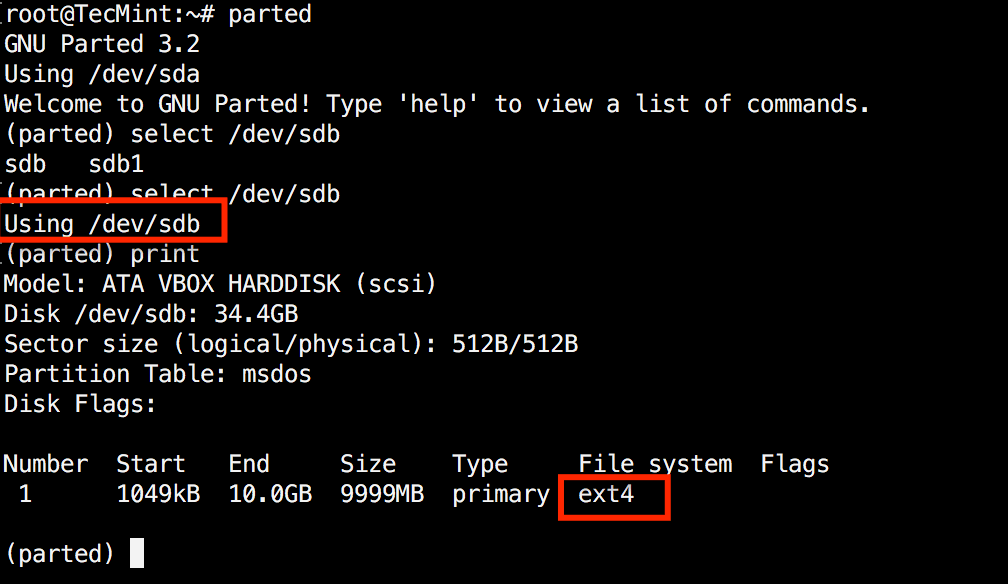
Understanding YouTube’s Community Guidelines is crucial for maintaining a verified account and unlocking its full potential. These guidelines are the foundation of a positive and safe environment on YouTube, and adhering to them is directly linked to your account’s standing. Violating these guidelines can have serious consequences, potentially impacting your verification status and access to important features.
Impact of Community Guidelines on Verification
Your adherence to YouTube’s Community Guidelines is a fundamental factor in maintaining your verified status. YouTube regularly reviews content and accounts for violations. Consistent adherence to the guidelines demonstrates your commitment to a safe and respectful platform, contributing to the overall health of the YouTube community. Violations can lead to a loss of verification.
Consequences of Violating Community Guidelines
Violating YouTube’s Community Guidelines can result in a range of penalties, varying in severity depending on the nature and frequency of the violation.
- Content Removal: YouTube may remove videos that violate the guidelines.
- Strikes: Repeated or severe violations can lead to strikes against your account. Three strikes within a 90-day period can result in channel termination.
- Account Suspension: In extreme cases, or for serious offenses, YouTube may suspend your account, permanently removing your access.
- Loss of Verification: Violations can lead to the removal of your verified badge, indicating a loss of trust and platform privileges.
Impact on Monetization
Monetization is a significant benefit of YouTube verification, but it’s directly tied to adherence to the Community Guidelines and the Partner Program policies.
- Demotion or demonetization: Content that violates guidelines, even if not immediately removed, can be demonetized, meaning ads won’t run on your videos, and you won’t earn revenue.
- Suspension from the YouTube Partner Program (YPP): Repeated or severe violations can lead to suspension from the YPP, preventing you from monetizing your content altogether.
- Loss of AdSense Account: Severe violations can lead to the termination of your AdSense account, which is essential for receiving payments.
Key Sections of YouTube’s Community Guidelines
Spam, deceptive practices, and scams: This includes content that is misleading, deceptive, or designed to trick users. Examples include clickbait, fake engagement, and scams.
Hate speech: YouTube prohibits content that promotes violence, incites hatred, or attacks individuals or groups based on protected attributes like race, ethnicity, religion, or sexual orientation.
Harassment and cyberbullying: Content that targets, bullies, or threatens individuals is strictly prohibited.Violent or graphic content: YouTube restricts content that depicts violence, promotes harmful activities, or glorifies self-harm.
Child safety: YouTube has strict policies to protect children, including prohibiting content that exploits, endangers, or endangers children.
Copyright: Respecting copyright is essential. You must own the rights to the content you upload or have permission to use it.
Last Recap
In summary, verifying your YouTube account is a straightforward process that unlocks a wealth of opportunities. By following the steps Artikeld in this guide, you’ll gain access to essential features, enhance your channel’s credibility, and protect your content. Embrace the power of verification, and watch your YouTube journey flourish!